使用solr进行配置文件
我现在使用的是一个已经搭建好的solr环境下进行的测试:
第一步,需要配置solrhome中的一个配置文件schema.xml
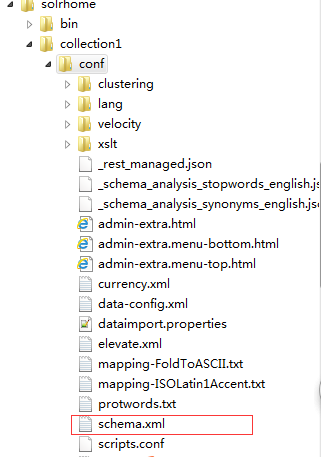
配置内容如下,上面配置的是IK分词器,下面是配置完成的域.
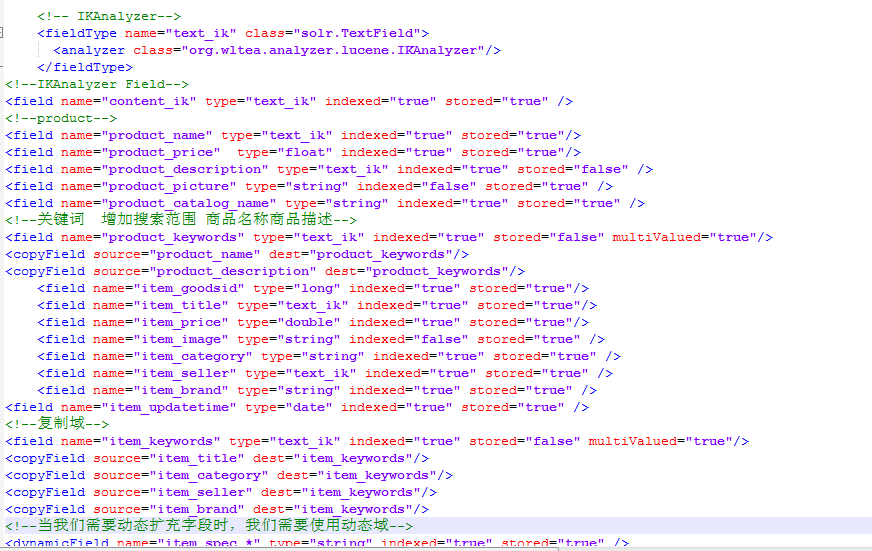
因为我在这个需要使用的solr进行全文检索的只有这几个重要的字段.
然后内容如下:
<!-- IKAnalyzer-->
<fieldType name="text_ik" class="solr.TextField">
<analyzer class="org.wltea.analyzer.lucene.IKAnalyzer"/>
</fieldType>
<!--IKAnalyzer Field-->
<field name="content_ik" type="text_ik" indexed="true" stored="true" />
<!--product-->
<field name="product_name" type="text_ik" indexed="true" stored="true"/>
<field name="product_price" type="float" indexed="true" stored="true"/>
<field name="product_description" type="text_ik" indexed="true" stored="false" />
<field name="product_picture" type="string" indexed="false" stored="true" />
<field name="product_catalog_name" type="string" indexed="true" stored="true" />
<!--关键词 增加搜索范围 商品名称商品描述-->
<field name="product_keywords" type="text_ik" indexed="true" stored="false" multiValued="true"/>
<copyField source="product_name" dest="product_keywords"/>
<copyField source="product_description" dest="product_keywords"/>
<field name="item_goodsid" type="long" indexed="true" stored="true"/>
<field name="item_title" type="text_ik" indexed="true" stored="true"/>
<field name="item_price" type="double" indexed="true" stored="true"/>
<field name="item_image" type="string" indexed="false" stored="true" />
<field name="item_category" type="string" indexed="true" stored="true" />
<field name="item_seller" type="text_ik" indexed="true" stored="true" />
<field name="item_brand" type="string" indexed="true" stored="true" />
<field name="item_updatetime" type="date" indexed="true" stored="true" />
<!--复制域-->
<field name="item_keywords" type="text_ik" indexed="true" stored="false" multiValued="true"/>
<copyField source="item_title" dest="item_keywords"/>
<copyField source="item_category" dest="item_keywords"/>
<copyField source="item_seller" dest="item_keywords"/>
<copyField source="item_brand" dest="item_keywords"/>
<!--当我们需要动态扩充字段时,我们需要使用动态域-->
<dynamicField name="item_spec_*" type="string" indexed="true" stored="true" />
为什么要配置域?
域相当于数据库的表字段,用户存放数据,因此用户根据业务需要去定义相关的Field(域),一般来说,每一种对应着一种数据,用户对同一种数据进行相同的操作.
域的常用属性:
- name:指定域的名称
- type:指定域的类型
- indexed:是否索引
- stored:是否存储
- required:是否必须
- multiValued:是否多值
复制域的作用是什么?
复制域的作用在于将某一个Field中的数据复制到另一个域中.
动态域的作用是什么?
当我们需要动态扩充字段时,我们需要使用动态域.
使用solr进行配置文件的更多相关文章
- solr与.net系列课程(二)solr的配置文件及其含义
solr与.net系列课程(二)solr的配置文件及其含义 本节内容还是不会涉及到.net与数据库的内容,但是不要着急,这都是学时solr必学要掌握的东西,solr可不是像其他的dll文件一样,只需 ...
- zookeeper管理solr的配置文件
zookeeper可以管理solr和其他软件的配置文件.配置文件还是保存在linux服务器的磁盘上,但是不是改变solr读取solr/home配置的配置文件的位置. 现在solr/home配置文件的位 ...
- solr的配置文件及其含义
solr与.net系列课程(二)solr的配置文件及其含义 solr与.net系列课程(二)solr的配置文件及其含义 本节内容还是不会涉及到.net与数据库的内容,但是不要着急,这都是学时s ...
- springboot+solr
整合完DB层,cache层,开始整合solr. 注入SolrClient, package hello.configuration; import java.net.MalformedURLExcep ...
- 04 Apache Solr: 目录结构
通过前面的介绍,我们已经能够看到管理员界面并对Solr形成了一个感性的认识.本篇将在物理上深入了解Solr的安装目录结构和Solr示例的主目录结构. 安装目录结构 Solr 6.3.0安 ...
- Solr初始化源码分析-Solr初始化与启动
用solr做项目已经有一年有余,但都是使用层面,只是利用solr现有机制,修改参数,然后监控调优,从没有对solr进行源码级别的研究.但是,最近手头的一个项目,让我感觉必须把solrn内部原理和扩展机 ...
- 【Solr】Solr的安装部署
目录 Solr安装部署 Solr Web界面分析 回到顶部 solr安装和部署 solr下载 http://lucene.apache.org/ 安装solr,就是去部署它的war包,war包所在的位 ...
- 基于Solr的HBase多条件查询测试
背景: 某电信项目中采用HBase来存储用户终端明细数据,供前台页面即时查询.HBase无可置疑拥有其优势,但其本身只对rowkey支持毫秒级 的快 速检索,对于多字段的组合查询却无能为力.针对HBa ...
- Solr Cloud搭建
1:搭建tomcat 配置connector: server.xm文件中: <Connector port="8080"maxThreads="200" ...
随机推荐
- Flask学习笔记(2)--最简单的小应用
0x01 第一个小程序 PyCharm新建一个flask项目,第一个小程序,我们来看一下 #引入flask类 from flask import Flask #将Flask对象实例化 app = Fl ...
- 如何在spring-boot web项目中启用swagger
swagger的三个项目及其作用 我们打开swagger的官网,会发现有三个swagger相关的项目,它们分别是 swagger-editor 作用是通过写代码,生成文档描述(一个json文件或其他格 ...
- Spring AOP @AspectJ 入门基础
需要的类包: 1.一个简单的例子 Waiter接口: package com.yyq.annotation; public interface Waiter { void greetTo(String ...
- 【转载】解决gridview空行时不显示的问题
问题: GridView控件应用很是广泛,通常将它与DataSourceControl搭配使用,当然也可以手工指定DataSource属性来完成数据绑定.如果数据源返回一个空行的数据集(例如查询不到指 ...
- C++中获取汉字拼音首字缩写/全拼及生僻字的处理
最近一直在修改关于搜索不到生僻字的问题,最后得出结论:对生僻字的处理,办法只有一个,建立一个字库,然后查表找. 可以参考一下:http://download.csdn.net/detail/lshlw ...
- 【python】——三级菜单
作业需求: 打印三级菜单 可返回上一级 可随时退出程序 #!/usr/bin/env python # -*- coding:utf-8 -*- #Author: __Json.Zzgx__ menu ...
- JavaScript基础知识(函数)
函数的基础 函数: 把实现相同功能的代码放到一个函数体中,当想实现这个功能时,直接执行这个函数即可:减少了的冗余:高内聚,低耦合--> 函数的封装: 函数:引用数据类型: var a = 10; ...
- iOS系统NSNotificationCenter中的常用通知名称
//音频 AVF_EXPORT NSString *const AVAudioSessionInterruptionNotification //音频中断出现 AVF_EXPORT NSString ...
- [daily][fedora][netctl][nmcli] 设置笔记本为台式机网关
TAG:将一个网卡动态增减到网桥里的配置 场景是这样的. 我的笔记本无线网卡用来访问互联网.OS里面有一个birdge用来链接所有的虚拟机帮助虚拟机上网. 现在有了一台台式机.台式机用来做hyperv ...
- SimplifyReader项目(转载)
项目地址: https://github.com/SkillCollege/SimplifyReader SkillCollege / SimplifyReader 一款基于Google Materi ...
