petapoco 使用 MiniProfiler Glimpse监控
PetaPoco是一款适用于.Net(window) 和Mono( linux )的微小、快速、单文件的微型ORM。
MVC MiniProfiler是Stack Overflow团队设计的一款对ASP.NET MVC的性能分析的小程序,适用于.Net(window) 和Mono( linux )。可以对一个页面本身,及该页面通过直接引用、Ajax、Iframe形式访问的其它页面进行监控,监控内容包括数据库内容,并可以显示数据库访问的SQL(支持EF、EF CodeFirst等 )。并且以很友好的方式展现在页面上。
该Profiler的一个特别有用的功能是它与数据库框架的集成。除了.NET原生的 DbConnection类,profiler还内置了对实体框架(Entity Framework)以及LINQ to SQL的支持。任何执行的Step都会包括当时查询的次数和所花费的时间。为了检测常见的错误,如N+1反模式,profiler将检测仅有参数值存在差 异的多个查询。
MiniProfiler是以Apache License V2.0协议发布的,你可以在NuGet找到。
1.安装MiniProfiler
Install-Package MiniProfiler
Install-Package MiniProfiler.MVC4
2.在Global.asax加入MiniProfiler相关的监控代码
using StackExchange.Profiling;
protected void Application_BeginRequest()
{
if (Request.IsLocal)
{
MiniProfiler.Start();
}
}
protected void Application_EndRequest()
{
MiniProfiler.Stop();
}
3.修改_Layout.cshtml视图文件
在Views\Shared\_Layout.cshtml文件的body前面加上一段代码,让监控展示在页面上。
增加
@StackExchange.Profiling.MiniProfiler.RenderIncludes()
如图
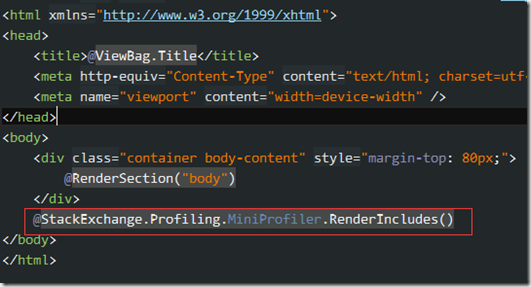 4.在Web.config加入代码
4.在Web.config加入代码
<system.webServer>
<handlers>
<add name="MiniProfiler" path="mini-profiler-resources/*" verb="*" type="System.Web.Routing.UrlRoutingModule" resourceType="Unspecified" preCondition="integratedMode" />
</handlers>
</system.webServer>
4.查看运行结果
运行程序,查看页面如下图:
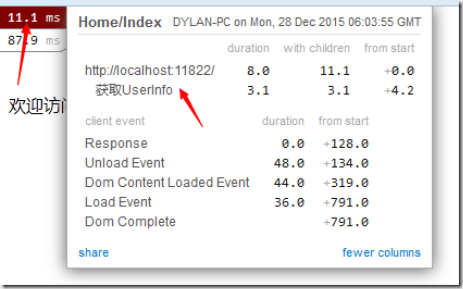
已经可以看到页面生成所需要的时间,此时还没监控到sql的运行情况
5.给内部函数增加监控
var profiler = MiniProfiler.Current;
using (profiler.Step("获取UserInfo"))
{
tmp = _userService.GetUserInfo(1);
tmp.username = "王五";
}
6.给petapoco增加监控,新增 DatabaseWithMVCMiniProfiler.cs
using System;
using System.Data;
using System.Data.Common;
using StackExchange.Profiling;
namespace SL.ORM.PetaPoco
{
public class DatabaseWithMiniProfiler : Database
{
public DatabaseWithMiniProfiler(IDbConnection connection) : base(connection) { }
public DatabaseWithMiniProfiler(string connectionStringName) : base(connectionStringName) { }
public DatabaseWithMiniProfiler(string connectionString, string providerName) : base(connectionString, providerName) { }
public DatabaseWithMiniProfiler(string connectionString, DbProviderFactory dbProviderFactory) : base(connectionString, dbProviderFactory) { }
public override IDbConnection OnConnectionOpened(IDbConnection connection)//重点
{
// wrap the connection with a profiling connection that tracks timings
return new StackExchange.Profiling.Data.ProfiledDbConnection((DbConnection)connection, MiniProfiler.Current);
}
}
}
7.生成和返回Database
public Database AccountDbContext
{
get
{
//return new Database(connectionName);
return new DatabaseWithMiniProfiler(connectionName);//使用MiniProfiler监控性能
}
set { this.AccountDbContext = value; }
}
8.再次运行可以看到有了sql的监控
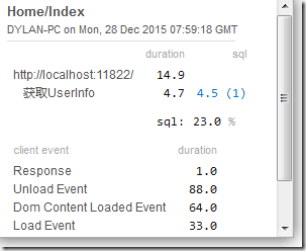
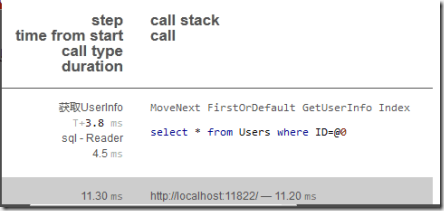
其他 监控软件参考资料
There are a few ways to debug/profile NPoco. They are listed below, and are commonly done by inheriting from Database and overriding a specific method. Note: Make sure you instantiate your new class (MyDb as below) when creating a Database from then on.
NanoProfiler是一个EF Learning Labs出品的免费性能监控类库(即将开源)。它的思想和使用方式类似于MiniProfiler的。
是国人设计,并开源.
http://www.cnblogs.com/teddyma/p/NanoProfiler_Introduction.html
public class MyDb : Database
{
public MyDb(string connectionStringName) : base(connectionStringName) { }
public override IDbConnection OnConnectionOpened(IDbConnection conn)
{
var dbprofiler=new DbProfiler(profilingSession.Current.Profiler);
return new ProfiledDbConnection(conn,dbprofiler);
}
}
miniprofiler
public class MyDb : Database
{
public MyDb(string connectionStringName) : base(connectionStringName) { }
public override IDbConnection OnConnectionOpened(IDbConnection conn)
{
return new ProfiledDbConnection((DbConnection)conn, MiniProfiler.Current);
}
}
Manual
public class MyDb : Database
{
public MyDb(string connectionStringName) : base(connectionStringName) { }
public override void OnExecutingCommand(IDbCommand cmd)
{
File.WriteAllText("log.txt", FormatCommand(cmd));
}
}
Glimpse
Glimpse will usually hook itself up by installing the following packages.
Install-Package Glimpse.ADO
Install-Package Glimpse.Mvc4 (or your mvc version)
Show last SQL executed on the ASP.NET error page
Credit: Sam Saffron
public class MyDb : Database
{
public MyDb(string connectionStringName) : base(connectionStringName) { } public override void OnException(Exception e)
{
base.OnException(e);
e.Data["LastSQL"] = this.LastSQL;
}
}
void Application_Error(object sender, EventArgs e)
{
var lastError = Server.GetLastError(); string sql = null;
try
{
sql = lastError.Data["LastSQL"] as string;
}
catch
{
// skip it
}
if (sql == null) return; var ex = new HttpUnhandledException("An unhandled exception occurred during the execution of the current web request. Please review the stack trace for more information about the error and where it originated in the code.", lastError); Server.ClearError(); var html = ex.GetHtmlErrorMessage();
html = html.Insert(html.IndexOf("<b>Stack Trace:</b>"), @"
<b>Last Sql:</b><br><br>
<table width='100%' bgcolor='#ffffccc'>
<tbody>
<tr>
<td><code><pre>" + sql + @"</pre></code></td>
</tr>
</tbody>
</table><br>"); Response.Write(html);
Response.StatusCode = 500;
Response.End();
}
petapoco 使用 MiniProfiler Glimpse监控的更多相关文章
- MiniProfiler(MiniProfiler.EF6监控调试MVC5和EF6的性能)
git: https://github.com/MiniProfiler 以前开发Webform的时候可以开启trace来跟踪页面事件,这对于诊断程序的性能是有很大的帮助的,起到事半功倍的作用,今天 ...
- MiniProfiler.EF6监控调试MVC5和EF6的性能
转自:蓝狐学MVC教程 以前开发Webform的时候可以开启trace来跟踪页面事件,这对于诊断程序的性能是有很大的帮助的,起到事半功倍的作用,今天我就来谈用mvc开 发项目的调试和性能监控.EF框架 ...
- MVC教程--MiniProfiler.EF监控调试MVC和EF的性能
上一篇谈到mvc中ef输出执行sql日志:来谈用mvc开发项目的调试和性能监控.EF框架自动给我生成sql语句,当我们的程序遇到性能问题的时候我们可以用MiniProfiler.EF来监控调试MVC和 ...
- MiniProfiler性能监控分析工具在.NET项目中的使用
MiniProfiler是一款针对.NET, Ruby, Go and Node.js的性能分析的轻量级程序.可以对一个页面本身,及该页面通过直接引用.Ajax.Iframe形式访问的其它页面进行监控 ...
- 转:asp.net mvc ef 性能监控调试工具 MiniProfiler
MiniProfiler官网:http://miniprofiler.com/ MiniProfiler的一个特别有用的功能是它与数据库框架的集成.除了.NET原生的 DbConnection类,Mi ...
- 使用MiniProfiler跟踪MVC + EF + Bootstrap 2 权限管理系统的性能消耗
安装MiniProfiler 在MVC + EF + Bootstrap 2 权限管理系统入门级(附源码)文章中下载了它的源码,调试模式下打开一个页面都要再2.5秒以上,所以使用MiniProfile ...
- 使用MiniProfiler调试ASP.NET MVC网站性能
MiniProfiler 以前开发Webform的时候可以开启trace来跟踪页面事件,这对于诊断程序的性能是有很大的帮助的,起到事半功倍的作用,今天我就来谈用mvc开 发项目的调试和性能监控.EF框 ...
- 使用MiniProfiler调试Asp.net Mvc性能
使用nuget添加MiniProfiler.EF组件 在Global文件中配置MiniProfiler protected void Application_Start() { AreaRegistr ...
- ASP.NET Core WebAPI中的分析工具MiniProfiler
介绍 作为一个开发人员,你知道如何分析自己开发的Api性能么? 在Visual Studio和Azure中, 我们可以使用Application Insight来监控项目.除此之外我们还可以使用一个免 ...
随机推荐
- HTML5 新增属性和废除属性
删除的属性大多都是可以用CSS替代的一些样式属性 设置网页标题前面的小图标的大小:size <link rel="icon" href="demo_icon.gif ...
- shell编程之流程控制
-d 判断该文件是否存在,并且是否为目录文件 -e 判断该文件是否存在 -f 判断该文件是否存在,并且是否为普通文件 形式 [ -e /home/cao/test.txt ] -r 文件 判断该文 ...
- HTML5离线篇收藏--- cache manifest
自从翻译了<解读 HTML5:建议.技巧和技术>,就一直没有时间去看 HTML5 相关的东西.上周一次偶然的工作间隙折腾了下 Cache Manifest .当时直接拿博客当测试环境,虽然 ...
- NHibernate 映射失败 is not mapped
1 区分大小写(实体类名) 2 MAP的XML设置为嵌入的资源 3 hibernate.cfg.xml配置添加map的程序集<mapping assembly="Model" ...
- C# 文件操作 把文件读取到字节数组
string zipfile = "c:\\a.zip"; //方法1 FileStream fs = new FileStream(zipfile, FileMode.Open) ...
- 寻找子域名的IP段
校网网络安全检测,第一步,我们做的工作是找出学校所有的IP段. 当然,期间我们可以利用软件帮助我们扫描,但是一款软件往往是不够的,因为它全面,所以我们用了IISPutScanner,subDomai ...
- Zabbix(二)--第一台主机监控及触发器
0x01 Create Host 安装完zabbix后从哪里入手?无非就是要添加监控目标,那本文就从添加监控一个主机入手,了解zabbix的各个基本功能 添加主机在“Configuration”选项卡 ...
- [翻译][erlang]cowboy handler模块的使用
关于Cowboy Cowboy是基于Erlang实现的一个轻量级.快速.模块化的http web服务器. Handlers,用于处理HTTP请求的程序处理模块. Plain HTTP Handlers ...
- java 中与 或 非 异或 和位移运算
与(&) 或(|) 异或(^) 和位移(>>,<<) 通常和符号位无关 .. 但是非比较特殊,与符号位有关,所以计算的时候要考虑符号位 先扩展为32字符,前16位为符号 ...
- js继承
js继承有5种实现方式: 继承第一种方式:对象冒充 function Parent(username){ this.username = username; this.hello = function ...
