Neutron的防火墙原理
确切的说这是fwaas,即防火墙即是服务。
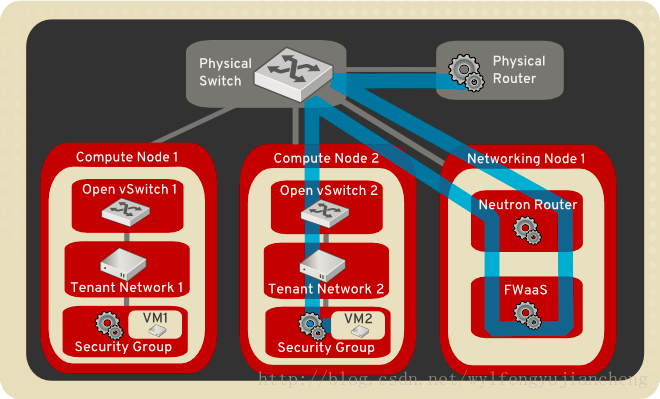
防火墙与安全组区别
防火墙一般放在网关上,用来隔离子网之间的访问。因此,防火墙即服务也是在网络节点上(具体说来是在路由器命名空间中)来实现。
安全组的对象是虚拟网卡,由L2 Agent来实现,比如neutron_openvswitch_agent 和
neutron_linuxbridge_agent,会在计算节点上通过配置 iptables
规则来限制虚拟网卡的进出访问。防火墙可以在安全组之前隔离外部过来的恶意流量,但是对于同个子网内部不同虚拟网卡间的通讯不能过滤(除非它要跨子网)。
部署防火墙
我部署的是mitaka版本
在控制节点和网络节点:
yum install openstack-neutron-fwaas python-neutron-fwaas
控制节点:
修改配置文件 /etc/neutron/neutron.conf
service_plugins = router,neutron.services.firewall.fwaas_plugin.FirewallPlugin
配置数据库
neutron-db-manage --config-file /etc/neutron/neutron.conf --config-file /etc/neutron/plugin.ini --service fwaas upgrade
配置dashboard
vim /usr/share/openstack-dashboard/openstack_dashboard/local/local_settings.py
'enable_firewall' = True
网络节点:
修改配置文件/etc/neutron/fwaas_driver.ini
[DEFAULT]
[fwaas]
driver = neutron.services.firewall.drivers.linux.iptables_fwaas.IptablesFwaasDriver
enabled = True
[service_providers]
service_provider= FIREWALL:Iptables:neutron.agent.linux.iptables_firewall.OVSHybridIptablesFirewallDriver:default
# 修改系统脚本
修改系统脚本
[root@network system]# vim neutron-l3-agent.service
[root@network system]# cat neutron-l3-agent.service
[Unit]
Description=OpenStack Neutron Layer 3 Agent
After=syslog.target network.target [Service]
Type=simple
User=neutron
ExecStart=/usr/bin/neutron-l3-agent --config-file /usr/share/neutron/neutron-dist.conf --config-dir /usr/share/neutron/l3_agent --config-file /etc/neutron/neutron.conf --config-dir /etc/neutron/conf.d/common --config-dir /etc/neutron/conf.d/neutron-l3-agent --config-file /etc/neutron/fwaas_driver.ini --log-file /var/log/neutron/l3-agent.log
PrivateTmp=false
KillMode=process [Install]
WantedBy=multi-user.target
[root@network system]# pwd
/usr/lib/systemd/system 然后
[root@network system]# systemctl daemon-reload
[root@network system]# systemctl restart neutron-l3-agent
然后重启服务
systemctl restart neutron-server #控制节点
systemctl restart httpd.service memcached.service #控制节点
systemctl restart neutron-l3-agent.service # 网络节点
防火墙的使用示例
创建防火墙规则

创建防火墙策略
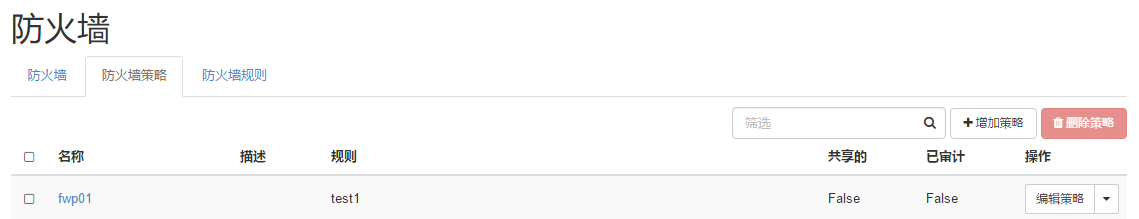
创建防火墙并应用的router路由器
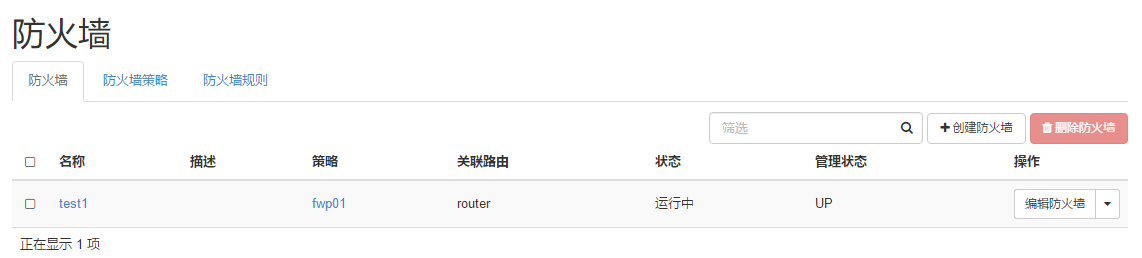
防火墙分析流程
我事先在防火墙上下了2个规则,’icmp source 10.0.0.0/24 drop ‘, ‘tcp source 2.2.2.0/24 des 3.3.3.0/24 drop’,并应用到路由器。
INPUT
iptables –line-numbers -vnL INPUT
ip netns exec qrouter-6d975099-f0d9-49a8-bae8-8bf936c95e1c iptables --line-numbers -vnL INPUT
Chain INPUT (policy ACCEPT 489 packets, 19560 bytes)
num pkts bytes target prot opt in out source destination
1 749 29960 neutron-l3-agent-INPUT all -- * * 0.0.0.0/0 0.0.0.0/0
iptables –line-numbers -vnL neutron-l3-agent-INPUT
ip netns exec qrouter-6d975099-f0d9-49a8-bae8-8bf936c95e1c iptables --line-numbers -vnL neutron-l3-agent-INPUT
Chain neutron-l3-agent-INPUT (1 references)
num pkts bytes target prot opt in out source destination
1 0 0 ACCEPT all -- * * 0.0.0.0/0 0.0.0.0/0 mark match 0x1/0xffff
2 0 0 DROP tcp -- * * 0.0.0.0/0 0.0.0.0/0 tcp dpt:9697
可见在INPUT接受所有的数据包
OUTPUT
iptables –line-numbers -vnL OUTPUT
ip netns exec qrouter-6d975099-f0d9-49a8-bae8-8bf936c95e1c iptables --line-numbers -vnL OUTPUT
Chain OUTPUT (policy ACCEPT 3 packets, 120 bytes)
num pkts bytes target prot opt in out source destination
1 14 560 neutron-filter-top all -- * * 0.0.0.0/0 0.0.0.0/0
2 14 560 neutron-l3-agent-OUTPUT all -- * * 0.0.0.0/0 0.0.0.0/0
ip netns exec qrouter-6d975099-f0d9-49a8-bae8-8bf936c95e1c iptables --line-numbers -vnL neutron-filter-top
Chain neutron-filter-top (2 references)
num pkts bytes target prot opt in out source destination
1 14 560 neutron-l3-agent-local all -- * * 0.0.0.0/0 0.0.0.0/0
ip netns exec qrouter-6d975099-f0d9-49a8-bae8-8bf936c95e1c iptables --line-numbers -vnL neutron-l3-agent-local
Chain neutron-l3-agent-local (1 references)
num pkts bytes target prot opt in out source destination
ip netns exec qrouter-6d975099-f0d9-49a8-bae8-8bf936c95e1c iptables --line-numbers -vnL neutron-l3-agent-OUTPUT
Chain neutron-l3-agent-OUTPUT (1 references)
num pkts bytes target prot opt in out source destination
可见在OUTPUT链没有什么规则
FORWARD
ip netns exec qrouter-6d975099-f0d9-49a8-bae8-8bf936c95e1c iptables --line-numbers -vnL FORWARD
Chain FORWARD (policy ACCEPT 0 packets, 0 bytes)
num pkts bytes target prot opt in out source destination
1 0 0 neutron-filter-top all -- * * 0.0.0.0/0 0.0.0.0/0
2 0 0 neutron-l3-agent-FORWARD all -- * * 0.0.0.0/0 0.0.0.0/0
ip netns exec qrouter-6d975099-f0d9-49a8-bae8-8bf936c95e1c iptables --line-numbers -vnL neutron-filter-top
Chain neutron-filter-top (2 references)
num pkts bytes target prot opt in out source destination
1 14 560 neutron-l3-agent-local all -- * * 0.0.0.0/0 0.0.0.0/0
ip netns exec qrouter-6d975099-f0d9-49a8-bae8-8bf936c95e1c iptables --line-numbers -vnL neutron-l3-agent-local
Chain neutron-l3-agent-local (1 references)
num pkts bytes target prot opt in out source destination
ip netns exec qrouter-6d975099-f0d9-49a8-bae8-8bf936c95e1c iptables --line-numbers -vnL neutron-l3-agent-FORWARD
Chain neutron-l3-agent-FORWARD (1 references)
num pkts bytes target prot opt in out source destination
1 0 0 neutron-l3-agent-scope all -- * * 0.0.0.0/0 0.0.0.0/0
2 0 0 neutron-l3-agent-iv45e26bf33 all -- * qr-+ 0.0.0.0/0 0.0.0.0/0
3 0 0 neutron-l3-agent-ov45e26bf33 all -- qr-+ * 0.0.0.0/0 0.0.0.0/0
4 0 0 neutron-l3-agent-fwaas-defau all -- * qr-+ 0.0.0.0/0 0.0.0.0/0
5 0 0 neutron-l3-agent-fwaas-defau all -- qr-+ * 0.0.0.0/0 0.0.0.0/0
neutron-l3-agent-FORWARD很重要,在没有防火墙应用到路由之前,只有条目1,应用防火墙之后,生成了2,3,4,5 我们分别看一下它们具体的内容。
ip netns exec qrouter-6d975099-f0d9-49a8-bae8-8bf936c95e1c iptables --line-numbers -vnL neutron-l3-agent-iv45e26bf33
Chain neutron-l3-agent-iv45e26bf33 (1 references)
num pkts bytes target prot opt in out source destination
1 0 0 DROP all -- * * 0.0.0.0/0 0.0.0.0/0 state INVALID
2 0 0 ACCEPT all -- * * 0.0.0.0/0 0.0.0.0/0 state RELATED,ESTABLISHED
3 0 0 DROP tcp -- * * 2.2.2.0/24 3.3.3.0/24 tcp spt:30 dpt:30
4 0 0 DROP icmp -- * * 10.0.0.0/24 0.0.0.0/0
ip netns exec qrouter-6d975099-f0d9-49a8-bae8-8bf936c95e1c iptables --line-numbers -vnL neutron-l3-agent-ov45e26bf33
Chain neutron-l3-agent-ov45e26bf33 (1 references)
num pkts bytes target prot opt in out source destination
1 0 0 DROP all -- * * 0.0.0.0/0 0.0.0.0/0 state INVALID
2 0 0 ACCEPT all -- * * 0.0.0.0/0 0.0.0.0/0 state RELATED,ESTABLISHED
3 0 0 DROP tcp -- * * 2.2.2.0/24 3.3.3.0/24 tcp spt:30 dpt:30
4 0 0 DROP icmp -- * * 10.0.0.0/24 0.0.0.0/0
ip netns exec qrouter-6d975099-f0d9-49a8-bae8-8bf936c95e1c iptables --line-numbers -vnL neutron-l3-agent-fwaas-defau
Chain neutron-l3-agent-fwaas-defau (2 references)
num pkts bytes target prot opt in out source destination
1 0 0 DROP all -- * * 0.0.0.0/0 0.0.0.0/0
这正是我在前面提到的规则,我们发现一条规则下发后分别存在进出两条规则在router中,即neutron-l3-agent-iv45e26bf33 ,neutron-l3-agent-ov45e26bf33 ,用于进数据网络的包的默认处理和出数据网络的包的默认处理。 neutron-l3-agent-fwaas-defau用于默认丢弃没有被以上规则处理的所有包。
我们在此基础上又添加一条规则’‘udp source 7.7.0.0/16 des 8.8.8.0/24 REJECT’’,默认新加的规则在前两者之前,当然我们可以控制这条规则的位置,加入我们把它放在前面两个规则之间,查看如下:
ip netns exec qrouter-6d975099-f0d9-49a8-bae8-8bf936c95e1c iptables --line-numbers -vnL neutron-l3-agent-ov45e26bf33
Chain neutron-l3-agent-ov45e26bf33 (1 references)
num pkts bytes target prot opt in out source destination
1 0 0 DROP all -- * * 0.0.0.0/0 0.0.0.0/0 state INVALID
2 0 0 ACCEPT all -- * * 0.0.0.0/0 0.0.0.0/0 state RELATED,ESTABLISHED
3 0 0 DROP tcp -- * * 2.2.2.0/24 3.3.3.0/24 tcp spt:30 dpt:30
4 0 0 REJECT udp -- * * 7.7.0.0/16 8.8.8.0/24 udp spt:89 dpt:900 reject-with icmp-port-unreachable
5 0 0 DROP icmp -- * * 10.0.0.0/24 0.0.0.0/0
ip netns exec qrouter-6d975099-f0d9-49a8-bae8-8bf936c95e1c iptables --line-numbers -vnL neutron-l3-agent-iv45e26bf33
Chain neutron-l3-agent-iv45e26bf33 (1 references)
num pkts bytes target prot opt in out source destination
1 0 0 DROP all -- * * 0.0.0.0/0 0.0.0.0/0 state INVALID
2 0 0 ACCEPT all -- * * 0.0.0.0/0 0.0.0.0/0 state RELATED,ESTABLISHED
3 0 0 DROP tcp -- * * 2.2.2.0/24 3.3.3.0/24 tcp spt:30 dpt:30
4 0 0 REJECT udp -- * * 7.7.0.0/16 8.8.8.0/24 udp spt:89 dpt:900 reject-with icmp-port-unreachable
5 0 0 DROP icmp -- * * 10.0.0.0/24 0.0.0.0/0
防火墙有一定顺序,一条一条匹配的,所以规则的顺序也是值得关注的。
Neutron的防火墙原理的更多相关文章
- 基于IMD的包过滤防火墙原理与实现
一.前言二.IMD中间层技术介绍三.passthru例程分析四.部分演示代码五.驱动编译与安装六. 总结 一.前言 前段时间,在安全焦点上看到了TOo2y朋友写的<基于SPI的数据报过滤原理与实 ...
- iptable防火墙原理
iptable防火墙原理 简介 Linux 2.0 ipfs/firewalld Linux 2.2 ipchain/firewall Linux 2.4 iptables/netfilter (ip ...
- iptables防火墙原理详解
1. netfilter与iptables Netfilter是由Rusty Russell提出的Linux 2.4内核防火墙框架,该框架既简洁又灵活,可实现安全策略应用中的许多功能,如数据包过滤.数 ...
- Linux网卡驱动安装、防火墙原理
安装网卡驱动程序: 需要检查是否安装kernel依赖包: rpm –q kernel-devel #检查kernel依赖包是否安装 yum –y install kernel-devel 检查gcc和 ...
- Neutron Vlan Network 原理- 每天5分钟玩转 OpenStack(92)
前面我们陆续学习了 Neutron local network,flat network 和 DHCP 服务,从本节将开始讨论 vlan network. vlan network 是带 tag 的网 ...
- Neutron Router 工作原理 - 每天5分钟玩转 OpenStack(142)
上一节我们创建了 router 连通了 vlan100 和 vlan101, 今天分析router是如何工作的.首先查看控制节点的网络结构发生了什么变化: br-int 上多了两个 port: 1. ...
- iptables防火墙原理详解+mysql pt工具
http://seanlook.com/2014/02/23/iptables-understand/
- [转]Openstack neutron 防火墙
全文阅读传送门:http://www.ustack.com/wp-content/uploads/2013/11/Neutron%E9%98%B2%E7%81%AB%E5%A2%99.pdf 原作者: ...
- 使用Devstack部署neutron网络节点
本文为minxihou的翻译文章,转载请注明出处Bob Hou: http://blog.csdn.net/minxihou JmilkFan:minxihou的技术博文方向是 算法&Open ...
随机推荐
- 005-环境安装【docker、fabric】
1.参考地址:https://hyperledger-fabric.readthedocs.io/en/latest/prereqs.html#install-curl 一.前置条件和系统配置 1.安 ...
- Redis的慢查询日志
编辑配置文件/etc/redis.conf针对慢查询日志,可以设置两个参数,一个是执行时长,单位是毫秒,另一个是慢查询日志的长度.当一个新的命令被写入日志是,最老的一条会从命令日志队列中被移除slow ...
- Linux环境安装配置maven
按照下面命令执行即可 1.下载apache-maven-3.5.3-bin.tar.gz 并上传到服务器上 提取地址:https://pan.baidu.com/s/11nxZp84lmonRBCR ...
- SQL联接 外联接 内联接 完全联接 交叉联接
联接分为: 内联接 [inner join] 外联接 (左外联接,右外联接) [left join/left outer jo ...
- GIT学习笔记(3):分支管理
GIT学习笔记(3):分支管理 何谓分支 GIT是如何存储数据的 GIT不是存储文件差异或者变化量,而是一系列文件的快照.在Git提交时,会保存一个提交(commit)对象,该对象包含一个指向暂存内容 ...
- linux---(6/27)tr命令和sed命令详解
Tr命令: tr是简单的单个“字符”处理工具,而sed是功能非常强大的“字符串”处理工具. 用于查询,字符串2用于处理各种转换.tr刚执行时,字符串1中的字符被映射到字符串2中的字符,然后转换操作开始 ...
- Asp.Net MVC4+EF6 Code First 权限管理系统 源码下载
这个权限管理系统是基于在@TZHSWEET 的权限管理系统之上做的修改.@TZHSWEET 那个是DB first. 这个是Code First.源码下载:http://download.csdn.n ...
- 【c++习题】【17/4/16】动态分配内存
#include<iostream> #include<cstring> #define N 100 using namespace std; class String{ pu ...
- LVS管理工具--ipvsadm
一. ipvsadm工具介绍 从2.4版本开始,linux内核默认支持LVS.要使用LVS的能力,只需安装一个LVS的管理工具:ipvsadm. LVS的结构主要分为两部分: 工作在内核空间的IPVS ...
- Java:正则表达式
Java:正则表达式 package com.fsti.icop.util.regexp; import java.util.regex.Matcher; import java.util.regex ...
