bootstrap按钮
按钮
基类
-btn
样式
btn-default(默认)
btn-link(链接)
大小
btn-*[lg,sm,xs]
状态
active
disabled
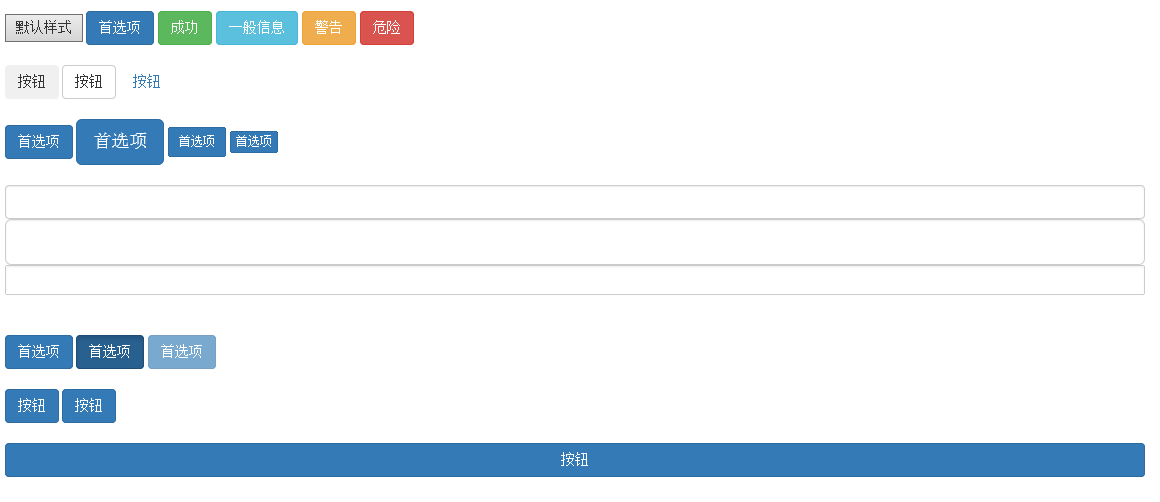
<!DOCTYPE HTML>
<html>
<head>
<meta http-equiv="Content-Type" content="text/html; charset=utf-8">
<title>无标题文档</title>
<meta http-equiv="X-UA-Compatible" content="IE=edge">
<meta name="viewport" content="width=device-width, initial-scale=1">
<link rel="stylesheet" href="css/bootstrap.css">
<style>
.tips1{ width:30px; height:300px; background:black; right:0;}
.tips2{ width:30px; height:100px; background:blue; right:0;}
</style>
</head> <body style="height:2000px;">
<div class="container">
<br>
<input type="button" value="默认样式">
<input type="button" value="首选项" class="btn btn-primary">
<input type="button" value="成功" class="btn btn-success">
<input type="button" value="一般信息" class="btn btn-info">
<input type="button" value="警告" class="btn btn-warning">
<input type="button" value="危险" class="btn btn-danger">
<br><br>
<input type="button" value="按钮" class="btn">
<input type="button" value="按钮" class="btn btn-default">
<input type="button" value="按钮" class="btn btn-link">
<br><br>
<input type="button" value="首选项" class="btn btn-primary">
<input type="button" value="首选项" class="btn btn-primary btn-lg">
<input type="button" value="首选项" class="btn btn-primary btn-sm">
<input type="button" value="首选项" class="btn btn-primary btn-xs">
<br><br>
<input type="text" class="form-control">
<input type="text" class="form-control input-lg">
<input type="text" class="form-control input-sm">
<br><br>
<input type="button" value="首选项" class="btn btn-primary">
<input type="button" value="首选项" class="btn btn-primary active">
<input type="button" value="首选项" class="btn btn-primary disabled">
<br><br>
<a href="#" class="btn btn-primary">按钮</a>
<button class="btn btn-primary">按钮</button>
<br><br>
<button class="btn btn-primary btn-block">按钮</button>
</div>
</body>
<script src="js/jquery-1.11.1.js"></script>
<script src="js/bootstrap.js"></script>
</html>
bootstrap按钮的更多相关文章
- Bootstrap 按钮
本章将通过实例讲解如何使用 Bootstrap 按钮.任何带有 class .btn 的元素都会继承圆角灰色按钮的默认外观.但是 Bootstrap 提供了一些选项来定义按钮的样式,具体如下表所示: ...
- BootStrap 按钮组简单介绍
学会按钮组需要掌握以下几个类. btn btn-group btn-toolbar btn-group-vertical 和 下拉菜单的基本类 dropdown-toggle dropdow ...
- Bootstrap 按钮分组
Bootstrap 按钮分组: <!DOCTYPE html> <html lang="en"> <head> <meta charset ...
- bootstrap 按钮 文本 浮动 隐藏
bootstrap 按钮 文本 浮动 隐藏 <!DOCTYPE html> <html lang="en"> <head> <meta c ...
- Bootstrap按钮插件
前面的话 按钮插件提供了一组可以控制按钮多种状态的功能,比如按钮的禁用状态.正在加载状态.正常状态等.本文将详细介绍Bootstrap按钮插件 加载状态 通过按钮可以设计状态提示,当单击按钮时,会显示 ...
- Bootstrap -- 按钮样式与使用
Bootstrap -- 按钮样式与使用 1. 可用于<a>, <button>, 或 <input> 元素的按钮样式 按钮样式使用: <!DOCTYPE h ...
- 简单叨叨bootstrap按钮无限层级下拉菜单的实现
0.写在前面的话 最近看书都懈怠了,又正值新项目,虽说并不是忙得不可开交,好吧我老实交待,我就是偷懒了其实,博客也没更.言归正传,对于前端的不熟悉现在确实是个让我头疼的事情,以至于一些功能要在网络上漫 ...
- 第二百四十七节,Bootstrap按钮和折叠插件
Bootstrap按钮和折叠插件 学习要点: 1.按钮 2.折叠 本节课我们主要学习一下 Bootstrap 中的按钮和折叠插件. 一.按钮 可以通过按钮插件创建不同状态的按钮,也就是点击后为选中状态 ...
- Bootstrap 按钮,图片,辅助类
Bootstrap 按钮 任何带有 class .btn 的元素都会继承圆角灰色按钮的默认外观.但是 Bootstrap 提供了一些选项来定义按钮的样式,具体如下表所示: 以下样式可用于<a&g ...
- 测开之路一百一十二:bootstrap按钮
bootstrap按钮 引入bootstrap和jquery 普通按钮和bootstrap风格按钮 调整大小 块级按钮 禁用按钮 disabled 按钮分组 分页按钮
随机推荐
- FBX Software Development Kit
FBX Software Development Kit The FBX Software Development Kit (FBX SDK) allows software developers t ...
- Debian 8安装ibus输入法
# apt-get install ibus ibus-sunpinyin ibus-table-wubi
- js无间隙滚动
代码一: ; //设置文字滚动速度 dome2.innerHTML=dome1.innerHTML //复制dome1为dome2 function Marquee(){ ) //当滚动至dome1与 ...
- Node.js Tools 1.2 for Visual Studio 2015 released
https://blogs.msdn.microsoft.com/visualstudio/2016/07/28/node-js-tools-1-2-visual-studio-2015/ What ...
- css3d总结
3d舞台 设置 perspective(景深): length, 可以设置overflow:hidden 3d舞台下 -> 3d元素容器 设置 transform-style: preserv ...
- rabbitmq的web管理界面无法使用guest用户登录
安装最新版本的rabbitmq(3.3.1),并启用management plugin后,使用默认的账号guest登陆管理控制台,却提示登陆失败. 翻看官方的release文档后,得知由于账号gues ...
- 50多条mysql数据库优化建议
1.对查询进行优化,应尽量避免全表扫描,首先应考虑在 where 及 order by 涉及的列上建立索引. 缺省情况下建立的索引是非群集索引,但有时它并不是最佳的.在非群集索引下,数据在物理上随机存 ...
- recording just for inquiry in the future
auditd审计 相关命令有: auditd, auditctl, ausearch, aureport 相关文件: /etc/audit/auditd.conf, /etc/audit/audit. ...
- jquery+css3实现3d滚动旋转
最近有个漂亮妹子一直在向我推销潭州的视频,BUT我以前就看了一次觉得挺水的,就对那个妹子表示吾孤高.你们那玩意没意义的很弱.然后那个漂亮妹子锲而不舍的对我发链接,这个效果会吗,这个幻灯会写吗...我也 ...
- Google翻译请求(难点是tk参数)
业务需求需要将一些文字翻译一下··· 但是直接调用接口收费啊啊啊啊(貌似是前几百万字免费,然后就开始收费了)···· 就想研究一下Google翻译接口... 想模拟Google向服务器发送一个Http ...
