配置Tomcat直接显示目录结构和文件列表
Tomcat是直接显示目录结构和文件列表,只是在配置里面给关闭了。
关键在这里:\conf\web.xml
这个文件有一段配置直接控制Tomcat是允许显示目录结构和文件列表。
- <servlet>
- <servlet-name>default</servlet-name>
- <servlet-class>org.apache.catalina.servlets.DefaultServlet</servlet-class>
- <init-param>
- <param-name>debug</param-name>
- <param-value>0</param-value>
- </init-param>
- <init-param>
- <param-name>listings</param-name>
- <param-value>false</param-value>
- </init-param>
- <load-on-startup>1</load-on-startup>
- </servlet>
把listings选项改为true就可以了。 另外把<welcome-file>的配置去掉
例子
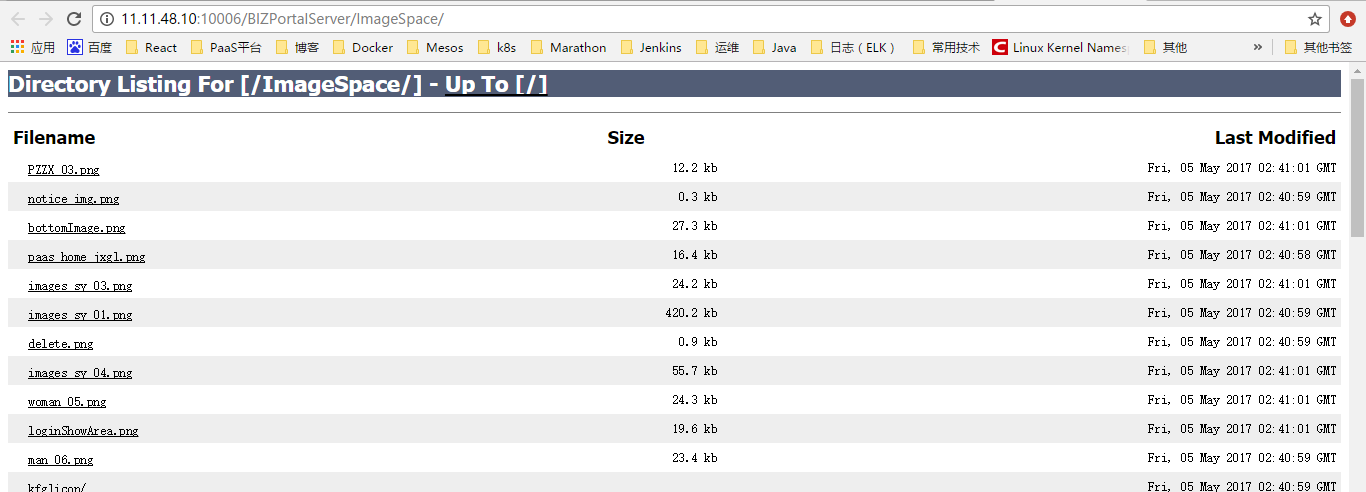
org.apache.catalina.servlets.DefaultServlet支持许多配置选项,在这个web.xml文件里面都有注释。
- <!-- The default servlet for all web applications, that serves static -->
- <!-- resources. It processes all requests that are not mapped to other -->
- <!-- servlets with servlet mappings (defined either here or in your own -->
- <!-- web.xml file. This servlet supports the following initialization -->
- <!-- parameters (default values are in square brackets): -->
- <!-- -->
- <!-- debug Debugging detail level for messages logged -->
- <!-- by this servlet. [0] -->
- <!-- -->
- <!-- fileEncoding Encoding to be used to read static resources -->
- <!-- [platform default] -->
- <!-- -->
- <!-- input Input buffer size (in bytes) when reading -->
- <!-- resources to be served. [2048] -->
- <!-- -->
- <!-- listings Should directory listings be produced if there -->
- <!-- is no welcome file in this directory? [false] -->
- <!-- WARNING: Listings for directories with many -->
- <!-- entries can be slow and may consume -->
- <!-- significant proportions of server resources. -->
- <!-- -->
- <!-- output Output buffer size (in bytes) when writing -->
- <!-- resources to be served. [2048] -->
- <!-- -->
- <!-- readonly Is this context "read only", so HTTP -->
- <!-- commands like PUT and DELETE are -->
- <!-- rejected? [true] -->
- <!-- -->
- <!-- readmeFile File name to display with the directory -->
- <!-- contents. [null] -->
- <!-- -->
- <!-- sendfileSize If the connector used supports sendfile, this -->
- <!-- represents the minimal file size in KB for -->
- <!-- which sendfile will be used. Use a negative -->
- <!-- value to always disable sendfile. [48] -->
- <!-- -->
- <!-- useAcceptRanges Should the Accept-Ranges header be included -->
- <!-- in responses where appropriate? [true] -->
- <!-- -->
- <!-- For directory listing customization. Checks localXsltFile, then -->
- <!-- globalXsltFile, then defaults to original behavior. -->
- <!-- -->
- <!-- localXsltFile Make directory listings an XML doc and -->
- <!-- pass the result to this style sheet residing -->
- <!-- in that directory. This overrides -->
- <!-- globalXsltFile[null] -->
- <!-- -->
- <!-- globalXsltFile Site wide configuration version of -->
- <!-- localXsltFile This argument is expected -->
- <!-- to be a physical file. [null] -->
- <!-- -->
- <!--
配置Tomcat直接显示目录结构和文件列表的更多相关文章
- IntelliJ和tomcat中的目录结构
IntelliJ和tomcat中的目录结构 IntelliJ的官网帮助中心:http://www.jetbrains.com/idea/webhelp/getting-help.html pr ...
- (大数据工程师学习路径)第一步 Linux 基础入门----目录结构及文件基本操作
Linux 目录结构及文件基本操作 介绍 1.Linux 的文件组织目录结构. 2.相对路径和绝对路径. 3.对文件的移动.复制.重命名.编辑等操作. 一.Linux 目录结构 在讲 Linux 目录 ...
- 第三百九十四节,Django+Xadmin打造上线标准的在线教育平台—Xadmin后台进阶开发配置2,以及目录结构说明
第三百九十四节,Django+Xadmin打造上线标准的在线教育平台—Xadmin后台进阶开发配置2,以及目录结构说明 设置后台列表页面可以直接修改字段内容 在当前APP里的adminx.py文件里的 ...
- Linux 目录结构及文件基本操作
Linux 目录结构及文件基本操作 实验介绍 1.Linux 的文件组织目录结构. 2.相对路径和绝对路径. 3.对文件的移动.复制.重命名.编辑等操作. 一.Linux 目录结构 在讲 Linux ...
- Linux 01 Liunx目录结构及文件基本操作
Linux目录结构及文件基本操作 1.Linux的文件组织目录结构(遵循FHS标准) FHS(Filesystem Hierarchy Standard)标准:多数Linux版本采用这种文件组织形式, ...
- springBoot(3)---目录结构,文件上传
目录结构,文件上传 一.目录结构 1.目录讲解 src/main/java:存放代码 src/main/resources static: 存放静态文件, ...
- vue 目录结构与文件配置说明
目录结构与文件配置说明 首先对目录结构进行说明, 1.build目录,主要利用webpack与node插件启动一些相关服务的js文件 2.config目录主要是针对开发环境,生产环境,测试环境的配置信 ...
- 实验楼学习linux第一章第四节linux目录结构及文件基本操作
linux目录结构及文件基本操作 常用命令 切换目录 cd 当前目录 . 上一级目录 .. (.和..开头的都是隐藏文件) 查看隐藏文件 ls -a 上一级所在目录 - 当前用户home目录 ~ 获取 ...
- 如何使用Shell写一个显示目录结构的命令?
公众号关注 「开源Linux」 回复「学习」,有我为您特别筛选的学习资料~ 在Linux中使用Shell写一个显示目录结构的命令,快速寻找目录结构. 1.代码 #!/usr/bin/env bash ...
随机推荐
- CSS3给页面打标签
我们经常会在页面的左上角或者右上角看到类似如图所示的标签,比如页面的链接(最常使用)等,下面我们就实现一个简单的标签 实现步骤是先做一个水平长条,使用CSS3的transform来实现旋转,如果是在左 ...
- Android NDK开发-2-环境搭建
1.环境变量配置NDK 2.选中项目,右键属性菜单,创建一个新的编译器
- redis客户端使用密码
./redis-cli -h 127.0.0.1 -p 6379 -a password
- [转载]会引起全表扫描的几种SQL
查询语句的时候尽量避免全表扫描,使用全扫描,索引扫描!会引起全表扫描的几种SQL如下 1.模糊查询效率很低: 原因:like本身效率就比较低,应该尽量避免查询条件使用like:对于like ‘%... ...
- Android储存
Android储存一共5种方法 一: 手机内置,外部储存 1.获取本地存储 (Android的读写文件及权限设置) getFilesDir() data/data/包名/File getCache ...
- <linux系统c语言生成.so文件,生成64位可执行文件,在64位系统中运行32位的可执行文件>
1.linux 系统c语言生成.o文件,---->gcc -m64 -c -fPIC test.c -o test.o2.linux 系统c语言生成.so文件,----->gcc -sha ...
- C++中的字节对齐分析
struct A { int a; char b; short c; }; struct B { char a; int b; short c; }; #pragma pack(2) struct C ...
- EditPlus详解
如何让EditPlus支持LUA教程是本文要介绍的内容,这次主要介绍一下学习Lua之前的准备工作.关于在EditPlus中实现lua的安装,具体内容来看本文详解. (1) 下载Lua安装包,最新版本是 ...
- Parquet存储格式 - 论文翻译【转】
Apache Parquet是Hadoop生态圈中一种新型列式存储格式,它可以兼容Hadoop生态圈中大多数计算框架(Mapreduce.Spark等),被多种查询引擎支持(Hive.Impala.D ...
- x86 体系指令
FASM 第二章 - 2.1 x86 体系指令 Author: 徐艺波 From: xuyibo.org Updated: 2008-04-17 官方论坛 本站软件反馈.软件开发交流. ...
