Centos:mysql的安装和使用:yum方式
1、安装:
安装客户端
sudo yum install mysql
安装服务器
sudo yum install mysql-server
2、配置:查看配置文件
cat /etc/my.cnf
3、启动:
启动脚本:cat /etc/init.d/mysqld
sudo service mysqld start/stop/status/restart/reload/force-reload/condrestart
初次启动信息:多了启动初始化的一些工作
Initializing MySQL database: WARNING: The host '10-57-19-59' could not be looked up with resolveip.
This probably means that your libc libraries are not 100 % compatible
with this binary MySQL version. The MySQL daemon, mysqld, should work
normally with the exception that host name resolving will not work.
This means that you should use IP addresses instead of hostnames
when specifying MySQL privileges !
Installing MySQL system tables...
OK
Filling help tables...
OK
To start mysqld at boot time you have to copy
support-files/mysql.server to the right place for your system
PLEASE REMEMBER TO SET A PASSWORD FOR THE MySQL root USER !
To do so, start the server, then issue the following commands:
/usr/bin/mysqladmin -u root password 'new-password'
/usr/bin/mysqladmin -u root -h 10-57-19-59 password 'new-password'
Alternatively you can run:
/usr/bin/mysql_secure_installation
which will also give you the option of removing the test
databases and anonymous user created by default. This is
strongly recommended for production servers.
See the manual for more instructions.
You can start the MySQL daemon with:
cd /usr ; /usr/bin/mysqld_safe &
You can test the MySQL daemon with mysql-test-run.pl
cd /usr/mysql-test ; perl mysql-test-run.pl
Please report any problems with the /usr/bin/mysqlbug script!
[ OK ]
Starting mysqld: [ OK ]
未初始化前,mysql -h127.0.0.1 -uroot登录后的表如下,root账号都默认密码为空
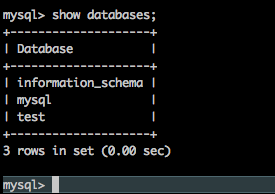
执行如下命令进行安装设置:
sudo mysql_secure_installation
设置root密码,禁止远程用户使用root账号登录,删除测试表test,删除匿名用户,重新设置表的权限
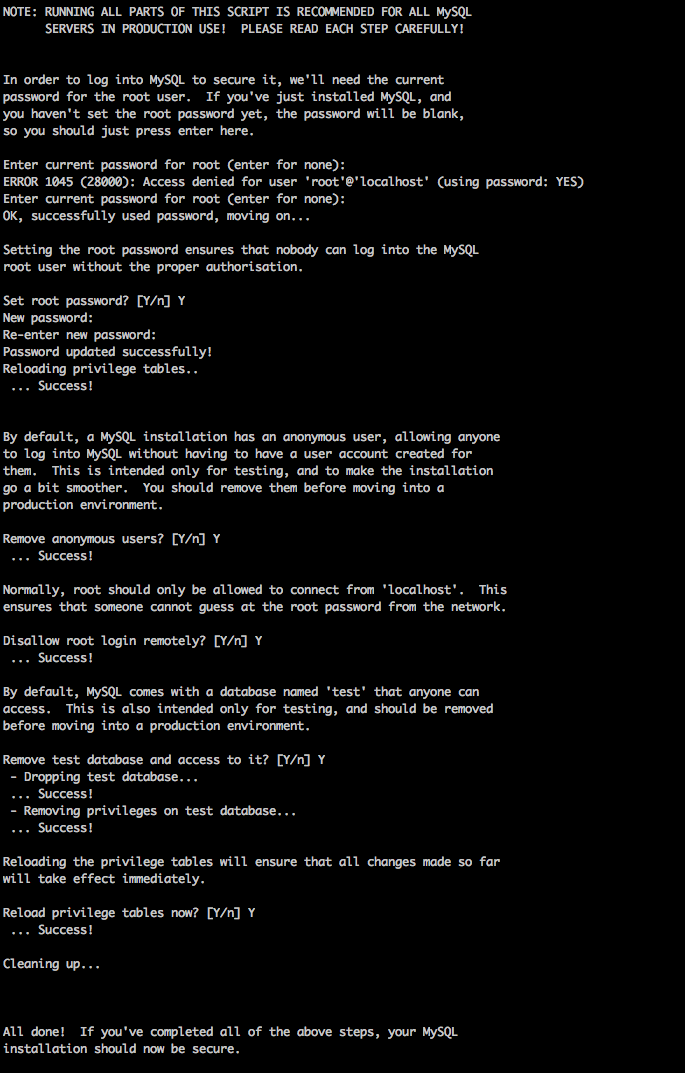
重新设置密码:password 'root'为新密码;-proot为旧密码
sudo mysqladmin -u root -h127.0.0.1 -proot password 'root'
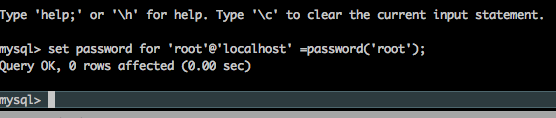
把在所有数据库的所有表的所有权限赋值给位于所有IP地址的root用户。
mysql> grant all privileges on *.* to root@'%' identified by 'password';
如果是新用户而不是root,则要先新建用户
mysql>create user 'username'@'%' identified by 'password';
此时就可以进行远程连接了。
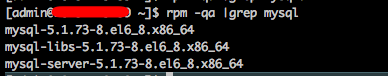
Centos:mysql的安装和使用:yum方式的更多相关文章
- centos mysql 编译安装
centos mysql 编译安装 1.安装 创建MySQL用户 sudo useradd mysql 下载MySQL的源码包,我们这里使用的时5.5.18 安装依赖 sudo yum -y inst ...
- 重要参考文档---MySQL 8.0.29 使用yum方式安装,开启navicat远程连接,搭建主从,读写分离(需要使用到ProxySQL,此文不讲述这个)
yum方式安装 echo "删除系统默认或之前可能安装的其他版本的 mysql" for i in $(rpm -qa|grep mysql);do rpm -e $i --nod ...
- CentOS7下常用安装服务软件yum方式的介绍
简介:介绍yum软件包的管理并配置本地yum源 yum安装:基于 C/S 架构,yum安装称之为傻瓜式安装 yum安装优点:方便快捷,不用考虑包依赖,自动下载软件包. yum安装缺点:人为无法干预,无 ...
- Centos 7 手把手教你使用YUM方式安装并配置Nginx+php7-fpm+MySQL
需要准备的内容 一台纯净系统的服务器 远程连接服务器的工具 (我这里使用Xshell) 安装nginx 链接上服务器后执行 yum install nginx 这里需要输入y 后回车,开始安装ngi ...
- CentOS虚拟机不能联网状况下yum方式从本地安装软件包(转载的)
大家都知道yum是linux下一个非常好用的软件安装/卸载软件,它方便操作,而且最厉害的是可以解决令人头疼的包依赖关系.但是若是你的linux不能联网,若想使用yum安装软件,可以依照下面的方法. 1 ...
- CentOS虚拟机不能联网状况下yum方式从本地安装软件包
大家都知道yum是linux下一个非常好用的软件安装/卸载软件,它方便操作,而且最厉害的是可以解决令人头疼的包依赖关系.但是若是你的linux不能联网,若想使用yum安装软件,可以依照下面的方法. 1 ...
- linux(centos6.8 64位)下安装mysql5.7(yum方式)
下载mysql源安装包 # wget http:.noarch.rpm 安装mysql源包 #yum localinstall mysql57.noarch.rpm 检查mysql源是否安装成功 # ...
- Centos6安装MySQL5.7(yum方式)
1. 下载并安装用来配置mysql的yum源的rpm包 # 下载 wget http://repo.mysql.com/mysql57-community-release-el6-10.noarch. ...
- 在CentOS 7上安装常用的YUM源
参考地址:https://blog.csdn.net/u010048823/article/details/51298183 以epel源为例子,来讲解如何添加额外的YUM源. Extra Packa ...
- CentOS 5.8 安装python 和 yum
centos 5.8 资源路径: http://vault.centos.org/5.8/os/x86_64/CentOS/ rpm -Uvh http://vault.centos.org/5.8 ...
随机推荐
- [NOIP2017]列队 (Splay)
题目链接 NOIP2017真的是不按常理出牌: 1.数学题不在Day2T1 2.一道水题一道细节极多的模拟题一道不知道怎么形容的题(小凯的疑惑)(因为我太菜了) 3.3道大火题 当时看到列队这题是毫无 ...
- [bzoj3532][Sdoi2014]Lis——拆点最小割+字典序+退流
题目大意 给定序列A,序列中的每一项Ai有删除代价Bi和附加属性Ci.请删除若 干项,使得4的最长上升子序列长度减少至少1,且付出的代价之和最小,并输出方案. 如果有多种方案,请输出将删去项的附加属性 ...
- 斜率优化DP讲解
对于斜率优化的DP转移方程,一般以w[i]=max(w[j]+(sum[i]-sum[j])*v)的1D1D形式为主,直观看来就是前j个为若干个阶段,第j+1到第i个为一个阶段,每个阶段有自己的代价或 ...
- compositionstart 、 compositionend 、 input都存在时的解决办法
$(function () { var cpLock = true; $('#textbox').off().on({ compositionstart: function () {//中文输入开始 ...
- hdu 3374 String Problem (kmp+最大最小表示法)
题目链接:http://acm.hdu.edu.cn/showproblem.php?pid=3374 题目大意:输出最大和最小的是从哪一位开始的,同时输出最小循环节的个数. 这里简单介绍对字符串最小 ...
- concurrent
from concurrent.futures import ThreadPoolExecutor
- HDU1503(LCS,记录路径)
Advanced Fruits Time Limit: 2000/1000 MS (Java/Others) Memory Limit: 65536/32768 K (Java/Others)T ...
- Google Breakpad: 实战crash .
Google Breakpad: 实战crash . http://blog.csdn.net/zm_21/article/details/24795205 C/C++程序最棘手的时候就是一个字“挂” ...
- vbs登陆网站
Option Explicit Dim objIE Set objIE = CreateObject("InternetExplorer.Application") objIE.V ...
- iOS开发-Runloop详解(简书)
不知道大家有没有想过这个问题,一个应用开始运行以后放在那里,如果不对它进行任何操作,这个应用就像静止了一样,不会自发的有任何动作发生,但是如果我们点击界面上的一个按钮,这个时候就会有对应的按钮响应事件 ...
