Springboot21 整合redis、利用redis实现消息队列
1 前提准备
1.1 创建一个springboot项目
技巧01:本博文基于springboot2.0创建
1.2 安装redis
1.2.1 linux版本
1.2.2 windows版本
到redis官网下载windows版本的压缩包后,解压即可
1.3 redis使用
本博文以window版本为例子,linux版本请参见
1.3.1 开启服务端
》进入到解压后的redis根目录
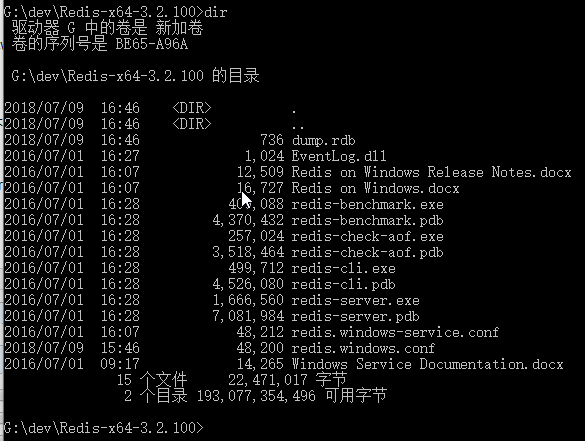
》执行 redis-server.exe
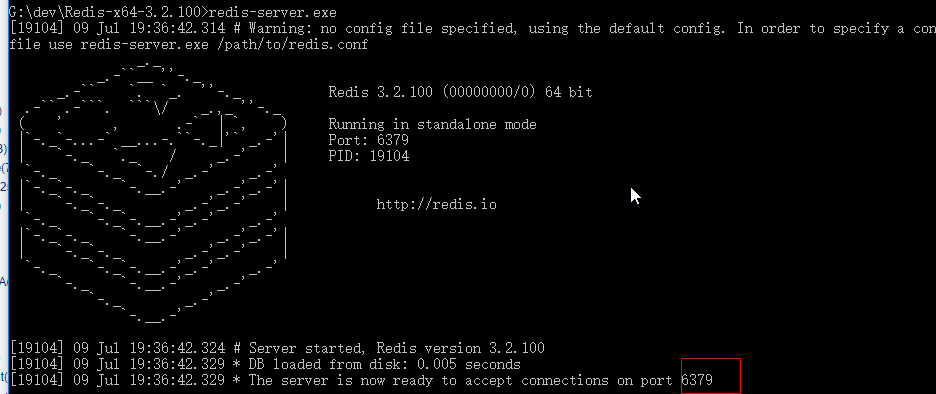
1.3.2 开启客户端
进入到redis解压目录 -> 执行 redis-cli.exe
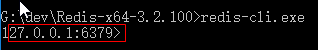
1.3.3 测试redis服务端和客户端的通信
在redis客户端执行 ping,如果返回了 PONG 就表明redis前后端通信正常
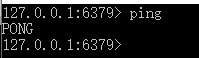
1.3.4 关闭
客户端和服务端都用 Ctrl + C 就可以关闭了
2 SpringBoot 集成 Redis
2.1 创建一个SpringBoot项目
技巧01:创建时引入 spring-boot-starter-web 和 spring-boot-starter-data-redis
<?xml version="1.0" encoding="UTF-8"?>
<project xmlns="http://maven.apache.org/POM/4.0.0" xmlns:xsi="http://www.w3.org/2001/XMLSchema-instance"
xsi:schemaLocation="http://maven.apache.org/POM/4.0.0 http://maven.apache.org/xsd/maven-4.0.0.xsd">
<modelVersion>4.0.0</modelVersion> <groupId>cn.xiangxu</groupId>
<artifactId>redis_pub_sub</artifactId>
<version>0.0.1-SNAPSHOT</version>
<packaging>jar</packaging> <name>redis_pub_sub</name>
<description>Demo project for Spring Boot</description> <parent>
<groupId>org.springframework.boot</groupId>
<artifactId>spring-boot-starter-parent</artifactId>
<version>2.0.3.RELEASE</version>
<relativePath/> <!-- lookup parent from repository -->
</parent> <properties>
<project.build.sourceEncoding>UTF-8</project.build.sourceEncoding>
<project.reporting.outputEncoding>UTF-8</project.reporting.outputEncoding>
<java.version>1.8</java.version>
</properties> <dependencies>
<dependency>
<groupId>org.springframework.boot</groupId>
<artifactId>spring-boot-starter-data-redis</artifactId>
</dependency>
<!--<dependency>-->
<!--<groupId>org.springframework.boot</groupId>-->
<!--<artifactId>spring-boot-starter-data-redis-reactive</artifactId>-->
<!--</dependency>-->
<dependency>
<groupId>org.springframework.boot</groupId>
<artifactId>spring-boot-starter-web</artifactId>
</dependency> <dependency>
<groupId>org.springframework.boot</groupId>
<artifactId>spring-boot-devtools</artifactId>
<optional>true</optional>
</dependency> <!-- https://mvnrepository.com/artifact/org.projectlombok/lombok -->
<dependency>
<groupId>org.projectlombok</groupId>
<artifactId>lombok</artifactId>
<version>1.18.0</version>
</dependency> <dependency>
<groupId>org.springframework.boot</groupId>
<artifactId>spring-boot-starter-test</artifactId>
<scope>test</scope>
</dependency>
</dependencies> <build>
<plugins>
<plugin>
<groupId>org.springframework.boot</groupId>
<artifactId>spring-boot-maven-plugin</artifactId>
<configuration>
<fork>true</fork>
</configuration>
</plugin>
</plugins>
</build> </project>
pom.xml
2.2 配置redis服务器
技巧01:springboot的启动包已经给我们配置好了redis相关的配置类,所以我们只需要在配置文件中对redis服务器进行相关的配置即可
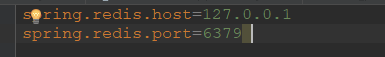
2.3 使用redis服务器
坑01:外部的redis客户端在连接redis服务器时需要关闭redis服务器的守护进程,否则会出现连接失败;修改redis.conf配置文件即可,windows版本的redis配置文件在根目录下的 redis.windows.conf 中;将配置文件中protected-mode 配置值从 yes 改为 no 即可。
技巧01:因为springboot已经为我们配置好了一切,所以我们直接调用 RedisTemplate 或者 StringRedisTemplate 的相关API就可以对redis服务器进行相关的操作了
》依赖注入 RedisTemplate 或者 StringRedisTemplate
》利用依赖注入的 RedisTemplate 或者 StringRedisTemplate 对象进行操作即可
package cn.xiangxu.redis_pub_sub.web; import lombok.extern.slf4j.Slf4j;
import org.junit.Test;
import org.junit.runner.RunWith;
import org.springframework.beans.factory.annotation.Autowired;
import org.springframework.boot.test.context.SpringBootTest;
import org.springframework.data.redis.core.RedisTemplate;
import org.springframework.test.context.junit4.SpringRunner; import static org.junit.Assert.*; @RunWith(SpringRunner.class)
@SpringBootTest
@Slf4j
public class TestControllerTest { /**
* 依赖注入RedisTemplate,直接利用RedisTemplate操作redis即可
*/
@Autowired
private RedisTemplate<String, String> redisTemplate; @Test
public void test01(){
log.info("Hello Boy"); // 设置数据
redisTemplate.opsForValue().set("age", "33"); // 获取数据
String result = redisTemplate.opsForValue().get("name");
System.out.println(result.toString());
// System.out.println(redisTemplate.getClientList());;
} }
3 SpringBoot 利用 Redis 实现队列的效果
3.1 流程介绍
3.2 源代码
package cn.xiangxu.redis_pub_sub.domain; import lombok.extern.slf4j.Slf4j;
import org.springframework.beans.factory.annotation.Autowired; import java.util.concurrent.CountDownLatch; /**
* @author 王杨帅
* @create 2018-07-09 16:13
* @desc
**/
@Slf4j
public class Receiver {
private CountDownLatch latch;
@Autowired
public Receiver(CountDownLatch latch) {
this.latch = latch;
} public void receiveMessage(String message) {
log.info("Received <" + message + ">");
latch.countDown();
} }
package cn.xiangxu.redis_pub_sub; import cn.xiangxu.redis_pub_sub.domain.Receiver;
import lombok.extern.slf4j.Slf4j;
import org.springframework.boot.SpringApplication;
import org.springframework.boot.autoconfigure.SpringBootApplication;
import org.springframework.context.ApplicationContext;
import org.springframework.context.annotation.Bean;
import org.springframework.data.redis.connection.RedisConnectionFactory;
import org.springframework.data.redis.core.StringRedisTemplate;
import org.springframework.data.redis.listener.PatternTopic;
import org.springframework.data.redis.listener.RedisMessageListenerContainer;
import org.springframework.data.redis.listener.adapter.MessageListenerAdapter; import java.util.concurrent.CountDownLatch; @SpringBootApplication
@Slf4j
public class RedisPubSubApplication { /*
* Redis消息监听器容器
* 这个容器加载了RedisConnectionFactory和消息监听器
*/
@Bean
RedisMessageListenerContainer container(RedisConnectionFactory connectionFactory,
MessageListenerAdapter listenerAdapter){
RedisMessageListenerContainer container = new RedisMessageListenerContainer();
container.setConnectionFactory(connectionFactory);
container.addMessageListener(listenerAdapter, new PatternTopic("sprinboot-redis-messaage"));
return container;
} /*
* 将Receiver注册为一个消息监听器,并指定消息接收的方法(receiveMessage)
* 如果不指定消息接收的方法,消息监听器会默认的寻找Receiver中的handleMessage这个方法作为消息接收的方法
*/
@Bean
MessageListenerAdapter listenerAdapter(Receiver receiver){
return new MessageListenerAdapter(receiver, "receiveMessage");
} /*
* Receiver实例
*/
@Bean
Receiver receiver(CountDownLatch latch){
return new Receiver(latch);
} @Bean
CountDownLatch latch(){
return new CountDownLatch(1);
} /*
* Redis Template 用来发送消息
*/
@Bean
StringRedisTemplate template(RedisConnectionFactory connectionFactory){
return new StringRedisTemplate(connectionFactory);
} public static void main(String[] args) {
ApplicationContext ctx = SpringApplication.run(RedisPubSubApplication.class, args); StringRedisTemplate template = ctx.getBean(StringRedisTemplate.class);
// CountDownLatch latch = ctx.getBean(CountDownLatch.class); log.info("Sending message......");
template.convertAndSend("sprinboot-redis-messaage", "Hello, SpringBoot redis message!!!!");
// latch.wait(); // System.exit(0);
}
}
3.3 效果测试
3.3.1 利用redis服务器中的客户端测试发布订阅效果
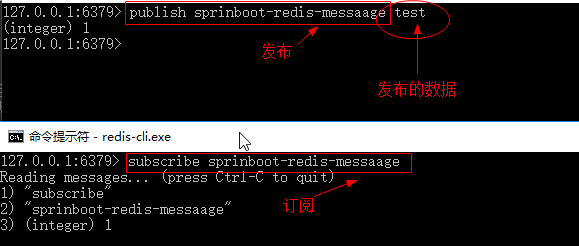
3.3.2 启动springBoot项目
在redis服务器中发布的消息会自动打印到控制台上
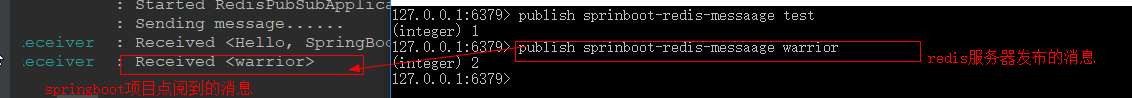
Springboot21 整合redis、利用redis实现消息队列的更多相关文章
- (七)整合 Redis集群 ,实现消息队列场景
整合 Redis集群 ,实现消息队列场景 1.Redis集群简介 1.1 RedisCluster概念 2.SpringBoot整合Redis集群 2.1 核心依赖 2.2 核心配置 2.3 参数渲染 ...
- 利用System V消息队列实现回射客户/服务器
一.介绍 在学习UNIX网络编程 卷1时,我们当时可以利用Socket套接字来实现回射客户/服务器程序,但是Socket编程是存在一些不足的,例如: 1. 服务器必须启动之时,客户端才能连上服务端,并 ...
- SpringBoot2.0 整合 Redis集群 ,实现消息队列场景
本文源码:GitHub·点这里 || GitEE·点这里 一.Redis集群简介 1.RedisCluster概念 Redis的分布式解决方案,在3.0版本后推出的方案,有效地解决了Redis分布式的 ...
- redis分布式锁和消息队列
最近博主在看redis的时候发现了两种redis使用方式,与之前redis作为缓存不同,利用的是redis可设置key的有效时间和redis的BRPOP命令. 分布式锁 由于目前一些编程语言,如PHP ...
- RabbitMQ,Apache的ActiveMQ,阿里RocketMQ,Kafka,ZeroMQ,MetaMQ,Redis也可实现消息队列,RabbitMQ的应用场景以及基本原理介绍,RabbitMQ基础知识详解,RabbitMQ布曙
消息队列及常见消息队列介绍 2017-10-10 09:35操作系统/客户端/人脸识别 一.消息队列(MQ)概述 消息队列(Message Queue),是分布式系统中重要的组件,其通用的使用场景可以 ...
- Redis学习笔记~实现消息队列比MSMQ更方便
什么是队列:简单的说就是数据存储到一个空间里(可以是内存,也可以是物理文件),先存储的数据对象,先被取出来,这与堆栈正好相反,消息队列也是这样,将可能出现高并发的数据进行队列存储,并按着入队的顺序依次 ...
- Redis实现简单的消息队列
1.问:什么是消息队列? 答:是一个消息的链表,是一个异步处理的数据处理引擎. 2.问:有什么好处? 答:不仅能够提高系统的负荷,还能够改善因网络阻塞导致的数据缺失. 3.问:用途有哪些? 答:邮件 ...
- redis实现有序的消息队列
redis是什么东西就不多说了,网上文章一搜一大堆. 首先来说一下我要实现的功能: 类似一个消息中转站吧,如果有人要发送消息,先将消息发到我这里来,然后我这边进行转发,为的就是有一个统一的管理和修改时 ...
- Redis与RabbitMQ作为消息队列的比较
简要介绍 RabbitMQ RabbitMQ是实现AMQP(高级消息队列协议)的消息中间件的一种,最初起源于金融系统,用于在分布式系统中存储转发消息,在易用性.扩展性.高可用性等方面表现不俗.消息中间 ...
- 使用Redis Stream来做消息队列和在Asp.Net Core中的实现
写在前面 我一直以来使用redis的时候,很多低烈度需求(并发要求不是很高)需要用到消息队列的时候,在项目本身已经使用了Redis的情况下都想直接用Redis来做消息队列,而不想引入新的服务,kafk ...
随机推荐
- 调试SPRING MVC(或者整合SSH)的时候遇到了org/objectweb/asm/Type
调试SPRING MVC(或者整合SSH)的时候遇到了org/objectweb/asm/Type 解决方法1: 原因是Spring中的cglib-nodep-2.x.x.jar与Hibernate中 ...
- 2.2 web工程的目录结构
[转] 一个最简单的Web应用的目录结构如下所示: Web应用的结构定义在Servlet的规范中,目前最新版本为3.1. 下载地址:https://jcp.org/aboutJava/communit ...
- 12C 对表分区维护的增强
Oracle Database 12c对表分区变化比较多,共分为下面几点 1.在线移动分区:通过MOVE ONLINE关键字实现在线分区移动.移动过程中,对表和被移动的分区可以执行查询操作, DML语 ...
- java一位数组求平均值,小数
package com.c2; //注意数据类型,float public class Col {// public static void main(String[] args) { float m ...
- 普及组2008NOIP 排座椅(贪心+排序)
排座椅 时间限制: 1 Sec 内存限制: 50 MB提交: 4 解决: 3[提交][状态][讨论版][命题人:外部导入] 题目描述 上课的时候总有一些同学和前后左右的人交头接耳,这是令小学班主任 ...
- 1052 Linked List Sorting
题意:链表排序 思路:题目本身并不难,但是这题仔细读题很重要.原题中有一句话,"For each case, the first line contains a positive N and ...
- 根据MAC地址前6位知道网络设备是哪家公司生产的
http://standards-oui.ieee.org/oui/oui.txt https://files.cnblogs.com/files/itfat/oui.rar
- php读取文件夹文件,清理文件
// 获取文件夹中图片的数量和名称 public function show_tmp_file() { $handler = opendir('./tmp/');//当前目录中的文件夹下的文件夹 $c ...
- 众包高效实用的.NET开源项目
1.Akka.NET: 概述:更轻松地构建强大的并发和分布式应用. 简介:Akka.NET是一个用于在.NET和Mono上构建高度并发,分布式和容错的事件驱动应用程序的工具包和运行时. 开源地址:ht ...
- 阻塞IO(blocking IO)
在linux中,默认情况下所有的socket都是blocking,一个典型的读操作流程大概是这样: 当用户进程调用了recvfrom这个系统调用,kernel就开始了IO的第一个阶段:准备数据.对于n ...
