SpringBoot之自定义验证码
项目介绍
Spring Security是一个能够为基于Spring的企业应用系统提供声明式的安全访问控制解决方案的安全框架。它提供了一组可以在Spring应用上下文中配置的Bean,为应用系统提供声明式的安全访问控制功能,减少了为企业系统安全控制编写大量重复代码的工作。
Spring Security的核心功能就是对用户进行身份认证和授权。而他的认证机制就是通过Spring Security一系列的过滤器链,当一个请求来的时候,首先要通过过滤器链的校验,校验通过之后才会访问用户各种信息
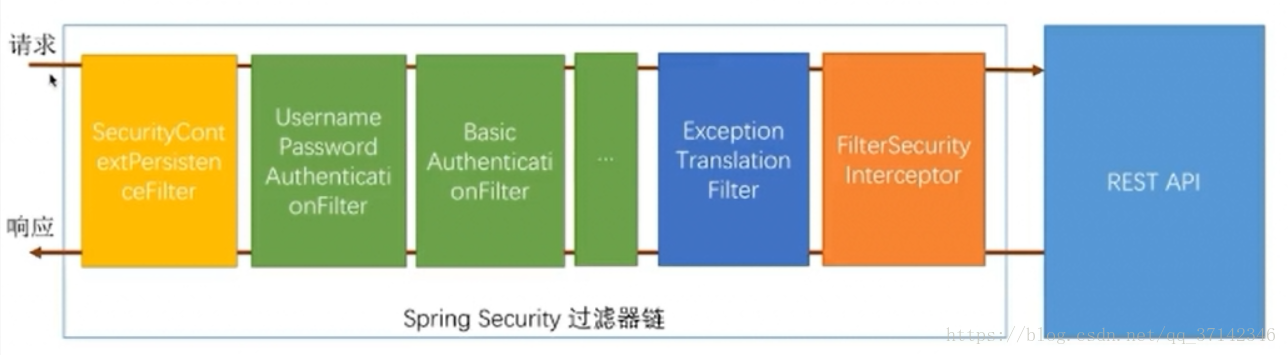 。
。
但是在进行一些登录,注册等操作的时候,往往还需要使用验证码来进行校验。本案例采用的面向接口编程,将自定义的验证码过滤器添加到Spring Security的过滤器链上来实现灵活的,可扩展,可重用,可配置的验证码验证。
项目结构
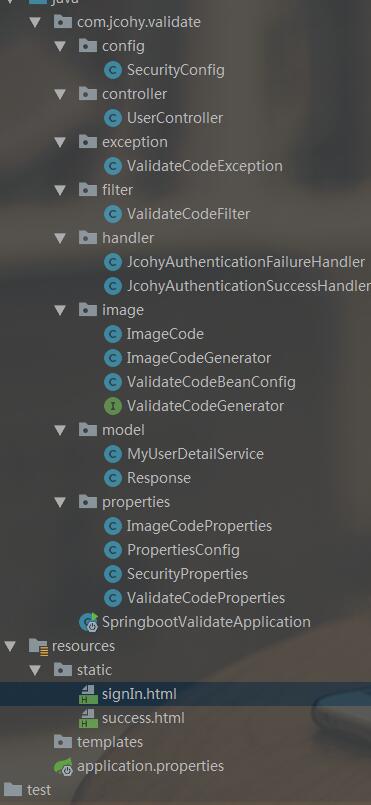
项目实现过程
1. 首先,定义图片验证码实体类。用来封装验证码相关信息
public class ImageCode{
private BufferedImage image;
//失效时间
private LocalDateTime expireTime;
//验证码
private String code;
public ImageCode(BufferedImage image, String code, int expireIn){
this.code = code;
this.expireTime = LocalDateTime.now().plusSeconds(expireIn);
this.image = image;
}
public String getCode() {
return code;
}
public void setCode(String code) {
this.code = code;
}
public LocalDateTime getExpireTime() {
return expireTime;
}
public void setExpireTime(LocalDateTime expireTime) {
this.expireTime = expireTime;
}
public BufferedImage getImage() {
return image;
}
public void setImage(BufferedImage image) {
this.image = image;
}
public boolean isExpried() {
return LocalDateTime.now().isAfter(expireTime);
}
}
2.验证码属性配置。
- 系统配置
@ConfigurationProperties(prefix = "jcohy.security")
public class SecurityProperties {
/**
* 验证码配置
*/
private ValidateCodeProperties validateCode = new ValidateCodeProperties();
public ValidateCodeProperties getValidateCode() {
return validateCode;
}
public void setValidateCode(ValidateCodeProperties validateCode) {
this.validateCode = validateCode;
}
}
- 验证码配置。方便大家进行扩展。如要添加其他验证配置,添加其他配置属性类即可
public class ValidateCodeProperties {
/**
* 图片验证码选项
*/
private ImageCodeProperties imageCode = new ImageCodeProperties();
public ImageCodeProperties getImageCode() {
return imageCode;
}
public void setImageCode(ImageCodeProperties imageCode) {
this.imageCode = imageCode;
}
}
- 图片验证码配置
public class ImageCodeProperties{
private int length = 4;
private int expireIn = 60;
/**
* 验证码的宽
*/
private int width = 67;
/**
* 验证码的高
*/
private int height = 23;
public int getLength() {
return length;
}
public void setLength(int length) {
this.length = length;
}
public int getExpireIn() {
return expireIn;
}
public void setExpireIn(int expireIn) {
this.expireIn = expireIn;
}
public int getWidth() {
return width;
}
public void setWidth(int width) {
this.width = width;
}
public int getHeight() {
return height;
}
public void setHeight(int height) {
this.height = height;
}
}
- 使配置生效
@Configuration
@EnableConfigurationProperties(SecurityProperties.class)
public class PropertiesConfig {
}
3.关于验证码配置的说明
- 验证码的配置分为三个级别,
- 默认配置:当什么都不配置时,采用默认配置
- 应用级配置:配置在application.properties文件中。例如:jcohy.security.validateCode.imageCode.width=100
- 请求级配置:在请求中携带验证码相关参数。例如:"/code/image?width=100"。说明指定验证码图片宽度为100px。
其优先级如下:请求级配置>应用级配置>默认配置。当前一个存在时,会覆盖后面的配置。
4.好了,前面已经对验证码的基本属性和配置已经编写完成,接下来根据配置文件属性生成验证码图片。此处采用的是面向接口编程的方法,方便大家定制不同的验证码生成策略,多种方式验证。使用更高级的验证码策略等。我这里只提供了一种简单的实现。
public interface ValidateCodeGenerator {
/**
* 图形验证码实现方法接口
* @param request
* @return
*/
ImageCode generate(ServletWebRequest request);
}
public class ImageCodeGenerator implements ValidateCodeGenerator{
/**
* 系统配置
*/
@Autowired
private SecurityProperties securityProperties;
@Override
public ImageCode generate(ServletWebRequest request) {
....
....
//绘制并生成图片验证码过程
....
....
}
public SecurityProperties getSecurityProperties() {
return securityProperties;
}
public void setSecurityProperties(SecurityProperties securityProperties) {
this.securityProperties = securityProperties;
}
}
5.图片验证码生成的过程已经完成,接下来就是对验证码进行验证了。我们使用过滤器来进行验证
@Component("validateCodeFilter")
public class ValidateCodeFilter extends OncePerRequestFilter implements InitializingBean {
/**
* 验证码校验失败处理器
*/
private AuthenticationFailureHandler authenticationFailureHandler;
private SecurityProperties securityProperties;
private SessionStrategy sessionStrategy = new HttpSessionSessionStrategy();
//需要进行验证的的请求地址。
private Set<String> urls = new HashSet<>();
/**
* 验证请求url与配置的url是否匹配的工具类
*/
private AntPathMatcher pathMatcher = new AntPathMatcher();
@Override
public void afterPropertiesSet() throws ServletException {
super.afterPropertiesSet();
//“/authentication/form”为登录请求。
urls.add("/authentication/form");
}
@Override
protected void doFilterInternal(HttpServletRequest request, HttpServletResponse response, FilterChain chain)
throws ServletException, IOException {
boolean action = false;
for(String url:urls){
if(pathMatcher.match(url,request.getRequestURI())){
action = true;
}
}
if(action){
try{
validate(new ServletWebRequest(request));
}catch (ValidateCodeException e){
authenticationFailureHandler.onAuthenticationFailure(request,response,e);
return;
}
}
chain.doFilter(request, response);
}
private void validate(ServletWebRequest request) throws ServletRequestBindingException {
ImageCode codeInSession = (ImageCode) sessionStrategy.getAttribute(request, UserController.SESSION_KEY);
String codeInRequest;
try {
codeInRequest = ServletRequestUtils.getStringParameter(request.getRequest(),
"imageCode");
} catch (ServletRequestBindingException e) {
throw new ValidateCodeException("获取验证码的值失败");
}
if (StringUtils.isBlank(codeInRequest)) {
throw new ValidateCodeException("imageCode:验证码的值不能为空");
}
if (codeInSession == null) {
throw new ValidateCodeException("imageCode:验证码不存在");
}
if (codeInSession.isExpried()) {
sessionStrategy.removeAttribute(request,UserController.SESSION_KEY);
throw new ValidateCodeException("imageCode: 验证码已过期");
}
if (!StringUtils.equals(codeInSession.getCode(), codeInRequest)) {
throw new ValidateCodeException("imageCode:验证码不匹配");
}
sessionStrategy.removeAttribute(request,UserController.SESSION_KEY);
}
public AuthenticationFailureHandler getAuthenticationFailureHandler() {
return authenticationFailureHandler;
}
public void setAuthenticationFailureHandler(AuthenticationFailureHandler authenticationFailureHandler) {
this.authenticationFailureHandler = authenticationFailureHandler;
}
public SecurityProperties getSecurityProperties() {
return securityProperties;
}
public void setSecurityProperties(SecurityProperties securityProperties) {
this.securityProperties = securityProperties;
}
}
- 将生成验证码的Bean加入到容器中
@Configuration
public class ValidateCodeBeanConfig {
@Autowired
private SecurityProperties securityProperties;
//条件匹配。此处可扩展其他的验证条件和相应生成器
@Bean
@ConditionalOnMissingBean(name = "imageCodeGenerator")
public ValidateCodeGenerator imageCodeGenerator(){
ImageCodeGenerator imageCodeGenerator = new ImageCodeGenerator();
imageCodeGenerator.setSecurityProperties(securityProperties);
return imageCodeGenerator;
}
}
6。将过滤器添加到过滤器链上
@Configuration
public class SecurityConfig extends WebSecurityConfigurerAdapter {
/**
* 验证码校验失败处理器
*/
@Autowired
private AuthenticationFailureHandler authenticationFailureHandler;
@Autowired
private AuthenticationSuccessHandler JcohyAuthenticationSuccessHandler;
/**
* 系统配置信息
*/
@Autowired
private SecurityProperties securityProperties;
@Bean
public PasswordEncoder passwordEncoder() {
return new BCryptPasswordEncoder();
}
@Override
protected void configure(HttpSecurity http) throws Exception {
ValidateCodeFilter validateCodeFilter = new ValidateCodeFilter();
validateCodeFilter.setAuthenticationFailureHandler(authenticationFailureHandler);
validateCodeFilter.setSecurityProperties(securityProperties);
validateCodeFilter.afterPropertiesSet();
http.addFilterBefore(validateCodeFilter, UsernamePasswordAuthenticationFilter.class)
.formLogin()
.loginPage("/signIn.html")
.loginProcessingUrl("/authentication/form")
.successHandler(JcohyAuthenticationSuccessHandler)
.and()
.authorizeRequests()
.antMatchers("/signIn.html"
,"/code/image").permitAll()
.anyRequest()
.authenticated()
.and()
.csrf().disable();
}
}
项目运行
- 本项目使用IntelliJ IDEA工具。使用maven构建。下载后导入到工具中可直接运行
- 运行成功后访问http://localhost:8080,出现如下界面
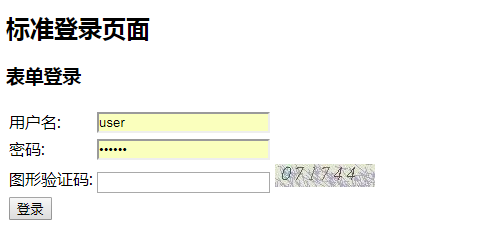
- 本项目主要侧重于验证码的生成和验证,用户部分比较简单,用户名随便写,密码是123456,想要修改密码可以在MyUserDetailService类中修改。
SpringBoot之自定义验证码
注:本文著作权归作者,由demo大师代发,拒绝转载,转载需要作者授权
SpringBoot之自定义验证码的更多相关文章
- Springboot 之 自定义配置文件及读取配置文件
本文章来自[知识林] 读取核心配置文件 核心配置文件是指在resources根目录下的application.properties或application.yml配置文件,读取这两个配置文件的方法有两 ...
- Springboot 之 自定义配置文件及读取配置文件注意:配置文件中的字符串不要有下划线 .配置中 key不能带下划线,value可以(下划线的坑,坑了我两天..特此纪念)
注意:配置文件中的字符串不要有下划线 .配置中 key不能带下划线,value可以 错误的.不能读取的例子: mySet .ABAP_AS_POOLED = ABAP_AS_WITH_P ...
- springboot扫描自定义的servlet和filter代码详解_java - JAVA
文章来源:嗨学网 敏而好学论坛www.piaodoo.com 欢迎大家相互学习 这几天使用spring boot编写公司一个应用,在编写了一个filter,用于指定编码的filter,如下: /** ...
- SpringBoot Jpa 自定义查询
SpringBoot Jpa 自定义查询 持久层Domain public interface BaomingDao extends JpaRepository<BaomingBean,Inte ...
- 详解Springboot中自定义SpringMVC配置
详解Springboot中自定义SpringMVC配置 WebMvcConfigurer接口 这个接口可以自定义拦截器,例如跨域设置.类型转化器等等.可以说此接口为开发者提前想到了很多拦截层面的需 ...
- SpringBoot系列——自定义统一异常处理
前言 springboot内置的/error错误页面并不一定适用我们的项目,这时候就需要进行自定义统一异常处理,本文记录springboot进行自定义统一异常处理. 1.使用@ControllerAd ...
- js自定义验证码
分享一个js自定义的验证码 window.onload = function () { var code; $('.changePassword').click(function () ...
- SpringBoot编写自定义的starter 专题
What’s in a name All official starters follow a similar naming pattern; spring-boot-starter-*, where ...
- springboot读取自定义配置文件节点
今天和大家分享的是自定义配置信息的读取:近期有写博客这样的计划,分别交叉来写springboot方面和springcloud方面的文章,因为springboot预计的篇章很多,这样cloud的文章就需 ...
随机推荐
- 使用msm配置分布式tomat,实现session共享
一,环境说明 操作系统是Windows7家庭版(有点不专业哦,呵呵!),JDK是1.6的版本, Tomcat是apache-tomcat-6.0.35-windows-x86,下载链接:http:// ...
- 开篇-QT完全手册
嵌入式工具Qt的安装与使用 摘要 Qt是Trolltech公司的一个产品.Trolltech是挪威的一家软件公司,主要开 发两种产品:一种是跨平台应用程序界面框架:另外一种就是提供给做嵌入式Linux ...
- DAO,Service接口与实现类设计
DAO接口 为每个DAO声明接口的好处在于 1. 可以在尚未实现具体DAO的时候编写上层代码,如Service里对DAO的调用 2. 可以为DAO进行多实现,例如有JDBCDAO实现,MyBatisD ...
- 加载依赖的jar包在命令行编译和运行java文件
在命令里编译和执行java文件,当应用程序需要需要依赖的jar包里面的class文件才能编译运行的时候,应该这样做: 1. 首先是编译过程,在命令行里面执行: (1) javac -classpath ...
- ubuntu 安装 mongodb 数据库
第一步:下载安装包 下载版本:3.0.1 下载链接:http://www.mongodb.org/downloads 首先在linux中解压缩安装程序 通过命令操作: 解压:[root@localho ...
- POJ 1651 Multiplication Puzzle (区间DP)
Description The multiplication puzzle is played with a row of cards, each containing a single positi ...
- RS交叉表自动汇总后百分比列显示错误之解决方案
可以说在从事Cognos开发的过程中,仅仅对数据展现而言,大多数用户使用最多的工具便是Report Studio了,此工具可以帮助我们快速的构建一些可供用户自主选择的数据报告.当然我个人认为没有什么开 ...
- Cognos事件工作室Event Studio开发步骤
Cognos本身是很强大的,只是很多人的思维只是局限在数据-模型-展示的层面上,下面我们就来介绍一下Cognos中稍微有些冷门的一个组件事件工作室(IBM Cognos Event Studio),概 ...
- Cognos两种建模工具对于复杂日期维度的处理比较(上)
众所周知,在数据仓库中,日期维度是相当重要的.对数据分析的过程中可以从不同的角度去分析,比如按照下面的日期层次去分析数据. 年-季度-月-日 年-月-日 年-周-日 本示例将利用简单的商品销售分析的d ...
- React Native for Android 热部署图片自己定义方案
情景 热部署时,我们期望升级包中包括js代码与图片资源. bundle的热部署网上已经有两种方案了,一种是用反射,一种是利用RN自带函数.将bundle初始化时直接放到指定文件夹下,之后通过替换bun ...
