CentOS使用yum方式安装yarn和nodejs
# 使用epel-release.repo源安装的nodejs版本是6.17.1,有些前端项目使用的话会提示版本太低,具体下图
# 命令执行后的详细情况:curl -sL https://rpm.nodesource.com/setup_8.x | bash -
================================================================================
================================================================================
DEPRECATION WARNING
Node.js 8.x LTS Carbon is no longer actively supported!
You will not receive security or critical stability updates for this version.
You should migrate to a supported version of Node.js as soon as possible.
Use the installation script that corresponds to the version of Node.js you
wish to install. e.g.
* https://rpm.nodesource.com/setup_10.x - Node.js v10 LTS "Dubnium"
* https://rpm.nodesource.com/setup_12.x - Node.js v12 LTS "Erbium"
* https://rpm.nodesource.com/setup_14.x - Node.js v14 LTS "Fermium" (recommended)
* https://rpm.nodesource.com/setup_15.x - Node.js v15 "Fifteen"
* https://rpm.nodesource.com/setup_16.x - Node.js v16 "Gallium"
Please see https://github.com/nodejs/Release for details about which
version may be appropriate for you.
The NodeSource Node.js distributions repository contains
information both about supported versions of Node.js and supported Linux
distributions. To learn more about usage, see the repository:
https://github.com/nodesource/distributions
================================================================================
================================================================================
Continuing in 20 seconds ...
## Installing the NodeSource Node.js 8.x LTS Carbon repo...
## Inspecting system...
+ rpm -q --whatprovides redhat-release || rpm -q --whatprovides centos-release || rpm -q --whatprovides cloudlinux-release || rpm -q --whatprovides sl-release
+ uname -m
## Confirming "el7-x86_64" is supported...
+ curl -sLf -o /dev/null 'https://rpm.nodesource.com/pub_8.x/el/7/x86_64/nodesource-release-el7-1.noarch.rpm'
## Downloading release setup RPM...
+ mktemp
+ curl -sL -o '/tmp/tmp.J9B5Zdf1Ud' 'https://rpm.nodesource.com/pub_8.x/el/7/x86_64/nodesource-release-el7-1.noarch.rpm'
## Installing release setup RPM...
+ rpm -i --nosignature --force '/tmp/tmp.J9B5Zdf1Ud'
## Cleaning up...
+ rm -f '/tmp/tmp.J9B5Zdf1Ud'
## Checking for existing installations...
+ rpm -qa 'node|npm' | grep -v nodesource
## Your system appears to already have Node.js installed from an alternative source.
Run `sudo yum remove -y nodejs npm` to remove these first.
## Run `sudo yum install -y nodejs` to install Node.js 8.x LTS Carbon and npm.
## You may also need development tools to build native addons:
sudo yum install gcc-c++ make
## To install the Yarn package manager, run:
curl -sL https://dl.yarnpkg.com/rpm/yarn.repo | sudo tee /etc/yum.repos.d/yarn.repo
sudo yum install yarn
curl -sL https://rpm.nodesource.com/setup_8.x | bash -
yum install -y nodejs yarn
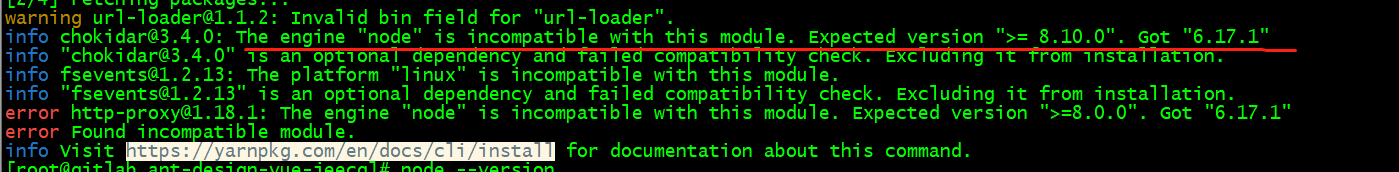

CentOS使用yum方式安装yarn和nodejs的更多相关文章
- Centos中yum方式安装java
查看CentOS自带JDK是否已安装.◆输入:yum list installed |grep java. 若有自带安装的JDK,如何卸载CentOS系统自带Java环境?◆卸载JDK相关文件输入:y ...
- Centos用yum方式安装nodejs和npm
要通过 yum 来安装 nodejs 和 npm 需要先给 yum 添加 epel 源 ##添加 epel 源 rpm -ivh http://download.fedoraproject.org/p ...
- centos 7 yum方式安装MySQL 5.6
本文根据mysql的官方文档操作:https://dev.mysql.com/doc/mysql-yum-repo-quick-guide/en/ 由于Centos7 默认数据库是mariabd(网上 ...
- CentOS上yum方式安装配置LNMP
实验环境 一台最小化安装的CentOS 7.3虚拟机 安装软件包 yum install -y epel-* yum install -y nginx mariadb-server php php-m ...
- Linux系统CentOS使用yum方式安装指定版本的PHP 添加yum源 从PHP5.3升级到5.4/5.5/5.6
默认的版本太低了,手动安装有一些麻烦,想采用Yum安装的可以使用下面的方案: 首先删除旧版本的PHP, 通过yum list installed | grep php可以查看所有已安装的php软件 使 ...
- Centos下 yum方式安装LAMP
首先安装apache centos可以直接yum安装apache . 配置网易163 yum源 http://www.cnblogs.com/carbon3/p/5635403.html 一. ...
- CentOS下yum方式安装FFmpeg
FFmpeg一个完整的跨平台解决方案,用于记录,转换和流式传输音频和视频. 文档:https://www.ffmpeg.org/documentation.html FFmpeg安装 1.安装Nux ...
- LNMP(Linux+Nginx+MySQL+PHP) yum方式安装Redis
一.环境信息 CentOS Linux release 8.1.1911 (Core) Redis server v=5.0.3 二.yum方式安装 1.添加EPEL仓库 sudo yum insta ...
- WordPress安装篇(4):YUM方式安装LNMP并部署WordPress
YUM方式安装软件的优点就是简单.方便.快捷,本文介绍在Linux上如何使用YUM方式快速安装LNMP并部署WordPress.使用Linux CentOS 7.9 + Nginx 1.18 + My ...
随机推荐
- java导出excel单sheet超过65535数据报错拆分多sheet导出
在开发过程中,数据导出excel的功能很常见,数据少,到没问题,一旦超过65535条数据就会报错,因此可以考虑导出多个sheet来解决,代码如下: private static void export ...
- Linux 更改家目录下的目录为英文
export LANG=en_US xdg-user-dirs-gtk-update
- Keyboading 思路
0x01 前置芝士 还是先放个 link 吧. 所需知识点:BFS. 思维难度较高,实现简单. 0x02 题目大意:其实就是给你个图,按顺序走到相应的点,求所需最少步数(走到需要去的点会耗费一次步数) ...
- day04_数组
数组 学习目标: 1. jvm内存图入门 2. 一维数组的使用 3. 二维数组的使用 4. 数组的内存结构 5. 数组中常见算法 6. 数组中常见的异常 一.JVM内存图入门 java程序运行在jvm ...
- 启动docker报错Failed to listen on Docker Socket for the API.
1.启动时报错查看日志发现 # journalctl -xe Failed to listen on Docker Socket for the API. 查找socket这个配置文件,修改如下 # ...
- VGA设计(原理说明。Verilog代码实现,仿真结果)
各类显示屏的显示原理大部分是利用人眼的视觉暂留效应.比如之前的数码管显示就是设计每个周期内各个小段按顺序显示,来达到显示一个数字的效果. VGA同理,显示屏在显示时是一个像素一个像素地显示,在人眼看来 ...
- Codeforces 缺省源
#include <cstdio> #include <algorithm> #include <vector> using namespace std; type ...
- 选择语句-IF和标准if-else语句以及if-else语句的扩展
第二章 判断语句 2.1 判断语句1--if if语句的第一种格式:if if(关系表达式){ 语句体; } 执行流程 首先判断关系表达式看起结果是true还是false 如果是true就执行与具体 ...
- Nginx搭建简易文件服务器
Nginx搭建简易文件服务器 1.安装nginx,此处略过 2.修改nginx配置文件 详细如下 # 此处为部分文件是否有权限,使用root,则不会出现403权限问题 user root; worke ...
- 算法-买卖股票的最佳时机II
01.题目分析 给定一个数组 prices ,它的第 i 个元素 prices[i] 表示一支给定股票第 i 天的价格.你只能选择 某一天 买入这只股票,并选择在 未来的某一个不同的日子 卖出该股票. ...
