elasticsearch 口水篇(2)CRUD Sense
Sense
为了方便、直观的使用es的REST Api,我们可以使用sense。Sense是Chrome浏览器的一个插件,使用简单。
如图:
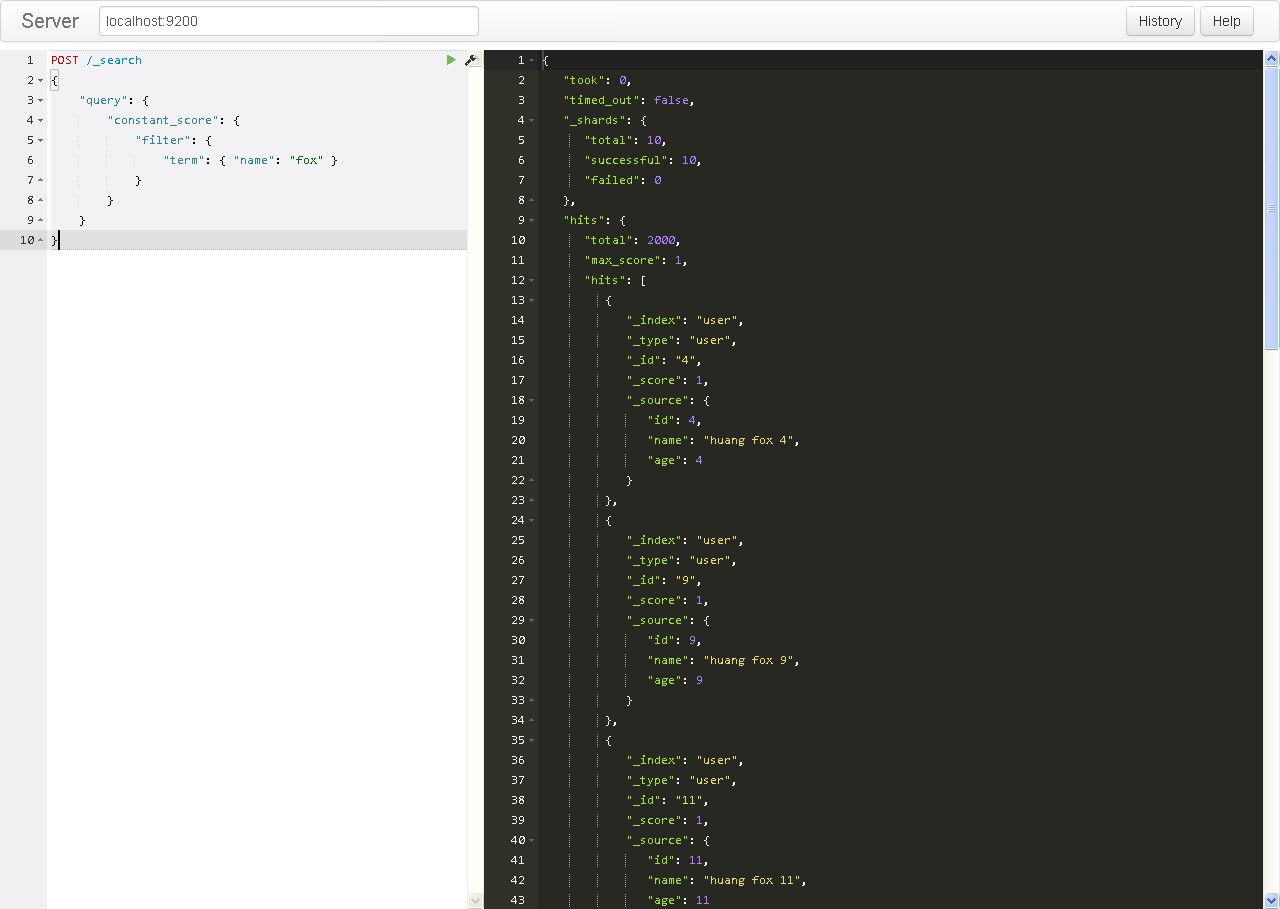
Sense安装:
https://chrome.google.com/webstore/detail/sense/doinijnbnggojdlcjifpdckfokbbfpbo
或者直接去chrome网上应用店搜索安装。
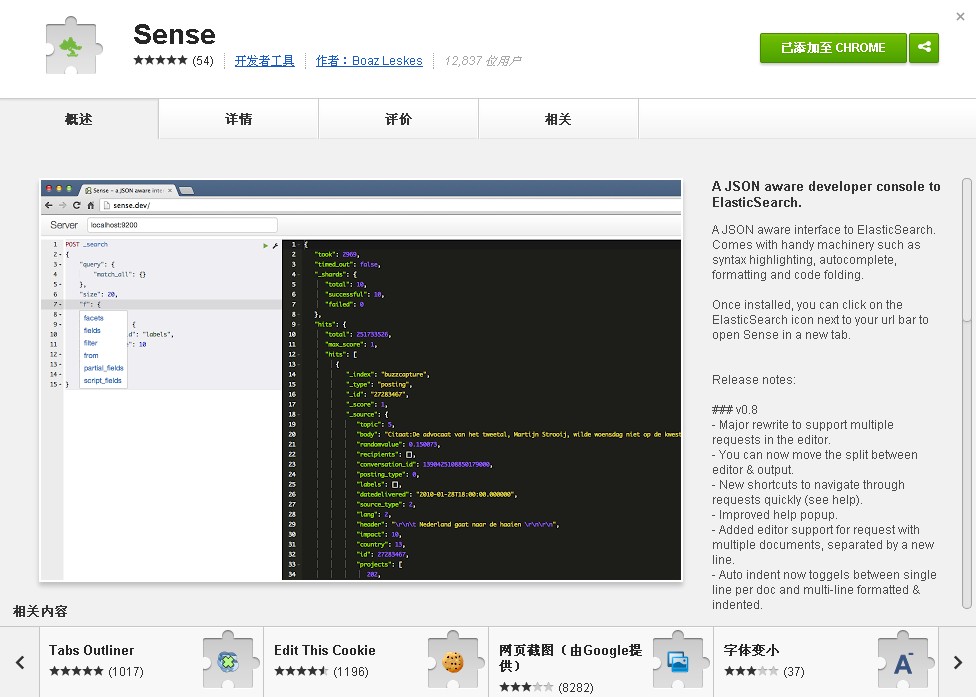
CRUD
URL的格式:
http://localhost:9200/<index>/<type>/[<id>]
其中index、type是必须提供的。
id是可选的,不提供es会自动生成。
index、type将信息进行分层,利于管理。index可以理解为数据库,type理解为数据表。
补一张图(0211)
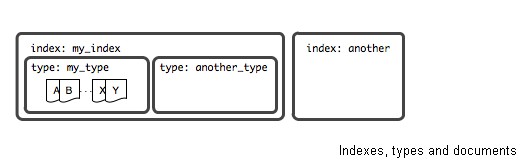
The type called another_type and the index called another is shown in order to emphasize that Elasticsearch is multi-tenant, by which we mean that a single server can store multiple indexes and multiple types.
上面解释了“多租户”!
索引文档(Create、update)
首先我们塞入一条数据,命令如下:
curl -XPUT "http://localhost:9200/movies/movie/1" -d'
{
"title": "The Godfather",
"director": "Francis Ford Coppola",
"year": 1972
}'
-d代表一个json格式的对象,这里是一部电影数据。
运行结果如下:
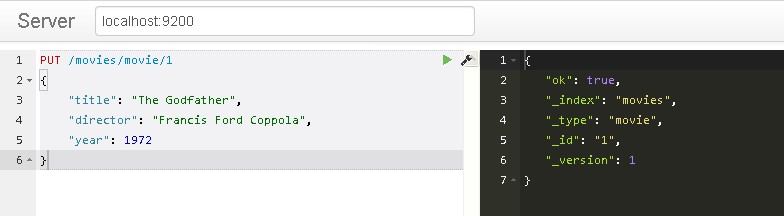
通过默认查询我们可以查询到刚才添加的数据,如下:
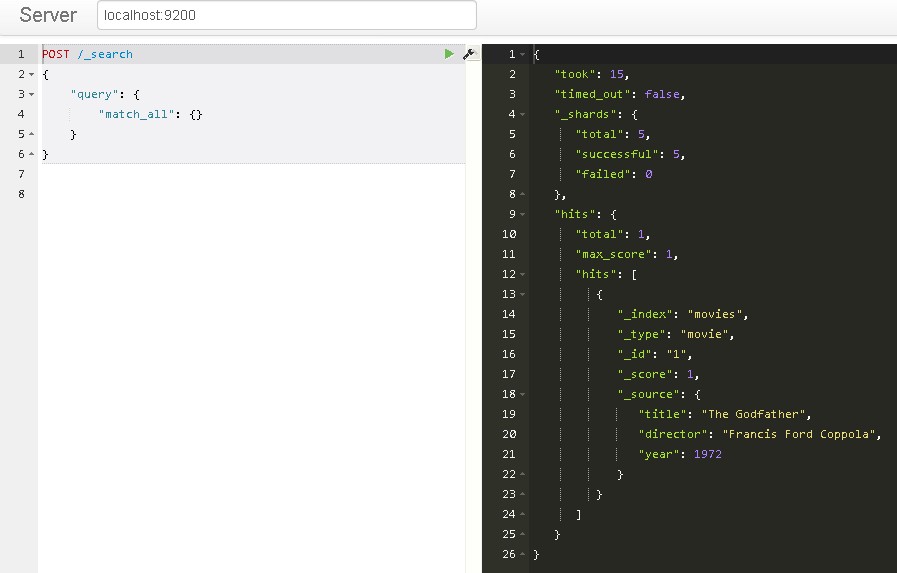
下面我们来修改这条数据,添加电影的类型,如下:
curl -XPUT "http://localhost:9200/movies/movie/1" -d'
{
"title": "The Godfather",
"director": "Francis Ford Coppola",
"year": 1972,
"genres": ["Crime", "Drama"]
}'
再查询可以发现该数据多了一个字段:genres。
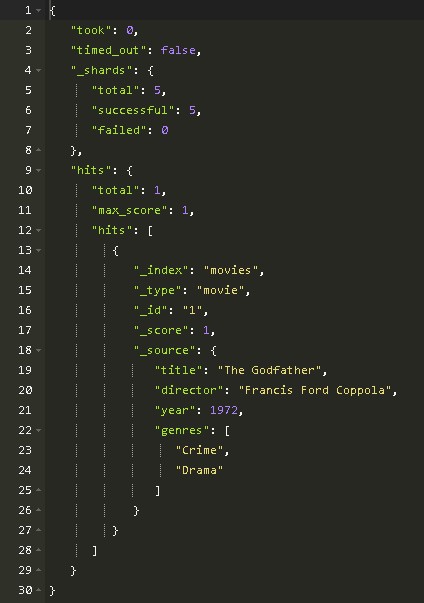
通过id进行查询(getting by id)
curl -XGET "http://localhost:9200/movies/movie/1" -d''
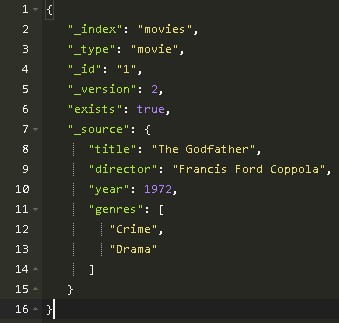
删除文档(deleting document)
curl -XDELETE "http://localhost:9200/movies/movie/1" -d''
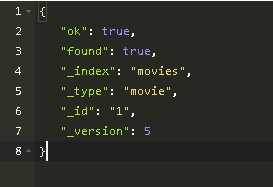
再通过getting by id,返回:
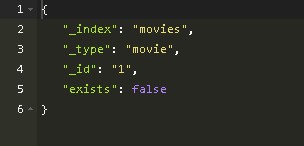
检索(search)
为了检索我们先多添加几篇文档:
curl -XPUT "http://localhost:9200/movies/movie/1" -d'
{
"title": "The Godfather",
"director": "Francis Ford Coppola",
"year": 1972,
"genres": ["Crime", "Drama"]
}' curl -XPUT "http://localhost:9200/movies/movie/2" -d'
{
"title": "Lawrence of Arabia",
"director": "David Lean",
"year": 1962,
"genres": ["Adventure", "Biography", "Drama"]
}' curl -XPUT "http://localhost:9200/movies/movie/3" -d'
{
"title": "To Kill a Mockingbird",
"director": "Robert Mulligan",
"year": 1962,
"genres": ["Crime", "Drama", "Mystery"]
}' curl -XPUT "http://localhost:9200/movies/movie/4" -d'
{
"title": "Apocalypse Now",
"director": "Francis Ford Coppola",
"year": 1979,
"genres": ["Drama", "War"]
}' curl -XPUT "http://localhost:9200/movies/movie/5" -d'
{
"title": "Kill Bill: Vol. 1",
"director": "Quentin Tarantino",
"year": 2003,
"genres": ["Action", "Crime", "Thriller"]
}' curl -XPUT "http://localhost:9200/movies/movie/6" -d'
{
"title": "The Assassination of Jesse James by the Coward Robert Ford",
"director": "Andrew Dominik",
"year": 2007,
"genres": ["Biography", "Crime", "Drama"]
}'
最好再参考下:ElasticSearch's query DSL
{
"query": {
//Query DSL here
}
}
--基本的文本检索
curl -XPOST "http://localhost:9200/_search" -d'
{
"query": {
"query_string": {
"query": "kill"
}
}
}'
--指定字段进行检索
curl -XPOST "http://localhost:9200/_search" -d'
{
"query": {
"query_string": {
"query": "ford",
"fields": ["title"]
}
}
}'
fields默认为"_all" 。
--过滤(filtering)
curl -XPOST "http://localhost:9200/_search" -d'
{
"query": {
"filtered": {
"query": {
"query_string": {
"query": "drama"
}
},
"filter": {
"term": { "year": 1962 }
}
}
}
}'
详细api,参考:
http://www.elasticsearch.org/guide/en/elasticsearch/reference/current/index.html
部分内容摘抄自:
http://joelabrahamsson.com/elasticsearch-101/
query VS filter
摘录一张有意思的ppt。
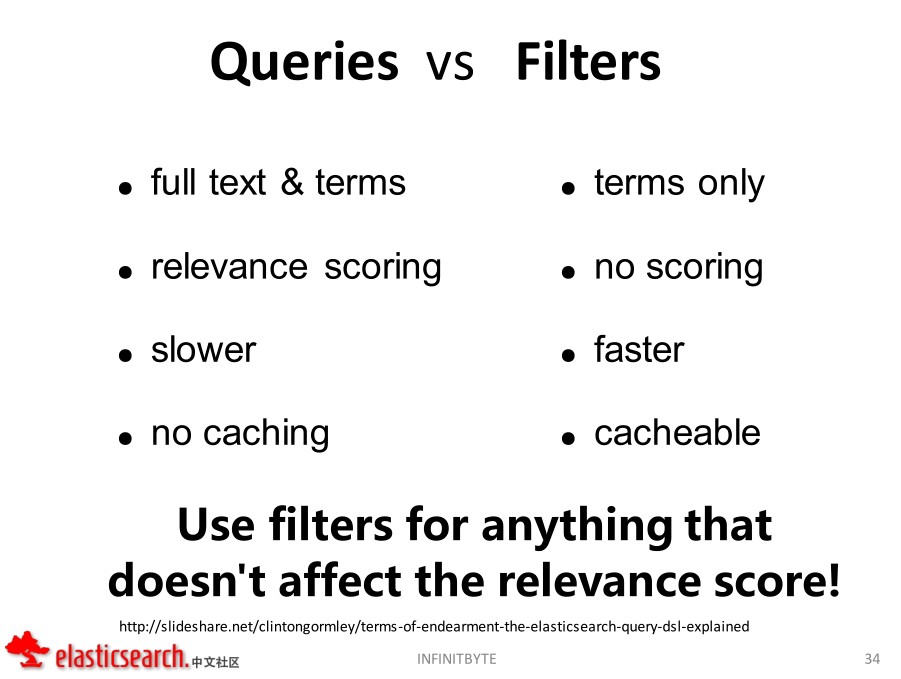
elasticsearch 口水篇(2)CRUD Sense的更多相关文章
- elasticsearch 口水篇(4)java客户端 - 原生esClient
上一篇(elasticsearch 口水篇(3)java客户端 - Jest)Jest是第三方客户端,基于REST Api进行调用(httpClient),本篇简单介绍下elasticsearch原生 ...
- elasticsearch 口水篇(6) Mapping 定义索引
前面我们感觉ES就想是一个nosql数据库,支持Free Schema. 接触过Lucene.solr的同学这时可能会思考一个问题——怎么定义document中的field?store.index.a ...
- elasticsearch 口水篇(8)分词 中文分词 ik插件
先来一个标准分词(standard),配置如下: curl -XPUT localhost:9200/local -d '{ "settings" : { "analys ...
- elasticsearch 口水篇(7) Eclipse中部署ES源码、运行
ES源码可以直接从svn下载 https://github.com/elasticsearch/elasticsearch 下载后,用Maven导入(import——>Existing Mave ...
- elasticsearch 口水篇(3)java客户端 - Jest
elasticsearch有丰富的客户端,java客户端有Jest.其原文介绍如下: Jest is a Java HTTP Rest client for ElasticSearch.It is a ...
- elasticsearch 口水篇(1) 安装、插件
一)安装elasticsearch 1)下载elasticsearch-0.90.10,解压,运行\bin\elasticsearch.bat (windwos) 2)进入http://localho ...
- elasticsearch 口水篇(5)es分布式集群初探
es有很多特性,分布式.副本集.负载均衡.容灾等. 我们先搭建一个很简单的分布式集群(伪),在同一机器上配置三个es,配置分别如下: cluster.name: foxCluster node.nam ...
- elasticsearch 口水篇(9)Facet
FACET 1)Terms Facet { "query" : { "match_all" : { } }, "facets" : { &q ...
- ELK 学习笔记之 elasticsearch基本概念和CRUD
elasticsearch基本概念和CRUD: 基本概念: CRUD: 创建索引: curl -XPUT 'http://192.168.1.151:9200/library/' -d '{" ...
随机推荐
- UDP方式实现广域网的P2P通信
最近在研究P2P通信,希望能够穿透路由器. 当前的做法只是使用TCP协议进行客户端与服务器端通信,使用UDP协议进行客户端之间的打洞操作,UDP的方式的源码在下方. 一直没有实现TCP的打洞,如果有实 ...
- 改变html中的内容
$("#id").html() 获取内容 $("#id").html(xiugai) 修改内容
- hdu6440 Dream(费马小定理)
保证 当 n^p=n(mod p) 是成立 只要保证n*m=n*m(mod p); #include<bits/stdc++.h> using namespace std; int ma ...
- 浅谈log4j-4-不同目的地(转)
public class DifferentAppender { private static Logger logger=Logger.getLogger(DifferentAppender.cla ...
- BZOJ3730 震波 和 BZOJ4372 烁烁的游戏
"震波"题意 F.A.Qs Home Discuss ProblemSet Status Ranklist Contest 入门OJ ModifyUser autoint Log ...
- Android蓝牙学习笔记
一 Bluetooth基本概念 蓝牙是无线数据和语音传输的开放式标准,它将各种通信设备.计算机及其终端设备.各种数字数据系统.甚至家用电器采用无线方式联接起来.它的传输距离为10cm-10m,如果增加 ...
- nginx ssi + ngx_pagespeed 实现micro frontends 开发
nginx 的ssi 功能让我们可以将不同的拼接起来,ngx_pagespeed 是pagespeed 的nginx 模块,可以帮助 我们解决前端的一些性能优化的问题,通过简单的配置就可以搞定 一张参 ...
- 数据库与java的连接
jdbc: java database connection,也就是java的数据库连接. 作用: 完成数据库数据和内存数据的交互. 为了屏蔽不同数据库的差异,在内存和各种数据库之间建立了一个接口标准 ...
- node 各模块及对应功能
node 各模块及对应功能 node 模块 对应功能 net 处理 TCP dgram 处理 UDP http 处理 HTTP/1 http2 处理 HTTP/2 https 处理 HTTPS tls ...
- 利用pandas将numpy数组导出生成excel
代码 # -*- coding: utf- -*- """ Created on Sun Jun :: @author: Bruce Lau ""&q ...
