使用yocs_velocity_smoother对机器人速度进行限制
yocs_velocity_smoother是一个速度、加速度限制器,用来防止robot navigation的速度/转速过快,加速度/快减速过大。Bound incoming velocity messages according to robot velocity and acceleration limits. The velocity smoother nodelet runs together with the kobuki_node to apply robot's velocity and acceleration limits to the incoming commands before resending them to the robot. It will however also work for any other generic ros mobile base driver.
输入下面命令安装yocs_velocity_smoother或者从GitHub上下载源代码进行编译。
sudo apt-get install ros-kinetic-yocs-velocity-smoother
订阅的话题
- raw_cmd_vel:Input velocity commands. 原始速度指令
- odometry:We compare the output velocity commands to measured velocity to ensure we don't create very big jumps in the velocity profile.
- robot_cmd_vel:Alternatively, we can also compare the output velocity commands to end robot velocity commands to ensure we don't create very big jumps in the velocity profile. See robot_feedback parameter description below for more details.
发布的话题
- smooth_cmd_vel:Smoothed output velocity commands respecting velocity and acceleration limits. 限制幅度后的速度
launch文件
standalone.launch文件先运行一个名为nodelet_manager的nodelet manager节点,然后加载velocity_smoother.launch文件:
<!--
Example standalone launcher for the velocity smoother
-->
<launch>
<arg name="node_name" value="velocity_smoother"/>
<arg name="nodelet_manager_name" value="nodelet_manager"/>
<arg name="config_file" value="$(find yocs_velocity_smoother)/param/standalone.yaml"/>
<arg name="raw_cmd_vel_topic" value="raw_cmd_vel"/>
<arg name="smooth_cmd_vel_topic" value="smooth_cmd_vel"/>
<arg name="robot_cmd_vel_topic" value="robot_cmd_vel"/>
<arg name="odom_topic" value="odom"/> <!-- nodelet manager -->
<node pkg="nodelet" type="nodelet" name="$(arg nodelet_manager_name)" args="manager"/> <!-- velocity smoother -->
<include file="$(find yocs_velocity_smoother)/launch/velocity_smoother.launch">
<arg name="node_name" value="$(arg node_name)"/>
<arg name="nodelet_manager_name" value="$(arg nodelet_manager_name)"/>
<arg name="config_file" value="$(arg config_file)"/>
<arg name="raw_cmd_vel_topic" value="$(arg raw_cmd_vel_topic)"/>
<arg name="smooth_cmd_vel_topic" value="$(arg smooth_cmd_vel_topic)"/>
<arg name="robot_cmd_vel_topic" value="$(arg robot_cmd_vel_topic)"/>
<arg name="odom_topic" value="$(arg odom_topic)"/>
</include>
</launch>
在standalone.launch中使用nodelet_manager加载yocs_velocity_smoother/VelocitySmootherNodelet.
<!--
YOCS velocity smoother launcher
--> <launch>
<arg name="node_name" default="velocity_smoother"/>
<arg name="nodelet_manager_name" default="nodelet_manager"/>
<arg name="config_file" default="$(find yocs_velocity_smoother)/param/standalone.yaml"/>
<arg name="raw_cmd_vel_topic" default="raw_cmd_vel"/>
<arg name="smooth_cmd_vel_topic" default="smooth_cmd_vel"/>
<arg name="robot_cmd_vel_topic" default="robot_cmd_vel"/>
<arg name="odom_topic" default="odom"/> <node pkg="nodelet" type="nodelet" name="$(arg node_name)"
args="load yocs_velocity_smoother/VelocitySmootherNodelet $(arg nodelet_manager_name)"> <!-- parameters -->
<rosparam file="$(arg config_file)" command="load"/> <!-- velocity commands I/O -->
<remap from="$(arg node_name)/raw_cmd_vel" to="$(arg raw_cmd_vel_topic)"/>
<remap from="$(arg node_name)/smooth_cmd_vel" to="$(arg smooth_cmd_vel_topic)"/> <!-- Robot velocity feedbacks -->
<remap from="$(arg node_name)/robot_cmd_vel" to="$(arg robot_cmd_vel_topic)"/>
<remap from="$(arg node_name)/odometry" to="$(arg odom_topic)"/>
</node>
</launch>
standalone.yaml文件用于配置速度平滑参数:
# Example configuration:
# - velocity limits are around a 10% above the physical limits
# - acceleration limits are just low enough to avoid jerking # Mandatory parameters
speed_lim_v: 0.8 # Linear velocity limit
speed_lim_w: 5.4 # Angular velocity limit accel_lim_v: 0.3 # Linear acceleration limit
accel_lim_w: 3.5 # Angular acceleration limit # Optional parameters
frequency: 20.0 # Output messages rate. The velocity smoother keeps it regardless incoming messages rate, interpolating whenever necessary
decel_factor: 1.0 # Deceleration/acceleration ratio. Useful to make deceleration more aggressive # Robot velocity feedback type:
# 0 - none
# 1 - odometry
# 2 - end robot commands
robot_feedback: 2
速度限制测试
yocs_velocity_smoothe包的源文件中有一个测试程序,可以测试速度限制的效果。测试launch文件test_translational_smoothing.launch如下:
<!--Tests the velocity smoother with varied translational inputs.-->
<launch> <!-- Launch a nodelet manager node -->
<node pkg="nodelet" type="nodelet" name="nodelet_manager" args="manager"/> <!-- Launch a nodelet of type pkg/Type on manager manager -->
<node pkg="nodelet" type="nodelet" name="velocity_smoother" args="load yocs_velocity_smoother/VelocitySmootherNodelet nodelet_manager" output="screen">
<rosparam file="$(find yocs_velocity_smoother)/param/standalone.yaml" command="load"/>
<!-- Subscribed Topics -->
<remap from="velocity_smoother/odometry" to="odom"/>
<remap from="velocity_smoother/robot_cmd_vel" to="cmd_vel/output"/>
<remap from="velocity_smoother/raw_cmd_vel" to="cmd_vel/input"/>
<!-- Published Topics -->
<remap from="velocity_smoother/smooth_cmd_vel" to="cmd_vel/output"/>
</node> <!-- Launch test node -->
<node pkg="yocs_velocity_smoother" type="test_translational_input.py" name="test_translational_input" output="screen">
<remap from="test_translational_input/cmd_vel" to="cmd_vel/input"/>
<remap from="test_translational_input/odom" to="odom"/>
<!--<param name="velocity_maximum" value="0.50"/> -->
<param name="ramp_increment" value="0.01"/>
<param name="ramp_decrement" value="0.01"/>
</node>
</launch>
test_translational_input.py程序中根据加速度参数(ramp_increment、ramp_decrement)周期性的调整X方向的移动速度,并将cmd_vel和odom信息发布出去。注意在launch文件中又分别将test_translational_input/cmd_vel和test_translational_input/odom重映射为cmd_vel/input与odom.
#!/usr/bin/env python
import roslib
roslib.load_manifest('yocs_velocity_smoother')
import rospy import os
import sys
import time
from geometry_msgs.msg import Twist
from nav_msgs.msg import Odometry
'''
Varied translational input for a velocity smoother test.
''' STATE_RAMP_UP = 0
STATE_RAMP_LEVEL = 1
STATE_RAMP_DOWN = 2
STATE_ZERO = 3
STATE_UP = 4
STATE_DOWN = 5
STATE_UP_AGAIN = 6
STATE_NOTHING = 7 def main():
rospy.init_node("test_velocity_smoother_input")
cmd_vel_publisher = rospy.Publisher("~cmd_vel", Twist)
odom_publisher = rospy.Publisher("~odom", Odometry)
param = {}
param['velocity_maximum'] = rospy.get_param("~velocity_maximum", 0.50)
param['ramp_increment'] = rospy.get_param("~ramp_increment", 0.02)
rospy.loginfo("Test Input : ramp increment [%f]",param['ramp_increment'])
param['ramp_decrement'] = rospy.get_param("~ramp_decrement", 0.02)
rospy.loginfo("Test Input : ramp decrement [%f]",param['ramp_decrement'])
cmd_vel = Twist()
cmd_vel.linear.x = 0
cmd_vel.linear.y = 0
cmd_vel.linear.z = 0
cmd_vel.angular.x = 0
cmd_vel.angular.y = 0
cmd_vel.angular.z = 0
odom = Odometry()
odom.header.frame_id = "base_link"
odom.pose.pose.position.x = 0.0
odom.pose.pose.position.y = 0.0
odom.pose.pose.position.z = 0.0
odom.pose.pose.orientation.x = 0.0
odom.pose.pose.orientation.y = 0.0
odom.pose.pose.orientation.z = 0.0
odom.pose.pose.orientation.w = 1.0 odom.pose.covariance[0] = 0.1
odom.pose.covariance[7] = 0.1
odom.pose.covariance[35] = 0.2
odom.pose.covariance[14] = 10.0
odom.pose.covariance[21] = 10.0
odom.pose.covariance[28] = 10.0 odom.twist.twist.linear.x = 0.0
odom.twist.twist.linear.y = 0.0
odom.twist.twist.linear.z = 0.0
odom.twist.twist.angular.x = 0.0
odom.twist.twist.angular.y = 0.0
odom.twist.twist.angular.z = 0.0
state = STATE_RAMP_UP
count = 0
count_max = 100
publish = True
#period = 0.01
timer = rospy.Rate(100) # 10hz
rospy.loginfo("Test Input : STATE_RAMP_UP")
while not rospy.is_shutdown():
if state == STATE_RAMP_UP:
cmd_vel.linear.x = cmd_vel.linear.x + param['ramp_increment']
if cmd_vel.linear.x >= param['velocity_maximum']:
state = STATE_RAMP_LEVEL
count = 0
rospy.loginfo("Test Input : STATE_RAMP_UP -> STATE_RAMP_LEVEL")
elif state == STATE_RAMP_LEVEL:
if count > count_max: # 0.5s
state = STATE_RAMP_DOWN
count = 0
rospy.loginfo("Test Input : STATE_RAMP_LEVEL -> STATE_RAMP_DOWN")
else:
count = count + 1
elif state == STATE_RAMP_DOWN:
cmd_vel.linear.x = cmd_vel.linear.x - param['ramp_decrement']
if cmd_vel.linear.x <= 0.0:
cmd_vel.linear.x = 0.0
state = STATE_ZERO
count = 0
rospy.loginfo("Test Input : STATE_RAMP_DOWN -> STATE_ZERO")
elif state == STATE_ZERO:
if count > count_max: # 0.5s
state = STATE_UP
cmd_vel.linear.x = param['velocity_maximum']
count = 0
rospy.loginfo("Test Input : STATE_ZERO -> STATE_UP")
else:
count = count + 1
elif state == STATE_UP:
if count > count_max: # 0.5s
state = STATE_DOWN
cmd_vel.linear.x = 0.0
count = 0
rospy.loginfo("Test Input : STATE_UP -> STATE_DOWN")
else:
count = count + 1
elif state == STATE_DOWN:
if count > count_max: # 0.5s
#state = STATE_UP_AGAIN
#cmd_vel.linear.x = param['velocity_maximum']
#rospy.loginfo("Test Input : STATE_DOWN -> STATE_UP_AGAIN")
state = STATE_RAMP_UP
cmd_vel.linear.x = 0.0
rospy.loginfo("Test Input : STATE_DOWN -> STATE_RAMP_UP")
count = 0
else:
count = count + 1
elif state == STATE_UP_AGAIN:
if count > count_max: # 0.5s
state = STATE_NOTHING
count = 0
publish = False
rospy.loginfo("Test Input : STATE_UP_AGAIN -> STATE_NOTHING")
else:
count = count + 1
elif state == STATE_NOTHING:
if count > count_max: # 0.5s
state = STATE_RAMP_UP
cmd_vel.linear.x = 0.0
count = 0
publish = True
rospy.loginfo("Test Input : STATE_NOTHING -> STATE_RAMP_UP")
else:
count = count + 1
if publish:
odom.twist.twist.linear.x = cmd_vel.linear.x
cmd_vel_publisher.publish(cmd_vel)
else:
# How to fake it when it's not publishing a cmd velocity? Up to the velocity controller there
odom.twist.twist.linear.x = cmd_vel.linear.x
odom.header.stamp = rospy.Time().now()
odom_publisher.publish(odom)
timer.sleep() if __name__ == "__main__":
main()
输入下面的命令运行测试程序:
roslaunch yocs_velocity_smoother test_translational_smoothing.launch
可以使用rqt_plot工具绘制速度变化曲线,在终端中输入下面的命令进行绘制:
rqt_plot /cmd_vel/output/linear/x
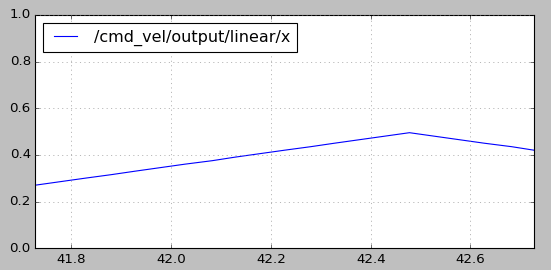
可以将默认配置文件中的速度上限(speed_lim_v)从0.8改为0.4,再次运行测试程序。从速度曲线图中可以看出,最大速度已经被限制在0.4m/s

velocity_smoother还可以防止速度指令的跳变引起机器人的抖动。比如使用cmd_vel_mux进行速度切换时,前一个控制速度为2m/s,某一时刻切换到另一个速度假设为15m/s,如果不做处理瞬时加速度会很大。如下图所示,使用velocity_smoother对加速度进行限制,在速度指令跳变时能够使其不超出限制:
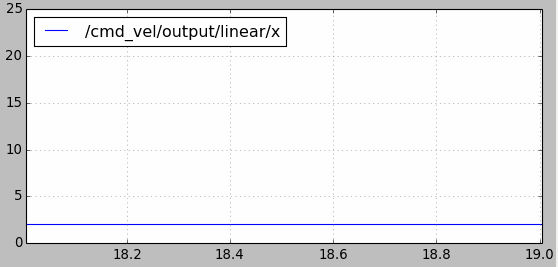
另外要注意yocs_velocity_smoother包中使用了动态参数配置的功能(参考ROS的参数应用以及动态调整),在yocs_velocity_smoother/cfg文件夹下的params.cfg文件如下。注意standalone.yaml配置文件中的速度和加速度参数不要超过cfg文件中动态参数的最大值。
#!/usr/bin/env python
PACKAGE = "yocs_velocity_smoother"
from dynamic_reconfigure.parameter_generator_catkin import *
gen = ParameterGenerator()
gen.add("speed_lim_v", double_t, 0, "Maximum linear velocity", 1.0, 0.0, 100.0)
gen.add("speed_lim_w", double_t, 0, "Maximum angular velocity", 5.0, 0.0, 100.0)
gen.add("accel_lim_v", double_t, 0, "Maximum linear acceleration", 0.5, 0.0, 100.0)
gen.add("accel_lim_w", double_t, 0, "Maximum angular acceleration", 2.5, 0.0, 100.0)
gen.add("decel_factor", double_t, 0, "Deceleration to acceleration ratio", 1.0, 0.0, 10.0)
# Second arg is node name it will run in (doc purposes only), third is generated filename prefix
exit(gen.generate(PACKAGE, "velocity_smoother_configure", "params"))
params.cfg其实是一个基于python的模块,首先创建一个ParameterGenerator对象,然后调用其add()函数将参数添加到参数列表中。add()的参数含义分别是:参数名,参数类型,级别,描述,缺省值,最小值,最大值。
参考:
使用yocs_velocity_smoother对机器人速度进行限制的更多相关文章
- ROS探索总结(十九)——如何配置机器人的导航功能
1.概述 ROS的二维导航功能包,简单来说,就是根据输入的里程计等传感器的信息流和机器人的全局位置,通过导航算法,计算得出安全可靠的机器人速度控制指令.但是,如何在特定的机器人上实现导航功能包的功能, ...
- ROS中测试机器人里程计信息
在移动机器人建图和导航过程中,提供相对准确的里程计信息非常关键,是后续很多工作的基础,因此需要对其进行测试保证没有严重的错误或偏差.实际中最可能发生错误的地方在于机器人运动学公式有误,或者正负号不对, ...
- ROS探索总结(十九)——怎样配置机器人的导航功能
1.概述 ROS的二维导航功能包.简单来说.就是依据输入的里程计等传感器的信息流和机器人的全局位置,通过导航算法,计算得出安全可靠的机器人速度控制指令. 可是,怎样在特定的机器人上实现导航功能包的功能 ...
- 基于 Mathematica 的机器人仿真环境(机械臂篇)[转]
完美的教程,没有之一,收藏学习. 目的 本文手把手教你在 Mathematica 软件中搭建机器人的仿真环境,具体包括以下内容(所使用的版本是 Mathematica 11.1,更早的版本可能缺少某些 ...
- RPA简介
开篇: 公司正在全面推广RPA,正好借此机会学习一下,发现国内对RPA的了解较少,萌生了在博客园开博,同时锻炼一下自己的输出能力,纯笔记,如有不足之处,请指正,共勉. 阅读目录: 1. 什么是RPA ...
- [转]RPA简介
本文转自:https://www.cnblogs.com/wendyzheng/articles/9211530.html 开篇: 公司正在全面推广RPA,正好借此机会学习一下,发现国内对RPA的了解 ...
- 全向轮运动学与V-rep中全向移动机器人仿真
Wheeled mobile robots may be classified in two major categories, omnidirectional and nonholonomic. O ...
- Track and Follow an Object----4
原创博文:转载请标明出处(周学伟):http://www.cnblogs.com/zxouxuewei/tag/ ntroduction: 在本示例中,我们将探索包含Kinect摄像头的自主行为. 这 ...
- ROS导航包的介绍
博客转载自:https://blog.csdn.net/handsome_for_kill/article/details/53130707#t3 ROS导航包的应用 利用ROS Navigation ...
随机推荐
- wmiprvse.exe cpu占用高怎么解决
可以通过在注册表中设置,来禁用该服务,具体步骤如下: (1)按下“Win+R”组合键呼出运行,在框中输入“CMD”按下回车打开“命令提示符”: (2)在命令提示符中输入:r ...
- centos7 编译安装php 5.6
https://www.cnblogs.com/37yan/p/6879404.html
- [转] 由Request Method:OPTIONS初窥CORS
刚接触前端的时候,以为HTTP的Request Method只有GET与POST两种,后来才了解到,原来还有HEAD.PUT.DELETE.OPTIONS…… 目前的工作中,HEAD.PUT.DELE ...
- 为什么Nginx性能比Apache高
Nginx的工作原理 nginx在启动后,会有一个master进程和多个worker进程.master进程主要用来管理worker进程,包含:接收来自外界的信号,向各worker进程发送信号,监控wo ...
- Spring3.X jdk8 java.lang.IllegalArgumentException
异常提示: javax.servlet.ServletException: Servlet.init() for servlet springMVC threw exception org.apach ...
- 小程序的POST接收不到参数
这个文档上没有详细说明 在用POST的时候 header要这样写... method:"POST", header: { "Content-Type": &qu ...
- HDU5730
cdq分治+FFT 转移:dp[i]=Σdp[i-j]*a[j](1<=j<=i)
- 我们为什么要学习 Spring Boot
现在貌似大家都知道 Spring Boot 很火了,做 Java 的不知道 Spring Boot 的都已经 Out 了,但是又有多少人是跟风学习的呢?今天我们就来说一下为什么要学习 Spring B ...
- BZOJ.2199.[USACO2011 Jan]奶牛议会(2-SAT)
题目链接 建边不说了.对于议案'?'的输出用拓扑不好判断,直接对每个议案的结果DFS,看是否会出现矛盾 Tarjan也用不到 //964kb 76ms #include <cstdio> ...
- Codeforces.600E.Lomsat gelral(dsu on tree)
题目链接 dsu on tree详见这. \(Description\) 给定一棵树.求以每个点为根的子树中,出现次数最多的颜色的和. \(Solution\) dsu on tree模板题. 用\( ...
