得到windows聚焦图片(windows 10)
有些Windows聚焦图片确实很漂亮,很希望保留下来,但是Windows聚焦图片总更好,网上有得到聚焦图片的方法,每次都手动去弄真麻烦,于是自己编了一个小程序,自动得到Windows聚焦图片,下面是运行这个小程序得到Windows聚焦图片的效果!
小工具以及源码下载:http://download.csdn.net/detail/sunylat/9741756
解压缩下载文件后,小工具在解压缩后的文件夹中:“Win32\Debug”,文件名:“Project1.exe”。
运行效果截图:
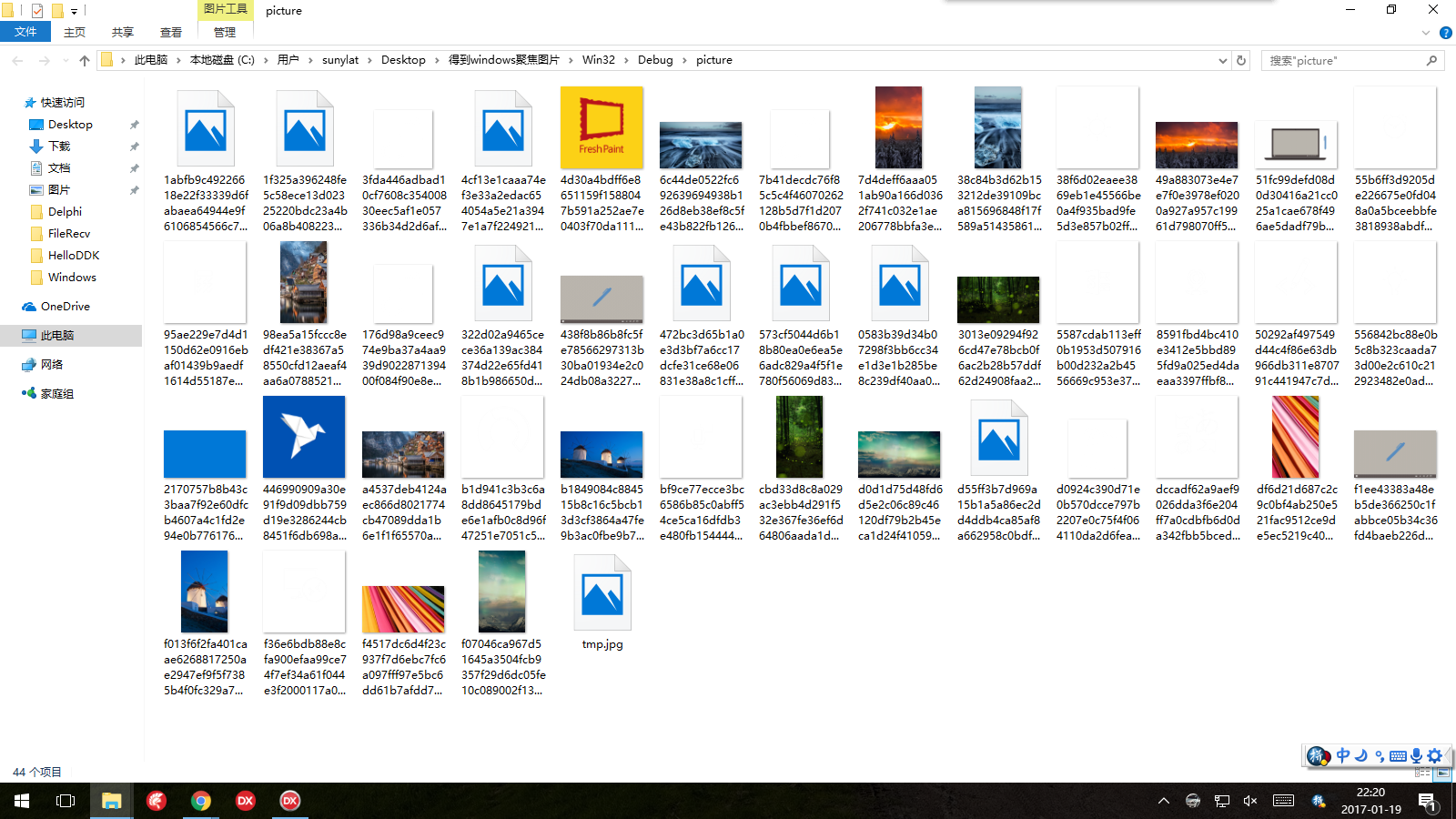
我用这个小工具保存下来的Windows聚焦图片:

全部源码:
unit Unit1; interface uses
Winapi.Windows, Winapi.Messages, System.SysUtils, System.Variants,
System.Classes, Vcl.Graphics,
Vcl.Controls, Vcl.Forms, Vcl.Dialogs, Vcl.StdCtrls, Vcl.ExtCtrls; type
TForm2 = class(TForm)
Panel1: TPanel;
Panel2: TPanel;
clearLogBtn: TButton;
logMemo: TMemo;
Splitter1: TSplitter;
Panel3: TPanel;
Button2: TButton;
procedure clearLogBtnClick(Sender: TObject);
procedure Button2Click(Sender: TObject);
procedure FormCreate(Sender: TObject);
private
{ Private declarations } // 得到特殊目录
function GetSpecialDir(SpecialDirID: Integer): string; // 得到用户目录
function GetAppdataLocal: string; //重命名所有文件扩展名
procedure Rename(filePath: string); public
{ Public declarations }
procedure MyLog(tempLog: string); // log方法
end; var
Form2: TForm2; logInfo: string; // log信息 implementation {$R *.dfm} uses
ShlObj, {GetSpecialDir用单元}
System.IOUtils,
shellapi; procedure TForm2.Button2Click(Sender: TObject);
const
pictureDir =
'\Packages\Microsoft.Windows.ContentDeliveryManager_cw5n1h2txyewy\LocalState\Assets';
var
picturePath: string;
pictureTempPath: string;
begin //windows聚焦图片存放目录
picturePath := self.GetAppdataLocal + pictureDir; //存放得到图片的目录
pictureTempPath := ExtractFilePath(paramstr()) + 'picture'; //删除先前处理图片的目录
if TDirectory.Exists(pictureTempPath) = true then
begin
TDirectory.Delete(pictureTempPath,true);
end;
//拷贝windows聚焦图片到临时目录
TDirectory.Copy(picturePath, pictureTempPath); //如果临时存放图片目录不为空,则继续处理
if TDirectory.IsEmpty(pictureTempPath) = false then
begin
//重命名所有文件为扩展名是"jpg"的图片类型文件
self.Rename(pictureTempPath); //打开存放图片目录
ShellExecute(Handle, 'open', 'Explorer.exe', PChar(pictureTempPath), nil,
SW_NORMAL);
end; end; procedure TForm2.clearLogBtnClick(Sender: TObject);
begin
logMemo.Clear;
end; procedure TForm2.FormCreate(Sender: TObject);
begin end; // log方法
procedure TForm2.MyLog(tempLog: string);
var
temp: string;
oldLog: string;
begin
if Trim(tempLog) <> '' then
begin oldLog := Trim(logMemo.Text);
logMemo.Clear; temp := FormatDateTime('yyyy-mm-dd hh:mm:ss', now) + ' ' + Trim(tempLog);
if oldLog = '' then
begin
logMemo.Lines.Add(temp);
logMemo.Lines.Add('');
end
else
begin
logMemo.Lines.Add(temp);
logMemo.Lines.Add('');
logMemo.Lines.Add(oldLog);
end; end; end; // 得到特殊目录
function TForm2.GetSpecialDir(SpecialDirID: Integer): string;
var
pidl: PItemIDList;
Path: array [ .. MAX_PATH] of Char;
begin
SHGetSpecialFolderLocation(, SpecialDirID, pidl);
SHGetPathFromIDList(pidl, Path);
Result := Path;
end; // 得到用户目录
function TForm2.GetAppdataLocal: string;
begin
Result := GetSpecialDir(CSIDL_LOCAL_APPDATA);
end; procedure TForm2.Rename(filePath: string);
const
batFile = 'tmp.cmd'; // 保存各种要执行命令的bat文件名
var
tempList: TStringList;
begin try // 进入当前目录
ChDir(filePath); tempList := TStringList.Create;
with tempList do
begin
Add('ren *.* *.jpg');
Add('del ' + batFile);
SaveToFile(batFile); SaveToFile(batFile);
end; finally tempList.Free; // 执行bat文件
WinExec(batFile, SW_HIDE);
end; end; end.
参考:http://www.iplaysoft.com/save-win10-spotlight-wallpapers.html
得到windows聚焦图片(windows 10)的更多相关文章
- 使用 Python 获取 Windows 聚焦图片
Windows 聚焦图片会定期更新,拿来做壁纸不错,它的目录是: %localappdata%\Packages\Microsoft.Windows.ContentDeliveryManager_cw ...
- windows聚焦图片文件重命名bash脚本
win10聚焦路径为: %localappdata%\Packages\Microsoft.Windows.ContentDeliveryManager_cw5n1h2txyewy\LocalStat ...
- Windows聚焦转为图片
1.windows聚焦图片目录路径: C:\Users\Er\AppData\Local\Packages\Microsoft.Windows.ContentDeliveryManager_cw5n1 ...
- 如何获得Windows聚焦壁纸0726
Windows聚焦壁纸缓存位置,绿色部分是你的用户名: (1)找到之后,一般是大于100K的 (2)将图片复制到另一个文件夹img,要用到路径 (3)在改文件夹下新建一个txt; txt文档里写:re ...
- Windows 聚焦的锁屏壁纸设置为桌面壁纸
需求: Windows的锁屏壁纸偶尔遇到非常喜欢的壁纸,想设置为桌面壁纸. 步骤如下: 1. “Windows 聚焦”的锁屏壁纸都保存在隐藏文件夹 --- Assets里. a. 打开“资源管理器 b ...
- Windows聚焦失效问题的解决办法
1. 设置Windows聚焦 步骤:任务栏右键 → 任务栏设置 → 锁屏界面 → 背景选择Windows聚焦 2. 解决Windows聚焦失效问题 设置完Windows聚焦之后,锁屏界面却没有变. 尝 ...
- Windows Phone开发(10):常用控件(上)
原文:Windows Phone开发(10):常用控件(上) Windows Phone的控件有几个来源,和传统的桌面应用程序开发或Web开发一样,有默认提供的控件和第三方开者发布的控件.一般而言,如 ...
- 重新想象 Windows 8 Store Apps (10) - 控件之 ScrollViewer 特性: Chaining, Rail, Inertia, Snap, Zoom
原文:重新想象 Windows 8 Store Apps (10) - 控件之 ScrollViewer 特性: Chaining, Rail, Inertia, Snap, Zoom [源码下载] ...
- 使用“万能数据库查询分析器”的Windows 7、Windows 8、Windows 10的用户须知
与以前的Windows操作系统版本(包括WinXP/VISTA/Windows2000/WindowsNt/Win98)不同,Windows 7.Windows 8.Windows 10短日期采用的分 ...
随机推荐
- SaltStack 运行机理特点
SaltStack 运行机理特点 1.实时通讯(REAL-TIME COMMUNICATION) 所有 Salt minions 接收命令都是同时的,这意味着控制 10 个或者 10000 个系统所消 ...
- 高性能Web服务器Nginx的配置与部署研究(7)核心模块之主模块的非测试常用指令
1. error_log 含义:指定存储错误日志的文件 语法:error_log <file> [debug|info|notice|warn|error|crit] 缺省:${prefi ...
- java实现将文件压缩成zip格式
以下是将文件压缩成zip格式的工具类(复制后可以直接使用): zip4j.jar包下载地址:http://www.lingala.net/zip4j/download.php package util ...
- CloudStack Ctrix官网版本
手动生成keystore keytool -genkey -keystore /etc/cloudstack/management/cloud.keystore -storepass "vm ...
- 一张图5分钟熟悉MarkDown的基本语法
看到zealer上面有介绍MarkDown的,以前在老罗的发布会也听说过,说锤子便签支持MarkDown,但是不知道有什么用,现在来看看,确实不错. MarkDown的好处是让你可以专注于写字本身,而 ...
- [C++] Function Template - optional parameter
Function Template
- [C++] Swap Two Num
Swap Two Num
- HUST软测1504班第6周小组作业成绩
说明 本次公布的成绩为第6周小组作业的结果: 第6周小组作业:WordCount(详情见毕博平台) 如果同学对作业结果存在异议,可以: 在毕博平台讨论区的第6周作业第在线答疑区发帖申诉. 或直接在博客 ...
- 1118 Lining Up
题目链接: http://poj.org/problem?id=1118 题意: 给定n个点, 求在同一直线上的点最多的直线上点的数目. 解法: 简单题目, 规模比较小, 暴力搜索. #includ ...
- java grpc实例分析
一.Protocol Buffer 我们还是先给出一个在实际开发中经常会遇到的系统场景.比如:我们的客户端程序是使用Java开发的,可能运行自不同的平台,如:Linux.Windows或者是Andro ...
