express + restful
express
http://www.expressjs.com.cn/
Express 是一个基于 Node.js 平台的极简、灵活的 web 应用开发框架,它提供一系列强大的特性,帮助你创建各种 Web 和移动设备应用。
http://www.expressjs.com.cn/starter/hello-world.html
var express = require('express');
var app = express(); app.get('/', function (req, res) {
res.send('Hello World!');
}); var server = app.listen(3000, function () {
var host = server.address().address;
var port = server.address().port; console.log('Example app listening at http://%s:%s', host, port);
});
restful api
http://www.ruanyifeng.com/blog/2011/09/restful.html
https://www.ibm.com/developerworks/library/ws-restful/index.html
This article suggests that in its purest form today, when it's attracting this much attention, a concrete implementation of a REST Web service follows four basic design principles:
- Use HTTP methods explicitly.
- Be stateless.
- Expose directory structure-like URIs.
- Transfer XML, JavaScript Object Notation (JSON), or both.
http://www.ruanyifeng.com/blog/2014/05/restful_api.html
https://www.cnblogs.com/imyalost/p/7923230.html
二、RESTful的特征和优点
1、客户端-服务器(Client-Server):提供服务的服务器和使用服务的客户端分离解耦;
优点:提高客户端的便捷性(操作简单)
简化服务器提高可伸缩性(高性能、低成本)
允许客户端服务端分组优化,彼此不受影响
2、无状态(Stateless):来自客户的每一个请求必须包含服务器处理该请求所需的所有信息(请求信息唯一性);
优点:提高可见性(可以单独考虑每个请求)
提高可靠性(更容易故障恢复)
提高了可扩展性(降低了服务器资源使用)
3、可缓存(Cachable):服务器必须让客户端知道请求是否可以被缓存?如果可以,客户端可以重用之前的请求信息发送请求;
优点:减少交互连接数
减少连接过程的网络时延
4、分层系统(Layered System):允许服务器和客户端之间的中间层(代理,网关等)代替服务器对客户端的请求进行回应,而客户端不需要关心与它交互的组件之外的事情;
优点:提高了系统的可扩展性
简化了系统的复杂性
5、统一接口(Uniform Interface):客户和服务器之间通信的方法必须是统一化的。(例如:GET,POST,PUT.DELETE)
优点:提高交互的可见性
鼓励单独优化改善组件
6、支持按需代码(Code-On-Demand,可选):服务器可以提供一些代码或者脚本并在客户的运行环境中执行。
优点:提高可扩展性
express + restful
https://florianholzapfel.github.io/express-restify-mongoose/
Easily create a flexible REST interface for mongoose models
From the command line
npm install express-restify-mongoose --save
http://www.cnblogs.com/lkiversonlk/p/4878139.html
Mongo, Express Restful接口搭建
首先安装express-restify-mongoose
npm install express-restify-mongoose --save然后新建一个router做Restful Service,假设我们的数据类是Customer,需要一个name字段和一个可选的comment字段.
/* models.js */
var express = require('express');
var router = express.Router();
var mongoose = require("mongoose");
var resify = require("express-restify-mongoose") mongoose.connect("mongodb://localhost/test"); resify.serve(router, mongoose.model('Customer', new mongoose.Schema(
{
name : {type : String, required : true},
comment : {type : String}
}
))) module.exports = router;然后把这个router注册到express里
/* in app.js */
var models = require("[models.js位置]");
...
app.use(models)OK,现在运行server测试下: http://localhost:3000/api/v1/Customers,Restful接口已经有了~
GET http://localhost/api/v1/Customer/count
GET http://localhost/api/v1/Customer
POST http://localhost/api/v1/Customer
DELETE http://localhost/api/v1/Customer GET http://localhost/api/v1/Customer/:id
GET http://localhost/api/v1/Customer/:id/shallow
PUT http://localhost/api/v1/Customer/:id
POST http://localhost/api/v1/Customer/:id
PATCH http://localhost/api/v1/Customer/:id
DELETE http://localhost/api/v1/Customer/:id
其它例子:
https://github.com/florianholzapfel/express-restify-mongoose/blob/master/examples/todos/todos.js
自己动手
https://github.com/fanqingsong/web_data_visualization
build\webservice_resty.js
例子
const express = require('express')
const bodyParser = require('body-parser')
const methodOverride = require('method-override')
const mongoose = require('mongoose')
const restify = require('express-restify-mongoose')
const app = express()
const router = express.Router()
app.use(bodyParser.json())
app.use(methodOverride())
mongoose.connect('mongodb://localhost:27017/zhipin')
restify.serve(router, mongoose.model('summary', new mongoose.Schema({
Technology : { type: String }, // 技术名称
Count : { type: Number }, // 技术数目
})))
app.use(router)
app.listen(3000, () => {
console.log('Express server listening on port 3000')
})
测试:
GET http://localhost:3000/api/v1/summary
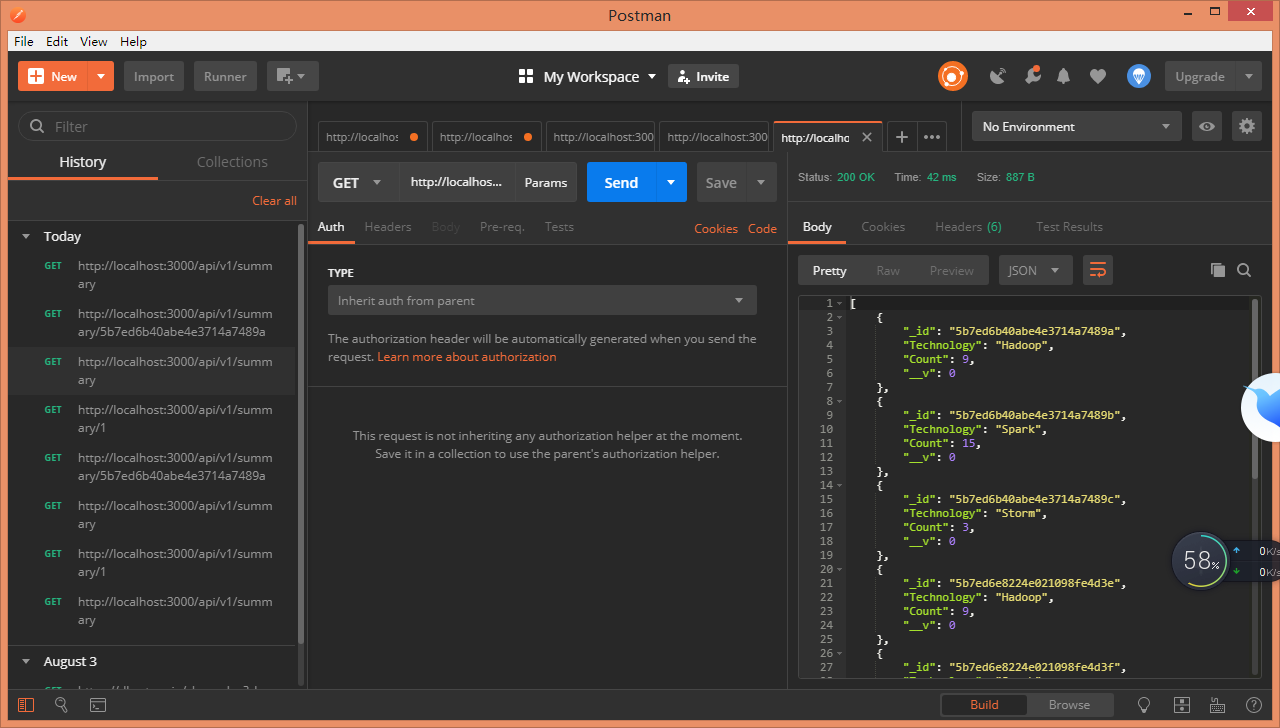
GET http://localhost:3000/api/v1/summary/5b7ed6b40abe4e3714a7489a
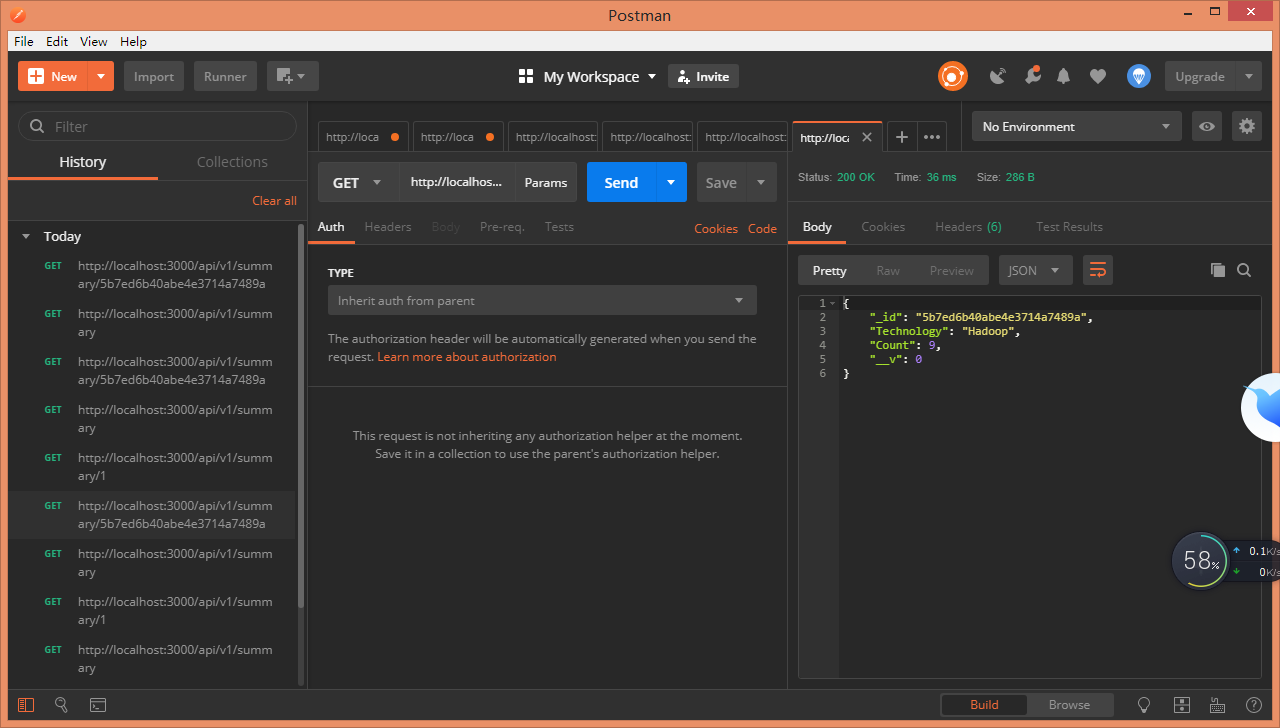
express + restful的更多相关文章
- 基于TypeScript装饰器定义Express RESTful 服务
前言 本文主要讲解如何使用TypeScript装饰器定义Express路由.文中出现的代码经过简化不能直接运行,完整代码的请戳:https://github.com/WinfredWang/expre ...
- postman测试express restful接口
安装express及postman var express = require('express') var app = express(); var calculation = require('. ...
- Node.js实现RESTful api,express or koa?
文章导读: 一.what's RESTful API 二.Express RESTful API 三.KOA RESTful API 四.express还是koa? 五.参考资料 一.what's R ...
- Mongo, Express, Angular, Node-- MEAN Stack搭建
前言 作为一个从后端转全栈的码农,我一直使用express,jade & bootstrap, jquery的组合.重复了几次相同的工作后,看到网上开始流行MEAN Stack,于是也对其研究 ...
- NodeJs - 100
Nodejs官方文档 https://nodejs.org/en/docs/ Nodejs官方网站 https://nodejs.org/en/ Nodejs的特征: 1.采用非阻塞性IO机制:—— ...
- 使用 Express 和 waterline 创建简单 Restful API
这几篇都是我原来首发在 segmentfault 上的地址:https://segmentfault.com/a/1190000004996659 突然想起来我这个博客冷落了好多年了,也该更新一下, ...
- [转] Creating a Simple RESTful Web App with Node.js, Express, and MongoDB
You can find/fork the sample project on GitHub Hey! This and all my other tutorials will soon be mov ...
- nodejs+express+mysql实现restful风格的增删改查示例
首先,放上项目github地址:https://github.com/codethereforam/express-mysql-demo 一.前言 之前学的java,一直用的ssm框架写后台.前段时间 ...
- 使用Express构建RESTful API
RESTful服务 REST(Representational State Transfer)的意思是表征状态转移,它是一种基于HTTP协议的网络应用接口风格,充分利用HTTP的方法实现统一风格接口的 ...
随机推荐
- Java操作Excel(使用POI)
背景说明 以前写过使用 JXL 操作Excel的例子,但JXL对于Excel 2007版本以后的文件(即扩展名为 .xlsx)无法读取,也找不到可以支持的包.所以,有时不得不用 POI 来操作Exce ...
- 【English】20190415
approximately大约 [əˈprɑ:ksɪmətli] This install will take + minutes and requires the download of appro ...
- Exp6 信息搜集与漏洞扫描 20165110
Exp6 信息搜集与漏洞扫描 20165110 一.实践目标 掌握信息搜集的最基础技能与常用工具的使用方法. 二.实践内容 (1)各种搜索技巧的应用 (2)DNS IP注册信息的查询 (3)基本的扫描 ...
- 分布式任务调度平台XXL-JOB搭建教程
关于分布式任务调度平台XXL-JOB,其实作者 许雪里 在其发布的中文教程中已经介绍的很清楚了,这里我就不做过多的介绍了,关于其搭建教程,本人依照其文档搭建起来基本上也没遇到啥问题,这里通过博客的形式 ...
- iOS开发基础-序列帧动画之Tom猫
新建一个Single View Application,向该工程中导入Tom猫的图片资源,本示例演示Tom猫喝牛奶的动作.图片的名字为 drink_00.jpg.drink_01.jpg.....dr ...
- C# 远程获取图片二进制
直接上代码, 紧做记录. public byte[] GetByteByImgUrl() { System.Net.WebRequest webreq = System.Net.WebRequest. ...
- HDU-1695 莫比乌斯反演
这里学习一下莫比乌斯反演 翻看了很多书,发现莫比乌斯反演,准确来说不是一种固有的公式,而是一种法则. 我们定义F(n),为f(d)的和函数,而定义f(n)为某儿算术函数. 反演公式1:反演n的因子时 ...
- Linux scp sudo
command line - scp to remote server with sudo - Super Userhttps://superuser.com/questions/138893/scp ...
- RPC框架原理简述:从实现一个简易RPCFramework说起(转)
摘要: 本文阐述了RPC框架与远程调用的产生背景,介绍了RPC的基本概念和使用背景,之后手动实现了简易的RPC框架并佐以实例进行演示,以便让各位看官对RPC有一个感性.清晰和完整的认识,最后讨论了RP ...
- input按钮使用方法
