[trouble] error connecting to master 'repl@192.168.1.107:3306' - retry-time: 60 retries: 86400
本文转自https://www.cnblogs.com/hellotracy/articles/5183057.html因为碰到同样的问题所以记录下。
很多时候,就算thread 正在进行,也不代表没有错误,一定要看看具体表示错误的变量
mysql> show slave status\G
*************************** 1. row ***************************
Slave_IO_State: Connecting to master
Master_Host: 192.168.1.107
Master_User: repl
Master_Port: 3306
Connect_Retry: 60
Master_Log_File: mysql-bin.000045
Read_Master_Log_Pos: 107
Relay_Log_File: CENTOS6-relay-bin.000001
Relay_Log_Pos: 4
Relay_Master_Log_File: mysql-bin.000045
Slave_IO_Running: Connecting
Slave_SQL_Running: Yes
Replicate_Do_DB:
Replicate_Ignore_DB:
Replicate_Do_Table:
Replicate_Ignore_Table:
Replicate_Wild_Do_Table:
Replicate_Wild_Ignore_Table:
Last_Errno: 0
Last_Error:
Skip_Counter: 0
Exec_Master_Log_Pos: 107
Relay_Log_Space: 107
Until_Condition: None
Until_Log_File:
Until_Log_Pos: 0
Master_SSL_Allowed: No
Master_SSL_CA_File:
Master_SSL_CA_Path:
Master_SSL_Cert:
Master_SSL_Cipher:
Master_SSL_Key:
Seconds_Behind_Master: NULL
Master_SSL_Verify_Server_Cert: No
Last_IO_Errno: 1045
Last_IO_Error: error connecting to master 'repl@192.168.1.107:3306' - retry-time: 60 retries: 86400
Last_SQL_Errno: 0
Last_SQL_Error:
Replicate_Ignore_Server_Ids:
Master_Server_Id: 0
1 row in set (0.00 sec)
一个变量可能承载不了那么多的错误信息,要看详细的错误信息就要看错误日志
160204 18:27:37 [Note] Error reading relay log event: slave SQL thread was killed
160204 18:27:37 [Note] Slave I/O thread killed while connecting to master
160204 18:27:37 [Note] Slave I/O thread exiting, read up to log 'mysql-bin.000045', position 107
160204 18:27:48 [Note] 'CHANGE MASTER TO executed'. Previous state master_host='centos7', master_port='3306', master_log_file='', master_log_pos='4'. New state master_host='192.168.1.107', master_port='3306', master_log_file='mysql-bin.000045', master_log_pos='107'.
160204 18:27:52 [Note] Slave SQL thread initialized, starting replication in log 'mysql-bin.000045' at position 107, relay log '/usr/local/mysql/data/CENTOS6-relay-bin.000001' position: 4
160204 18:27:52 [ERROR] Slave I/O: error connecting to master 'repl@192.168.1.107:3306' - retry-time: 60 retries: 86400, Error_code: 1045
不过也没有更多的信息,查一下错误代号
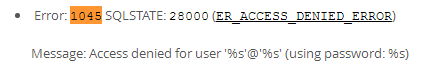
查询了一下master的登陆表

这句话的意思是,来自192.168.1.108这个地方的人,可以使用master机器上的一个叫做repl的账号,但是‘repl’@'192.168.1.108'这个账号可以做一些什么东西,不能做一些什么东西呢,这个需要看他的权限,也就是他的能力,因为可能不止一项权利,所以用了复数grants
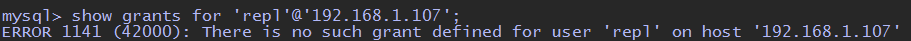
可以看到它是没有经过授权的,我们现在可以对他授权,仅仅是一个“进行复制”的权利,授权完以后需要确认一下
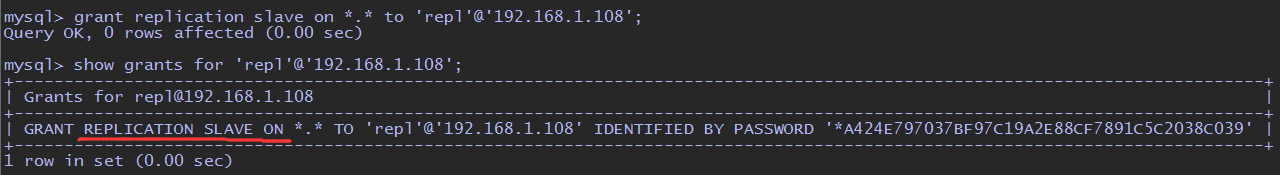
现在重新使用replication功能,其实不需要start slave去开启,它自己就会自动开启的
mysql> show slave status\G
*************************** 1. row ***************************
Slave_IO_State: Waiting for master to send event
Master_Host: 192.168.1.107
Master_User: repl
Master_Port: 3306
Connect_Retry: 60
Master_Log_File: mysql-bin.000045
Read_Master_Log_Pos: 3220
Relay_Log_File: CENTOS6-relay-bin.000002
Relay_Log_Pos: 3366
Relay_Master_Log_File: mysql-bin.000045
Slave_IO_Running: Yes
Slave_SQL_Running: Yes
Replicate_Do_DB:
Replicate_Ignore_DB:
Replicate_Do_Table:
Replicate_Ignore_Table:
Replicate_Wild_Do_Table:
Replicate_Wild_Ignore_Table:
Last_Errno: 0
Last_Error:
Skip_Counter: 0
Exec_Master_Log_Pos: 3220
Relay_Log_Space: 3524
Until_Condition: None
Until_Log_File:
Until_Log_Pos: 0
Master_SSL_Allowed: No
Master_SSL_CA_File:
Master_SSL_CA_Path:
Master_SSL_Cert:
Master_SSL_Cipher:
Master_SSL_Key:
Seconds_Behind_Master: 0
Master_SSL_Verify_Server_Cert: No
Last_IO_Errno: 0
Last_IO_Error:
Last_SQL_Errno: 0
Last_SQL_Error:
Replicate_Ignore_Server_Ids:
Master_Server_Id: 1
1 row in set (0.00 sec)
[trouble] error connecting to master 'repl@192.168.1.107:3306' - retry-time: 60 retries: 86400的更多相关文章
- error connecting to master 'repl@192.168.1.107:3306' - retry-time: 60 retries: 86400
很多时候,就算thread 正在进行,也不代表没有错误,一定要看看具体表示错误的变量 mysql> show slave status\G *************************** ...
- 1045 | error connecting to master 'slave_user@192.168.0.75:3306' - retry-time: 6
mysql 主从复制问题整理 问题: 1045 | error connecting to master 'slave_user@192.168.0.75:3306' - retry-t ...
- mysql 8.x 集群出现:Last_IO_Error: error connecting to master 'repl@xxx:3306' - retry-time: 60 retries: 1
网上的经验:网络不同,账号密码不对,密码太长,密码由 # 字符:检查MASTER_HOST,MASTER_USER,MASTER_PASSWORD(不知道 MASTER_LOG_FILE 有没有影响) ...
- 【转载】MySQL 5.6主从Slave_IO_Running:Connecting/error connecting to master *- retry
原文地址:MySQL 5.6主从Slave_IO_Running:Connecting/error connecting to master *- retry 作者:忆雨林枫 刚配置的MySQL主从, ...
- MySQL 5.6主从Slave_IO_Running:Connecting/error connecting to master *- retry
刚配置的MySQL主从,在从机上看到 点击(此处)折叠或打开 mysql> SHOW slave STATUS \\G *************************** 1. row ** ...
- 两主机搭建MySQL主从复制后,show slave status显示:Last_IO_Error: error connecting to master ……
两台主机A.B搭建mysql主从复制关系(A为master,B为slave)后,在slave上执行show slave status,结果中显示Last_IO_Error: error connect ...
- [置顶] 两主机搭建MySQL主从复制后,show slave status显示:Last_IO_Error: error connecting to master ……
两台主机A.B搭建mysql主从复制关系(A为master,B为slave)后,在slave上执行show slave status,结果中显示Last_IO_Error: error connect ...
- 安装禅道提示:ERROR: 您访问的域名 192.168.110.128 没有对应的公司
您访问的域名 192.168.110.128 没有对应的公司. in /usr/local/nginx/html/zentaopms/module/common/model.php on line 8 ...
- dcloud_base连接失败(root:admin123!@#qwe@tcp(192.168.8.205:3306)/dcloud_base) Error 1129: Host '192.168.8.205' is blocked because of many connection errors; unblock with 'mysqladmin flush-hosts'
mysql -uroot -p admin123!@#qwe show global variables like '%max_connect_errors%'; set global max_con ...
随机推荐
- vue.js 精学记录
v-bind:class使用的方式: 1.对象与法::class="{'active':isActive}" 此时当isActive为true时,会拥有active 2.数组语法: ...
- Oracle KEEP 分析函数
Oracle中为了解决子集合中查询最值的问题,提出了KEEP()语法. 典型案列如:在每个部门中找出年龄最小的人中的最高工资. 基本语法结构: MAX(COL2) KEEP (DENSE_RANK F ...
- JVM垃圾收集器-Serial Old收集器,Parallel Old收集器
Serial Old收集器 Serial Old收集器是Serial收集器的老年代版本,它是一个单线程收集器,使用“标记-整理”算法.这个收集器的主要意义也是被Client模式下的虚拟机使用.在ser ...
- 【[AHOI2005]洗牌 题解
一道好题. 首先是数据范围. 0<N≤10^10 ,0 ≤M≤10^10,且N为偶数 这是这道题的坑点,也是痛点. 10^10表示这这道题必有规律. 那么,first step,我们先探索规律. ...
- Creation of SecureRandom instance for session ID generation using [SHA1PRNG] took [33,755] milliseconds.
刚部署好程序,第一次登录时,加载非常得慢,查看log日志发现:Creation of SecureRandom instance for session ID generation using [SH ...
- Appium环境搭建——安卓模拟器(AVD)调试 1-创建模拟器失败点的总结
一.先安装好Android SDK 系统变量—>新建,变量名:ANDROID_HOME,变量值:SDK的安装路径 系统变量—>path—>点击编辑,变量值添加:;%ANDROID_H ...
- java面试总躲不过的并发(二):volatile原理 + happens-before原则
一.happens-before原则 同一个线程中的,前面的操作 happens-before 后续的操作.(即单线程内按代码顺序执行.但是,在不影响在单线程环境执行结果的前提下,编译器和处理器可以进 ...
- Spark:DataFrame 写入文本文件
将DataFrame写成文件方法有很多最简单的将DataFrame转换成RDD,通过saveASTextFile进行保存但是这个方法存在一些局限性:1.将DataFrame转换成RDD或导致数据结构的 ...
- 在kerberos认证过程中Active Directory的作用
LDAP介绍 1),ladp(Lightweight Directory Access Protocol),轻量级目录访问协议,提供被称为目录服务的信息服务,特别是基于X.500(构成全球分布式的目录 ...
- Taro 代码及功能,需要注意的地方
Taro 代码不能使用的写法: 请注意无 AppID 关联下,调用 wx.operateWXData 是受限的, API 的返回是工具的模拟返回
