SpringCloud(8)微服务监控Spring Boot Admin
1.简介
Spring Boot Admin 是一个管理和监控Spring Boot 应用程序的开源软件。Spring Boot Admin 分为 Server 端和 Client 端,Spring Boot Admin UI部分使用AngularJs将数据展示在前端。
2.工程架构
- Eureka Server:服务注册中心,端口为8761。
- Admin Server:用于对微服务系统进行统一的监控和管理。
- Admin Clinet:客户端集成Admin。
3.构建Admin Server
新建Spring Boot工程,取名为 admin-server 其完整依赖为:
<?xml version="1.0" encoding="UTF-8"?>
<project xmlns="http://maven.apache.org/POM/4.0.0" xmlns:xsi="http://www.w3.org/2001/XMLSchema-instance"
xsi:schemaLocation="http://maven.apache.org/POM/4.0.0 http://maven.apache.org/xsd/maven-4.0.0.xsd">
<modelVersion>4.0.0</modelVersion>
<parent>
<groupId>org.springframework.boot</groupId>
<artifactId>spring-boot-starter-parent</artifactId>
<version>1.5.3.RELEASE</version>
<relativePath/> <!-- lookup parent from repository -->
</parent>
<groupId>com.example</groupId>
<artifactId>admin-server</artifactId>
<version>0.0.1-SNAPSHOT</version>
<name>admin-server</name>
<description>Demo project for Spring Boot</description>
<properties>
<java.version>1.8</java.version>
<spring-cloud.version>Dalston.RELEASE</spring-cloud.version>
</properties>
<dependencies>
<dependency>
<groupId>de.codecentric</groupId>
<artifactId>spring-boot-admin-server-ui</artifactId>
<version>1.5.1</version>
</dependency>
<dependency>
<groupId>de.codecentric</groupId>
<artifactId>spring-boot-admin-server</artifactId>
<version>1.5.1</version>
</dependency>
<dependency>
<groupId>org.springframework.boot</groupId>
<artifactId>spring-boot-starter-actuator</artifactId>
</dependency>
<dependency>
<groupId>org.springframework.cloud</groupId>
<artifactId>spring-cloud-starter-eureka</artifactId>
</dependency>
<!-- 管理界面与JMX-Beans交互 -->
<dependency>
<groupId>org.jolokia</groupId>
<artifactId>jolokia-core</artifactId>
</dependency>
<dependency>
<groupId>org.springframework.boot</groupId>
<artifactId>spring-boot-starter-test</artifactId>
<scope>test</scope>
</dependency>
</dependencies>
<dependencyManagement>
<dependencies>
<dependency>
<groupId>org.springframework.cloud</groupId>
<artifactId>spring-cloud-dependencies</artifactId>
<version>${spring-cloud.version}</version>
<type>pom</type>
<scope>import</scope>
</dependency>
</dependencies>
</dependencyManagement>
<build>
<plugins>
<plugin>
<groupId>org.springframework.boot</groupId>
<artifactId>spring-boot-maven-plugin</artifactId>
</plugin>
</plugins>
</build>
</project>配置application.yml,设置 management.security.enabled=false 关闭安全验证,设置Spring Boot Admin默认开启的节点.
eureka:
client:
service-url:
defaultZone: http://localhost:8761/eureka/
server:
port: 5000
spring:
application:
name: admin-server
boot:
admin:
routes:
endpoints: env,metrics,dump,jolokia,info,configprops,trace,logfile,refresh,flyway,liquibase,heapdump,loggers,auditevents,hystrix.stream
management:
security:
enabled: false
logging:
file: "logs/boot-admin-sample.log"在 resources 目录下建一个 logback-spring.xml文件
<?xml version="1.0" encoding="UTF-8"?>
<configuration>
<include resource="org/springframework/boot/logging/logback/base.xml"/>
<jmxConfigurator/>
</configuration>注解 @EnableAdminServer 开启Admin Server的功能.
@EnableEurekaClient
@EnableAdminServer
@SpringBootApplication
public class AdminServerApplication {
public static void main(String[] args) {
SpringApplication.run(AdminServerApplication.class, args);
}
}这样Spring Boot Admin工程创建完毕!
4.构建Admin Client
新建Spring Boot工程,取名为 admin-client,其完整依赖为:
<?xml version="1.0" encoding="UTF-8"?>
<project xmlns="http://maven.apache.org/POM/4.0.0" xmlns:xsi="http://www.w3.org/2001/XMLSchema-instance"
xsi:schemaLocation="http://maven.apache.org/POM/4.0.0 http://maven.apache.org/xsd/maven-4.0.0.xsd">
<modelVersion>4.0.0</modelVersion>
<parent>
<groupId>org.springframework.boot</groupId>
<artifactId>spring-boot-starter-parent</artifactId>
<version>1.5.3.RELEASE</version>
<relativePath/> <!-- lookup parent from repository -->
</parent>
<groupId>com.example</groupId>
<artifactId>admin-client</artifactId>
<version>0.0.1-SNAPSHOT</version>
<name>admin-server</name>
<description>Demo project for Spring Boot</description>
<properties>
<java.version>1.8</java.version>
<spring-cloud.version>Dalston.RELEASE</spring-cloud.version>
</properties>
<dependencies>
<dependency>
<groupId>org.springframework.boot</groupId>
<artifactId>spring-boot-starter-web</artifactId>
</dependency>
<dependency>
<groupId>org.springframework.boot</groupId>
<artifactId>spring-boot-starter-actuator</artifactId>
</dependency>
<dependency>
<groupId>org.springframework.cloud</groupId>
<artifactId>spring-cloud-starter-eureka</artifactId>
</dependency>
<dependency>
<groupId>org.jolokia</groupId>
<artifactId>jolokia-core</artifactId>
</dependency>
<dependency>
<groupId>org.springframework.boot</groupId>
<artifactId>spring-boot-starter-test</artifactId>
<scope>test</scope>
</dependency>
</dependencies>
<dependencyManagement>
<dependencies>
<dependency>
<groupId>org.springframework.cloud</groupId>
<artifactId>spring-cloud-dependencies</artifactId>
<version>${spring-cloud.version}</version>
<type>pom</type>
<scope>import</scope>
</dependency>
</dependencies>
</dependencyManagement>
<build>
<plugins>
<plugin>
<groupId>org.springframework.boot</groupId>
<artifactId>spring-boot-maven-plugin</artifactId>
</plugin>
</plugins>
</build>
</project>配置 application.yml 文件,设置日志输出路径,并关闭 Actuator 模块的安全验证。
eureka:
client:
service-url:
defaultZone: http://localhost:8761/eureka/
server:
port: 8762
spring:
application:
name: admin-client
management:
security:
enabled: false
logging:
file: "logs/boot-admin-client.log"在程序的启动类上加上 @EnableEurekaClient 注解,开启EurekaClient功能.
@SpringBootApplication
@EnableEurekaClient
public class AdminClientApplication {
public static void main(String[] args) {
SpringApplication.run(AdminClientApplication.class, args);
}
}5.启动程序
依次启动 eureka-server、admin-server 和 admin-client 工程,在浏览器访问 admin-server 的主页 http://localhost:5000/,浏览器显示界面如图:
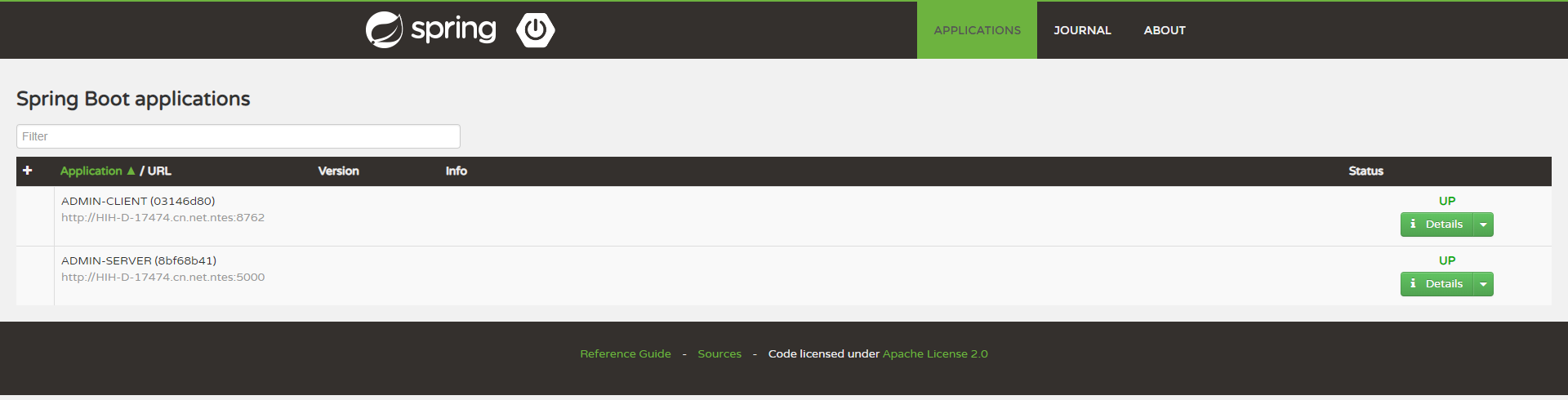
"JOURNAL"选项为服务注册、下线、剔除的时间线。
6.添加安全登录界面
Spring Boot Admin 提供了登录界面的组件,并且和 Spring Boot Security 相结合,需要用户登录才能访问。
引入依赖
<dependency>
<groupId>de.codecentric</groupId>
<artifactId>spring-boot-admin-server-ui-login</artifactId>
<version>1.5.0</version>
</dependency>
<dependency>
<groupId>org.springframework.boot</groupId>
<artifactId>spring-boot-starter-security</artifactId>
</dependency>在工程的application.yml中做以下配置,创建一个 security 的 user 用户,它的用户名为 admin ,密码为 123456,。通过 eureka.instance.metadate-map 配置带上该 security 的 user 用户信息。
security:
user:
name: admin
password: 123456
eureka:
instance:
metadata-map:
user.name: admin
user.password: 123456然后,在程序中配置 Spring Boot Security,写 SecurityConfig 的配置类,给静态资源加上 permitAll() 方法,除上述以外的资源访问需要权限认证,另外这些资源不支持 CSFR(跨站请求伪造),所以禁用掉 CSFR,最后需要开启 Http 的额基本认证,即 httpBasic() 方法。
@Configuration
public class SecurityConfig extends WebSecurityConfigurerAdapter {
@Override
protected void configure(HttpSecurity http) throws Exception {
// Page with login form is served as /login.html and does a POST on /login
http.formLogin().loginPage("/login.html").loginProcessingUrl("/login").permitAll();
// The UI does a POST on /logout on logout
http.logout().logoutUrl("/logout");
// The ui currently doesn't support csrf
http.csrf().disable();
// Requests for the login page and the static assets are allowed
http.authorizeRequests()
.antMatchers("/login.html", "/**/*.css", "/img/**", "/third-party/**")
.permitAll();
// ... and any other request needs to be authorized
http.authorizeRequests().antMatchers("/**").authenticated();
// Enable so that the clients can authenticate via HTTP basic for registering
http.httpBasic();
}
}重新启动 admin-server 工程,在浏览器中访问 http://localhost:5000/,输入用户名admin,密码为123456,登录即可。
参考方志朋《深入理解Spring Cloud与微服务构建》
SpringCloud(8)微服务监控Spring Boot Admin的更多相关文章
- spring boot 2.0.3+spring cloud (Finchley)8、微服务监控Spring Boot Admin
参考:Spring Boot Admin 2.0 上手 Spring Boot Admin 用于管理和监控一个或多个Spring Boot程序,在 Spring Boot Actuator 的基础上提 ...
- 构建微服务:Spring boot
构建微服务:Spring boot 在上篇文章构建微服务:Spring boot 提高篇中简单介绍了一下spring data jpa的基础性使用,这篇文章将更加全面的介绍spring data jp ...
- 微服务下 Spring Boot Maven 工程依赖关系管理
单体 Spring Boot Maven 工程 最基本的 pom.xml 包含工程信息.Spring Boot 父工程.属性配置.依赖包.构建插件 <?xml version="1.0 ...
- Spring boot学习1 构建微服务:Spring boot 入门篇
Spring boot学习1 构建微服务:Spring boot 入门篇 Spring Boot是由Pivotal团队提供的全新框架,其设计目的是用来简化新Spring应用的初始搭建以及开发过程.该框 ...
- spring cloud微服务快速教程之(六) 应用监控 spring boot admin
0-前言 当我们发布了微服务后,我们希望对各个应用的各个运行状况进行一个监控:这个时候spring boot admin,就出场了: spring boot admin:是一个监控和管理spring ...
- 小马哥-Java 微服务实践 - Spring Boot 系列-01Java 微服务实践 - Spring Boot 系列(一)初体验
课程github地址 https://github.com/mercyblitz/segmentfault-lessons 传统的web应用架构.微服务是一种架构.不限定什么语言 单体应用和微服务的对 ...
- Java微服务之Spring Boot on Docker
本文学习前提:Java, Spring Boot, Docker, Spring Cloud 一.准备工作 1.1 安装Docker环境 这一部分请参考我的另一篇文章<ASP.NET Core ...
- 构建微服务:Spring boot 入门篇
什么是Spring Boot Spring Boot 是由 Pivotal 团队提供的全新框架,其设计目的是用来简化新 Spring 应用的初始搭建以及开发过程.该框架使用了特定的方式来进行配置,从而 ...
- Java 微服务实践 - Spring Boot 系列
https://segmentfault.com/l/1500000009515571
随机推荐
- 开源项目福利-github开源项目免费使用Azure PipeLine
微软收购Github后,很多人猜想微软可能会砍掉VSTS,然而事实VSTS并没有砍掉,关于Azure Devops的详细信息可以查看 这篇博客,如果想查看原文也可以从链接里提供的原始地址里查看. 今天 ...
- Linux之安装常用软件
Linux下安装软件的方法: 1,rpm(不推荐使用) 2,yum安装(使用快捷方便) 3,编译安装 一.安装python3(这里使用的是编译安装) 1,下载python3源码包 在centos下,第 ...
- [Linux] awk与posix字符集
awk posix字符集[:alnum:] 文字数字字符[:alpha:] 文字字符[:digit:] 数字字符[:graph:] 非空字符(非空格.控制字符)[:lower:] 小写字符[:cntr ...
- [Go] golang缓冲通道实现资源池
go的pool资源池:1.当有多个并发请求的时候,比如需要查询数据库2.先创建一个2个容量的数据库连接资源池3.当一个请求过来的时候,去资源池里请求连接资源,肯定是空的就创建一个连接,执行查询,结束后 ...
- [Go] golang的select多路选择功能
基于select的多路复用:1.解决如果一个channel中没有事件发过来,程序会立即阻塞,无法接收到第二个channel中的事件2.一般每一个case都代表一个通信操作,多个case会选一个能执行的 ...
- TensorFlow资料汇总
升级mac自带的python 使用virtualenv进行python环境隔离 tf.nn.conv2d.卷积函数 max_pool 池化函数 TF.VARIABLE.TF.GET_VARIABLE. ...
- asp.net引用System.Speech实现语音提示
using System; using System.Speech.Synthesis; namespace testvoice { class Program { static void Main( ...
- 聊聊 API Gateway 和 Netflix Zuul
最近参与了公司 API Gateway 的搭建工作,技术选型是 Netflix Zuul,主要聊一聊其中的一些心得和体会. 本文主要是介绍使用 Zuul 且在不强制使用其他 Neflix OSS 组件 ...
- es6的let,const
1.es6 新增的let const 命令 let用来定义一个局部变量,故名思意就是只在当前代码块可用 1.1 let 声明的变量不存在变量提升(var 声明的变量存在变量提升)且代码块内 暂时性死区 ...
- arcgis api 3.x for js入门开发系列九热力图效果(附源码下载)
前言 关于本篇功能实现用到的 api 涉及类看不懂的,请参照 esri 官网的 arcgis api 3.x for js:esri 官网 api,里面详细的介绍 arcgis api 3.x 各个类 ...
