使用sklearn和caffe进行逻辑回归 | Brewing Logistic Regression then Going Deeper
原文首发于个人博客https://kezunlin.me/post/c50b0018/,欢迎阅读!
Brewing Logistic Regression then Going Deeper.
Brewing Logistic Regression then Going Deeper
While Caffe is made for deep networks it can likewise represent "shallow" models like logistic regression for classification. We'll do simple logistic regression on synthetic data that we'll generate and save to HDF5 to feed vectors to Caffe. Once that model is done, we'll add layers to improve accuracy. That's what Caffe is about: define a model, experiment, and then deploy.
import numpy as np
import matplotlib.pyplot as plt
%matplotlib inline
import os
os.chdir('..')
import sys
sys.path.insert(0, './python')
import caffe
import os
import h5py
import shutil
import tempfile
import sklearn
import sklearn.datasets
import sklearn.linear_model
import pandas as pd
Synthesize a dataset of 10,000 4-vectors for binary classification with 2 informative features and 2 noise features.
X, y = sklearn.datasets.make_classification(
n_samples=10000, n_features=4, n_redundant=0, n_informative=2,
n_clusters_per_class=2, hypercube=False, random_state=0
)
print 'data,',X.shape,y.shape # (10000, 4) (10000,) x0,x1,x2,x3, y
# Split into train and test
X, Xt, y, yt = sklearn.model_selection.train_test_split(X, y)
print 'train,',X.shape,y.shape #train: (7500, 4) (7500,)
print 'test,', Xt.shape,yt.shape#test: (2500, 4) (2500,)
# Visualize sample of the data
ind = np.random.permutation(X.shape[0])[:1000] # (7500,)--->(1000,) x0,x1,x2,x3, y
df = pd.DataFrame(X[ind])
_ = pd.plotting.scatter_matrix(df, figsize=(9, 9), diagonal='kde', marker='o', s=40, alpha=.4, c=y[ind])
data, (10000, 4) (10000,)
train, (7500, 4) (7500,)
test, (2500, 4) (2500,)
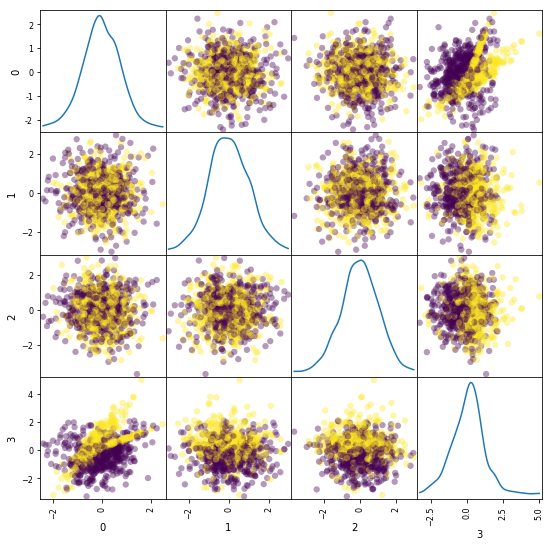
Learn and evaluate scikit-learn's logistic regression with stochastic gradient descent (SGD) training. Time and check the classifier's accuracy.
%%timeit
# Train and test the scikit-learn SGD logistic regression.
clf = sklearn.linear_model.SGDClassifier(
loss='log', n_iter=1000, penalty='l2', alpha=5e-4, class_weight='balanced')
clf.fit(X, y)
yt_pred = clf.predict(Xt)
print('Accuracy: {:.3f}'.format(sklearn.metrics.accuracy_score(yt, yt_pred)))
Accuracy: 0.781
Accuracy: 0.781
Accuracy: 0.781
Accuracy: 0.781
1 loop, best of 3: 372 ms per loop
Save the dataset to HDF5 for loading in Caffe.
# Write out the data to HDF5 files in a temp directory.
# This file is assumed to be caffe_root/examples/hdf5_classification.ipynb
dirname = os.path.abspath('./examples/hdf5_classification/data')
if not os.path.exists(dirname):
os.makedirs(dirname)
train_filename = os.path.join(dirname, 'train.h5')
test_filename = os.path.join(dirname, 'test.h5')
# HDF5DataLayer source should be a file containing a list of HDF5 filenames.
# To show this off, we'll list the same data file twice.
with h5py.File(train_filename, 'w') as f:
f['data'] = X
f['label'] = y.astype(np.float32)
with open(os.path.join(dirname, 'train.txt'), 'w') as f:
f.write(train_filename + '\n')
f.write(train_filename + '\n')
# HDF5 is pretty efficient, but can be further compressed.
comp_kwargs = {'compression': 'gzip', 'compression_opts': 1}
with h5py.File(test_filename, 'w') as f:
f.create_dataset('data', data=Xt, **comp_kwargs)
f.create_dataset('label', data=yt.astype(np.float32), **comp_kwargs)
with open(os.path.join(dirname, 'test.txt'), 'w') as f:
f.write(test_filename + '\n')
Let's define logistic regression in Caffe through Python net specification. This is a quick and natural way to define nets that sidesteps manually editing the protobuf model.
from caffe import layers as L
from caffe import params as P
def logreg(hdf5, batch_size):
# logistic regression: data, matrix multiplication, and 2-class softmax loss
n = caffe.NetSpec()
n.data, n.label = L.HDF5Data(batch_size=batch_size, source=hdf5, ntop=2)
n.ip1 = L.InnerProduct(n.data, num_output=2, weight_filler=dict(type='xavier'))
n.accuracy = L.Accuracy(n.ip1, n.label)
n.loss = L.SoftmaxWithLoss(n.ip1, n.label)
return n.to_proto()
train_net_path = 'examples/hdf5_classification/logreg_auto_train.prototxt'
with open(train_net_path, 'w') as f:
f.write(str(logreg('examples/hdf5_classification/data/train.txt', 10)))
test_net_path = 'examples/hdf5_classification/logreg_auto_test.prototxt'
with open(test_net_path, 'w') as f:
f.write(str(logreg('examples/hdf5_classification/data/test.txt', 10)))
Now, we'll define our "solver" which trains the network by specifying the locations of the train and test nets we defined above, as well as setting values for various parameters used for learning, display, and "snapshotting".
from caffe.proto import caffe_pb2
def solver(train_net_path, test_net_path):
s = caffe_pb2.SolverParameter()
# Specify locations of the train and test networks.
s.train_net = train_net_path
s.test_net.append(test_net_path)
s.test_interval = 1000 # Test after every 1000 training iterations.
s.test_iter.append(250) # Test 250 "batches" each time we test.
s.max_iter = 10000 # # of times to update the net (training iterations)
# Set the initial learning rate for stochastic gradient descent (SGD).
s.base_lr = 0.01
# Set `lr_policy` to define how the learning rate changes during training.
# Here, we 'step' the learning rate by multiplying it by a factor `gamma`
# every `stepsize` iterations.
s.lr_policy = 'step'
s.gamma = 0.1
s.stepsize = 5000
# Set other optimization parameters. Setting a non-zero `momentum` takes a
# weighted average of the current gradient and previous gradients to make
# learning more stable. L2 weight decay regularizes learning, to help prevent
# the model from overfitting.
s.momentum = 0.9
s.weight_decay = 5e-4
# Display the current training loss and accuracy every 1000 iterations.
s.display = 1000
# Snapshots are files used to store networks we've trained. Here, we'll
# snapshot every 10K iterations -- just once at the end of training.
# For larger networks that take longer to train, you may want to set
# snapshot < max_iter to save the network and training state to disk during
# optimization, preventing disaster in case of machine crashes, etc.
s.snapshot = 10000
s.snapshot_prefix = 'examples/hdf5_classification/data/train'
# We'll train on the CPU for fair benchmarking against scikit-learn.
# Changing to GPU should result in much faster training!
s.solver_mode = caffe_pb2.SolverParameter.CPU
return s
solver_path = 'examples/hdf5_classification/logreg_solver.prototxt'
with open(solver_path, 'w') as f:
f.write(str(solver(train_net_path, test_net_path)))
Time to learn and evaluate our Caffeinated logistic regression in Python.
%%timeit
caffe.set_mode_cpu()
solver = caffe.get_solver(solver_path)
solver.solve()
accuracy = 0
batch_size = solver.test_nets[0].blobs['data'].num
test_iters = int(len(Xt) / batch_size)
for i in range(test_iters):
solver.test_nets[0].forward()
accuracy += solver.test_nets[0].blobs['accuracy'].data
accuracy /= test_iters
print("Accuracy: {:.3f}".format(accuracy))
Accuracy: 0.770
Accuracy: 0.770
Accuracy: 0.770
Accuracy: 0.770
1 loop, best of 3: 195 ms per loop
Do the same through the command line interface for detailed output on the model and solving.
!./build/tools/caffe train -solver examples/hdf5_classification/logreg_solver.prototxt
I0224 00:32:03.232779 655 caffe.cpp:178] Use CPU.
I0224 00:32:03.391911 655 solver.cpp:48] Initializing solver from parameters:
train_net: "examples/hdf5_classification/logreg_auto_train.prototxt"
test_net: "examples/hdf5_classification/logreg_auto_test.prototxt"
......
I0224 00:32:04.087514 655 solver.cpp:406] Test net output #0: accuracy = 0.77
I0224 00:32:04.087532 655 solver.cpp:406] Test net output #1: loss = 0.593815 (* 1 = 0.593815 loss)
I0224 00:32:04.087541 655 solver.cpp:323] Optimization Done.
I0224 00:32:04.087548 655 caffe.cpp:222] Optimization Done.
If you look at output or the logreg_auto_train.prototxt, you'll see that the model is simple logistic regression.
We can make it a little more advanced by introducing a non-linearity between weights that take the input and weights that give the output -- now we have a two-layer network.
That network is given in nonlinear_auto_train.prototxt, and that's the only change made in nonlinear_logreg_solver.prototxt which we will now use.
The final accuracy of the new network should be higher than logistic regression!
from caffe import layers as L
from caffe import params as P
def nonlinear_net(hdf5, batch_size):
# one small nonlinearity, one leap for model kind
n = caffe.NetSpec()
n.data, n.label = L.HDF5Data(batch_size=batch_size, source=hdf5, ntop=2)
# define a hidden layer of dimension 40
n.ip1 = L.InnerProduct(n.data, num_output=40, weight_filler=dict(type='xavier'))
# transform the output through the ReLU (rectified linear) non-linearity
n.relu1 = L.ReLU(n.ip1, in_place=True)
# score the (now non-linear) features
n.ip2 = L.InnerProduct(n.ip1, num_output=2, weight_filler=dict(type='xavier'))
# same accuracy and loss as before
n.accuracy = L.Accuracy(n.ip2, n.label)
n.loss = L.SoftmaxWithLoss(n.ip2, n.label)
return n.to_proto()
train_net_path = 'examples/hdf5_classification/nonlinear_auto_train.prototxt'
with open(train_net_path, 'w') as f:
f.write(str(nonlinear_net('examples/hdf5_classification/data/train.txt', 10)))
test_net_path = 'examples/hdf5_classification/nonlinear_auto_test.prototxt'
with open(test_net_path, 'w') as f:
f.write(str(nonlinear_net('examples/hdf5_classification/data/test.txt', 10)))
solver_path = 'examples/hdf5_classification/nonlinear_logreg_solver.prototxt'
with open(solver_path, 'w') as f:
f.write(str(solver(train_net_path, test_net_path)))
%%timeit
caffe.set_mode_cpu()
solver = caffe.get_solver(solver_path)
solver.solve()
accuracy = 0
batch_size = solver.test_nets[0].blobs['data'].num
test_iters = int(len(Xt) / batch_size)
for i in range(test_iters):
solver.test_nets[0].forward()
accuracy += solver.test_nets[0].blobs['accuracy'].data
accuracy /= test_iters
print("Accuracy: {:.3f}".format(accuracy))
Accuracy: 0.838
Accuracy: 0.837
Accuracy: 0.838
Accuracy: 0.834
1 loop, best of 3: 277 ms per loop
Do the same through the command line interface for detailed output on the model and solving.
!./build/tools/caffe train -solver examples/hdf5_classification/nonlinear_logreg_solver.prototxt
I0224 00:32:05.654265 658 caffe.cpp:178] Use CPU.
I0224 00:32:05.810444 658 solver.cpp:48] Initializing solver from parameters:
train_net: "examples/hdf5_classification/nonlinear_auto_train.prototxt"
test_net: "examples/hdf5_classification/nonlinear_auto_test.prototxt"
......
I0224 00:32:06.078208 658 solver.cpp:406] Test net output #0: accuracy = 0.8388
I0224 00:32:06.078225 658 solver.cpp:406] Test net output #1: loss = 0.382042 (* 1 = 0.382042 loss)
I0224 00:32:06.078234 658 solver.cpp:323] Optimization Done.
I0224 00:32:06.078241 658 caffe.cpp:222] Optimization Done.
# Clean up (comment this out if you want to examine the hdf5_classification/data directory).
shutil.rmtree(dirname)
Reference
History
- 20180102: created.
Copyright
- Post author: kezunlin
- Post link: https://kezunlin.me/post/c50b0018/
- Copyright Notice: All articles in this blog are licensed under CC BY-NC-SA 3.0 unless stating additionally.
Brewing Logistic Regression then Going Deeper.
Brewing Logistic Regression then Going Deeper
While Caffe is made for deep networks it can likewise represent "shallow" models like logistic regression for classification. We'll do simple logistic regression on synthetic data that we'll generate and save to HDF5 to feed vectors to Caffe. Once that model is done, we'll add layers to improve accuracy. That's what Caffe is about: define a model, experiment, and then deploy.
import numpy as np
import matplotlib.pyplot as plt
%matplotlib inline
import os
os.chdir('..')
import sys
sys.path.insert(0, './python')
import caffe
import os
import h5py
import shutil
import tempfile
import sklearn
import sklearn.datasets
import sklearn.linear_model
import pandas as pd
Synthesize a dataset of 10,000 4-vectors for binary classification with 2 informative features and 2 noise features.
X, y = sklearn.datasets.make_classification(
n_samples=10000, n_features=4, n_redundant=0, n_informative=2,
n_clusters_per_class=2, hypercube=False, random_state=0
)
print 'data,',X.shape,y.shape # (10000, 4) (10000,) x0,x1,x2,x3, y
# Split into train and test
X, Xt, y, yt = sklearn.model_selection.train_test_split(X, y)
print 'train,',X.shape,y.shape #train: (7500, 4) (7500,)
print 'test,', Xt.shape,yt.shape#test: (2500, 4) (2500,)
# Visualize sample of the data
ind = np.random.permutation(X.shape[0])[:1000] # (7500,)--->(1000,) x0,x1,x2,x3, y
df = pd.DataFrame(X[ind])
_ = pd.plotting.scatter_matrix(df, figsize=(9, 9), diagonal='kde', marker='o', s=40, alpha=.4, c=y[ind])
data, (10000, 4) (10000,)
train, (7500, 4) (7500,)
test, (2500, 4) (2500,)

Learn and evaluate scikit-learn's logistic regression with stochastic gradient descent (SGD) training. Time and check the classifier's accuracy.
%%timeit
# Train and test the scikit-learn SGD logistic regression.
clf = sklearn.linear_model.SGDClassifier(
loss='log', n_iter=1000, penalty='l2', alpha=5e-4, class_weight='balanced')
clf.fit(X, y)
yt_pred = clf.predict(Xt)
print('Accuracy: {:.3f}'.format(sklearn.metrics.accuracy_score(yt, yt_pred)))
Accuracy: 0.781
Accuracy: 0.781
Accuracy: 0.781
Accuracy: 0.781
1 loop, best of 3: 372 ms per loop
Save the dataset to HDF5 for loading in Caffe.
# Write out the data to HDF5 files in a temp directory.
# This file is assumed to be caffe_root/examples/hdf5_classification.ipynb
dirname = os.path.abspath('./examples/hdf5_classification/data')
if not os.path.exists(dirname):
os.makedirs(dirname)
train_filename = os.path.join(dirname, 'train.h5')
test_filename = os.path.join(dirname, 'test.h5')
# HDF5DataLayer source should be a file containing a list of HDF5 filenames.
# To show this off, we'll list the same data file twice.
with h5py.File(train_filename, 'w') as f:
f['data'] = X
f['label'] = y.astype(np.float32)
with open(os.path.join(dirname, 'train.txt'), 'w') as f:
f.write(train_filename + '\n')
f.write(train_filename + '\n')
# HDF5 is pretty efficient, but can be further compressed.
comp_kwargs = {'compression': 'gzip', 'compression_opts': 1}
with h5py.File(test_filename, 'w') as f:
f.create_dataset('data', data=Xt, **comp_kwargs)
f.create_dataset('label', data=yt.astype(np.float32), **comp_kwargs)
with open(os.path.join(dirname, 'test.txt'), 'w') as f:
f.write(test_filename + '\n')
Let's define logistic regression in Caffe through Python net specification. This is a quick and natural way to define nets that sidesteps manually editing the protobuf model.
from caffe import layers as L
from caffe import params as P
def logreg(hdf5, batch_size):
# logistic regression: data, matrix multiplication, and 2-class softmax loss
n = caffe.NetSpec()
n.data, n.label = L.HDF5Data(batch_size=batch_size, source=hdf5, ntop=2)
n.ip1 = L.InnerProduct(n.data, num_output=2, weight_filler=dict(type='xavier'))
n.accuracy = L.Accuracy(n.ip1, n.label)
n.loss = L.SoftmaxWithLoss(n.ip1, n.label)
return n.to_proto()
train_net_path = 'examples/hdf5_classification/logreg_auto_train.prototxt'
with open(train_net_path, 'w') as f:
f.write(str(logreg('examples/hdf5_classification/data/train.txt', 10)))
test_net_path = 'examples/hdf5_classification/logreg_auto_test.prototxt'
with open(test_net_path, 'w') as f:
f.write(str(logreg('examples/hdf5_classification/data/test.txt', 10)))
Now, we'll define our "solver" which trains the network by specifying the locations of the train and test nets we defined above, as well as setting values for various parameters used for learning, display, and "snapshotting".
from caffe.proto import caffe_pb2
def solver(train_net_path, test_net_path):
s = caffe_pb2.SolverParameter()
# Specify locations of the train and test networks.
s.train_net = train_net_path
s.test_net.append(test_net_path)
s.test_interval = 1000 # Test after every 1000 training iterations.
s.test_iter.append(250) # Test 250 "batches" each time we test.
s.max_iter = 10000 # # of times to update the net (training iterations)
# Set the initial learning rate for stochastic gradient descent (SGD).
s.base_lr = 0.01
# Set `lr_policy` to define how the learning rate changes during training.
# Here, we 'step' the learning rate by multiplying it by a factor `gamma`
# every `stepsize` iterations.
s.lr_policy = 'step'
s.gamma = 0.1
s.stepsize = 5000
# Set other optimization parameters. Setting a non-zero `momentum` takes a
# weighted average of the current gradient and previous gradients to make
# learning more stable. L2 weight decay regularizes learning, to help prevent
# the model from overfitting.
s.momentum = 0.9
s.weight_decay = 5e-4
# Display the current training loss and accuracy every 1000 iterations.
s.display = 1000
# Snapshots are files used to store networks we've trained. Here, we'll
# snapshot every 10K iterations -- just once at the end of training.
# For larger networks that take longer to train, you may want to set
# snapshot < max_iter to save the network and training state to disk during
# optimization, preventing disaster in case of machine crashes, etc.
s.snapshot = 10000
s.snapshot_prefix = 'examples/hdf5_classification/data/train'
# We'll train on the CPU for fair benchmarking against scikit-learn.
# Changing to GPU should result in much faster training!
s.solver_mode = caffe_pb2.SolverParameter.CPU
return s
solver_path = 'examples/hdf5_classification/logreg_solver.prototxt'
with open(solver_path, 'w') as f:
f.write(str(solver(train_net_path, test_net_path)))
Time to learn and evaluate our Caffeinated logistic regression in Python.
%%timeit
caffe.set_mode_cpu()
solver = caffe.get_solver(solver_path)
solver.solve()
accuracy = 0
batch_size = solver.test_nets[0].blobs['data'].num
test_iters = int(len(Xt) / batch_size)
for i in range(test_iters):
solver.test_nets[0].forward()
accuracy += solver.test_nets[0].blobs['accuracy'].data
accuracy /= test_iters
print("Accuracy: {:.3f}".format(accuracy))
Accuracy: 0.770
Accuracy: 0.770
Accuracy: 0.770
Accuracy: 0.770
1 loop, best of 3: 195 ms per loop
Do the same through the command line interface for detailed output on the model and solving.
!./build/tools/caffe train -solver examples/hdf5_classification/logreg_solver.prototxt
I0224 00:32:03.232779 655 caffe.cpp:178] Use CPU.
I0224 00:32:03.391911 655 solver.cpp:48] Initializing solver from parameters:
train_net: "examples/hdf5_classification/logreg_auto_train.prototxt"
test_net: "examples/hdf5_classification/logreg_auto_test.prototxt"
......
I0224 00:32:04.087514 655 solver.cpp:406] Test net output #0: accuracy = 0.77
I0224 00:32:04.087532 655 solver.cpp:406] Test net output #1: loss = 0.593815 (* 1 = 0.593815 loss)
I0224 00:32:04.087541 655 solver.cpp:323] Optimization Done.
I0224 00:32:04.087548 655 caffe.cpp:222] Optimization Done.
If you look at output or the logreg_auto_train.prototxt, you'll see that the model is simple logistic regression.
We can make it a little more advanced by introducing a non-linearity between weights that take the input and weights that give the output -- now we have a two-layer network.
That network is given in nonlinear_auto_train.prototxt, and that's the only change made in nonlinear_logreg_solver.prototxt which we will now use.
The final accuracy of the new network should be higher than logistic regression!
from caffe import layers as L
from caffe import params as P
def nonlinear_net(hdf5, batch_size):
# one small nonlinearity, one leap for model kind
n = caffe.NetSpec()
n.data, n.label = L.HDF5Data(batch_size=batch_size, source=hdf5, ntop=2)
# define a hidden layer of dimension 40
n.ip1 = L.InnerProduct(n.data, num_output=40, weight_filler=dict(type='xavier'))
# transform the output through the ReLU (rectified linear) non-linearity
n.relu1 = L.ReLU(n.ip1, in_place=True)
# score the (now non-linear) features
n.ip2 = L.InnerProduct(n.ip1, num_output=2, weight_filler=dict(type='xavier'))
# same accuracy and loss as before
n.accuracy = L.Accuracy(n.ip2, n.label)
n.loss = L.SoftmaxWithLoss(n.ip2, n.label)
return n.to_proto()
train_net_path = 'examples/hdf5_classification/nonlinear_auto_train.prototxt'
with open(train_net_path, 'w') as f:
f.write(str(nonlinear_net('examples/hdf5_classification/data/train.txt', 10)))
test_net_path = 'examples/hdf5_classification/nonlinear_auto_test.prototxt'
with open(test_net_path, 'w') as f:
f.write(str(nonlinear_net('examples/hdf5_classification/data/test.txt', 10)))
solver_path = 'examples/hdf5_classification/nonlinear_logreg_solver.prototxt'
with open(solver_path, 'w') as f:
f.write(str(solver(train_net_path, test_net_path)))
%%timeit
caffe.set_mode_cpu()
solver = caffe.get_solver(solver_path)
solver.solve()
accuracy = 0
batch_size = solver.test_nets[0].blobs['data'].num
test_iters = int(len(Xt) / batch_size)
for i in range(test_iters):
solver.test_nets[0].forward()
accuracy += solver.test_nets[0].blobs['accuracy'].data
accuracy /= test_iters
print("Accuracy: {:.3f}".format(accuracy))
Accuracy: 0.838
Accuracy: 0.837
Accuracy: 0.838
Accuracy: 0.834
1 loop, best of 3: 277 ms per loop
Do the same through the command line interface for detailed output on the model and solving.
!./build/tools/caffe train -solver examples/hdf5_classification/nonlinear_logreg_solver.prototxt
I0224 00:32:05.654265 658 caffe.cpp:178] Use CPU.
I0224 00:32:05.810444 658 solver.cpp:48] Initializing solver from parameters:
train_net: "examples/hdf5_classification/nonlinear_auto_train.prototxt"
test_net: "examples/hdf5_classification/nonlinear_auto_test.prototxt"
......
I0224 00:32:06.078208 658 solver.cpp:406] Test net output #0: accuracy = 0.8388
I0224 00:32:06.078225 658 solver.cpp:406] Test net output #1: loss = 0.382042 (* 1 = 0.382042 loss)
I0224 00:32:06.078234 658 solver.cpp:323] Optimization Done.
I0224 00:32:06.078241 658 caffe.cpp:222] Optimization Done.
# Clean up (comment this out if you want to examine the hdf5_classification/data directory).
shutil.rmtree(dirname)
Reference
History
- 20180102: created.
Copyright
- Post author: kezunlin
- Post link: https://kezunlin.me/post/c50b0018/
- Copyright Notice: All articles in this blog are licensed under CC BY-NC-SA 3.0 unless stating additionally.
使用sklearn和caffe进行逻辑回归 | Brewing Logistic Regression then Going Deeper的更多相关文章
- 通俗地说逻辑回归【Logistic regression】算法(二)sklearn逻辑回归实战
前情提要: 通俗地说逻辑回归[Logistic regression]算法(一) 逻辑回归模型原理介绍 上一篇主要介绍了逻辑回归中,相对理论化的知识,这次主要是对上篇做一点点补充,以及介绍sklear ...
- 逻辑回归(Logistic Regression)算法小结
一.逻辑回归简述: 回顾线性回归算法,对于给定的一些n维特征(x1,x2,x3,......xn),我们想通过对这些特征进行加权求和汇总的方法来描绘出事物的最终运算结果.从而衍生出我们线性回归的计算公 ...
- 机器学习二 逻辑回归作业、逻辑回归(Logistic Regression)
机器学习二 逻辑回归作业 作业在这,http://speech.ee.ntu.edu.tw/~tlkagk/courses/ML_2016/Lecture/hw2.pdf 是区分spam的. 57 ...
- Python实践之(七)逻辑回归(Logistic Regression)
机器学习算法与Python实践之(七)逻辑回归(Logistic Regression) zouxy09@qq.com http://blog.csdn.net/zouxy09 机器学习算法与Pyth ...
- 逻辑回归模型(Logistic Regression, LR)基础
逻辑回归模型(Logistic Regression, LR)基础 逻辑回归(Logistic Regression, LR)模型其实仅在线性回归的基础上,套用了一个逻辑函数,但也就由于这个逻辑函 ...
- 机器学习算法与Python实践之(七)逻辑回归(Logistic Regression)
http://blog.csdn.net/zouxy09/article/details/20319673 机器学习算法与Python实践之(七)逻辑回归(Logistic Regression) z ...
- 机器学习/逻辑回归(logistic regression)/--附python代码
个人分类: 机器学习 本文为吴恩达<机器学习>课程的读书笔记,并用python实现. 前一篇讲了线性回归,这一篇讲逻辑回归,有了上一篇的基础,这一篇的内容会显得比较简单. 逻辑回归(log ...
- Python机器学习算法 — 逻辑回归(Logistic Regression)
逻辑回归--简介 逻辑回归(Logistic Regression)就是这样的一个过程:面对一个回归或者分类问题,建立代价函数,然后通过优化方法迭代求解出最优的模型参数,然后测试验证我们这个求解的模型 ...
- [机器学习] Coursera ML笔记 - 逻辑回归(Logistic Regression)
引言 机器学习栏目记录我在学习Machine Learning过程的一些心得笔记,涵盖线性回归.逻辑回归.Softmax回归.神经网络和SVM等等.主要学习资料来自Standford Andrew N ...
随机推荐
- Arduino学习笔记⑤ 模拟IO实验
1.前言 还记得前几个我们都是在讲解数字IO,而其实我们生活中大多数信号都是模拟信号,如声音以及温度变化.在Arduino中,常用0~5v的电压来表示模拟信号. 1.1 模拟输入功能 ...
- 二叉树的查找(前序、中序、后序、层序遍历)--biaobiao88
建立一棵含有n个结点的二叉树,采用二叉链表存储: 输出前序.中序.后序..层序遍历该二叉树的遍历结果. 定义二叉树的数据类型——二叉树结点结构体BiNode.建立二叉链表可以采用扩展二叉树的一个遍历序 ...
- spring cloud Ribbon的使用和实现原理
转载链接:https://blog.csdn.net/qq_20597727/article/details/82860521 简介 这篇文章主要介绍一下ribbon在程序中的基本使用,在这里是单独拿 ...
- zabbix导入数据库报错1046 (3D000) : No database selected
Zabbix导入数据库时报错 使用如下命令导入Zabbix数据库时报错 zcat /usr/share/doc/zabbix-server-mysql/create.sql.gz | mysql -u ...
- 学习笔记26_MVC前台强类型参数
*一般在MVC中,aspx后台要往前台传递参数,使用ViewData["Key"] = obj; 前台就要 <%=(ViewData["key"] as ...
- LeetCode 11月第1周题目汇总
开源地址:点击该链接 前言 最近一个多月发现以[每天一题]系列的形式来更新题目并不太合适,一是没有足够多合适的题目来更新,二是单独拿出来一个题来讲不太系统,应该把多个相似的题目放在一起讲,这样才能够达 ...
- Map Reduce 论文阅读
Map Reduce 是 Google 在 2004 年发表的一篇论文,原文链接 在这 后来 Hadoop 直接内置了这一框架. 读完之后记录一下心得. 主要背景:MapReduce 的出现很具有工程 ...
- Numpy 排序和使用索引
# 导包 import numpy as np 排序 .sort() x = np.arange(16) # array([ 0, 1, 2, 3, 4, 5, 6, 7, 8, 9, 10, 11, ...
- Spark安装与学习
http://www.cnblogs.com/jerrylead/archive/2012/08/13/2636115.html
- 1011课堂小结 day21
组合 什么是组合 组合指的是一个对象中的属性,是另一个对象. 为什么要使用组合 为了减少代码冗余 封装 什么是封装 封装指的是把一堆属性(特征与技能)封装到一个对象中 为什么要封装 封装的目的为了方便 ...
