Spring-Boot - 初步搭建
official document:http://projects.spring.io/spring-boot/
项目代码: https://github.com/Ryan-Miao/springboot-test
一、简介
SpringMVC是非常伟大的框架,开源,发展迅速。优秀的设计必然会划分、解耦。所以,spring有很多子项目,比如core、context、bean、mvc等。这对知根底的人来说很简单明了,然而springmvc就是为了傻瓜式的操作而发明的。对于初学springmvc的人来说,想要入手就开发需要拷贝一连串的dependency而不知道这个是干嘛,不知道是不是少了依赖。像我刚接触springmvc的时候到处百度教程而发现各有不同,于是复制了一个又一个代码却不能自己设置,根本原因是不了解各个依赖的包。
Spring-Boot 正是为了解决繁复的代码配置而产生的。Spring-Boot 也是基于java-base 开发的代码,及不用xml文件配置,所有代码都由java来完成。还可以加入Groovy的动态语言执行。
本文只是Springboot的初始化用法,更多详情,参阅[Java Web 之 Springboot](http://www.cnblogs.com/woshimrf/p/java-web-springboot.html)
二、搭建一个基本的web-mvc 项目
2.1 Configure environment
- java 1.8+
- maven 3.3+
- spring-boot 1.3.5
- idea 15
- Thymeleaf 3
2.2 Start
在idea中,选择new-》maven创建一个空的maven项目,比如名字springboot-test。
2.2.1pom.xml
设定java版本:
<properties>
<java.version>1.8</java.version>
</properties>
添加依赖版本管理dependencyManagement
<dependencyManagement>
<dependencies>
<dependency>
<!-- Import dependency management from Spring Boot -->
<groupId>org.springframework.boot</groupId>
<artifactId>spring-boot-dependencies</artifactId>
<version>1.3.5.RELEASE</version>
<type>pom</type>
<scope>import</scope>
</dependency>
</dependencies>
</dependencyManagement>
添加spring-web项目依赖
<dependencies>
<dependency>
<groupId>org.springframework.boot</groupId>
<artifactId>spring-boot-starter-web</artifactId>
</dependency>
<dependency>
<groupId>org.springframework.boot</groupId>
<artifactId>spring-boot-devtools</artifactId>
<optional>true</optional>
</dependency>
</dependencies>
添加build-plugin
<build>
<plugins>
<plugin>
<groupId>org.springframework.boot</groupId>
<artifactId>spring-boot-maven-plugin</artifactId>
<configuration>
<fork>true</fork>
</configuration>
</plugin>
</plugins> </build>
如此,一个简单的restful的webservice的项目就搭建好了。如果想要支持视图渲染,即jsp、freeMark、velocity等,添加对应的依赖即可。比如,我使用Thymeleaf模板:
<dependency>
<groupId>org.springframework.boot</groupId>
<artifactId>spring-boot-starter-thymeleaf</artifactId>
</dependency>
2.2.2 创建java代码
如果新建项目的名字是:springboot-test. 则创建包springboot-test/src/main/java/com/test.
com
+- example
+- myproject
+- Application.java
|
+- domain
| +- Customer.java
| +- CustomerRepository.java
|
+- service
| +- CustomerService.java
|
+- web
+- CustomerController.java
com.test是我们的基本包名。下面创建配置类com.test.AppConfig。
package com.test; import org.springframework.boot.SpringApplication;
import org.springframework.boot.autoconfigure.SpringBootApplication; /**
* Created by miaorf on 2016/6/19.
*/
@SpringBootApplication
public class AppConfig {
public static void main(String[] args) {
SpringApplication.run(AppConfig.class);
}
}
@SpringBootApplication 标注启动配置入口,可以发现通过一个main方法启动。使用这个注解的类必须放置于最外层包中,因为默认扫描这个类以下的包。否则需要自己配置@ComponentScan。
这样,配置基本完成了。下面开发控制层controller:
创建com.test.controller.HelloController。
package com.test.controller; import org.springframework.stereotype.Controller;
import org.springframework.ui.Model;
import org.springframework.web.bind.annotation.RequestMapping;
import org.springframework.web.bind.annotation.ResponseBody; import java.util.HashMap;
import java.util.Map; /**
* Created by miaorf on 2016/6/19.
*/
@Controller
public class HelloController { @RequestMapping("/index")
public String index(Model model){ model.addAttribute("name","Ryan"); return "index";
} @RequestMapping("/json")
@ResponseBody
public Map<String,Object> json(){
Map<String,Object> map = new HashMap<String,Object>();
map.put("name","Ryan");
map.put("age","18");
map.put("sex","man");
return map;
}
}
创建视图代码:
视图默认放在springboot-test\src\main\resources\templates**.
所以创建springboot-test\src\main\resources\templates\index.html
<!DOCTYPE HTML>
<html xmlns:th="http://www.thymeleaf.org">
<head>
<title>Getting Started: Serving Web Content</title>
<meta http-equiv="Content-Type" content="text/html; charset=UTF-8" />
</head>
<body>
<p th:text="'Hello, ' + ${name} + '!'" />
</body>
</html>
D:\workspace\springboot\springboot-test\src\main\webapp\hello.html
<!DOCTYPE HTML>
<html>
<head>
<title>Getting Started: Serving Web Content</title>
<meta http-equiv="Content-Type" content="text/html; charset=UTF-8" />
</head>
<body> hello, This is static page. not resolve by server, just the html.
</body>
</html>
2.2.3 run
启动方式多种,可以启动main方法,也可以通过命令行启动:
D:\temp\springboot-test>mvn spring-boot:run
[INFO] Scanning for projects...
[WARNING]
[WARNING] Some problems were encountered while building the effective model for com.test:springboot-test:jar:1.0-SNAPSHOT
[WARNING] 'build.plugins.plugin.version' for org.springframework.boot:spring-boot-maven-plugin is missing. @ line 49, column 21
[WARNING]
[WARNING] It is highly recommended to fix these problems because they threaten the stability of your build.
[WARNING]
[WARNING] For this reason, future Maven versions might no longer support building such malformed projects.
[WARNING]
[INFO]
[INFO] ------------------------------------------------------------------------
[INFO] Building springboot-test 1.0-SNAPSHOT
[INFO] ------------------------------------------------------------------------
[INFO]
[INFO] >>> spring-boot-maven-plugin:1.3.5.RELEASE:run (default-cli) > test-compile @ springboot-test >>>
[INFO]
[INFO] --- maven-resources-plugin:2.6:resources (default-resources) @ springboot-test ---
[WARNING] Using platform encoding (GBK actually) to copy filtered resources, i.e. build is platform dependent!
[INFO] Copying 2 resources
[INFO]
[INFO] --- maven-compiler-plugin:3.1:compile (default-compile) @ springboot-test ---
[INFO] Nothing to compile - all classes are up to date
[INFO]
[INFO] --- maven-resources-plugin:2.6:testResources (default-testResources) @ springboot-test ---
[WARNING] Using platform encoding (GBK actually) to copy filtered resources, i.e. build is platform dependent!
[INFO] skip non existing resourceDirectory D:\temp\springboot-test\src\test\resources
[INFO]
[INFO] --- maven-compiler-plugin:3.1:testCompile (default-testCompile) @ springboot-test ---
[INFO] No sources to compile
[INFO]
[INFO] <<< spring-boot-maven-plugin:1.3.5.RELEASE:run (default-cli) < test-compile @ springboot-test <<<
[INFO]
[INFO] --- spring-boot-maven-plugin:1.3.5.RELEASE:run (default-cli) @ springboot-test ---
[INFO] Attaching agents: [] . ____ _ __ _ _
/\\ / ___'_ __ _ _(_)_ __ __ _ \ \ \ \
( ( )\___ | '_ | '_| | '_ \/ _` | \ \ \ \
\\/ ___)| |_)| | | | | || (_| | ) ) ) )
' |____| .__|_| |_|_| |_\__, | / / / /
=========|_|==============|___/=/_/_/_/
:: Spring Boot :: (v1.3.5.RELEASE)
浏览器访问:localhost:8080/index
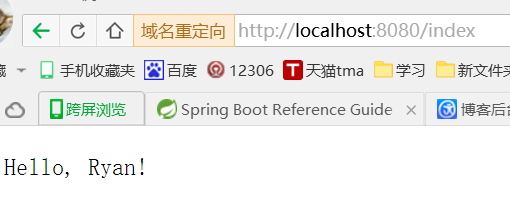
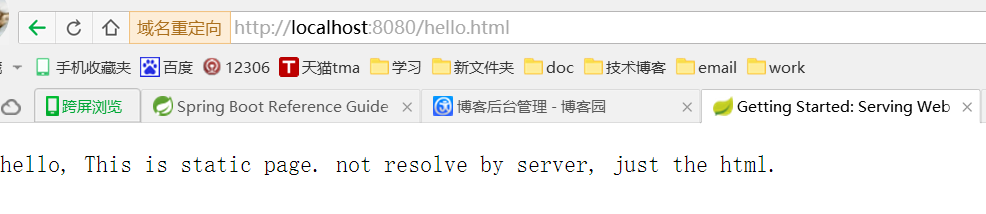

Spring-Boot - 初步搭建的更多相关文章
- Spring boot -环境搭建 ,初步接触(1)
1. Eclipse 创建 maven project 项目目录如下: 2. pom.xml 配置文件 <project xmlns="http://maven.apache.or ...
- Spring Boot+CXF搭建WebService(转)
概述 最近项目用到在Spring boot下搭建WebService服务,对Java语言下的WebService了解甚少,而今抽个时间查阅资料整理下Spring Boot结合CXF打架WebServi ...
- Spring Boot 项目学习 (三) Spring Boot + Redis 搭建
0 引言 本文主要介绍 Spring Boot 中 Redis 的配置和基本使用. 1 配置 Redis 1. 修改pom.xml,添加Redis依赖 <!-- Spring Boot Redi ...
- Spring boot项目搭建及简单实例
Spring boot项目搭建 Spring Boot 概述 Build Anything with Spring Boot:Spring Boot is the starting point for ...
- spring boot+mybatis搭建项目
一.创建spring boot项目 1.File->New->Project 2.选择 Spring Initializr ,然后选择默认的 url 点击[Next]: 3.修改项目信息 ...
- 寻找写代码感觉(一)之使用 Spring Boot 快速搭建项目
写在前面 现在已经是八月份了,我已经荒废了半年居多,不得不说谈恋爱确实是个麻烦的事,谈好了皆大欢喜,分手了就是萎靡不振,需要很长一段时间才能缓过来. 人还是要有梦想的,至于实现只不过是一个契机,但凡不 ...
- [读书笔记] 一、Spring boot项目搭建与配置文件
读书笔记:[JavaEE开发的颠覆者 Spring Boot实战] 作者:汪云飞 从今天开始坚持读书,并记录下此读书笔记. 一,初接触 Spring boot 项目Hello world搭建 1.po ...
- Vue + Spring Boot从零开始搭建个人网站(一) 之 项目前端Vue.js环境搭建
前言: 最近在考虑搭建个人网站,想了想决定采用前后端分离模式 前端使用Vue,负责接收数据 后端使用Spring Boot,负责提供前端需要的API 就这样开启了我边学习边实践之旅 Vue环境搭建步骤 ...
- Spring Boot 入门搭建
一.前言 Spring Boot 的设计目的是用来简化新 Spring 应用的初始搭建以及开发过程.该框架使用了特定的方式来进行配置,从而使开发人员不再需要定义样板化的配置. 二.环境搭建 创建一个 ...
- Spring Boot项目搭建
1.Spring Boot概述 Spring Boot是由Pivotal团队提供的全新框架,其设计目的是用来简化新Spring应用的初始搭建以及开发过程.该框架使用了特定的方式来进行配置,从而使开发人 ...
随机推荐
- ubuntu 安装与开始学习
下载地址 http://cn.ubuntu.com/download/ 经验: 1.遇到安装问题,首先尝试解读错误,再使用 ./configure --help 不行再上Stack overflo ...
- Java中有关Null的9件事
对于Java程序员来说,null是令人头痛的东西.时常会受到空指针异常 (NPE)的骚扰.连Java的发明者都承认这是他的一项巨大失误.Java为什么要保留null呢?null出现有一段时间了,并且我 ...
- xcodebuild命令行打包发布ipa
配置好证书,然后在命令行转到项目目录 1.清除 EthantekiiMac:CTest ethan$ xcodebuild clean 2.编译 EthantekiiMac:CTest ethan$ ...
- shell简单用法笔记(shell中数值运算)二
shell中变量值,如果不手动指定类型,默认都是字符串类型: 例如: a= b= c=$a+#b echo $c 结果会输出:123+456 shell中,如果要进行数值运算,可以通过一下方法: 方法 ...
- 一道关于Promise应用的面试题
题目:红灯三秒亮一次,绿灯一秒亮一次,黄灯2秒亮一次:如何让三个灯不断交替重复亮灯?(用Promse实现) 三个亮灯函数已经存在: function red(){ console.log('red') ...
- clojure基础入门(一)
最近在看storm的源码,就学习分享下clojure语法. 阅读目录: 概述 变量 运算符 流程控制 总结 概述 clojure是一种运行在JVM上的Lisp方言,属于函数式编程范式,它和java可以 ...
- .NET垃圾回收(GC)原理
作为.NET进阶内容的一部分,垃圾回收器(简称GC)是必须了解的内容.本着“通俗易懂”的原则,本文将解释CLR中垃圾回收器的工作原理. 基础知识 托管堆(Managed Heap) 先来看MSDN的解 ...
- 【Java并发编程实战】-----“J.U.C”:锁,lock
在java中有两种方法实现锁机制,一种是在前一篇博客中([java7并发编程实战]-----线程同步机制:synchronized)介绍的synchronized,而另一种是比synchronized ...
- Windows Azure Storage (22) Azure Storage如何支持多级目录
<Windows Azure Platform 系列文章目录> 熟悉Azure平台的读者都知道,Azure Blob有三层架构.如下图:(注意blob.core.chinacloudapi ...
- SQL注入
@org.junit.Test public void testLogin() { CardDAO cd=new CardDAO(); if(cd.dengru("' or 1 = 1--& ...
