SpringBoot注入配置文件的3种方法
方案1:@ConfigurationProperties+@Component
定义spring的一个实体bean装载配置文件信息,其它要使用配置信息是注入该实体bean /**
* 将配置文件中配置的每一个属性的值,映射到这个组件中
* @ConfigurationProperties:告诉SpringBoot将本类中的所有属性和配置文件中相关的配置进行绑定;
* prefix = "person":配置文件中哪个下面的所有属性进行一一映射
*
* 只有这个组件是容器中的组件,才能容器提供的@ConfigurationProperties功能;
*
*/
@Component
@ConfigurationProperties(prefix = "person")
public class Person {
private String lastName;
private Integer age;
private Boolean boss;
private Date birth;
private Map<String,Object> maps;
private List<Object> lists;
private Dog dog;
方案2:@Bean+@ConfigurationProperties
我们还可以把@ConfigurationProperties还可以直接定义在@bean的注解上,这是bean实体类就不用@Component和@ConfigurationProperties了,这边是Boot的动态数据源切换的类。
package com.topcheer.oss.base.datasource;
import com.alibaba.druid.pool.DruidDataSource;
import com.xiaoleilu.hutool.crypto.symmetric.SymmetricAlgorithm;
import com.xiaoleilu.hutool.crypto.symmetric.SymmetricCrypto;
import com.xiaoleilu.hutool.util.CharsetUtil;
import com.xiaoleilu.hutool.util.HexUtil;
import lombok.extern.slf4j.Slf4j;
@Slf4j
public class UmspscDataSource extends DruidDataSource {
private static final long serialVersionUID = 4766401181052251539L;
private String passwordDis; /**
* 密匙
*/
private final static String Pkey ="1234565437892132"; @Override
public String getPassword() {
if(passwordDis != null && passwordDis.length() > 0) {
return passwordDis;
}
String encPassword = super.getPassword();
if(null == encPassword) {
return null;
}
log.info("数据库密码加解密,{" + encPassword + "}");
try {
// 密文解密,解密方法可以修改
String key = HexUtil.encodeHexStr(Pkey);
SymmetricCrypto aes = new SymmetricCrypto(SymmetricAlgorithm.AES, key.getBytes());
passwordDis = aes.decryptStr(encPassword, CharsetUtil.CHARSET_UTF_8);
return passwordDis;
} catch (Exception e) {
log.error("数据库密码解密出错,{"+encPassword + "}");
//log.error(LogUtil.e(e));
//throw new Exception("数据库密码解密失败!", e);
return null;
}
}
}
@Bean(name = "systemDataSource")
@ConfigurationProperties(ignoreUnknownFields = false, prefix = "spring.datasource.system")
public DataSource systemDataSource() {
return new UmspscDataSource();
}
@Bean(name = "secondDataSource")
@ConfigurationProperties(ignoreUnknownFields = false, prefix = "spring.datasource.second")
public DataSource secondDataSource() {
return new UmspscDataSource();
} @Bean(name="systemJdbcTemplate")
public JdbcTemplate systemJdbcTemplate(
@Qualifier("systemDataSource") DataSource dataSource) {
return new JdbcTemplate(dataSource);
} @Bean(name="secondJdbcTemplate")
public JdbcTemplate secondJdbcTemplate(
@Qualifier("secondDataSource") DataSource dataSource) {
return new JdbcTemplate(dataSource);
}
方案3:@ConfigurationProperties + @EnableConfigurationProperties
我们和上面例子一样注解属性,然后用 Spring的@Autowire来注入 mail configuration bean:
package com.dxz.property;
import org.springframework.boot.context.properties.ConfigurationProperties;
@ConfigurationProperties(locations = "classpath:mail.properties", ignoreUnknownFields = false, prefix = "mail")
public class MailProperties {
private String host;
private int port;
private String from;
private String username;
private String password;
private Smtp smtp;
// ... getters and setters
public String getHost() {
return host;
}
public void setHost(String host) {
this.host = host;
}
public int getPort() {
return port;
}
public void setPort(int port) {
this.port = port;
}
public String getFrom() {
return from;
}
public void setFrom(String from) {
this.from = from;
}
public String getUsername() {
return username;
}
public void setUsername(String username) {
this.username = username;
}
public String getPassword() {
return password;
}
public void setPassword(String password) {
this.password = password;
}
public Smtp getSmtp() {
return smtp;
}
public void setSmtp(Smtp smtp) {
this.smtp = smtp;
} @Override
public String toString() {
return "MailProperties [host=" + host + ", port=" + port + ", from=" + from + ", username=" + username
+ ", password=" + password + ", smtp=" + smtp + "]";
}
public static class Smtp {
private boolean auth;
private boolean starttlsEnable;
public boolean isAuth() {
return auth;
}
public void setAuth(boolean auth) {
this.auth = auth;
}
public boolean isStarttlsEnable() {
return starttlsEnable;
}
public void setStarttlsEnable(boolean starttlsEnable) {
this.starttlsEnable = starttlsEnable;
}
}
}
启动类及测试类:
package com.dxz.property;
import org.springframework.beans.factory.annotation.Autowired;
import org.springframework.boot.autoconfigure.SpringBootApplication;
import org.springframework.boot.builder.SpringApplicationBuilder;
import org.springframework.boot.context.properties.EnableConfigurationProperties;
import org.springframework.web.bind.annotation.RequestMapping;
import org.springframework.web.bind.annotation.RequestMethod;
import org.springframework.web.bind.annotation.ResponseBody;
import org.springframework.web.bind.annotation.RestController;
@RestController
@SpringBootApplication
@EnableConfigurationProperties(MailProperties.class)
public class TestProperty1 {
@Autowired
private MailProperties mailProperties; @RequestMapping(value = "/hello", method = RequestMethod.GET)
@ResponseBody
public String hello() {
System.out.println("mailProperties" + mailProperties);
return "hello world";
}
public static void main(String[] args) {
//SpringApplication.run(TestProperty1.class, args);
new SpringApplicationBuilder(TestProperty1.class).web(true).run(args);
}
}
结果:
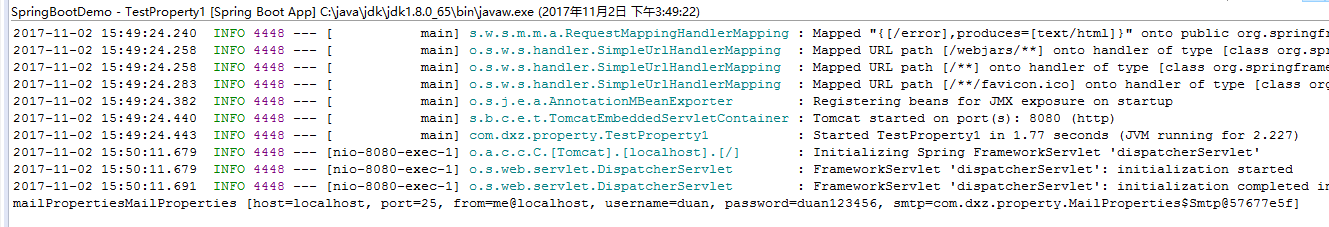
请注意@EnableConfigurationProperties注解。该注解是用来开启对@ConfigurationProperties注解配置Bean的支持。也就是@EnableConfigurationProperties注解告诉Spring Boot 能支持@ConfigurationProperties。如果不指定会看到如下异常:
Caused by: org.springframework.beans.factory.NoSuchBeanDefinitionException: No qualifying bean of type [com.dxz.property.MailProperties] found for dependency: expected at least 1 bean which qualifies as autowire candidate for this dependency. Dependency annotations: {@org.springframework.beans.factory.annotation.Autowired(required=true)}
注意: 还有其他办法 (Spring Boot 总是有其他办法!) 让@ConfigurationProperties beans 被添加 – 用@Configuration或者 @Component注解, 这样就可以在 component scan时候被发现了。
| @ConfigurationProperties | @Value | |
|---|---|---|
| 功能 | 批量注入配置文件中的属性 | 一个个指定 |
| 松散绑定(松散语法) | 支持 | 不支持 |
| SpEL | 不支持 | 支持 |
| JSR303数据校验 | 支持 | 不支持 |
| 复杂类型封装 | 支持 | 不支持 |
配置文件yml还是properties他们都能获取到值;
如果说,我们只是在某个业务逻辑中需要获取一下配置文件中的某项值,使用@Value;
如果说,我们专门编写了一个javaBean来和配置文件进行映射,我们就直接使用@ConfigurationProperties;
SpringBoot注入配置文件的3种方法的更多相关文章
- Springboot读取配置文件的两种方法
第一种: application.yml配置中的参数: zip: Hello Springboot 方法读取: @RestController public class ControllerTest ...
- java读取配置文件的几种方法
java读取配置文件的几种方法 原文地址:http://hbcui1984.iteye.com/blog/56496 在现实工作中,我们常常需要保存一些系统配置信息,大家一般都会选择配 ...
- Spring---加载配置文件的几种方法(org.springframework.beans.factory.BeanDefinitionStoreException)
Spring中的几种容器都支持使用xml装配bean,包括:XmlBeanFactory ,ClassPathXmlApplicationContext ,FileSystemXmlApplicati ...
- SpringBoot 常用读取配置文件的 3 种方法!
我们在SpringBoot框架进行项目开发中该如何优雅的读取配置呢?或者说对于一些List或者Map应该如何配置呢? 本篇主要解决如下几个问题: 1.Spring Boot有哪些常用的读取配置文件方式 ...
- java读取.properties配置文件的几种方法
读取.properties配置文件在实际的开发中使用的很多,总结了一下,有以下几种方法(仅仅是我知道的):一.通过jdk提供的java.util.Properties类.此类继承自java.util. ...
- flask配置文件的几种方法
配置文件的参数 flask中的配置文件是一个flask.config.Config对象(继承字典),默认配置为: { 'DEBUG': get_debug_flag(default=False), 是 ...
- spring注入bean的三种方法
在Spring的世界中, 我们通常会利用bean config file 或者 annotation注解方式来配置bean. 在第一种利用bean config file(spring xml)方式中 ...
- 【转载】java读取.properties配置文件的几种方法
读取.properties配置文件在实际的开发中使用的很多,总结了一下,有以下几种方法(仅仅是我知道的):一.通过jdk提供的java.util.Properties类.此类继承自java.util. ...
- flask加载配置文件的三种方法
1.第一种方法也是我们最长用到的,包括我们项目中也是采用第一种的方法,加载配置文件 配置信息全部写在config.py里面,在主app.py的文件中写入 import config app.confi ...
随机推荐
- 2019 SD卡、U盘无法格式化怎么办的解决方法
有天 闲的没事, 格式化一下U盘 ,结果突然断电了,我的天.我还在格式化的U盘 ,果然 ,我在此启动电脑后,的U盘直接 就不能用了.于是 我格式化. 然后,我的U盘就怎么也格式化不好了 ,找到了几种解 ...
- SpringCloudEureka入门
说明 SpringBoot版本 2.1.7.RELEASE SpringCloud版本 Greenwich.SR2 创建eureka server工程 加入pom依赖 <dependencies ...
- RabbitMQ原理介绍
RabbitMQ历史 RabbitMQ消息系统是一个由erlang开发的AMQP(Advanced Message Queue )的开源实现.在同步消息通讯的世界里有很多公开标准(如COBAR的IIO ...
- IDEA 学习笔记之 安装和基本配置
安装和基本配置: 下载:https://www.jetbrains.com/idea/download/#section=windows 下载Zip安装包: 基础知识: Eclipse的工作区=IDE ...
- 浅谈MVC&MTV设计模式
在目前基于Python语言的几十个Web开发框架中,几乎所有的全栈框架都强制或引导开发者使用MVC设计模式.所谓全栈框架,是指除了封装网络和线程操作,还提供HTTP.数据库读写管理.HTML模板引擎等 ...
- 『开发技术』Ubuntu与Windows如何查看CPU&GPU&内存占用量
0 序·简介 在使用Ubuntu或者Windows执行一些复杂数据运算时,需要关注下CPU.GPU以及内存占用量,如果数据运算超出了负荷,会产生难以预测的错误.本文将演示如何用简单地方式,实时监控Ub ...
- 为什么用Markdown,而不用Word?
写博客.写文章比较多的人都知道 Markdown 是什么. Markdown 是一种轻量级标记语言,创始人为 John Gruber.它允许人们「使用易读易写的纯文本格式编写文档,然后转换成有效的 X ...
- day 21
目录 组合 封装 访问机制 property 多态 抽象类的目的 鸭子类型 组合 组合是指的是一个对象中的属性,时另一个对象. 组合的目的和继承一样,为了减少代码冗余 封装 封装指的是把一堆属性(特征 ...
- 【包教包会】Chrome拓展开发实践
首发于微信公众号<前端成长记>,写于 2019.10.18 导读 有句老话说的好,好记性不如烂笔头.人生中,总有那么些东西你愿去执笔写下. 本文旨在把整个开发的过程和遇到的问题及解决方案记 ...
- django后台管理-admin
0922自我总结 django后台管理-admin 一.模型注册 admin.py 注册方式一: #在对于注册的app中的admin文件中导入模型然后注册模型 admin.site.register( ...
