nginx访问限制
nginx的访问控制
1.http_access_module 基于ip的访问控制
允许的访问配置

不允许的访问配置

server {
listen 80;
server_name localhost;
#charset koi8-r;
#access_log /var/log/nginx/log/host.access.log main;
location / {
root /opt/app/code;
index index.html index.htm;
}
location ~ ^/admin.html {
root /opt/app/code;
deny 222.128.189.17;(限制ip)
allow all;(允许其他所有ip)
index index.html index.htm;
}
location ~ ^/admin.html {
root /opt/app/code;
allow 222.128.189.0/24; (允许访问ip)
deny all; (不允许访问)
index index.html index.htm;
}
#error_page 404 /404.html;
# redirect server error pages to the static page /50x.html
#
error_page 500 502 503 504 404 /50x.html;
location = /50x.html {
root /usr/share/nginx/html;
}
# proxy the PHP scripts to Apache listening on 127.0.0.1:80
#
#location ~ \.php$ {
# proxy_pass http://127.0.0.1;
#}
# pass the PHP scripts to FastCGI server listening on 127.0.0.1:9000
#
#location ~ \.php$ {
# root html;
# fastcgi_pass 127.0.0.1:9000;
# fastcgi_index index.php;
# fastcgi_param SCRIPT_FILENAME /scripts$fastcgi_script_name;
# include fastcgi_params;
#}
# deny access to .htaccess files, if Apache's document root
# concurs with nginx's one
#
#location ~ /\.ht {
# deny all;
#}
}
利用x_forwarded_for进行访问限制
location / {
if ( $http_x_forwarded_for !~* "^116\.62\.103\.228"(不是这个ip的返回403)) {
return 403;
}
root /opt/app/code;
index index.html index.htm;
2.http_auth_basic_module 基于用户的信任登入
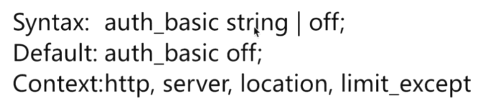
存储用户信息文件
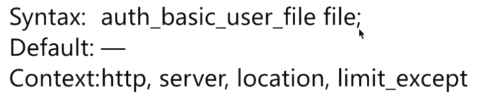
1.安装httpd-tools
yum -y install httpd-tools
2.设置认证账号密码
htpasswd -c ./auth_conf(文件名称) yoyo(账号) 根据提示输入密码
3.配置文件
location ~(匹配文件) ^/admin.html {
root /opt/app/code;
auth_basic 'auth access test! input you password!';
auth_basic_user_file /etc/nginx/auth_conf;
index index.html index.htm;
}
4.查看语法是否正确
nginx -t -c /etc/nginx/nginx.conf
5.重启配置
nginx -s reload -c /etc/nginx/nginx.conf
nginx访问限制的更多相关文章
- Nginx 访问日志轮询切割
Nginx 访问日志轮询切割脚本 #!/bin/sh Dateformat=`date +%Y%m%d` Basedir="/application/nginx" Nginxlog ...
- 按日期切割nginx访问日志--及性能优化
先谈下我们需求,一个比较大的nginx访问日志,根据访问日期切割日志,保存在/tmp目录下. 测试机器为腾讯云机子,单核1G内存.测试日志大小80M. 不使用多线程版: #!/usr/bin/env ...
- 一、基于hadoop的nginx访问日志分析---解析日志篇
前一阵子,搭建了ELK日志分析平台,用着挺爽的,再也不用给开发拉各种日志,节省了很多时间. 这篇博文是介绍用python代码实现日志分析的,用MRJob实现hadoop上的mapreduce,可以直接 ...
- Python正则表达式,统计分析nginx访问日志
目标: 1.正则表达式 2.oop编程,统计nginx访问日志中不同IP地址出现的次数并排序 1.正则表达式 #!/usr/bin/env python # -*- coding: utf-8 -*- ...
- Nginx访问控制模块
一.Nginx访问控制模块 Nginx默认安装的模块http_access_module,可以基于来源IP进行访问控制. 1.模块安装 nginx中内置ngx_http_access_module,除 ...
- logstash收集nginx访问日志
logstash收集nginx访问日志 安装nginx #直接yum安装: [root@elk-node1 ~]# yum install nginx -y 官方文档:http://nginx.org ...
- 使用python找出nginx访问日志中访问次数最多的10个ip排序生成网页
使用python找出nginx访问日志中访问次数最多的10个ip排序生成网页 方法1:linux下使用awk命令 # cat access1.log | awk '{print $1" &q ...
- nginx访问不到
nginx访问不到 今天,一朋友的一台linux服务器上部署了nginx,但是外部(公网)就是不能访问,于是协助其排查.整体思路如下: 1.确认nginx配置是否ok. 2.确认网络是否可达. 3.是 ...
- Nginx 访问日志配置
一.Nginx 访问日志介绍 Nginx 软件会把每个用户访问网站的日志信息记录到指定的日志文件里,供网站提供者分析用户的浏览行为等,此功能由 ngx_http_log_module 模块负责. 二. ...
- Nginx访问日志、 Nginx日志切割、静态文件不记录日志和过期时间
1.Nginx访问日志 配制访问日志:默认定义格式: log_format combined_realip '$remote_addr $http_x_forwarded_for [$time_loc ...
随机推荐
- Java GUI : 实现排序算法的动态演示
0.用到的jar包 jcommon-1.0.16.jar.jfreechart-1.0.13.jar 1.实现思路 自定义一个类---用于存放排序算法的操作状态--SortEntity 定义一个方法类 ...
- 第三次实验报告:使用Packet Tracer分析TCP连接建立过程
目录 1 实验目的 2 实验内容 3. 实验报告 3.1 建立网络拓扑结构 3.2 配置参数 3.3 抓包,分析TCP连接建立过程 4. 拓展 (不作要求,但属于加分项) 1 实验目的 使用路由器连接 ...
- Cobalt环境搭建及 Web开发注意事项
一.在Linux系统上搭建Cobalt运行环境 Cobalt是一款开源轻量级HTML5/CSS/JS浏览器,旨在于用最少的CPU.GPU.RAM等资源消耗提供丰富的应用程序开发.为了使前端开发者验证自 ...
- Golang(九)简单 Goroutine 池实现
0. 前言 最近使用 Golang 写一个并发执行的测试脚本 之前习惯使用 Java,习惯性想先建一个线程池.然后意识到 Golang 没有封装好的线程池 结合之前学习的 Goroutine 原理和 ...
- springboot mybatis使注解和xml两种方式同时生效
声明:该博客参考了:https://www.jianshu.com/p/53762ac6d31c 如果上面这个博客中的内容已经解决了你的问题,那就不用往下看了,如何按照上面的配置一直报这个异常: or ...
- 用java编写爬虫爬取电影
一.爬取前提1)本地安装了mysql数据库2)安装了idea或者eclipse等开发工具 二.爬取内容 电影名称.电影简介.电影图片.电影下载链接 三.爬取逻辑1)进入电影网列表页, 针对列表的htm ...
- Extra:Cg Math Functions
常用Cg函数 数学函数 abs(x):绝对值 // float类型的实现 float abs(float x) { return max(-a, a); } sin(x):正弦,输入为弧度 // fl ...
- C# Thread was being aborted
先重现问题 1.新建一个aspx页面项目,插入两个页面WebForm1.aspx,WebForm2.aspx, WebForm1代码修改如下 protected void Page_Load(obje ...
- Angulaur导入其他位置的样式
建立一个统一样式文件base-xxx.component.css 在需要导入样式的组件中,编辑.ts文件导入样式: 右侧是它的相对路径.
- Java反射复习
三种实例化对象: 1.Class<?> cls = Class.forName("java.util.Date") ; *** System.out.println(c ...
