PIE SDK 基于Dot net bar实现比例尺控件
最近在搭建主界面的过程中,为了界面美观大方,使用了Dot net bar。但是,在Dot net bar的状态栏中放置PIE SDK自带的比例尺控件,运行主界面程序后,比例尺控件始终不显示比例尺信息,得不到想要的效果。如果使用Windows Form自带的状态栏,则能够正常显示比例尺信息。我猜想,可能是PIE SDK自带的比例尺控件与Dot net bar不兼容。我参考了官方博客(https://www.cnblogs.com/PIESat/p/10272779.html),利用Dot net bar拓展实现了比例尺控件。
基于Dot net bar,利用PIE SDK自带的比例尺控件(代码如下),运行程序后的显示效果如下图(不能正常显示比例尺信息):
public FormMain()
{
InitializeComponent();
mapControlMain.OnExtentUpdated += mapControlMain_OnExtentUpdated;//鹰眼图
///比例尺控件
//Common.MapScaleCommandControl mapScaleControl = new Common.MapScaleCommandControl();
//mapScaleControl.Control = comboBoxItem_MapScale;
//mapScaleControl.OnCreate(mapControlMain);
MapScaleCommandControl mapScale = new MapScaleCommandControl();
mapScale.Control = comboBoxItem_MapScale;
mapScale.OnCreate(mapControlMain);
//进度条//首先隐藏需要时显现
this.progressBarItem.Visible = false;
Control.CheckForIllegalCrossThreadCalls = false;
}
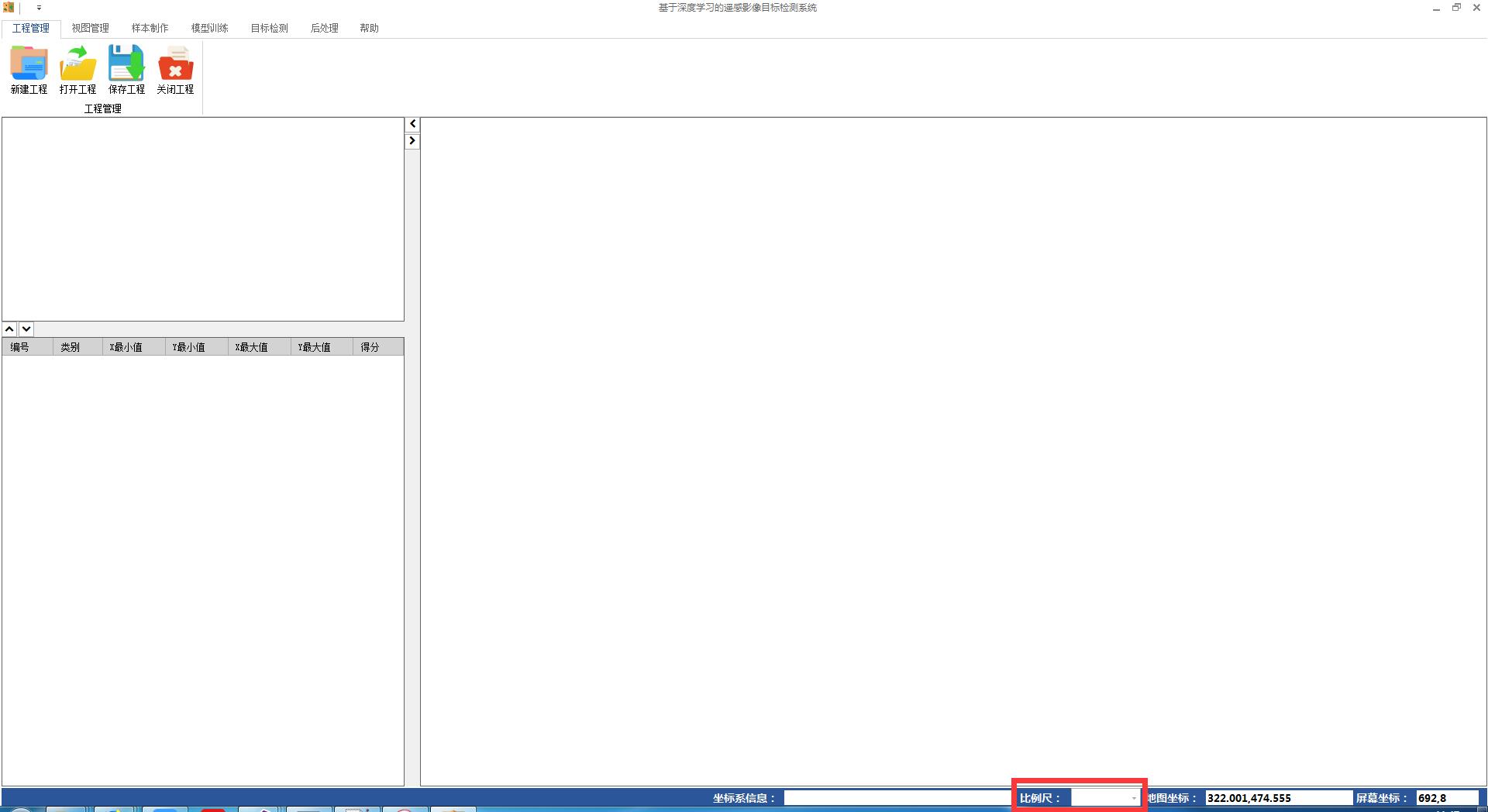
利用基于Dot net bar拓展实现的比例尺控件(代码如下),运行程序后显示的效果如下图(可正常显示比例尺信息):
public FormMain()
{
InitializeComponent();
mapControlMain.OnExtentUpdated += mapControlMain_OnExtentUpdated;//鹰眼图
///比例尺控件
Common.MapScaleCommandControl mapScaleControl = new Common.MapScaleCommandControl();
mapScaleControl.Control = comboBoxItem_MapScale;
mapScaleControl.OnCreate(mapControlMain);
//MapScaleCommandControl mapScale = new MapScaleCommandControl();
//mapScale.Control = comboBoxItem_MapScale;
//mapScale.OnCreate(mapControlMain);
//进度条//首先隐藏需要时显现
this.progressBarItem.Visible = false;
Control.CheckForIllegalCrossThreadCalls = false;
}
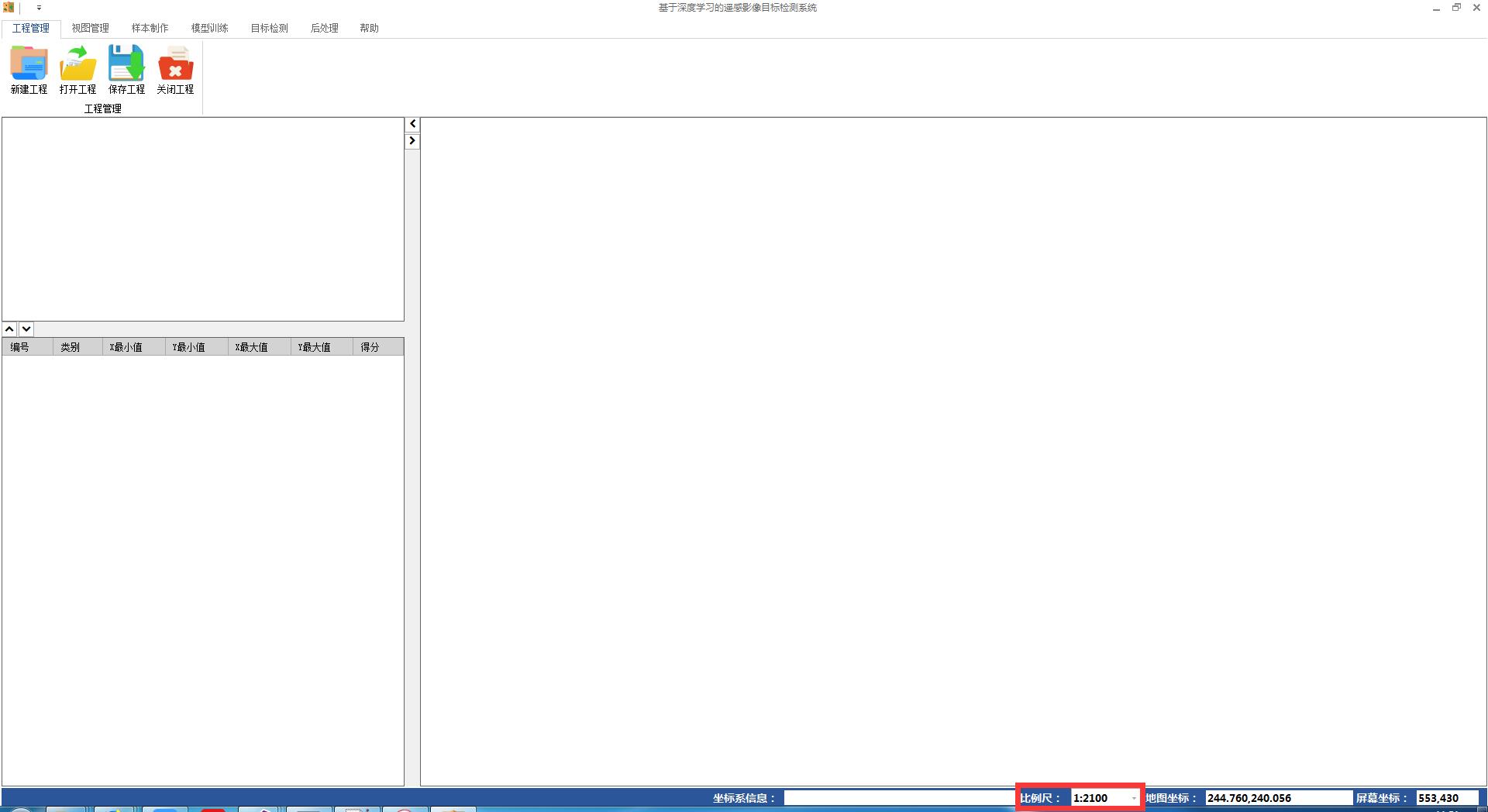
利用Dot net bar拓展实现的比例尺控件代码如下:
/// <summary>
/// 比例尺控件
/// </summary>
#region
class MapScaleCommandControl : PIE.Controls.BaseCommandControl
{
#region 成员变量
/// <summary>
/// ToolStripComboBox
/// </summary>
private DevComponents.DotNetBar.ComboBoxItem m_DotNetBarComboxItem = null;
#endregion /// <summary>
/// 构造函数
/// </summary>
public MapScaleCommandControl()
{
this.Caption = "";
this.Name = "";
this.Checked = false;
this.Enabled = false;
}
/// <summary>
/// Control
/// </summary>
public override object Control
{
get
{
return m_DotNetBarComboxItem;
}
set
{
m_DotNetBarComboxItem = value as DevComponents.DotNetBar.ComboBoxItem;
}
}
/// <summary>
/// 是否可用
/// </summary>
public override bool Enabled
{
get
{
if (m_Hook == null || m_HookHelper.ActiveView.FocusMap.LayerCount < ) return false;
return true;
}
protected set
{
base.Enabled = value;
}
}
/// <summary>
/// 创建插件对象
/// </summary>
/// <param name="hook"></param>
public override void OnCreate(object hook)
{
if (hook == null) return;
if (!(hook is PIE.Carto.IPmdContents)) return;
this.Enabled = true;
m_Hook = hook;
m_HookHelper.Hook = hook; if (m_DotNetBarComboxItem == null) return;
DevComponents.DotNetBar.ComboBoxItem comboxItem = this.m_DotNetBarComboxItem as DevComponents.DotNetBar.ComboBoxItem;
if (comboxItem == null) return; comboxItem.Items.Add("1:500");
comboxItem.Items.Add("1:1000");
comboxItem.Items.Add("1:5000");
comboxItem.Items.Add("1:10000");
comboxItem.Items.Add("1:50000");
comboxItem.Items.Add("1:100000");
comboxItem.Items.Add("1:500000");
comboxItem.Items.Add("1:1000000");
//comboxItem.KeyPress += comboxItem_KeyPress;
comboxItem.SelectedIndexChanged += comboxItem_SelectedIndexChanged;
(hook as PIE.AxControls.MapControl).OnExtentUpdated += MapScaleCommandControl_OnExtentUpdated;
}
void comboxItem_SelectedIndexChanged(object sender, EventArgs e)
{
//获取选中的比例尺
string strScale = m_DotNetBarComboxItem.Text.ToString();
int count = strScale.Length;
if (count < ) return;
string str = strScale.Substring(, count - );
double scale = Convert.ToDouble(str);
if (scale < ) return; //改变地图的比例尺并更新
m_HookHelper.ActiveView.DisplayTransformation.MapScale = scale;
m_HookHelper.ActiveView.PartialRefresh(PIE.Carto.ViewDrawPhaseType.ViewAll);
}
private void MapScaleCommandControl_OnExtentUpdated(object sender, bool sizeChanged, PIE.Geometry.IEnvelope newEnvelope)
{
string strScale = m_HookHelper.ActiveView.DisplayTransformation.MapScale.ToString();
double scale = Convert.ToDouble(strScale);
strScale = "1:" + scale.ToString("");
m_DotNetBarComboxItem.ComboBoxEx.Text = strScale;
this.m_DotNetBarComboxItem.Text = strScale;
}
/// <summary>
/// 比例尺文本变化事件
/// </summary>
/// <param name="sender"></param>
/// <param name="e"></param>
void comboxItem_TextChanged(object sender, EventArgs e)
{
//获取选中的比例尺
string strScale = m_DotNetBarComboxItem.Text.ToString();
int count = strScale.Length;
if (count < ) return;
string str = strScale.Substring(, count - );
double scale = Convert.ToDouble(str);
if (scale < ) return; //改变地图的比例尺并更新
m_HookHelper.ActiveView.DisplayTransformation.MapScale = scale;
m_HookHelper.ActiveView.PartialRefresh(PIE.Carto.ViewDrawPhaseType.ViewAll);
}
/// <summary>
/// 点击事件
/// </summary>
public override void OnClick()
{
base.OnClick();
}
}
#endregion
有不对的地方,请大家批评指正。
PIE SDK 基于Dot net bar实现比例尺控件的更多相关文章
- 基于存储过程的MVC开源分页控件--LYB.NET.SPPager
摘要 现在基于ASP.NET MVC的分页控件我想大家都不陌生了,百度一下一大箩筐.其中有不少精品,陕北吴旗娃杨涛大哥做的分页控件MVCPager(http://www.webdiyer.com/)算 ...
- FineUI 基于 ExtJS 的专业 ASP.NET 控件库
FineUI 基于 ExtJS 的专业 ASP.NET 控件库 http://www.fineui.com/
- 基于Bootstrap的JQuery TreeView树形控件,数据支持json字符串、list集合(MVC5)<二>
上篇博客给大家介绍了基于Bootstrap的JQuery TreeView树形控件,数据支持json字符串.list集合(MVC5)<一>, 其中的两种方式都显得有些冗余.接着上篇博客继续 ...
- 百度地图API示例之添加/删除工具条、比例尺控件
代码 <!DOCTYPE html> <html> <head> <meta http-equiv="Content-Type" cont ...
- 基于Qt的第三方库和控件
====================== 基于Qt的第三方库和控件 ====================== libQxt -------- http://dev.libqxt.o ...
- 基于存储过程的MVC开源分页控件
基于存储过程的MVC开源分页控件--LYB.NET.SPPager 摘要 现在基于ASP.NET MVC的分页控件我想大家都不陌生了,百度一下一大箩筐.其中有不少精品,陕北吴旗娃杨涛大哥做的分页控件M ...
- Web应用程序开发,基于Ajax技术的JavaScript树形控件
感谢http://www.cnblogs.com/dgrew/p/3181769.html#undefined 在Web应用程序开发领域,基于Ajax技术的JavaScript树形控件已经被广泛使用, ...
- 基于Bootstrap仿淘宝分页控件实现
.header { cursor: pointer } p { margin: 3px 6px } th { background: lightblue; width: 20% } table { t ...
- 【转】Appium基于安卓的各种FindElement的控件定位方法实践
原文地址:http://blog.csdn.net/zhubaitian/article/details/39754041#t11 AppiumDriver的各种findElement方法的尝试,尝试 ...
随机推荐
- AWS之EC2实例搭建LAMP服务器
在 Amazon Linux 2 上安装 LAMP Web 服务器 创建EC2实例,在安全组添加HTTP(80)规则 步骤 1:准备 LAMP 服务器 1.使用putty连接到你的EC2实例上(AMI ...
- linux 使用indent格式化代码
indent是一个代码整理工具,能够方便快速的将代码格式化. 这是我较习惯的代码风格,网上还有很多其他的 参数: -nbad -bap -bbo -nbc -br -brs -c33 -cd33 -n ...
- Rust中的Slices
这个slice切片,python中有,go中有, 但确实,Rust中最严格. 精彩见如下URL: Rust 程序设计语言(第二版) 简体中文版 · GitBook (Legacy) https://k ...
- Java并发--Java中的CAS操作和实现原理
版权声明:本文为博主原创文章,遵循CC 4.0 by-sa版权协议,转载请附上原文出处链接和本声明. 本文链接:https://blog.csdn.net/CringKong/article/deta ...
- NAT网络地址转换的原理--笔试答题版
最早接触NAT是在做网络工程师的时候,NAT是做网络工程师必需会的知识点和技能,后来在面试运维的时候也经常被用到,在运维的某些知识点当中也会被引用到,如LVS当中. 为什么需要NAT(网络地址转换)? ...
- VIJOS-P1292 火车票
JDOJ 1404: VIJOS-P1292 火车票 https://neooj.com/oldoj/problem.php?id=1404 Description 一个铁路线上有n(2< =n ...
- LG4782 「模板」2-SAT问题 2-SAT
问题描述 LG4782 题解 对于一个限制条件,建边如下: 如果\(x,-x\)在同一个强联通分量里,则不行,否则可以 构造方案:输出\(bel_i<bel_{i+n}\) \(\mathrm{ ...
- string方法介绍
#_*_coding:utf-8_*_#作者:王佃元#日期:2019/12/9#string操作print('hello'*2) #乘法操作,输出对应次数print('helloworld'[2:]) ...
- mariadb指定10.2版本安装及修改默认端口
原文链接: https://www.cnblogs.com/operationhome/p/9141881.html 延申, mongodb, mariadb: https://www.cnblog ...
- 微信小程序开发工具调试没问题,真机调试Provisional headers are shown
from: https://blog.csdn.net/github_38928905/article/details/83105523 在开发工具调试,请求正常没问题,使用真机调试,请求异常:Pro ...
