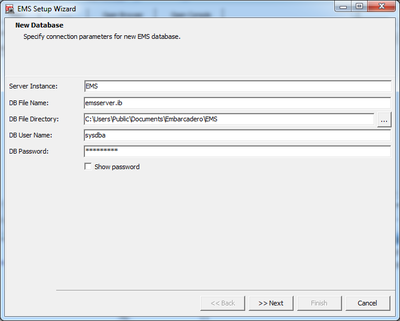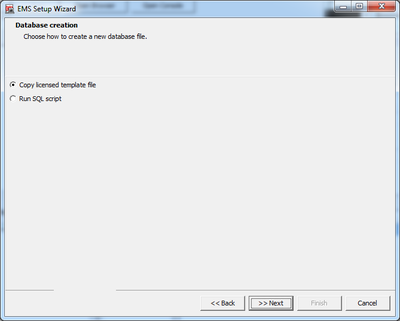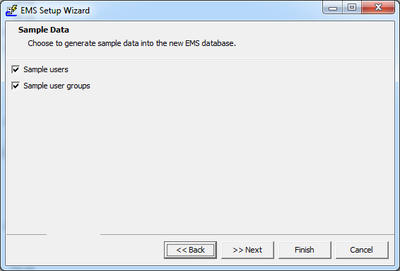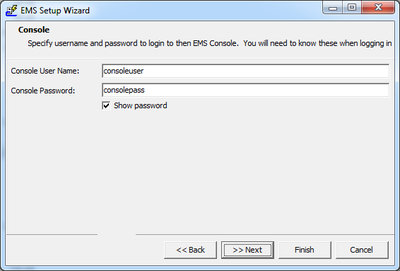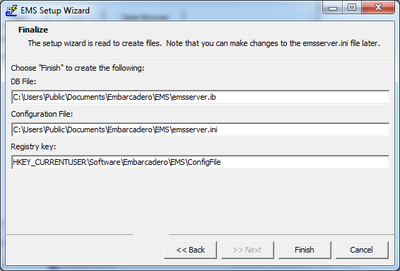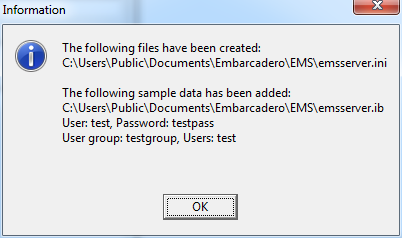Configuring Your EMS Server or EMS Console Server on Windows/Linux
EMS Configuration Files
RAD Studio provides the scripts to render the web-browser console, the EMS server configuration file and the script to create the EMS database, and the stand-alone applications to run the EMS Console Server and the EMS Server.
In C:\Program Files (x86)\Embarcadero\Studio\19.0\ObjRepos\en\EMS folder you can find:
- webresources folder: This folder contains scripts to render the web-browser console. You can customize the appearance of your EMS Console Server by modifying the layouts, templates and styles defined here.
- emsserver.ini file: This is a template for the EMS server configuration file (for the EMS Server and for the EMS Console Server).
- EMS Database creation files:
- emsmserver.sql and emsserver.sql files. SQL script files to create the EMS Database.
- EMSMSERVER.IB and EMSSERVER.IB files. License template files to create the EMS Database.
The stand-alone applications (EMSDevConsole.exe and EMSDevServer.exe) are located in the following folders:
- Windows 32-bit:
C:\Program Files (x86)\Embarcadero\Studio\19.0\bin - Windows 64-bit:
C:\Program Files (x86)\Embarcadero\Studio\19.0\bin64
Configuring Your EMS Environment for the First Time
The EMSDevServer.exe and EMSDevConsole.exe programs only run the setup wizard when there is no registry key or if the emsserver.ini file does not exist.
- Note: For a production environment, you need to set up the Interbase EMS database properly before running the EMS Setup Wizard.
To start the EMS Setup Wizard:
- Locate one of the following stand-alone applications on your system, and double-click:
-
- EMSDevConsole.exe: The EMS Console opens with a confirmation dialog.
- EMSDevServer.exe: The EMS Server opens with a confirmation dialog.
-
- Click Yes to run the configuration EMS Setup Wizard. The EMS Setup Wizard opens to create a new EMS database.
- The New Database page opens.
- Enter the following values on the New Database page to specify its connection parameters:
- Server Instance: Specify the InterBase instance that hosts the EMS database. Leave it blank for a developer environment; for a production environment use
EMS- Note: See EMS Database Requirements for a Production Environment on Windows for more information.
- DB File Name: emsserver.ib
- DB File Directory: The default path is
C:\Users\Public\Documents\Embarcadero\EMS - DB User Name:
sysdbaas the parameter by default. - DB Password:
masterkeyas the parameter by default.- Note: Select Show password to see the unencrypted password.
- Click Next.
- Server Instance: Specify the InterBase instance that hosts the EMS database. Leave it blank for a developer environment; for a production environment use
- Enter the following values on the New Database page to specify its connection parameters:
- The Database creation page opens.
- Select how to create the new EMS database from the delivered files.
- Copy the license template file.
- Run the SQL script.
- Click Next.
- Select how to create the new EMS database from the delivered files.
- The Sample Data page opens.
- Select one or more options indicating the sample data to be generated in the EMS database.
- Click Next. The Console page opens.
- Specify a Console User Name and a Console Password. The default values are:
consoleuserandconsolepass.- Note: The user name and password are saved in the emsserver.ini file in plain text.
- Specify a Console User Name and a Console Password. The default values are:
- Click Next. The Finalize page opens.
- Click Finish to create the following files in the default path:
C:\Users\Public\Documents\Embarcadero\EMS- DB File: The EMS Database file (emsserver.ib). You need to have an InterBase server running.
- Configuration File: The EMS Server configuration file (emsserver.ini).
- Registry Key: The EMS Registry key on the system.
- Click Finish to create the following files in the default path:
- An Information wizard appears with the files created and the data added to the database. Click OK.
If you are planning to have the EMS Server and the EMS Console running on different servers, you need a configuration file (.ini) on each server.
In this scenario, you need to configure the .ini file on the Console Server to access the Interbase database on the EMS Server.
Running the Setup Wizard
You can run the setup wizard again as follows:
- Open the command prompt (cmd.exe).
- Type the following command:
emsdevserver -setup
- Open the command prompt (cmd.exe).
- Navigate to the EMSDevServer.exe folder:
- Windows 32-bit:
C:\Program Files (x86)\Embarcadero\Studio\19.0\bin - Windows 64-bit:
C:\Program Files (x86)\Embarcadero\Studio\19.0\bin64
- Windows 32-bit:
- Type the following command:
EMSDevServer.exe -setup
http://docwiki.embarcadero.com/RADStudio/Tokyo/en/Configuring_Your_EMS_Server_or_EMS_Console_Server_on_Windows
http://docwiki.embarcadero.com/RADStudio/Tokyo/en/Setting_Up_Your_EMS_Console_Server?utm_source=Facebook_Organic&utm_medium=social
Configuring Your EMS Server or EMS Console Server on Windows/Linux的更多相关文章
- 数据库备份还原工具EMS SQL Angel for SQL Server发布1.3版本
EMS公司,是专门从事企业数据库以及内置于多层次客户服务器结构自动化开发.其EMS SQL Angel for SQL Server工具,便是SQL Servers数据库数据备份还原工具,并且还能使用 ...
- TITLE: BizTalk Server 2013 Administration Console
TITLE: BizTalk Server 2013 Administration Console------------------------------ Could not store tran ...
- ./bin/console server:run Surprise! There are no commands defined in the "server" namespace.
Let's start the built-in web server: ./bin/console server:run Surprise! There are no commands defi ...
- Add And Reset a Federation Server to a Federation Server Farm adfs ad
Applies To: Active Directory Federation Services (AD FS) 2.0 After you install the Active Directory ...
- Server Tomcat v7.0 Server at localhost was unable to start within 45 seconds
错误:Server Tomcat v7.0 Server at localhost was unable to start within 45 seconds 错误提示就是我们限定了部署的时间导致的错 ...
- Step by step Install a Local Report Server and Remote Report Server Database
原创地址:http://www.cnblogs.com/jfzhu/p/4012097.html 转载请注明出处 前面的文章<Step by step SQL Server 2012的安装 &g ...
- Server Tomcat v7.0 Server at localhost was unable to&nbs 报错问题解决
在eclipse启动tomcat时遇到超时45秒的问题: Server Tomcat v7.0 Server at localhost was unable to start within 45 se ...
- Comparison of SQL Server Compact, SQLite, SQL Server Express and LocalDB
Information about LocalDB comes from here and SQL Server 2014 Books Online. LocalDB is the full SQL ...
- Server Tomcat v6.0 Server at localhost was unable to start within 45 seconds...
仰天长啸 Server Tomcat v6.0 Server at localhost was unable to start within 45 seconds... 当启动tomcat时候出现 ...
随机推荐
- Java 模板权重随机
Template templates=...// 所有的模板 final int _weights=1000; // 所有的模板权重 Template _template=null; //随机一个权重 ...
- Day 9 Linux samba & ngnix
(摘) Samba服务 一.Samba简介 Samba是在Linux和UNIX系统上实现SMB协议的一个免费软件,由服务器及客户端程序构成.SMB(Server Messages Block,信息服 ...
- golang log日志
写入日志文件 func main() { file, err := os.Create("test.log") if err != nil { log.Fatalln(" ...
- Influx kafka
http://www.opscoder.info/kafka-influxdb.html
- Netty和Akka有什么不同?
摘要: Akka is a concurrency framework built around the notion of actors and composable futures, Akka w ...
- git(二):一些简单入门命令
一.创建仓储(版本库) 可以创建在空目录下创建git仓库,也可以在已有项目里创建git仓储. $ mkdir NewName //仓储名 $ cd Newname //进入到该仓储目录中 $ git ...
- 大众车机天宝187A Hack笔记
0×00前言 自从去年买了车,对汽车电子系统的兴趣就上来了.这不,前一阵子逛汽车论坛,发现了有网友将老版本的天宝车机被刷上了2017新帕萨特车机的系统,支持超级蓝牙和苹果CarPlay,百度CarLi ...
- 【Todo】Spark运行架构
接上一篇:http://www.cnblogs.com/charlesblc/p/6108105.html 上一篇文章中主要参考的是 Link 这个系列下一篇讲的是Idea,没有细看,又看了再下一篇: ...
- 删除DataGridView选中行并更新数据库
前面写过一篇文章是DataGridView控件显示数据的,DataGridView在与数据库打交道时会常常出现,也非常有用.通过DataGridView对数据库进行更改和查询都比較方便. 这里我们须要 ...
- mysqldbcopy 数据库复制工具
命令参考 mysqldbcopy --source=root:'xxxxxxx'@database s --destination=root:'^%xxxxxz'@databases orange:o ...