PowerShell(PHPStorm terminal with PowerShell)运行git log中文乱码
解决方案:
1)以管理员身份运行PowerShell
2)新建一个针对PowerShell的Pofile文件
New-Item -Path $Profile -ItemType file -Force
3)用记事本打开这个文件
notepad $Profile
4)然后输入并保存退出
$env:LC_ALL='C.UTF-8'
5)重启Powershell或PHPStorm Terminal查看效果
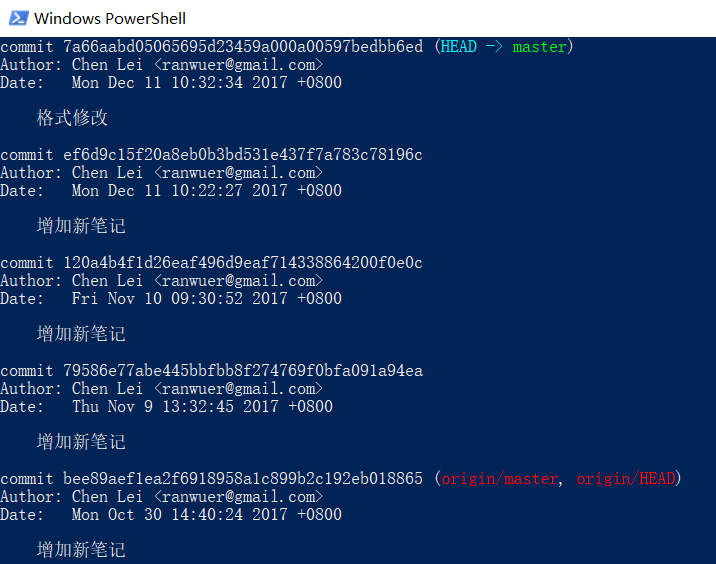
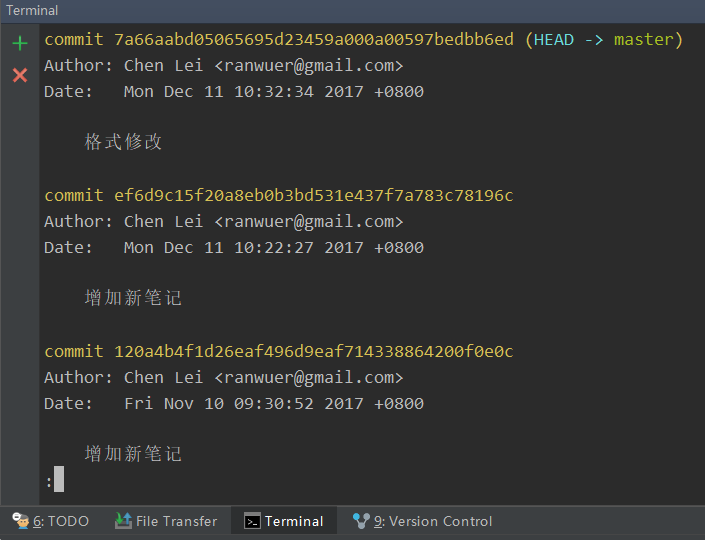
参考:
https://stackoverflow.com/questions/4670891/how-to-install-and-configure-powershell
PowerShell(PHPStorm terminal with PowerShell)运行git log中文乱码的更多相关文章
- Win10命令提示符git log中文乱码的解决方案
在系统环境变量中新建一个名为LESSCHARSET的变量 其值为utf-8 新建完毕后应用,git log就不会出现乱码的问题了^_^ 参考博文:git- win10 cmd git log 中文乱码 ...
- git log 中文乱码问题(浪费了一天)
git log和gitcommit中文出现乱码,花了大半天的时间试了网上的各种方法,还是搞不定. 只好放大招. 卸载软件后重装,还没有进行任何配置,git config --list 发现有大量的配置 ...
- pychram 中 Terminal 中 git log 中文乱码解决办法
添加环境变量 set LESSCHARSET=utf-8 执行以下命令 git config --global core.quotepath false 不成功执行以下命令 git config -- ...
- git log 中文乱码的解决方案
设置 Git 支持 utf-8 编码在命令行下输入以下命令:$ git config --global core.quotepath false # 显示 status 编码$ git config ...
- Git log 中文乱码
以下三条命令搞定(系统是centos 7.4) git config --global i18n.commitencoding utf-8 git config --global i18n.logo ...
- [Git]2018-10 解决git cmd中文乱码问题
2018年10月12日 莫名其妙出现cmd下git log中文乱码问题,显示一堆<E4><A8>之类的乱码.git bash却一切正常. 怀疑是Windows系统升级出现的不兼 ...
- windows下git bash中文乱码解决办法
一.解决办法1:(直接上图) 1.在git bash下,右键 出现下图,选择options: 2.选择“Text” 3.将“Character set”设置为 UTF-8 转:windows下git ...
- Git Status 中文乱码解决
现象: jb@H39:~/doc$ git statusOn branch masterYour branch is up-to-date with 'origin/master'. Untracke ...
- 【Git】windows上git命令中文乱码的问题
windows上git命令中文乱码的问题解决 1.打开git bash快捷方式启动 2.右键 options 3.进入text选项卡,选中中文 和UTF-8 4.应用 测试[中文正常显示] 尝试打开文 ...
随机推荐
- TP5之安全机制
防止sql注入 1.查询条件尽量使用数组方式,具体如下: $wheres = array(); $wheres['account'] = $account; $wheres['password'] = ...
- 51nod 1133【贪心】
思路: 按照终点升序,然后遍历一下就好了: #include <bits/stdc++.h> using namespace std; typedef long long LL; cons ...
- Luogu P1736 创意吃鱼法【dp】By cellur925
题目传送门 题意:给出一个01矩阵,找出一条对角线,使得对角线上的元素都为1,而对角线所在矩阵其他元素均为0,使得这样的对角线最长. 状态:$f[i][j]$表示以($i$,$j$)为对角线端点的最长 ...
- Luogu P1754球迷购票问题【dp/卡特兰数】By cellur925
题目传送门 虽然是水dp,但我感到还是有些无从下手== f[i][j]表示还剩i个50元没考虑,j个100元没考虑的方案数,可有转移f[i][j]=f[i-1][j]+f[i][j-1] 但其实它也可 ...
- Python入门小练习-001-备份文件
练习适用于LINUX,类Unix系统,一步一个脚印提高Python . 001. 类Unix系统中用zip命令将文件压缩备份至 /temporary/ 目录下: import os import ti ...
- 大数模板 (C ++)
上次BC遇到一个大数题目,没有大数模板和不会使用JAVA的同学们GG了,赛后从队友哪里骗出大数模板.2333333,真的炒鸡nice(就是有点长),贴出来分享一下好辣. //可以处理字符串前导零 #i ...
- Codeforces 1107G(dp)
1.答案要取连续的区间疯狂暗示线段树. 2.外层枚举r,内层枚举l显然过于暴力. 3.考虑内层的优化.dp[i]:以第i位为结尾的答案(长度大于1的).dp[i] = max(第一种情况,第二种情况) ...
- 491 Increasing Subsequences 递增子序列
给定一个整型数组, 你的任务是找到所有该数组的递增子序列,递增子序列的长度至少是2.示例:输入: [4, 6, 7, 7]输出: [[4, 6], [4, 7], [4, 6, 7], [4, 6, ...
- python_8(模块)
第1章 模块 1.1 概述 1.2 模块的分类 1.2.1 内置模块 1.2.2 扩展模块 1.2.3 模块安装 1.2.4 自定义模块第2章 模块之内置模块 2.1 collections模块 2. ...
- Git之master ->! [rejected] master (non-fast-forward)
出现这个情况可能是在克隆项目的时候强制关闭或者是在pull的时候强制关闭 运行命令:git pull --rebase origin master 然后就可以 git push origin mast ...
