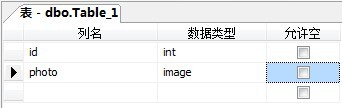C#操作SQL Server中的Image类型数据
该例子是一个对SQL Server数据类型的一个操作例子,具有写入、读取功能。
1:准备数据库
1)创建数据库 Test
2)创建表 Table_1 (分别有2个字段:id(Int)、photo(Image))
如图:
2:用C#进行读写操作,完整代码如下:
- using System;
- using System.Collections.Generic;
- using System.ComponentModel;
- using System.Data;
- using System.Drawing;
- using System.Linq;
- using System.Text;
- using System.Windows.Forms;
- using System.Data.SqlClient;
- using System.IO;
- namespace imageTest
- {
- public partial class Form1 : Form
- {
- public Form1()
- {
- InitializeComponent();
- }
- private void btn_brewse_Click(object sender, EventArgs e)
- {
- OpenFileDialog op = new OpenFileDialog();
- op.Title = "浏览图像文件";
- op.Filter = "图像文件(*.jpg)|*.jpg";
- op.ShowDialog();
- txt_ImageAddress.Text = op.FileName;
- }
- private void btn_Insert_Click(object sender, EventArgs e)
- {
- FileStream fs = new FileStream(txt_ImageAddress.Text,FileMode.Open,FileAccess.Read);
- byte[] byteArray = new byte[fs.Length];
- fs.Read(byteArray,0,Convert.ToInt32(fs.Length));
- fs.Close();
- string connectionStr = "Server=.;Database=Test;Uid=sa;Pwd=123456";
- SqlConnection conn = new SqlConnection(connectionStr);
- conn.Open();
- SqlCommand cmd = new SqlCommand("INSERT INTO Table_1(photo) VALUES(@photo)",conn);
- SqlParameter parmeter = new SqlParameter("@photo", SqlDbType.Image);
- parmeter.Value = byteArray;
- cmd.Parameters.Add(parmeter);
- int result = cmd.ExecuteNonQuery();
- if (result > 0)
- MessageBox.Show("插入成功");
- conn.Close();
- }
- private void btn_ReadImage_Click(object sender, EventArgs e)
- {
- string connectionStr = "Server=.;Database=Test;Uid=sa;Pwd=123456";
- SqlConnection conn = new SqlConnection(connectionStr);
- conn.Open();
- SqlCommand cmd = new SqlCommand("SELECT * FROM Table_1",conn);
- SqlDataReader dr = cmd.ExecuteReader();
- dr.Read();
- byte[] image = (byte[])dr["photo"];
- conn.Close();
- if (image.Length == 0)
- return;
- string photoUrl = Environment.CurrentDirectory + "\\1.jpg";
- FileStream fs = new FileStream(photoUrl, FileMode.OpenOrCreate, FileAccess.Write);
- BinaryWriter bw = new BinaryWriter(fs);
- bw.BaseStream.Write(image, 0, image.Length);
- bw.Flush();
- bw.Close();
- picbox_image.ImageLocation = photoUrl;
- }
- }
- }
效果如图:

完整项目(包含数据库文件)下载地址:http://download.csdn.net/source/3576866
C#操作SQL Server中的Image类型数据的更多相关文章
- delphi 转换sql server 中的 bit类型
FieldByName('e').AsBoolean = false 其中e为 sql server 中的bit类型.
- 快速查看SQL Server 中各表的数据量以及占用空间大小
快速查看SQL Server 中各表的数据量以及占用空间大小. CREATE TABLE #T (NAME nvarchar(100),ROWS char(20),reserved varchar(1 ...
- 浅析SQL Server 中的SOS_SCHEDULER_YIELD类型的等待
本文出处:http://www.cnblogs.com/wy123/p/6856802.html 进程的状态转换 在说明SOS_SCHEDULER_YIELD等待之前,先简要介绍一下进程的状态(迷迷糊 ...
- SQL Server中时间段查询和数据类型转换
不知道什么时候对数据独有情种,也许是因为所学专业的缘故,也许是在多年的工作中的亲身经历,无数据,很多事情干不了,数据精度不够,也很多事情干不了,有一次跟一个朋友开玩笑说,如果在写论文的时候,能有一份独 ...
- 【SQL Server数据迁移】64位的机器:SQL Server中查询ORACLE的数据
从SQL Server中查询ORACLE中的数据,可以在SQL Server中创建到ORACLE的链接服务器来实现的,但是根据32位 .64位的机器和软件, 需要用不同的驱动程序来实现. 在64位的机 ...
- 【SQL Server数据迁移】32位的机器:SQL Server中查询ORACLE的数据
从SQL Server中查询ORACLE中的数据,可以在SQL Server中创建到ORACLE的链接服务器来实现的,但是根据32位 .64位的机器和软件,需要用不同的驱动程序来实现. 在32位的机器 ...
- 将SQL SERVER中查询到的数据导成一个Excel文件
-- ====================================================== T-SQL代码: EXEC master..xp_cmdshell 'bcp 库名. ...
- 向SQL Server中导入Excel的数据
1. 手动界面导入Excel数据 同 https://jingyan.baidu.com/article/ce09321b9a0e252bff858ff9.html 首先打开并登陆sql serve ...
- SQL Server中的uniqueidentifier类型
uniqueidentifier类型可以配合T-SQL中的newid和newsequentialid来生成唯一标识符,具体区别如下(摘抄自微软官方文档). Nonsequential GUIDs: Y ...
随机推荐
- c# combobox 绑定枚举方式
建立一个类 : using System; using System.Collections.Generic; using System.Linq; using System.Text; using ...
- Java 并发随身记(一)之 Unsafe类
最近在看Java并发相关的内容,需要自己整理整理,不然就生疏了.工作2年多,工作时一般注都是框架.消息这些内容,对基础内容比较忽视.闲话不说,既然是并发内容,首先先复习一下Unsafe的内容吧. Un ...
- Hihocoder #1602 : 本质不同的回文子串的数量 manacher + BKDRhash
#1602 : 本质不同的回文子串的数量 时间限制:10000ms 单点时限:1000ms 内存限制:256MB 描述 给定一个字符串S,请统计S的所有子串中,有多少个本质不同的回文字符串? 注意如果 ...
- python _、__和__xx__的区别(转)
本位转载自:http://www.cnblogs.com/coder2012/p/4423356.html "_"单下划线 Python中不存在真正的私有方法.为了实现类似于c++ ...
- 九度OJ 1145:Candy Sharing Game(分享蜡烛游戏) (模拟)
时间限制:1 秒 内存限制:32 兆 特殊判题:否 提交:248 解决:194 题目描述: A number of students sit in a circle facing their teac ...
- CrystalReport runtime的下载地址
SAP网站的东西实在太多了,找个CrytalReport都费劲.13.*版的可以通过下面的地址下载: SAP Crystal Reports, developer version for Micros ...
- mysql忘记root密码或报错:ERROR 1044 (42000): Access denied for user ”@’localhost’ to database ‘xx‘
有的时候忘记了root密码或其他用户的密码,登录的时候报错:ERROR 1044 (42000): Access denied for user ”@’localhost’ to database ' ...
- 使用urllib2打开网页的三种方法(Python2)
python2才有urllib2模块,python3把urllib和urllib2封装成了urllib模块 使用urllib2打开网页的三种方法 #coding:utf-8 import urllib ...
- swift实现AES解密
原来的加密解密是用java写的,用在安卓系统上.现在要用在iOS系统上,所以从服务器上下载过来的加密文件要用swift来实现其的解密方法. 具体过程如下: 给NSData增加一个类目,NSData+A ...
- 《程序员代码面试指南》第八章 数组和矩阵问题 数组的partition 调整
题目 数组的partition 调整 java代码 package com.lizhouwei.chapter8; /** * @Description: 数组的partition 调整 * @Aut ...