Android RecyclerView使用详解(三)
在上一篇(RecyclerView使用详解(二))文章中介绍了RecyclerView的多Item布局实现,接下来要来讲讲RecyclerView的Cursor实现,相较于之前的实现,Cursor有更多的使用场景,也更加的常用,特别是配合LoaderManager和CursorLoader进行数据的缓存及加载显示,基于此我们来重点看看RecyclerView的CursorAdapter具体要怎么实现。
##一、CursorAdapter实现(配合LoaderManager和CursorLoader)
如果之前你用过ListView实现过此功能(CursorAdapter),那么你一定对下面这两个方法并不陌生
[代码]java代码:
|
1
2
3
4
5
6
7
8
9
|
@Overridepublic View newView(Context context, Cursor cursor, ViewGroup parent) { return null;}@Overridepublic void bindView(View view, Context context, Cursor cursor) {} |
其中newView方法是用来创建Item布局的,bindView 方法是用来绑定当前View数据的,就相当于之前的getView方法拆成了两个方法实现。
如果你用RecyclerView,你会发现CursorAdapter这个类没有了,既然没有了,那我们就自己仿照着ListView的CursorAdapter类来实现,具体的代码没什么大的出入,无非就是注册两个观察者去监听数据库数据的变化,但是有两个地方需要注意一下,一个就是hasStableIds() 这个方法RecyclerView.Adapter中不能复写父类的方法,需要在初始化的时候调用setHasStableIds(true); 来完成相同功能,第二个就是notifyDataSetInvalidated() 这个方法没有,统一修改成notifyDataSetChanged() 方法即可。
[代码]java代码:
|
01
02
03
04
05
06
07
08
09
10
11
12
13
14
15
16
17
18
19
20
21
22
23
24
25
26
27
28
29
30
31
32
33
34
35
36
37
38
39
40
41
42
43
44
45
46
47
48
49
50
51
52
53
54
55
56
57
58
59
60
61
62
63
64
|
void init(Context context, Cursor c, int flags) { boolean cursorPresent = c != null; mCursor = c; mDataValid = cursorPresent; mContext = context; mRowIDColumn = cursorPresent ? c.getColumnIndexOrThrow("_id") : -1; if ((flags & FLAG_REGISTER_CONTENT_OBSERVER) == FLAG_REGISTER_CONTENT_OBSERVER) { mChangeObserver = new ChangeObserver(); mDataSetObserver = new MyDataSetObserver(); } else { mChangeObserver = null; mDataSetObserver = null; } if (cursorPresent) { if (mChangeObserver != null) c.registerContentObserver(mChangeObserver); if (mDataSetObserver != null) c.registerDataSetObserver(mDataSetObserver); } setHasStableIds(true);//这个地方要注意一下,需要将表关联ID设置为true } //************// public Cursor swapCursor(Cursor newCursor) { if (newCursor == mCursor) { return null; } Cursor oldCursor = mCursor; if (oldCursor != null) { if (mChangeObserver != null) oldCursor.unregisterContentObserver(mChangeObserver); if (mDataSetObserver != null) oldCursor.unregisterDataSetObserver(mDataSetObserver); } mCursor = newCursor; if (newCursor != null) { if (mChangeObserver != null) newCursor.registerContentObserver(mChangeObserver); if (mDataSetObserver != null) newCursor.registerDataSetObserver(mDataSetObserver); mRowIDColumn = newCursor.getColumnIndexOrThrow("_id"); mDataValid = true; // notify the observers about the new cursor notifyDataSetChanged(); } else { mRowIDColumn = -1; mDataValid = false; // notify the observers about the lack of a data set //There is no notifyDataSetInvalidated() method in RecyclerView.Adapter notifyDataSetChanged();//注意此处 } return oldCursor; } //************// private class MyDataSetObserver extends DataSetObserver { @Override public void onChanged() { mDataValid = true; notifyDataSetChanged(); } @Override public void onInvalidated() { mDataValid = false; //There is no notifyDataSetInvalidated() method in RecyclerView.Adapter notifyDataSetChanged();//注意此处 } } |
怎么样,是不是很简单,没错,就是这么简单,这里是完整的BaseAbstractRecycleCursorAdapter代码,用法和ListView的CursorAdapter用法一致,具体的可以看看我的Recyclerview LoaderManager Provider
##二、Item的动画实现 RecyclerView本身就已经实现了ITEM的动画,只需要调用以下几个函数来增删Item即可出现默认动画。
[代码]java代码:
|
1
2
3
4
5
6
|
notifyItemChanged(int)notifyItemInserted(int)notifyItemRemoved(int)notifyItemRangeChanged(int, int)notifyItemRangeInserted(int, int)notifyItemRangeRemoved(int, int) |
怎么样,是不是很轻松,如果你不满足系统默认动画,那么你可以自定义实现RecyclerView.ItemAnimator的接口方法,实现代码可以参考DefaultItemAnimator.当然,如果你不想自己实现,那么也没关系,这里有人已经写了开源库,你可以去看看recyclerview-animators,这里给出默认动画实现方式代码AnimFragment
##三、嵌套RecycleView
一般是不推荐使用嵌套RecycleView的,和ListView是类似的,遇到这种需要嵌套的View一般都是想别的办法来规避,比如动态AddView,或者通过RecycleView的MultipleItemAdapter来实现,通过设置不同的ItemType布局不同的View,但是有时候会闲麻烦,想直接就用嵌套的方式来做,那么和ListView实现方式不同的是,ListView的实现一般都是继承ListView然后复写onMeasure方法,如下所示:
[代码]java代码:
|
1
2
3
4
5
|
@Overrideprotected void onMeasure(int widthMeasureSpec, int heightMeasureSpec) { int expandSpec = MeasureSpec.makeMeasureSpec(Integer.MAX_VALUE >> 2, MeasureSpec.AT_MOST); super.onMeasure(widthMeasureSpec, expandSpec);} |
但是RecycleView的实现方式不再是继承RecycleView来做,而是通过修改LayoutManager的方式,即通过继承LinearLayoutManager GridLayoutManager StaggeredGridLayoutManager来修改子控件的测量,下面给出主要代码:
[代码]java代码:
|
01
02
03
04
05
06
07
08
09
10
11
12
13
14
15
16
17
18
19
20
21
22
23
24
25
26
27
28
29
30
31
32
33
34
35
36
37
38
39
40
41
42
43
44
45
46
47
48
49
50
51
52
53
54
55
56
57
58
59
60
61
62
63
64
65
66
67
68
69
70
71
72
73
74
75
76
77
78
|
private int[] mMeasuredDimension = new int[2]; @Override public void onMeasure(RecyclerView.Recycler recycler, RecyclerView.State state, int widthSpec, int heightSpec) { final int widthMode = View.MeasureSpec.getMode(widthSpec); final int heightMode = View.MeasureSpec.getMode(heightSpec); final int widthSize = View.MeasureSpec.getSize(widthSpec); final int heightSize = View.MeasureSpec.getSize(heightSpec); Log.i(TAG, "onMeasure called. \nwidthMode " + widthMode + " \nheightMode " + heightSpec + " \nwidthSize " + widthSize + " \nheightSize " + heightSize + " \ngetItemCount() " + getItemCount()); int width = 0; int height = 0; for (int i = 0; i < getItemCount(); i++) { measureScrapChild(recycler, i, View.MeasureSpec.makeMeasureSpec(i, View.MeasureSpec.UNSPECIFIED), View.MeasureSpec.makeMeasureSpec(i, View.MeasureSpec.UNSPECIFIED), mMeasuredDimension); if (getOrientation() == HORIZONTAL) { width = width + mMeasuredDimension[0]; if (i == 0) { height = mMeasuredDimension[1]; } } else { height = height + mMeasuredDimension[1]; if (i == 0) { width = mMeasuredDimension[0]; } } } switch (widthMode) { case View.MeasureSpec.EXACTLY: width = widthSize; case View.MeasureSpec.AT_MOST: case View.MeasureSpec.UNSPECIFIED: } switch (heightMode) { case View.MeasureSpec.EXACTLY: height = heightSize; case View.MeasureSpec.AT_MOST: case View.MeasureSpec.UNSPECIFIED: } setMeasuredDimension(width, height); } private void measureScrapChild(RecyclerView.Recycler recycler, int position, int widthSpec, int heightSpec, int[] measuredDimension) { try { View view = recycler.getViewForPosition(0);//fix 动态添加时报IndexOutOfBoundsException if (view != null) { RecyclerView.LayoutParams p = (RecyclerView.LayoutParams) view.getLayoutParams(); int childWidthSpec = ViewGroup.getChildMeasureSpec(widthSpec, getPaddingLeft() + getPaddingRight(), p.width); int childHeightSpec = ViewGroup.getChildMeasureSpec(heightSpec, getPaddingTop() + getPaddingBottom(), p.height); view.measure(childWidthSpec, childHeightSpec); measuredDimension[0] = view.getMeasuredWidth() + p.leftMargin + p.rightMargin; measuredDimension[1] = view.getMeasuredHeight() + p.bottomMargin + p.topMargin; recycler.recycleView(view); } } catch (Exception e) { e.printStackTrace(); } finally { } } |
[代码]java代码:
|
01
02
03
04
05
06
07
08
09
10
11
12
13
14
15
16
17
18
19
20
21
22
23
24
25
26
27
28
29
30
31
32
33
34
35
36
37
38
39
40
41
42
43
44
45
46
47
48
49
50
51
52
53
54
55
56
57
58
59
60
61
62
63
64
65
66
67
68
69
70
71
72
73
74
|
private int[] mMeasuredDimension = new int[2]; @Override public void onMeasure(RecyclerView.Recycler recycler, RecyclerView.State state, int widthSpec, int heightSpec) { final int widthMode = View.MeasureSpec.getMode(widthSpec); final int heightMode = View.MeasureSpec.getMode(heightSpec); final int widthSize = View.MeasureSpec.getSize(widthSpec); final int heightSize = View.MeasureSpec.getSize(heightSpec); int width = 0; int height = 0; int count = getItemCount(); int span = getSpanCount(); for (int i = 0; i < count; i++) { measureScrapChild(recycler, i, View.MeasureSpec.makeMeasureSpec(i, View.MeasureSpec.UNSPECIFIED), View.MeasureSpec.makeMeasureSpec(i, View.MeasureSpec.UNSPECIFIED), mMeasuredDimension); if (getOrientation() == HORIZONTAL) { if (i % span == 0) { width = width + mMeasuredDimension[0]; } if (i == 0) { height = mMeasuredDimension[1]; } } else { if (i % span == 0) { height = height + mMeasuredDimension[1]; } if (i == 0) { width = mMeasuredDimension[0]; } } } switch (widthMode) { case View.MeasureSpec.EXACTLY: width = widthSize; case View.MeasureSpec.AT_MOST: case View.MeasureSpec.UNSPECIFIED: } switch (heightMode) { case View.MeasureSpec.EXACTLY: height = heightSize; case View.MeasureSpec.AT_MOST: case View.MeasureSpec.UNSPECIFIED: } setMeasuredDimension(width, height); } private void measureScrapChild(RecyclerView.Recycler recycler, int position, int widthSpec, int heightSpec, int[] measuredDimension) { if (position < getItemCount()) { try { View view = recycler.getViewForPosition(0);//fix 动态添加时报IndexOutOfBoundsException if (view != null) { RecyclerView.LayoutParams p = (RecyclerView.LayoutParams) view.getLayoutParams(); int childWidthSpec = ViewGroup.getChildMeasureSpec(widthSpec, getPaddingLeft() + getPaddingRight(), p.width); int childHeightSpec = ViewGroup.getChildMeasureSpec(heightSpec, getPaddingTop() + getPaddingBottom(), p.height); view.measure(childWidthSpec, childHeightSpec); measuredDimension[0] = view.getMeasuredWidth() + p.leftMargin + p.rightMargin; measuredDimension[1] = view.getMeasuredHeight() + p.bottomMargin + p.topMargin; recycler.recycleView(view); } } catch (Exception e) { e.printStackTrace(); } } } |
##四、效果图如下:
Item默认动画效果
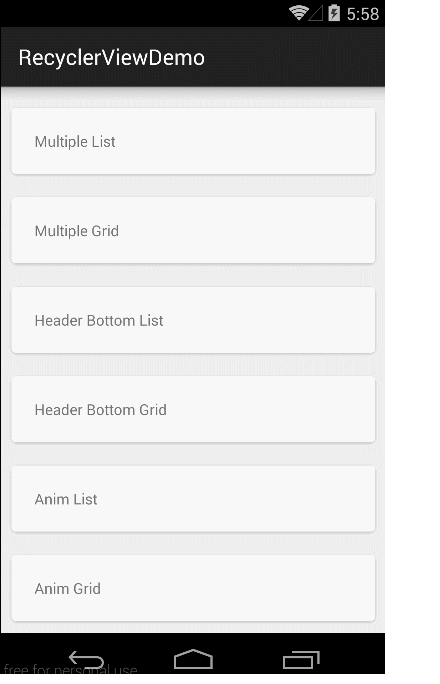
嵌套ScrollView效果
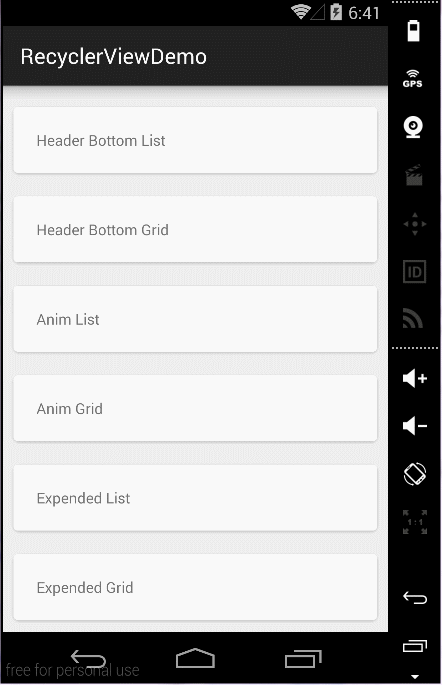
最后给出代码下载地址–>Demo Code
Android RecyclerView使用详解(三)的更多相关文章
- Android Studio 插件开发详解三:翻译插件实战
转载请标明出处:http://blog.csdn.net/zhaoyanjun6/article/details/78113868 本文出自[赵彦军的博客] 一:概述 如果不了解插件开发基础的同学可以 ...
- Android RecyclerView使用详解(二)
在上一篇(RecyclerView使用详解(一))文章中简单的介绍了RecyclerView的基本用法,接下来要来讲讲RecyclerView的更多用法,要实现不同的功能效果,大部分都还是在于Recy ...
- Android WebView 开发详解(三)
转载请注明出处 http://blog.csdn.net/typename/article/details/40302351 powered by miechal zhao 概览 Android ...
- Android RecyclerView使用详解(一)
一.前言 RecyclerView是谷歌V7包下新增的控件,用来替代ListView的使用,在RecyclerView标准化了ViewHolder类似于ListView中convertView用来做视 ...
- Android事件分发详解(三)——ViewGroup的dispatchTouchEvent()源码学习
package cc.aa; import android.os.Environment; import android.view.MotionEvent; import android.view.V ...
- Android清单文件详解(三)----应用程序的根节点<application>
<application>节点是AndroidManifest.xml文件中必须持有的一个节点,它包含在<manifest>节点下.通过<application>节 ...
- Android Studio 插件开发详解四:填坑
转载请标明出处:http://blog.csdn.net/zhaoyanjun6/article/details/78265540 本文出自[赵彦军的博客] 在前面我介绍了插件开发的基本流程 [And ...
- Android Studio 插件开发详解二:工具类
转载请标明出处:http://blog.csdn.net/zhaoyanjun6/article/details/78112856 本文出自[赵彦军的博客] 在插件开发过程中,我们按照开发一个正式的项 ...
- Android 高级UI设计笔记07:RecyclerView 的详解
1. 使用RecyclerView 在 Android 应用程序中列表是一个非常重要的控件,适用场合非常多,如新闻列表.应用列表.消息列表等等,但是从Android 一出生到现在并没有非常 ...
随机推荐
- HTTP协议中TCP的三次握手,四次挥手总结
建立TCP需要三次握手才能建立,而断开连接则需要四次挥手.整个过程如下图所示: 先来看看如何建立连接的. 首先Client端发送连接请求报文,Server段接受连接后回复ACK报文,并为这次连接分配资 ...
- TCP三次握手和四次挥手协议
相对于SOCKET开发者,TCP创建过程和链接折除过程是由TCP/IP协议栈自动创建的.因此开发者并不需要控制这个过程.但是对于理解TCP底层运作机制,相当有帮助. TCP三次握手 所谓三次握手( ...
- IDL基础
先列后行 arr=indgen(3,4) SIZE(arr,/dimensions) print ,where(arr gt7) print,arr[where(arr gt 7)] print,wh ...
- HDU 4648 Magic Pen 6 思路
官方题解: 题意转化一下就是: 给出一列数a[1]...a[n],求长度最长的一段连续的数,使得这些数的和能被M整除. 分析: 设这列数前i项和为s[i], 则一段连续的数的和 a[i]+a[i+1] ...
- 解决 ko mapping 数组无法添加新对象的问题
这两天页面模板化的进程有些放缓,使用 ko mapping 插件的情形多了起来.组员经常问到的问题即是往 ko mapping 数组添加新对象时,报找不到方法的错误:而使用 ko.observable ...
- linux RTC 驱动模型分析【转】
转自:http://blog.csdn.net/yaozhenguo2006/article/details/6824970 RTC(real time clock)实时时钟,主要作用是给Linux系 ...
- MySQL:创建、修改和删除表
其实对很多人来说对于SQL语句已经忘了很多,或者说是不懂很多,因为有数据库图形操作软件,方便了大家,但是我们不能忘记最根本的东西,特别是一些细节上的东西,可能你用惯了Hibernate,不用写SQL语 ...
- 自定义View(7)官方教程:自定义View(含onMeasure),自定义一个Layout(混合组件),重写一个现有组件
Custom Components In this document The Basic Approach Fully Customized Components Compound Controls ...
- java 字符串函数
string1.equals(string2) 比较字符串 substring()它有两种形式,第一种是:String substring(int startIndex)第二种是:String sub ...
- leetcode:Search a 2D Matrix(数组,二分查找)
Write an efficient algorithm that searches for a value in an m x n matrix. This matrix has the follo ...
