jquery隐藏侧边栏和折叠侧边栏方法
两种效果如下所示:
隐藏侧边栏:
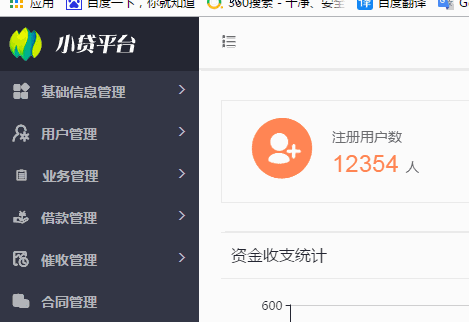
折叠侧边栏:

下面,分享隐藏侧边栏实现方法:
实现思路:给body切换class,通过class控制侧边栏和主体部分left 来实现效果
html部分:
<div class="sidebar">侧边栏</div>
<div class="main">主体部分</div>
css部分:
.sidebar{background: #333645;width: 200px; position: absolute; left: 0; top: 0; height: 100%; overflow: auto; transition: all 0.2s ease 0s;}
.main{overflow: hidden; position: absolute; left: 200px; right: 0; height: 100%; transition: all 0.2s ease 0s;}
.big-page .sidebar{left: -200px;}
.big-page .main{left: 0;}
js部分:
// 切换侧边栏
$(function(){
// 切换侧边栏
$(".navbar-left li").click(toggleSidebar);
}); //切换侧边栏显示隐藏
function toggleSidebar(){
$("body").toggleClass("big-page");
return false;
}
折叠侧边栏实现方法:
实现思路:和隐藏侧边栏实现基本上相同,折叠后(只显示图标的时候)使用css控制栏目显示和隐藏。
在线效果:折叠侧边栏效果, 我真是操碎了心(捂脸)
htm部分:
<body>
<div class="container-fluid">
<div class="row">
<!-- 侧边栏 -->
<div class="sidebar">
<h4>博客管理系统(四月)</h4>
<div class="cover">
<h2><img class="img-circle" src="data:images/icon_face.jpg"/></h2>
<b>Hi~ 小主</b>
<p>超级管理员</p>
</div>
<ul class="sidenav animated fadeInUp">
<li><a class="withripple" href=""><i class="icon icon-home"></i><span class="sidespan">首页</span></a></li>
<li><a class="withripple hover" href="javascript:;"><i class="icon icon-article"></i><span class="sidespan">文章管理</span><i class="iright pull-right">></i></a>
<ul class="sidebar-dropdown">
<li><a href="list.html" class="withripple" target="myframe">文章列表</a></li>
<li><a href="add.html" class="withripple" target="myframe">添加文章</a></li>
</ul>
</li>
<li><a class="withripple" href="javascript:;"><i class="icon icon-ui"></i><span class="sidespan">UI设计</span><i class="iright pull-right">></i></a>
<ul class="sidebar-dropdown">
<li><a href="" class="withripple">UI设计列表</a></li>
<li><a href="" class="withripple">添加作品</a></li>
</ul>
</li>
<li><a class="withripple" href="javascript:;"><i class="icon icon-web"></i><span class="sidespan">WEB前端</span><i class="iright pull-right">></i></a>
<ul class="sidebar-dropdown">
<li><a href="" class="withripple">文章列表</a></li>
<li><a href="" class="withripple">添加WEB作品</a></li>
</ul>
</li>
<li><a class="withripple" href="javascript:;"><i class="icon icon-php"></i><span class="sidespan">PHP后台</span><i class="iright pull-right">></i></a>
<ul class="sidebar-dropdown">
<li><a href="" class="withripple">PHP项目</a></li>
<li><a href="" class="withripple">添加项目</a></li>
</ul>
</li>
</ul>
</div>
<!-- 侧边栏 完-->
<!-- 主体部分 -->
<div class="main"> 主体部分的内容</div>
</body>
css部分:
/* sidebar
---------------------------------------- */
.sidebar{
position: fixed;
width: 215px; height: 100%; background: #262930;
transition: all .3s ease;
}
.sidebar > h4{
margin:; padding: 18px 10px;
background: #00bfa5; color: #fff; font-size: 18px;
white-space: nowrap;
}
.cover{
padding-top:40px; padding-bottom: 10px;
text-align: center; background: #20242c;
}
.cover > h2{
position: relative;
margin: 0 auto; max-height: 80px; max-width: 80px;
background: #3d4147; border: 1px solid #1ab394; border-radius: 50%;
}
.cover > h2 img{
position: relative; z-index:;
width: 100%; margin-left: -5px;
border: 1px solid #1ab394;
}
.cover > h2:after{
content:'';
position: absolute; left: -12px; top: -8px;
height: 96px; width: 96px;
background: #3d4147; border-radius: 50%;
}
.cover > b{
display: block;
margin-top: 20px;
color: #f3f3f4; font-size: 13px;
}
.cover > p{ margin-top: 4px;color: #acb0b8; font-size: 12px;} /*sidenav*/
.sidenav,.sidebar-dropdown{padding:; }
.sidenav a{color: #9d9d9d; }
.sidenav > li > a{
display: block; padding: 10px;
font-size: 14px; border-left: 2px solid transparent;
transition: .3s linear;
}
.sidenav > li > a > i{margin-right: 10px;}
.sidenav > li > a.hover,
.sidenav > li > a:hover{
border-left: 2px solid #21b496; background: #20242c; text-decoration: none;
}
.iright{margin-top: 4px; font-family:"宋体"; font-style: normal; }
.sidebar-dropdown{
display: none;
font-size: 14px; background: #20242c; border-left: 2px solid #21b496; }
.sidebar-dropdown > li > a{display: block; padding: 10px 0 10px 36px;} /*伸缩侧边css代码*/
.sidebar-collapse .main{margin-left: 60px;}
.sidebar-collapse .sidebar{width: 60px;}
.sidebar-collapse .sidenav > li{position: relative; z-index:; text-align: center;}
.sidebar-collapse .sidenav > li:hover > a{border-left: 2px solid #21b496; background: #20242c; text-decoration: none;}
.sidebar-collapse .sidenav > li:hover .sidebar-dropdown{display: block!important;}
.sidebar-collapse .cover > b{font-size: 12px;}
.sidebar-collapse .cover > p,
.sidebar-collapse .sidespan,
.sidebar-collapse .iright,
.sidebar-collapse .cover > h2:after{
display: none;
}
.sidebar-collapse .cover{padding-top: 30px;}
.sidebar-collapse .cover > h2{margin: 6px;}
.sidebar-collapse .sidebar-dropdown{
position: absolute; top:; left: 60px; z-index:;
display: none!important;
width: 150px; border-left: none; list-style: none;
}
.sidebar-collapse .sidebar-dropdown > li > a{padding-left:; }
.sidebar-collapse .sidebar-dropdown > li > a:hover{background: #191e26; text-decoration: none; color: #fff;}
.sidebar-collapse .cover > h2 img{margin-left:; border: none;}
/* main
---------------------------------------- */
.main{overflow: hidden; margin-left: 215px; transition: all .3s ease; padding-top: 50px;}
js部分:
/* 侧边栏切换形态 */
$(".navbar-side a").click(function(){
$("body").toggleClass("sidebar-collapse");
if($("body").hasClass("sidebar-collapse")){
$(".sidebar > h4").html("博客");
}else{
$(".sidebar > h4").html("博客管理系统(四月)");
}
return false;
}) $(".sidenav>li>a").click(function(){
$(this).addClass("hover");
$(this).next().slideToggle();
$(this).parent().siblings().children("a").removeClass("hover").next().slideUp(); })
完成,博主亲测可用(>_<)
jquery隐藏侧边栏和折叠侧边栏方法的更多相关文章
- jQuery&HTML&CSS3实现垂直手风琴折叠菜单方法讲解
在网页制作中我们常常需要折叠式的菜单,在折叠菜单中,手风琴特效的菜单是非常受欢迎,下面就讲解使用jQuery+HTML+CSS3实现垂直手风琴折叠菜单的方法. jQuery实现垂直手风琴折叠菜单示例代 ...
- js jQuery显示隐藏div的几种方法
版权声明:本文为博主原创文章,遵循 CC 4.0 BY-SA 版权协议,转载请附上原文出处链接和本声明.本文链接:https://blog.csdn.net/qq_36135335/article/d ...
- jQuery网站顶部定时折叠广告
效果体验:http://hovertree.com/texiao/jquery/4.htm HTML文件代码: <!DOCTYPE html> <html xmlns="h ...
- JQuery中操作Css样式的方法
JQuery中操作Css样式的方法//1.获取和设置样式 $("#tow").attr("class")获取ID为tow的class属性 $("#tw ...
- js获取隐藏元素宽高的方法
网上有一些js获取隐藏元素宽高的方法,但是可能会存在某些情况获取不了. 例如: <!DOCTYPE html> <html lang="en"> <h ...
- 浅析jQuery中常用的元素查找方法总结
本篇文章是对jQuery中常用的元素查找方法进行了详细的总结和介绍,需要的朋友参考下 $("#myELement") 选择id值等于myElement的元素,id值不能重复在文 ...
- jquery.nicescroll.min.js滚动条使用方法
jquery.nicescroll.min.js滚动条使用方法,Nicescroll 是制作自定义滚动条的jq插件.支持div,iframe,html等使用,兼容IE7-8,safari,firefo ...
- 【转发】JQuery中操作Css样式的方法
JQuery中操作Css样式的方法 //1.获取和设置样式 $("#tow").attr("class")获取ID为tow的class属性 $("#t ...
- jquery.validate remote 和 自定义验证方法
jquery.validate remote 和 自定义验证方法 $(function(){ var validator = $("#enterRegForm").validate ...
随机推荐
- 【代码笔记】iOS-由身份证号码返回性别
一,代码. - (void)viewDidLoad { [super viewDidLoad]; // Do any additional setup after loading the view. ...
- NSURLConnection学习笔记
虽说现在都用三方库来获取网络数据,再不济也会用苹果官方的NSURLSession,但有些东西还是要先学会才有资格说不好不用,不是么? NSURLConnection发送请求是分为同步和异步两种方式的, ...
- iOS真机测试could not find developer disk image
兄弟你该升级xcode的了,xcode的版本已经落后于手机的iOS版本了
- C# 在Repeater 的ItemDataBound 如何转换e.Item.DataItem 的类型
1.使用DataSet和DataTable绑定数据源时,用 DataRowView view = (DataRowView)e.Item.DataItem; 2.DataReader绑定数据源时,用 ...
- nginx实现单服务代理多域名
通过一台nginx服务器代理多个域名进行跳转,原理很简单,重点在玩法!适用于公司处理域名紧急备案问题. 域名: www.hx123.com www.hx456.com nginx服务器: ginx.c ...
- NFS网络共享服务部署
10.3 NFS服务端部署环境准备 10.3.1 NFS服务部署服务器准备 服务器系统 角色 IP Centos6.7 x86_64 NFS服务器端(NFS-server) 192.168.1.14 ...
- 【C++】类和对象(构造与析构)
类 类是一种抽象和封装机制,描述一组具有相同属性和行为的对象,是代码复用的基本单位. 类成员的访问权限 面向对象关键特性之一就是隐藏数据,采用机制就是设置类成员的访问控制权限.类成员有3种访问权限: ...
- Unity 重要基础知识点
这是两个月前的学习记录,发出来了下,如果有误欢迎大家指出: 脚本生命周期 //每当脚本被加载时调用一次 // 1. 在Awake中做一些初始化操作 void Awake(){ //初始化publi ...
- Ubuntu在wps-office等qt5程序下不能切换中文fcitx输入法的问题
经检查,是缺了fcitx-qt的包.比如qt5的程序,需要一个叫fcitx-libs-qt5的包. 如果您在基于qt的程序下不能使用基于fcitx的中文输入法,请检查以下包是否已安装: sudo ap ...
- Linux线程基础
复习中掌握线程的基本管理即可,而不用考虑线程的同步: 创建线程花费的代价,比创建进程小得多,所以同一个进程的,多个线程执行多个任务-->比多个进程执行多个任务更有效率. 线程也分为用户级线程.内 ...
