9 与python2交互
1.创建外键
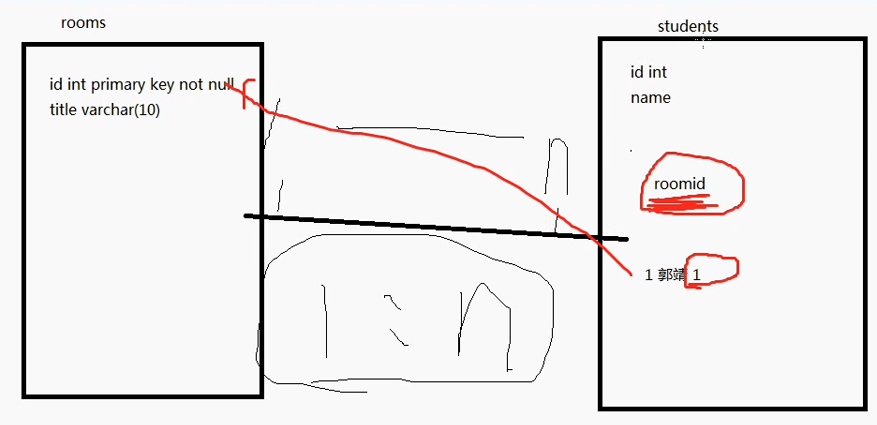
# 创建room表
mysql> create table rooms(id int primary key not null,title varchar());
Query OK, rows affected (0.01 sec) #创建学生表
mysql> create table stu(
-> id int primary key auto_increment not null,
-> name varchar(),
-> roomid int); #添加外键
mysql> alter table stu add constraint stu_room foreign key(roomid) references rooms(id); #添加数据
mysql> insert into stu values(,'郭靖',);
ERROR (): Cannot add or update a child row: a foreign key constraint fails (`py31`.`stu`, CONSTRAINT `stu_room` FOREIGN KEY (`roomid`) REFERENCES `rooms` (`id`)) mysql> insert into rooms values(,'聚义堂');
2. python2安装引入模块
python@ubuntu:~$ sudo apt-get install python-mysql #包名错误
正在读取软件包列表... 完成
正在分析软件包的依赖关系树
正在读取状态信息... 完成
E: 无法定位软件包 python-mysql
#安装mysql模块
python@ubuntu:~$ sudo apt-get install python-mysqldb
正在读取软件包列表... 完成
正在分析软件包的依赖关系树
正在读取状态信息... 完成
python-mysqldb 已经是最新版 (1.3.7-1build2)。
下列软件包是自动安装的并且现在不需要了:
linux-headers-4.4.0-22 linux-headers-4.4.0-22-generic linux-image-4.4.0-22-generic
linux-image-extra-4.4.0-22-generic
使用'sudo apt autoremove'来卸载它(它们)。
升级了 0 个软件包,新安装了 0 个软件包,要卸载 0 个软件包,有 395 个软件包未被升级。
- 在文件中引入模块
import Mysqldb
3.交互类型
(1)Connection对象
- 用于建立与数据库的连接
- 创建对象:调用connect()方法
conn=connect(参数列表)
- 参数host:连接的mysql主机,如果本机是'localhost'
- 参数port:连接的mysql主机的端口,默认是3306
- 参数db:数据库的名称
- 参数user:连接的用户名
- 参数password:连接的密码
- 参数charset:通信采用的编码方式,默认是'gb2312',要求与数据库创建时指定的编码一致,否则中文会乱码
对象的方法
- close()关闭连接
- commit()事务,所以需要提交才会生效
- rollback()事务,放弃之前的操作
- cursor()返回Cursor对象,用于执行sql语句并获得结果
(2)Cursor对象
- 执行sql语句
- 创建对象:调用Connection对象的cursor()方法
cursor1=conn.cursor()
对象的方法
- close()关闭
- execute(operation [, parameters ])执行语句,返回受影响的行数
- fetchone()执行查询语句时,获取查询结果集的第一个行数据,返回一个元组
- next()执行查询语句时,获取当前行的下一行
- fetchall()执行查询时,获取结果集的所有行,一行构成一个元组,再将这些元组装入一个元组返回
- scroll(value[,mode])将行指针移动到某个位置
- mode表示移动的方式
- mode的默认值为relative,表示基于当前行移动到value,value为正则向下移动,value为负则向上移动
- mode的值为absolute,表示基于第一条数据的位置,第一条数据的位置为0
对象的属性
- rowcount只读属性,表示最近一次execute()执行后受影响的行数
- connection获得当前连接对象
4.增删改查
(1)增加
# -*- coding :utf-8 -*- from MySQLdb import * #导入包 try:
conn = connect(host="localhost", port=3306, user="root", passwd="mysql", db="py31", charset="utf8") #Connection对象
cursor1 = conn.cursor() #Cursor对象 sql = 'insert into students(name) values("alex")' #sql语句
cursor1.execute(sql) #执行 conn.commit() #提交 cursor1.close()
conn.close() #关闭
except Exception as e:
print(e.message)
| 13 | alex | | NULL | |
+----+-----------+--------+---------------------+----------+
(2)修改数据
sql = 'update students set name="jack" where id=10'
(3)删除数据
sql = 'delete from students where id=9'
5.sql语句参数化
用户输入:a'or 1=1 or'
分号会影响sql语句
select * from students where name=@name
(1)参数化
# -*- coding:utf-8 -*- from MySQLdb import * try:
conn = connect(host="localhost", port=3306, user="root", passwd="mysql", db="py31", charset="utf8")
cursor1 = conn.cursor() name = raw_input("请输入名字:")
p_name = [name] #sql = 'insert into students(name) values(%s)'%p_name
#cursor1.execute()
cursor1.execute('insert into students(name) values(%s)',p_name) conn.commit() cursor1.close()
conn.close()
print("----ok---") except Exception as e:
print(e.message)
| 15 | 'lala'haha | | NULL | |
+----+------------+--------+---------------------+----------+
(2) 列表作为参数
# -*- coding:utf-8 -*- from MySQLdb import * try:
name = raw_input("请输入名字:")
conn = connect(host="localhost", port=3306, user="root", passwd="mysql", db="py31", charset="utf8")
cursor1 = conn.cursor() sql = 'insert into students(name) values(%s)' cursor1.execute(sql,[name])
conn.commit() cursor1.close()
conn.close()
print("----ok---") except Exception as e:
print(e.message)
6.查询
(1)查询一条学生信息
# -*- coding:utf-8 -*- from MySQLdb import * try:
#name = raw_input("请输入名字:")
conn = connect(host="localhost", port=3306, user="root", passwd="mysql", db="py31", charset="utf8")
cursor1 = conn.cursor() #sql = 'insert into students(name) values("alex")'
#sql = 'update students set name="jack" where id=10'
#sql = 'delete from students where id=9' #sql = 'insert into students(name) values(%s)'
#cursor1.execute(sql,[name]) sql = 'select * from students where id=4'
cursor1.execute(sql) result = cursor1.fetchone()
print(result) cursor1.close()
conn.close()
print("----ok---") except Exception as e:
print(e.message)
(4L, u'\u5c0f\u7c73', '\x01', None, '\x00')
----ok---
(2)查询多行数据
# -*- coding:utf-8 -*- from MySQLdb import * try:
#name = raw_input("请输入名字:")
conn = connect(host="localhost", port=3306, user="root", passwd="mysql", db="py31", charset="utf8")
cursor1 = conn.cursor() #sql = 'insert into students(name) values("alex")'
#sql = 'update students set name="jack" where id=10'
#sql = 'delete from students where id=9' #sql = 'insert into students(name) values(%s)'
#cursor1.execute(sql,[name]) sql = 'select * from students'
cursor1.execute(sql) result = cursor1.fetchall()
print(result) cursor1.close()
conn.close()
print("----ok---") except Exception as e:
print(e.message)
((1L, u'\u5c0f\u90ed', '\x01', datetime.datetime(1999, 9, 9, 0, 0), '\x00'), (2L, u'\u817e\u65ed', '\x01', datetime.datetime(1990, 2, 2, 0, 0), '\x00'), (3L, u'\u7f51\u6613', '\x01', None, '\x00'), (4L, u'\u5c0f\u7c73', '\x01', None, '\x00'), (6L, u'\u9177\u72d7', '\x00', datetime.datetime(2017, 2, 13, 0, 0), '\x01'), (7L, u'QQ', '\x01', None, '\x00'), (8L, u'\u817e\u8baf\u4e91', '\x01', None, '\x00'), (10L, u'jack', '\x01', None, '\x00'), (11L, u'\u5fae\u535a', '\x01', None, '\x00'), (12L, u'\u5fae\u4fe1', '\x01', None, '\x00'), (13L, u'alex', '\x01', None, '\x00'), (14L, u'lalal', '\x01', None, '\x00'), (15L, u"'lala'haha", '\x01', None, '\x00'), (16L, u"''tae", '\x01', None, '\x00'))
----ok---
(3) 格式化输出数据
# 执行SQL语句
cursor.execute(sql)
# 获取所有记录列表
results = cursor.fetchall()
for row in results:
fname = row[0]
lname = row[1]
age = row[2]
sex = row[3]
income = row[4]
# 打印结果
print "fname=%s,lname=%s,age=%d,sex=%s,income=%d" % \
(fname, lname, age, sex, income )
9 与python2交互的更多相关文章
- python2.7入门---文件I/O&简单用户交互
这篇文章开始之前,我们先来看下python中的输出方法.最简单的输出方法是用print语句,你可以给它传递零个或多个用逗号隔开的表达式.此函数把你传递的表达式转换成一个字符串表达式,并将结果写 ...
- Centos启动Cassandra交互模式失败:No appropriate python interpreter found
在CentOS6.5安装好Cassandra后,启动交互模式: bin/sqlsh 192.168.10.154 时,报错 No appropriate python interpreter foun ...
- Python2.7.12开发环境构建(自动补全)
一.安装readline-devel包 Python的编译安装依赖于这个包 yum -y install readline-devel 二.安装Python2.7.12 Python官方网站(到此处下 ...
- Python2.4-原理之函数
此节来自于<Python学习手册第四版>第四部分 一.函数基础 函数的作用在每个编程语言中都是大同小异的,,这个表是函数的相关语句和表达式. 1.编写函数,a.def是可执行代码,pyth ...
- Python2.6-原理之类和oop(下)
来自<python学习手册第四版>第六部分 五.运算符重载(29章) 这部分深入介绍更多的细节并看一些常用的重载方法,虽然不会展示每种可用的运算符重载方法,但是这里给出的代码也足够覆盖py ...
- Python2.x和3.x主要差异总结
本文部分转载自http://my.oschina.net/chihz/blog/123437,部分来自自身修改 开始使用Python之后就到处宣扬Python如何如何好,宣传工作的一大重要诀窍就是做对 ...
- Python(文件、文件夹压缩处理模块,shelve持久化模块,xml处理模块、ConfigParser文档配置模块、hashlib加密模块,subprocess系统交互模块 log模块)
OS模块 提供对操作系统进行调用的接口 os.getcwd() 获取当前工作目录,即当前python脚本工作的目录路径 os.chdir("dirname") 改变当前脚本工作目 ...
- Python2和Python3在windows下共存
Python2.7 和 Python3不兼容,两种环境可能都会用到.ubuntu14.04中已经默认安装了这两个版本,在shell中输入python会自动进入Python2.7的交互环境,输入Pyth ...
- 4.python中的用户交互
学习完如何写'hello world'之后,我们还是不太满意,因为这样代码就写死了,以后运行的时候都只打印一局固定的话而已. 但是,我想在程序运行后,自己手动输入内容怎么办,此时就要学习如何使用用户交 ...
随机推荐
- C++常用字符串分割方法(转)
1.用strtok函数进行字符串分割 原型: char *strtok(char *str, const char *delim); 功能:分解字符串为一组字符串. 参数说明:str为要分解的字符串, ...
- HCNA配置ssh远程登陆
1.拓扑图 最终实现通过AR1 来SSH登陆到AR2 上 2.配置AR2为开启SSH服务 Please press enter to start cmd line! ############## &l ...
- 257. Binary Tree Paths (dfs recurive & stack)
Given a binary tree, return all root-to-leaf paths. Note: A leaf is a node with no children. Example ...
- Java中调用MatLab返回值
当在Java中使用MatLab函数时,由于语言语法的不同,Matlab返回多个数据时,想在Java中获取到并进行使用.查阅了网上资料,翻箱倒柜加上自己实战,得出方法如下: 如MatLab函数返回的是N ...
- DEM精度评价自动化系统的成果展示
程序员:左正康 完成时间:2013/12/3 系统开发背景: 原始的DEM精度评价方法:采用ArcGIS结合Excel的方式完成DEM的精度评价.具体操作是:利用ArcGIS工具箱中的创建TIN,T ...
- hiho 第135周 九宫
题目链接:http://hihocoder.com/contest/hiho135/problem/1 由于是九宫格,全排列也就是9! (362880)种方式,我就直接暴力枚举排列好了. #inclu ...
- 堆优化dijkstra
单源最短路径 题目链接:https://www.luogu.org/problemnew/show/P4779 直到做了这个题才发现我之前写的堆优化dijkstra一直是错的.. 这个堆优化其实很容易 ...
- C#程序设计入门经典之C#的基本语法
C#代码的外观和操作方式与C++和Java非常类似.初看起来,其语法可能比较混乱,不像书面英语和其他语言.但是,在C#编程中,使用的样式是比较清晰的,不用花太多的力气就可以编写出可读性很强的代码. 与 ...
- django中介模型,CBV模型,及logging日志配制
1.中介模型 中介模型,这个是在我们创建表格时,多对多添加的时候应用到的,通过制定ManyToManyField字段中的through参数来定义,为两者的关系新建一个中介class 为什么会产生这个中 ...
- 4.Spring Cloud初相识--------Feign负载均衡
前言: 在上一节里,我们学习了ribbon的使用. 我们了解到ribbon是一个客户端负载均衡机制. 而我们今天要讲的Feign呢,也是一款客户端负载均衡机制. 或者这样说,Feign封装了ribbo ...
