NFS实时备份
方法一(inotify+rsync):
1.安装inotify-tools(客户端)【监听工具】,实现数据属实备份检查目录是否有如下文档,没有表示操作系统不支持
ls -l /proc/sys/fs/inotify
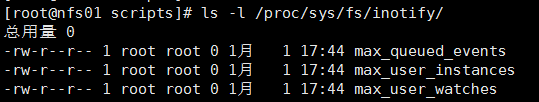
2、安装inotify-tools软件
yum install inotify-tools -y

如果安装失败,可能是源包的问题,需要安装第三方的源(wget -O /etc/yum.repos.d/epel.repo http://mirrors.aliyun.com/repo/epel-6.repo)
3、新开一个窗口(原网址),进行测试
一个窗口进行监听另外一个创建创建文件:
inotifywait -mrq --timefmt '%d/%m/%y %H:%M' --format '%T %w%f' -e create,delete /backup
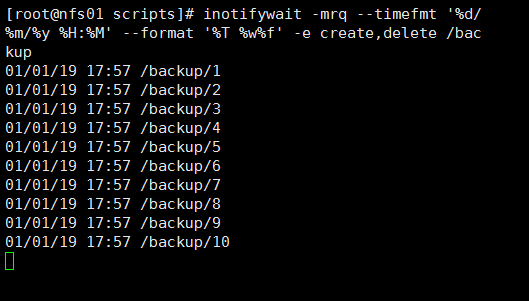
4、确保服务端及客户端的rsync正常的情况下,可以下如下脚本进行实时推送
#!/bin/bash
Path=/data
IP=172.16.1.99
/usr/bin/inotifywait -mrq --format '%w%f' -e close_write,delete $Path \
|while read file
do
cd $Path &&\
rsync -az ./ --delete rsync_backup@$IP::nfsbackup/ --password-file=/etc/rsync.password
done
注:客户端为/data目录,服务端为/nfsbackup目录
5、将其设置成一个服务
在/etc/init.d/syncd目录下写入如下代码执行或开机自启等操作,然后执行chkconfig --add syncd
#!/bin/bash
#chkconfig: 2345 38 46
. /etc/init.d/functions
if [ $# -ne 1 ]
then
echo "usage: $0 {start|stop|status}"
exit 1
fi
case "$1" in
start)
if [ -e "/var/run/inotify.pid" ]
then
action "inotify service start fail" /bin/false
echo "sync server is running......"
sleep 1
exit 1
fi
/bin/bash /server/scripts/inotify.sh &
echo $$ >/var/run/inotify.pid
if [ `ps -ef|grep inotify|wc -l` -gt 2 ]
then
action "inotify service is started" /bin/true
else
action "inotify service is started" /bin/false
fi
;;
stop)
if [ `ps -ef|grep inotify|grep -v grep|wc -l` -a -e "/var/run/inotify.pid" ]
then
rm -f /var/run/inotify.pid >/dev/null 2>&1
pkill inotifywait
else
action "inotify service stop fail" /bin/false
echo "sync server is not running"
sleep 1
exit 1
fi
sleep 1
if [ `ps -ef|grep inotify|grep -v grep|wc -l` -eq 0 -a ! -e "/var/run/inotify.pid" ]
then
action "inotify service is stoped" /bin/true
else
action "inotify service is stoped" /bin/false
fi
;;
status)
if [ `ps -ef|grep inotify|wc -l` -gt 2 ]
then
action "inotify service is running"
else
action "inotify service is stoped"
fi
;;
*)
echo "usage: $0 {start|stop|status}"
exit 1
esac
方法二(sersync+rsync):
1、新建一个/application/目录,网上下载个sersync文件,即解压(客户端配置)
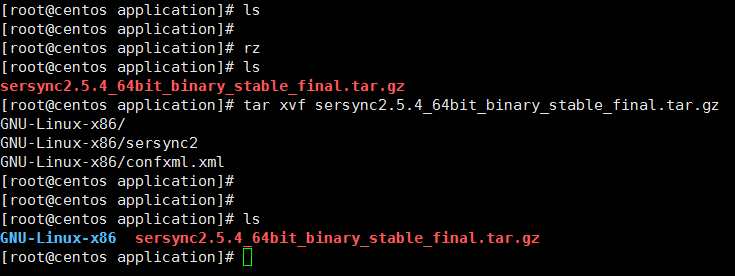
2、查看GNU-Linux-x86/confxml.xml配置文件信息
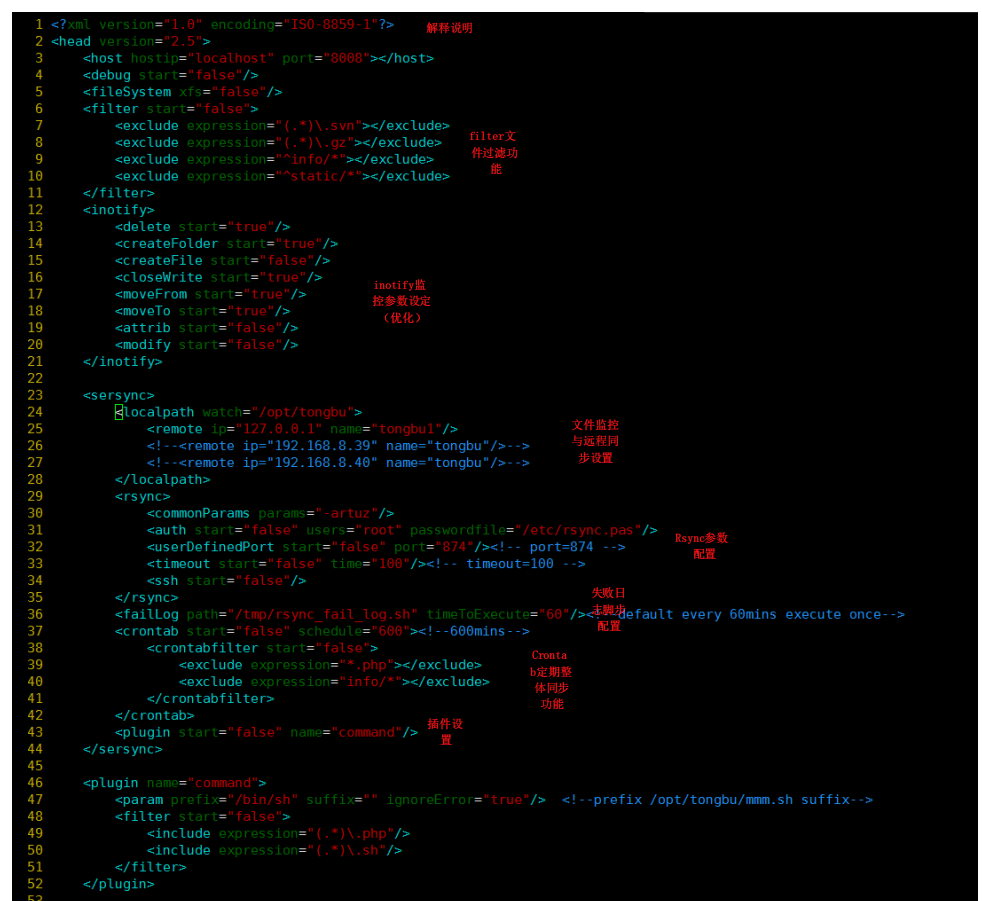
3、修改GNU-Linux-x86/confxml.xm配置信息
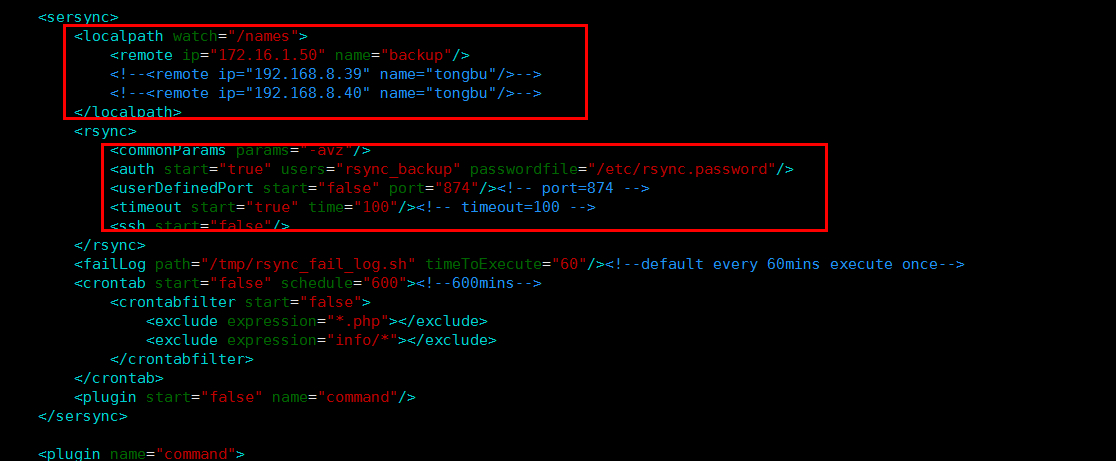
4、查看启动文件的属性
/application/GNU-Linux-x86/sersync2 -h
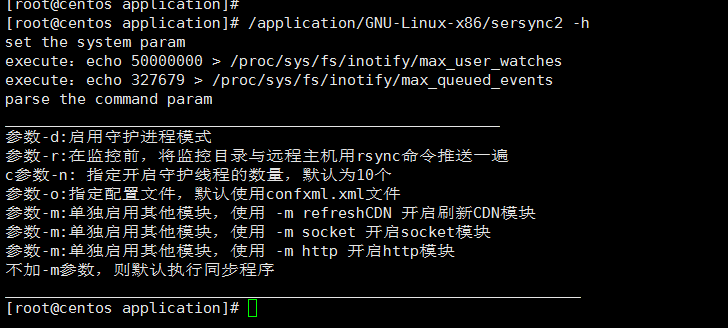
5、执行测试
/application/GNU-Linux-x86/sersync2 -d -r -n 8 -o /application/GNU-Linux-x86/confxml.xml
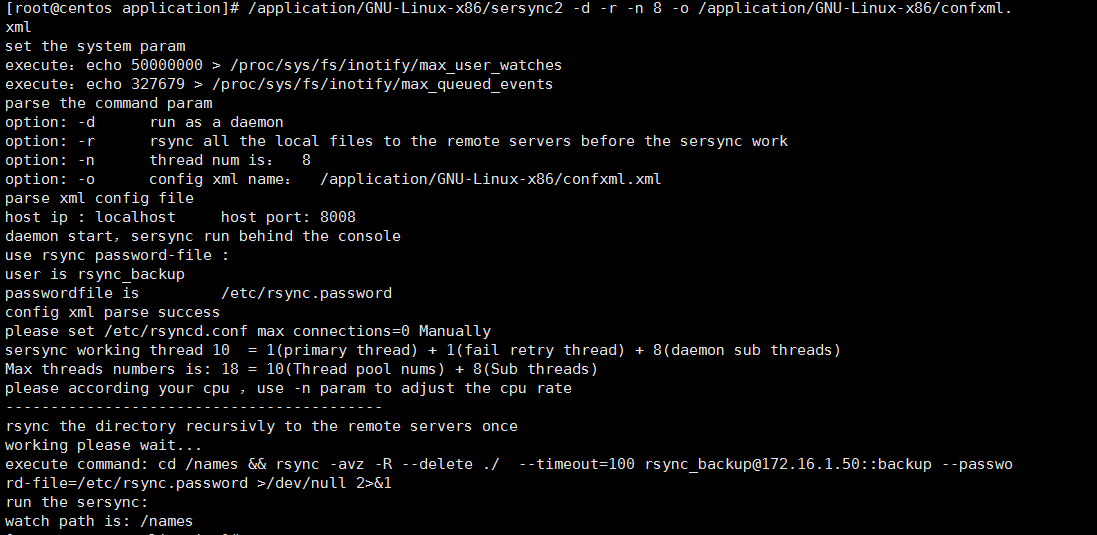
6、测试如上述提示表成功写入(/etc/rc.local)开机自启即可
echo '/application/GNU-Linux-x86/sersync2 -d -r -n 8 -o /application/GNU-Linux-x86/confxml.xml' >>/etc/rc.local
小结:
服务器端通过命令也可实现监听(watch),但是延迟两秒。
NFS实时备份的更多相关文章
- 部署web01,web02,nfs,db01,backup,搭建wordpress,WeCenter,实现共享,热备,实时备份
小结 部署web01,web02,nfs,db01,backup,搭建wordpress,WeCenter,实现共享,热备,实时备份 1)在web01和web02上安装nginx和php 2)创建ww ...
- 【集群实战】共享存储实时备份(解决nfs共享存储的单点问题)
1. nfs存储的单点问题 如果nfs服务器宕机了,则所有的nfs客户机都会受到影响.一旦宕机,会丢失部分用户的数据.为了解决单点问题,需要实现共享存储的实时备份,即:将nfs服务端共享目录下的数据实 ...
- ansible-playbook 实战案例 全网备份 实时备份
目录 ansible-playbook 基础介绍 1.YAML三板斧 2. ansible playbook 安装apache 示例 案例 全网备份 实时备份 环境规划 目录规划 base.yaml ...
- 全网数据实时备份方案[inotify,sersync]
环境搭建 0.环境安装 gcc yum install gcc -y 1.安装inotify(源码软件包) 文件下载:https://files.cnblogs.com/files/ftl101 ...
- 实时备份工具之inotify+rsync
1.inotify简介 inotify 是一个从 2.6.13 内核开始,对 Linux 文件系统进行高效率.细粒度.异步地监控机制, 用于通知用户空间程序的文件系统变化.可利用它对用户空间进行安全. ...
- rsync nfs 实时同步,结合实战
目录 rsync nfs 实时同步,实战 一.部署rsync服务端(backup) 二.部署rsync客户端(nfs,web01) 三.部署web代码(web01) 四.NFS服务端部署(nfs) 五 ...
- rsync+inotify-tools实时备份脚本
1.1 实时备份 1.需求分析: 为什么要实时复制 因为nfs是单点非常的不安全 而通过定时任务备份会造成数据丢失 这是就需要需要实时备份 2实时方案 1).搭建好服务端backup与客户端nfs的 ...
- 通过rsync+inotify实现数据的实时备份
我讲到过利用rsync实现数据的镜像和备份,但是要实现数据的实时备份,单独靠rsync还不能实现,本文就讲述下如何实现数据的实时备份. 一.rsync的优点与不足 与传统的cp.tar备份方式相比,r ...
- 工作随笔——使用svnsync实时备份SVN版本库
前段时间把SVN版本库从win迁移到了Linux上,没隔几天那台win的磁盘就严重坏道了....这TMD什么运气! 花费了点时间研究了下svn自己的同步工具.写个日志记录下. 注意:svnsync要求 ...
随机推荐
- C#和JAVA中编写事务代码
C# DAL层代码,运行多条增删改,使用事务操作: /// <summary> /// 运行 多条增删改 (非查询语句) /// </summary> /// <par ...
- Android Gallery2源代码分析
打开图库中图片为什么从模糊变清晰 1. 有一点要明白,图片要进行显示,首先要先将图片进行decode,然后才干显示 2. 图片decode须要时间,越大的图片,细节越多的图片,那么它decode时间就 ...
- ant+jmeter中build.xml配置详解
- AndroidUI组件之ActionBar
有一段时间没有写博文了,发现自己的博文的完整度不是非常好.就拿AndroidUI组件这一块.一直没有更新完.我会尽快更新.好了.不多说了,今天来看一下ActionBar. 依照以往的作风.知识点都以代 ...
- hdu 5094 Maze bfs
传送门:上海邀请赛E 给定一个n×m的迷宫,给出相邻格子之间的墙或者门的信息,墙说明不可走,假设是门则须要有相应的钥匙才干通过,问是否可以从(1,1)到达(n,m) 一个带状态的bfs,再另记一个状态 ...
- HDU 2110-Crisis of HDU(母函数)
Crisis of HDU Time Limit: 3000/1000 MS (Java/Others) Memory Limit: 32768/32768 K (Java/Others) To ...
- framebuffer的入门介绍-实现程序分析【转】
本文转载自:http://blog.csdn.net/liuzijiang1123/article/details/46972723 如想想对lcd屏进行操作(例如在lcd屏幕上画线,或者显示视频数据 ...
- PCB MS CLR 聚合函数 joinString加排序实现
准备着手,动态列SQL查询,要实现动态列SQL,会运用到聚合函数,而SQL本身聚合函数有限, 无满足此用户任意字段组合变化,再加上工艺流程重复相同工序,如;沉铜1,沉铜2对应工序代码都是相同的 而通常 ...
- hihoCoder 简单计算器
数据结构的入门题,理解倒是不复杂,用两个栈就行(一个存数字一个存符号).对于我这样的弱弱没事练练编码能力还是不错的. 注意运算优先级即可.(过两天回科大了,下次再做题也不知道何时,ACM生涯两铜收场o ...
- 记录一下Junit测试MongoDB,获取MongoTemplate
只是自己记录一下,测试MongoDB帮助类时,没有配置文件的测试 public class HelperTest { MongoTemplate template; @Before public vo ...
