Ionic4.x Javascript 扩展 ActionSheet Alert Toast Loading 以及 ionic 手势相 关事件
1、ActionSheet 官方文档:https://ionicframework.com/docs/api/action-sheet
<ion-header>
<ion-toolbar>
<ion-buttons slot="start">
<ion-back-button defaultHref="/tabs/tab1"></ion-back-button>
</ion-buttons>
<ion-title>actionsheet</ion-title>
</ion-toolbar>
</ion-header> <ion-content padding> <ion-button (click)="showAction()">
弹出actionSheet
</ion-button>
</ion-content>
import { Component, OnInit } from '@angular/core';
import { ActionSheetController } from '@ionic/angular';
@Component({
selector: 'app-actionsheet',
templateUrl: './actionsheet.page.html',
styleUrls: ['./actionsheet.page.scss'],
})
export class ActionsheetPage implements OnInit {
constructor(public actionSheetController: ActionSheetController) {}
ngOnInit() {
}
async showAction(){
const actionSheet = await this.actionSheetController.create({
header: '我是actionsheet的标题',
mode:'ios', /*修改action的平台*/
buttons: [{
text: '删除',
role: 'destructive',
icon: 'trash',
handler: () => {
console.log('Delete clicked');
}
}, {
text: '分享',
icon: 'share',
handler: () => {
console.log('Share clicked');
}
}, {
text: '收藏',
icon: 'heart',
handler: () => {
console.log('Favorite clicked');
}
}, {
text: '取消',
role: 'cancel',
handler: () => {
console.log('Cancel clicked');
}
}]
});
await actionSheet.present();
}
}
2、Alert 官方文档:https://ionicframework.com/docs/api/alert
<ion-header>
<ion-toolbar>
<ion-buttons slot="start">
<ion-back-button defaultHref="/tabs/tab1"></ion-back-button>
</ion-buttons>
<ion-title>alert</ion-title>
</ion-toolbar>
</ion-header>
<ion-content padding>
<ion-button (click)="presentAlert()">
presentAlert
</ion-button>
<ion-button (click)="presentAlertMultipleButtons()">
确定要删除吗
</ion-button>
<ion-button (click)="presentAlertPrompt()">
alert放表单
</ion-button>
</ion-content>
import { Component, OnInit } from '@angular/core';
import { AlertController } from '@ionic/angular';
@Component({
selector: 'app-alert',
templateUrl: './alert.page.html',
styleUrls: ['./alert.page.scss'],
})
export class AlertPage implements OnInit {
constructor(public alertController: AlertController) {}
ngOnInit() {
}
async presentAlert() {
const alert = await this.alertController.create({
header: '提示信息',
message: '你已经支付成功了...',
buttons: ['确认']
});
await alert.present();
}
async presentAlertMultipleButtons() {
const alert = await this.alertController.create({
header: '提示信息!',
message: '您确定要删除吗?',
buttons: [
{
text: '取消',
role: 'cancel',
cssClass: 'secondary', //注意自定义class写在全局
handler: (blah) => {
console.log('Confirm Cancel: blah');
}
}, {
text: '确定',
handler: () => {
console.log('Confirm Okay');
}
}
]
});
await alert.present();
}
async presentAlertPrompt() {
const alert = await this.alertController.create({
header: 'Prompt!',
inputs: [
{
name: 'name1',
type: 'text',
placeholder: 'Placeholder 1'
},
{
name: 'name2',
type: 'text',
id: 'name2-id',
value: 'hello',
placeholder: 'Placeholder 2'
},
{
name: 'name3',
value: 'http://ionicframework.com',
type: 'url',
placeholder: 'Favorite site ever'
},
// input date with min & max
{
name: 'name4',
type: 'date',
min: '2017-03-01',
max: '2018-01-12'
},
// input date without min nor max
{
name: 'name5',
type: 'date'
},
{
name: 'name6',
type: 'number',
min: -5,
max: 10
},
{
name: 'name7',
type: 'number'
}
],
buttons: [
{
text: 'Cancel',
role: 'cancel',
cssClass: 'secondary',
handler: () => {
console.log('Confirm Cancel');
}
}, {
text: 'Ok',
handler: (result) => { //获取表单输入的值
console.log(result);
}
}
]
});
await alert.present();
}
}
3、Toast 官方文档:https://ionicframework.com/docs/api/toast
<ion-header>
<ion-toolbar>
<ion-buttons slot="start">
<ion-back-button defaultHref="/tabs/tab1"></ion-back-button>
</ion-buttons>
<ion-title>toast</ion-title>
</ion-toolbar>
</ion-header> <ion-content padding> <ion-button (click)="presentToast()">
presentToast
</ion-button> <ion-button (click)="presentToastWithOptions()">
presentToastWithOptions
</ion-button> </ion-content>
import { Component, OnInit } from '@angular/core';
import { ToastController } from '@ionic/angular';
@Component({
selector: 'app-toast',
templateUrl: './toast.page.html',
styleUrls: ['./toast.page.scss'],
})
export class ToastPage implements OnInit {
constructor(public toastController: ToastController) {}
ngOnInit() {
}
async presentToast() {
const toast = await this.toastController.create({
message: '登录成功',
duration: 2000,
position: 'middle',
color:'dark',
cssClass:'mytoast' /*cssClass必须写在全局*/
});
toast.present();
}
async presentToastWithOptions() {
const toast = await this.toastController.create({
message: 'Click to Close',
showCloseButton: true,
position: 'top',
closeButtonText: 'Done'
});
toast.present();
}
}
4、Loading 官方文档:https://ionicframework.com/docs/api/loading
<ion-header>
<ion-toolbar>
<ion-buttons slot="start">
<ion-back-button defaultHref="/tabs/tab1"></ion-back-button>
</ion-buttons>
<ion-title>loading</ion-title>
</ion-toolbar>
</ion-header> <ion-content padding> <ion-button (click)="presentLoading()">
presentLoading
</ion-button> <ion-button (click)="presentLoadingWithOptions()">
presentLoadingWithOptions
</ion-button>
</ion-content>
import { Component, OnInit } from '@angular/core';
import { LoadingController } from '@ionic/angular';
@Component({
selector: 'app-loading',
templateUrl: './loading.page.html',
styleUrls: ['./loading.page.scss'],
})
export class LoadingPage implements OnInit {
constructor(public loadingController: LoadingController) {}
ngOnInit() {
}
async presentLoading() {
const loading = await this.loadingController.create({
message: '加载中...',
duration: 5000
});
await loading.present();
//事件
await loading.onDidDismiss();
// console.log({ role, data });
console.log('Loading dismissed!');
}
async presentLoadingWithOptions() {
const loading = await this.loadingController.create({
// spinner: null,
duration: 5000, //延迟时间
message: '请等待...',
translucent: true, //半透明的
cssClass: 'custom-class custom-loading' //注意自定义样式要写在全局
});
return await loading.present();
}
}
5、Ionic4 手势相关事件
详情参考:http://www.ionic.wang/article-index-id-155.html 1、首先需要安装 hammerjs
ionic4 中的 gestures 手势事件包括: tap, press, pan, swipe, rotate, and pinch events 等。详细使用方法参考:
详情参考:http://www.ionic.wang/article-index-id-155.html
1、首先需要安装 hammerjs
npm install hammerjs --save
2、在项目的 src/main.ts 中引入 hammerjs
import 'hammerjs';
3、在项目中使用
<ion-button (press)="doPress()">
长按触发的事件
</ion-button>
<ion-button (tap)="doTap()">
点击触发的事件
</ion-button>
说明:如果未来的 ionic4.x 版本可以直接使用手势事件的话忽略上面的安装引入过程。
<ion-header>
<ion-toolbar>
<ion-title>gestures</ion-title>
</ion-toolbar>
</ion-header> <ion-content padding> <ion-button (tap)="doTap()">
点击事件
</ion-button> <ion-button (press)="doPress()">
长按事件
</ion-button> <ion-list>
<ion-item>
<ion-label (press)="doPress()">衣服</ion-label>
</ion-item>
<ion-item>
<ion-label (press)="doPress()">鞋子</ion-label>
</ion-item> <ion-item>
<ion-label (press)="doPress()">女装</ion-label>
</ion-item>
</ion-list>
</ion-content>
import { Component, OnInit } from '@angular/core';
import { AlertController } from '@ionic/angular';
@Component({
selector: 'app-gestures',
templateUrl: './gestures.page.html',
styleUrls: ['./gestures.page.scss'],
})
export class GesturesPage implements OnInit {
constructor(public alertController: AlertController) {}
ngOnInit() {
}
doTap(){
console.log('tap tap ...')
}
async doPress(){
const alert = await this.alertController.create({
backdropDismiss:false,
header: '提示',
message: '确定要删除吗!',
buttons: [
{
text: '取消',
role: 'cancel',
cssClass: 'secondary',
handler: (blah) => {
console.log('Confirm Cancel: blah');
}
}, {
text: '确定',
handler: () => {
console.log('Confirm Okay');
}
}
]
});
await alert.present();
}
}

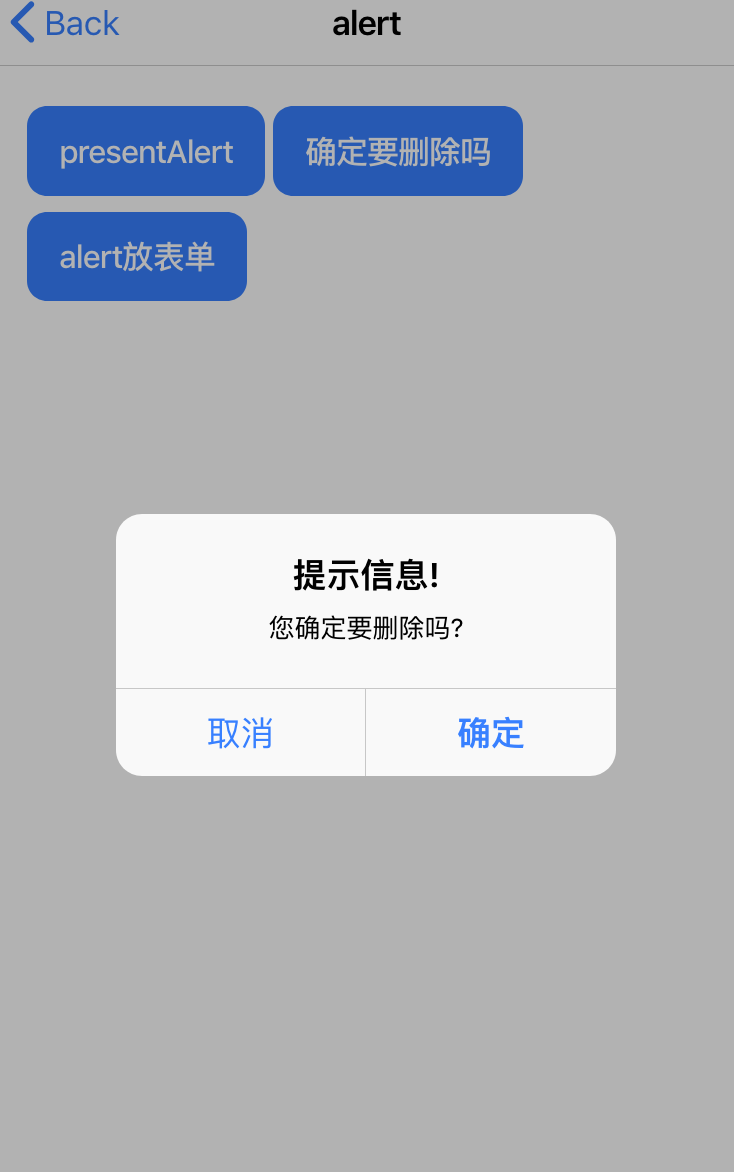

Ionic4.x Javascript 扩展 ActionSheet Alert Toast Loading 以及 ionic 手势相 关事件的更多相关文章
- iOS Webview 实现修改javascript confirm 和 alert
贴代码: @interface UIWebView (JavaScriptAlert) -(void) webView:(UIWebView *)sender runJavaScriptAlertPa ...
- Bootstrap Modal 框 alert confirm loading
/** * Created by Administrator on 2016/5/4. */ /** * 模态窗口 */ window.Modal = { tpls:{ alert:'<div ...
- 扩展javascript扩展(类,对象,原型)
扩展javascript扩展(类,对象,原型)
- Web前端——JavaScript扩展补充
JS补充 document也是windows的一个子对象 a标签点击事件 要想设置点击a标签,执行某种方法,推荐在a标签的herf属性使用JavaScript伪协议,实现点击之后执行的js方法,而不是 ...
- JavaScript扩展原型链浅析
前言 上文对原型和原型链做了一些简单的概念介绍和解析,本文将浅析一些原型链的扩展. javaScript原型和原型链 http://lewyon.xyz/prototype.html 扩展原型链 使用 ...
- vue中alert toast confirm loading 公用
import Vue from 'vue' import { ToastPlugin, AlertPlugin, ConfirmPlugin, LoadingPlugin } from 'vux' / ...
- Javascript扩展String.prototype实现格式金额、格式时间、字符串连接、计算长度、是否包含、日期计算等功能
<script src="Js/jquery-3.1.1.min.js"></script> <script type="text/java ...
- JavaScript 扩展运算符
扩展运算符格式扩展运算符格式很简单,就是三个点(...) 扩展运算符作用???扩展运算符允许一个表达式在期望多个参数(用于函数调用)或多个元素(用于数组字面量)或多个变量(用于解构赋值)的位置扩展. ...
- JavaScript实现自定义alert弹框
aaarticlea/png;base64,iVBORw0KGgoAAAANSUhEUgAAAh0AAAFkCAYAAACEpYlzAAAfj0lEQVR4nO3dC5BddZ0n8F93pxOQCO
随机推荐
- 算法笔试过程中的几个输入输出python语句
title: python在线笔试学习笔记 localimage: image1 urlname: writenexam categories: summary tags: [writen, exam ...
- linux----centos7 yum安装lnmp+zabbix
安装yum utils工具包,若不安装则会找不到命令yum-config-manageryum -y install yum-utils 启用yum仓库yum-config-manager --ena ...
- websocket搭建的聊天室
在前后端数据交互的时候我们经常使用的是ajax,用的是传统的http协议,而http协议有个致命的缺点,就是请求一结束,连接就断开了, 我们为了保持这个链接的,通常会使用cookie,而自从h5出现w ...
- Django REST framework+Vue 打造生鲜电商项目(笔记六)
(部分代码来自https://www.cnblogs.com/derek1184405959/p/8836205.html) 九.个人中心功能开发 1.drf的api文档自动生成 (1) url #d ...
- HttpServletRequest获取浏览器、服务端和客户端信息
如何通过HttpServletRequest来获取到上面的属性呢? 1.引入开源工具 <!-- https://mvnrepository.com/artifact/eu.bitwalker/U ...
- java 数组对象的应用
public class Student 2 { 3 // 成员变量 4 private String name; 5 private int age; 6 7 // 构造方法 8 public St ...
- ajax的使用方法
后台在写代码时 一般都会用到AJAX传值的方法 了解的AJAX方法有三种样式 第一 $.ajax( { type: "POST", url: "UserList.ashx ...
- 066_调整虚拟机内存参数的 shell 脚本
#!/bin/bash#脚本通过调用 virsh 命令实现对虚拟机的管理,如果没有该命令,需要安装 libvirt-client 软件包 cat << EOF1.调整虚拟机最大内存数值2. ...
- leetcode解题报告(20):Rotate Array
描述 Rotate an array of n elements to the right by k steps. For example, with n = 7 and k = 3, the arr ...
- luogu 1369
给出平面上的n个点,请找出一个边与坐标轴平行的矩形,使得它的边界上有尽量多的点 模拟退火题解$n^2$ 处理每行的前缀和与每列的前缀和退火50次即可 #include <bits/stdc++. ...
