【spring Boot】spring boot获取资源文件的三种方式【两种情况下】
首先声明一点,springboot获取资源文件,需要看是
1》从spring boot默认的application.properties资源文件中获取
2》还是从自定义的资源文件中获取
带着这个想法去看下面几种方式
===============================================================================================
1》从spring boot默认的application.properties资源文件中获取
先给出来application.properties的内容
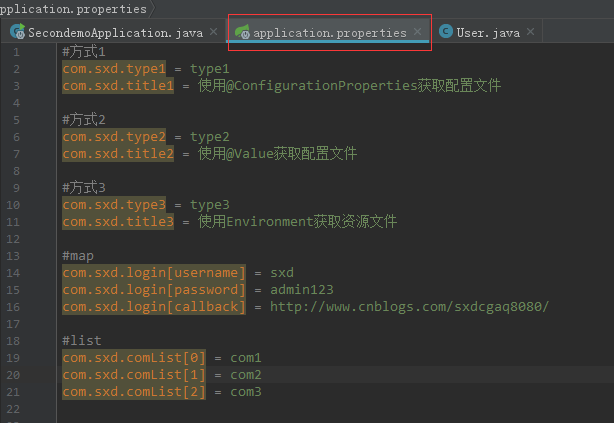
#方式1
com.sxd.type1 = type1
com.sxd.title1 = 使用@ConfigurationProperties获取配置文件 #方式2
com.sxd.type2 = type2
com.sxd.title2 = 使用@Value获取配置文件 #方式3
com.sxd.type3 = type3
com.sxd.title3 = 使用Environment获取资源文件 #map
com.sxd.login[username] = sxd
com.sxd.login[password] = admin123
com.sxd.login[callback] = http://www.cnblogs.com/sxdcgaq8080/ #list
com.sxd.comList[0] = com1
com.sxd.comList[1] = com2
com.sxd.comList[2] = com3
①===第一种方式:使用@ConfigurationProperties获取配置文件
先搞一个绑定资源文件的bean
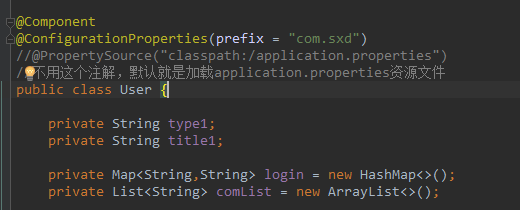
注意属性名和资源文件中的属性名相一致。
package com.sxd.beans; import org.springframework.boot.context.properties.ConfigurationProperties;
import org.springframework.context.annotation.PropertySource;
import org.springframework.stereotype.Component; import java.util.ArrayList;
import java.util.HashMap;
import java.util.List;
import java.util.Map; @Component
@ConfigurationProperties(prefix = "com.sxd")
//@PropertySource("classpath:/application.properties")
//不用这个注解,默认就是加载application.properties资源文件
public class User { private String type1;
private String title1; private Map<String,String> login = new HashMap<>();
private List<String> comList = new ArrayList<>(); public String getType1() {
return type1;
} public void setType1(String type1) {
this.type1 = type1;
} public String getTitle1() {
return title1;
} public void setTitle1(String title1) {
this.title1 = title1;
} public Map<String, String> getLogin() {
return login;
} public void setLogin(Map<String, String> login) {
this.login = login;
} public List<String> getComList() {
return comList;
} public void setComList(List<String> comList) {
this.comList = comList;
}
}
然后在启动类中使用
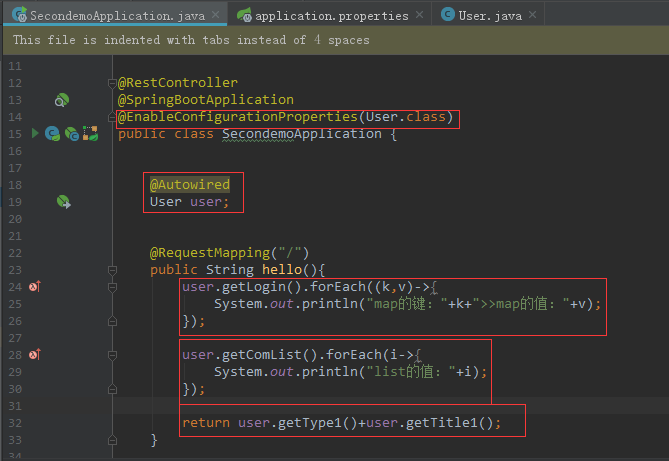
package com.sxd.secondemo; import com.sxd.beans.User;
import org.springframework.beans.factory.annotation.Autowired;
import org.springframework.boot.SpringApplication;
import org.springframework.boot.autoconfigure.SpringBootApplication;
import org.springframework.boot.context.properties.EnableConfigurationProperties;
import org.springframework.web.bind.annotation.RequestMapping;
import org.springframework.web.bind.annotation.RestController; @RestController
@SpringBootApplication
@EnableConfigurationProperties(User.class)
public class SecondemoApplication { @Autowired
User user; @RequestMapping("/")
public String hello(){
user.getLogin().forEach((k,v)->{
System.out.println("map的键:"+k+">>map的值:"+v);
}); user.getComList().forEach(i->{
System.out.println("list的值:"+i);
}); return user.getType1()+user.getTitle1();
} public static void main(String[] args) {
SpringApplication.run(SecondemoApplication.class, args);
}
}
结果如下:
控制台打印:
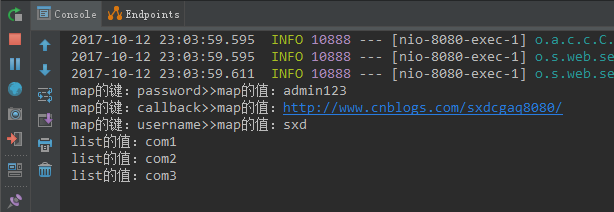
访问地址:
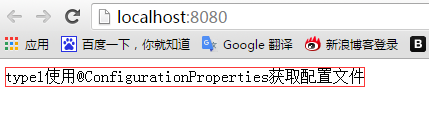
②===第二种方式:使用@Value获取配置文件
这里不用搞一个绑定资源文件的bean了。
只需要在你想用的地方使用@Value调用你想要的属性名对应的值即可。
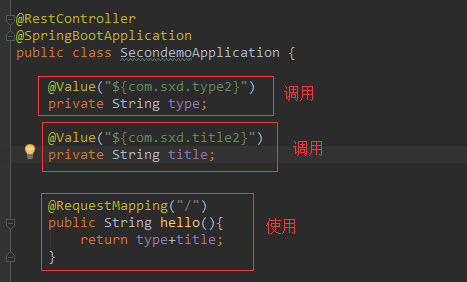
package com.sxd.secondemo; import com.sxd.beans.User;
import org.springframework.beans.factory.annotation.Autowired;
import org.springframework.beans.factory.annotation.Value;
import org.springframework.boot.SpringApplication;
import org.springframework.boot.autoconfigure.SpringBootApplication;
import org.springframework.boot.context.properties.EnableConfigurationProperties;
import org.springframework.web.bind.annotation.RequestMapping;
import org.springframework.web.bind.annotation.RestController; @RestController
@SpringBootApplication
public class SecondemoApplication { @Value("${com.sxd.type2}")
private String type; @Value("${com.sxd.title2}")
private String title; @RequestMapping("/")
public String hello(){
return type+title;
} public static void main(String[] args) {
SpringApplication.run(SecondemoApplication.class, args);
}
}
访问结果:
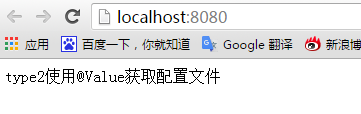
③===第三种方式:使用Environment获取资源文件
也不用提前做什么使用,Environment就是一个全局的资源池,application.properties中的属性值都可以从这里获取到。
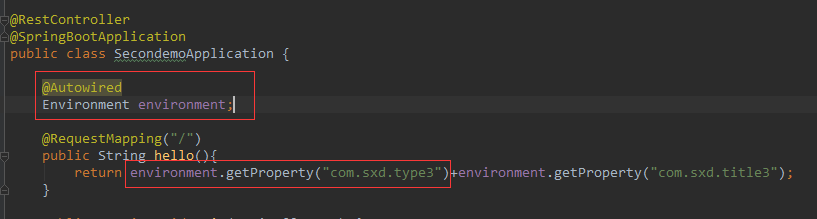
package com.sxd.secondemo; import com.sxd.beans.User;
import org.springframework.beans.factory.annotation.Autowired;
import org.springframework.beans.factory.annotation.Value;
import org.springframework.boot.SpringApplication;
import org.springframework.boot.autoconfigure.SpringBootApplication;
import org.springframework.boot.context.properties.EnableConfigurationProperties;
import org.springframework.core.env.Environment;
import org.springframework.web.bind.annotation.RequestMapping;
import org.springframework.web.bind.annotation.RestController; @RestController
@SpringBootApplication
public class SecondemoApplication { @Autowired
Environment environment; @RequestMapping("/")
public String hello(){
return environment.getProperty("com.sxd.type3")+environment.getProperty("com.sxd.title3");
} public static void main(String[] args) {
SpringApplication.run(SecondemoApplication.class, args);
}
}
运行结果:
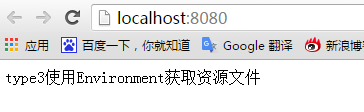
================================================================================================
2》从自定义的资源文件中获取属性值
①===第一种方式:使用@ConfigurationProperties获取配置文件
自定义资源文件如下:
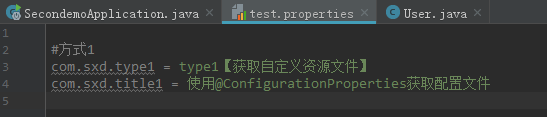
然后指定绑定自定义资源文件
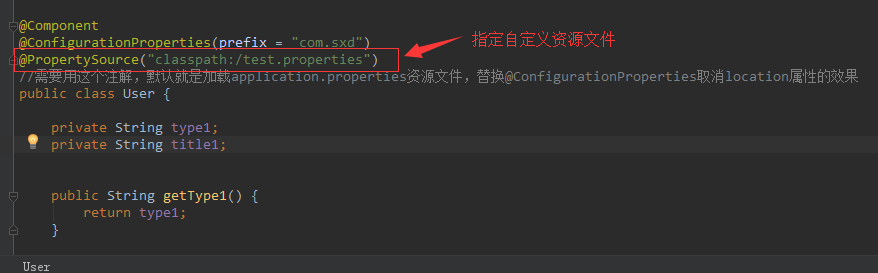
package com.sxd.beans; import org.springframework.boot.context.properties.ConfigurationProperties;
import org.springframework.context.annotation.PropertySource;
import org.springframework.stereotype.Component; @Component
@ConfigurationProperties(prefix = "com.sxd")
@PropertySource("classpath:/test.properties")
//需要用这个注解,默认就是加载application.properties资源文件,替换@ConfigurationProperties取消location属性的效果
public class User { private String type1;
private String title1; public String getType1() {
return type1;
} public void setType1(String type1) {
this.type1 = type1;
} public String getTitle1() {
return title1;
} public void setTitle1(String title1) {
this.title1 = title1;
} }
最后在启动类中使用一下
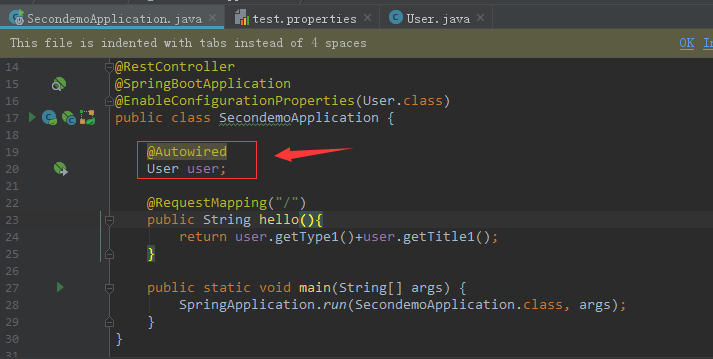
package com.sxd.secondemo; import com.sxd.beans.User;
import org.springframework.beans.factory.annotation.Autowired;
import org.springframework.beans.factory.annotation.Value;
import org.springframework.boot.SpringApplication;
import org.springframework.boot.autoconfigure.SpringBootApplication;
import org.springframework.boot.context.properties.EnableConfigurationProperties;
import org.springframework.core.env.Environment;
import org.springframework.web.bind.annotation.RequestMapping;
import org.springframework.web.bind.annotation.RestController; @RestController
@SpringBootApplication
@EnableConfigurationProperties(User.class)
public class SecondemoApplication { @Autowired
User user; @RequestMapping("/")
public String hello(){
return user.getType1()+user.getTitle1();
} public static void main(String[] args) {
SpringApplication.run(SecondemoApplication.class, args);
}
}
运行结果:
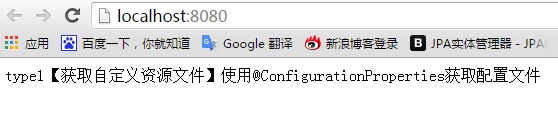
②===第二种方式:使用@Value获取配置文件
先设定一个自定义资源文件
如下,自定义资源文件需要满足application-{profile}.properties格式
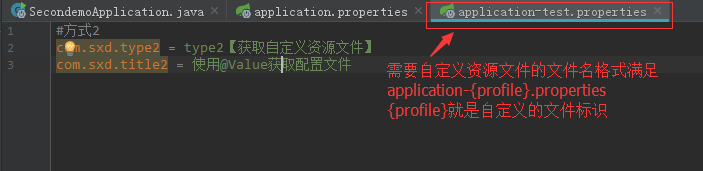
然后在application.properties文件中指明加载这个资源文件
spring.profiles.active=test
#spring.profiles.include=test
这两种哪种都可以加载上自定义的资源文件,后面的test就是上面{profile}的值
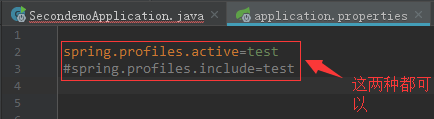
最后在启动类中使用@Value获取自定义资源文件中的属性,这个时候自定义的资源文件已经在application,properties文件中被指明要被加载了,因此是可以被获取到的
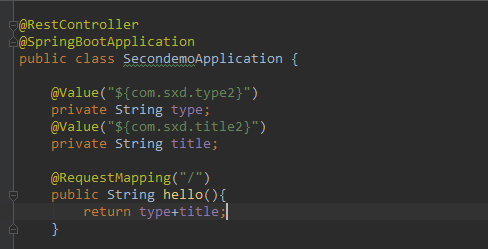
package com.sxd.secondemo; import org.springframework.beans.factory.annotation.Value;
import org.springframework.boot.SpringApplication;
import org.springframework.boot.autoconfigure.SpringBootApplication;
import org.springframework.boot.context.properties.EnableConfigurationProperties;
import org.springframework.web.bind.annotation.RequestMapping;
import org.springframework.web.bind.annotation.RestController; @RestController
@SpringBootApplication
public class SecondemoApplication { @Value("${com.sxd.type2}")
private String type;
@Value("${com.sxd.title2}")
private String title; @RequestMapping("/")
public String hello(){
return type+title;
} public static void main(String[] args) {
SpringApplication.run(SecondemoApplication.class, args);
}
}
运行结果:
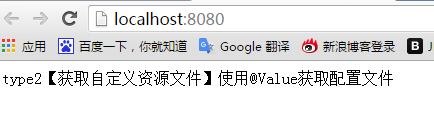
③===第三种方式:使用Environment获取资源文件
首先还是写一个自定义的资源文件,文件命名同上面第二种方式一样
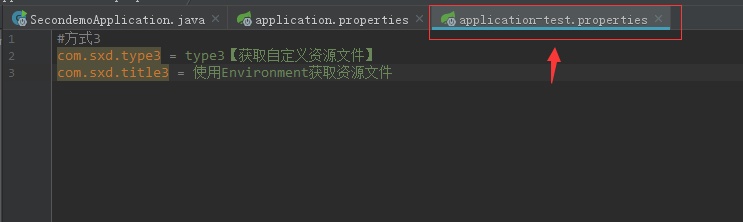
接着,在application.properties中声明加载这个自定义的资源文件
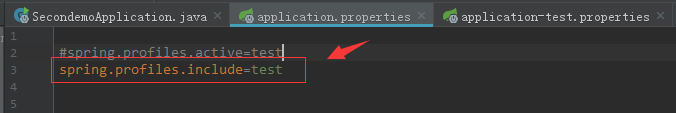
最后在启动类中,也就是哪里使用就在那里自动注入Environment.
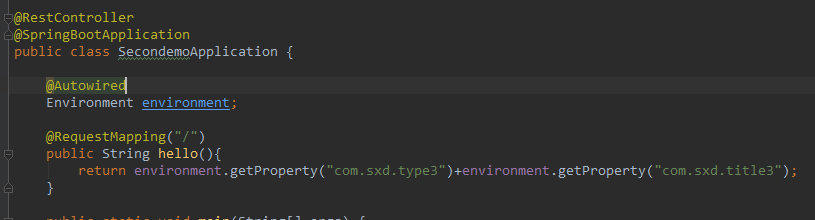
package com.sxd.secondemo; import org.springframework.beans.factory.annotation.Autowired;
import org.springframework.boot.SpringApplication;
import org.springframework.boot.autoconfigure.SpringBootApplication;
import org.springframework.core.env.Environment;
import org.springframework.web.bind.annotation.RequestMapping;
import org.springframework.web.bind.annotation.RestController; @RestController
@SpringBootApplication
public class SecondemoApplication { @Autowired
Environment environment; @RequestMapping("/")
public String hello(){
return environment.getProperty("com.sxd.type3")+environment.getProperty("com.sxd.title3");
} public static void main(String[] args) {
SpringApplication.run(SecondemoApplication.class, args);
}
}
运行结果:
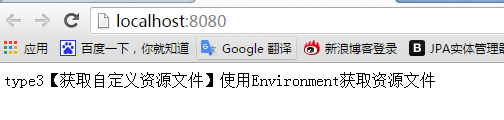
==================================================================================================================
===================================================完成============================================================
【spring Boot】spring boot获取资源文件的三种方式【两种情况下】的更多相关文章
- Spring Boot中的静态资源文件
Spring Boot中的静态资源文件 1.SSM中的配置 2.Spring Boot 中的配置 2.1 整体规划 2.2 源码解读 2.3 自定义配置 2.3.1 application.prope ...
- 【Spring】获取资源文件+从File+从InputStream对象获取正文数据
1.获取资源文件或者获取文本文件等,可以通过Spring的Resource的方式获取 2.仅有File对象即可获取正文数据 3.仅有InputStream即可获取正文数据 package com.sx ...
- wpf 前台获取资源文件路径问题
1 <ImageBrush ImageSource="YT.CM.CommonUI;component/Resource/FloadwindowImage/middle.png&quo ...
- JavaWeb基础: 获取资源文件
Web工程在编译构建完毕以后,需要部署到Tomcat上运行,资源的硬盘路径也会随着改变.要想对资源文件进行读写操作需要获取其硬盘地址,在Web工程中通常通过ServletContext/ClassLo ...
- java基础知识3--如何获取资源文件(Java中获取资源文件的url)
java开发中,常见的resource文件有:.xml,.properties,.txt文件等,后台开发中经常用到读取资源文件,处理业务逻辑,然后返回结果. 获取资源文件的方法说明getResourc ...
- 关于获取资源文件,Class.getResource和ClassLoader.getResource的区别
原文同步发表至个人博客[夜月归途] 原文链接:http://www.guitu18.com/se/java/2019-02-22/29.html 作者:夜月归途 出处:http://www.guitu ...
- Java中获取资源文件的方法总结
这里总结3中方法获取资源文件的 ServletContext Class ClassLoader 文件的位置 1. ServletContext public void doGet(HttpServl ...
- Java 获取资源文件路径
1 问题描述 通过源码运行时,一般使用如下方式读取资源文件: String str = "1.jpg"; 资源文件与源码文件放在同一目录下,或者拥有同一父级目录: String s ...
- 对比MFC资源文件谈谈WPF布局方式
对比MFC资源文件谈谈WPF布局方式 MFC方式 对于传统的MFC基于UI的应用程序设计通常分两步走,首先是设计UI,使用的是RC文件,然后是代码文件,对RC文件进行操作,如下面Figure 1 的基 ...
随机推荐
- Linux dd烧写系统
虽然用dd指令烧写系统很简单,但是久而久之忘得也太快了,赶紧整理一下. .img 系统镜像 .iso U盘启动引导文件 1. 先来查看本机磁盘情况,打开Linux终端界面(快捷键Ctrl + Alt ...
- MAC下STF安装及踩坑
[Mac OS X]brew: command not found ruby -e"$(curl -fsSL https://raw.githubusercontent.com/Homebr ...
- linux内核中的subsys_initcall是干什么的?
注意:使用的内核源码版本为5.1.3 1. subsys_initcall长什么样子? 它其实是个宏定义,定义如下: #define subsys_initcall(fn) __define_ ...
- 监控web80端口
判断本机的80端口是否开启着,如果开启着什么都不做,如果发现端口不存在,那么重启一下httpd服务,并发邮件通知你自己. #! /bin/bashmail=123@123.comif netstat ...
- js 中 new call apply bind JSON.stringify 的原理以及模拟实现
1.new的原理和实现 它创建了一个全新的对象. 它会被执行 [[Prototype]](也就是 __proto__)链接. 它使 this指向新创建的对象. 通过 new创建的每个对象将最终被 [[ ...
- 九十四:CMS系统之cms后台登录限制
装饰器,验证当前session中是否存在定义的user_id,没有就重定向到登录页 from flask import session, redirect, url_forfrom functools ...
- docker-搭建efk收集docker日志
新建docker-compose.yml文件 version: '2' services: fluentd: build: ./fluentd volumes: - ./fluentd/conf:/f ...
- Linux批量处理常用方式
批量处理思路在工作中使用的频率比较高,比如批量清理进程.批量删除文件.批量机器执行脚本等. 一.批量清理带java字样的进程 方式1:使用shell while语法. ${line}; done sh ...
- SQL SERVER CLR Trigger功能
通过在 Microsoft SQL Server 中托管 CLR(称为 CLR 集成),开发人员可以在托管代码中编写存储过程.触发器.用户定义函数.用户定义类型和用户定义聚合函数, 改变了以前只能通过 ...
- 导入现有java工程
1)错误:点击File-->open File 这样只能导入单个文件: 2)正确:File-->Import--> 然后下一步下一步即可.
