LNMP配置——Nginx配置 —— 配置静态文件不记录日志并添加过期时间
一、配置
#vi /usr/local/nginx/conf/vhost/test.com.conf
写入;
server
{
listen 80;
server_name test.com test1.com test2.com;
index index.html index.htm index.php;
root /data/nginx/test.com;
if ($host != 'test.com' ){
rewrite ^(.*)$ http://test.com/$1 permanent;
}
location ~ .*\.(gif|jpg|jpeg|png|bmp|swf)$
{
expires 7d;
access_log off;
}
location ~ .*\.(js|css)$
{
expires 12h;
}
access_log /tmp/1.log combined_realip;
}
#/usr/local/nginx/sbin/nginx -t
nginx: the configuration file /usr/local/nginx/conf/nginx.conf syntax is ok
nginx: configuration file /usr/local/nginx/conf/nginx.conf test is successful
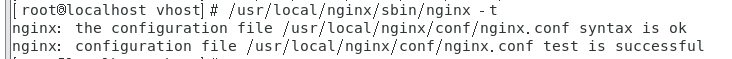
#echo "11111" > /data/nginx/test.com/1.js
//创建js文件
#echo "22222" > /data/nginx/test.com/2.jpg
//创建jpg文件
#touch /data/nginx/test.com/1.jss
//创建一个对比的文件
2.5.2检验测试
#curl -I -x127.0.0.1:80 test.com/1.js
状态码200

#curl -I -x127.0.0.1:80 test.com/2.jpg
状态码200
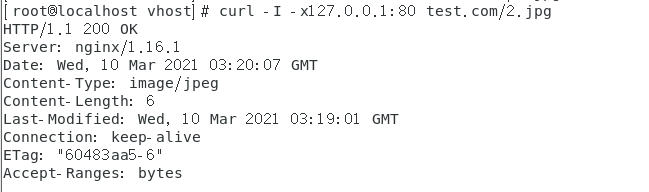
#curl -I -x127.0.0.1:80 test.com/1.jss
状态码200
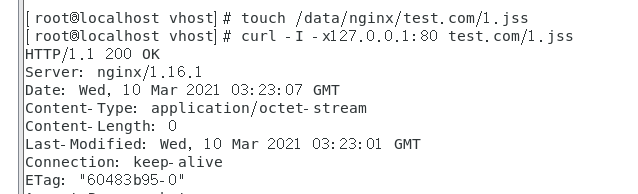
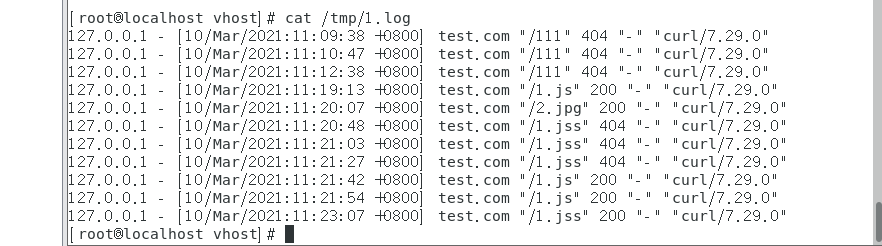
#cat /tmp/1.log
查看日志
显示以上图片显示成功
LNMP配置——Nginx配置 —— 配置静态文件不记录日志并添加过期时间的更多相关文章
- Nginx访问日志 Nginx日志切割 静态文件不记录日志和过期时间
- Nginx访问日志、日志切割、静态文件不记录日志和过期时间
6月8日任务 12.10 Nginx访问日志12.11 Nginx日志切割12.12 静态文件不记录日志和过期时间 12.10 Nginx访问日志 除了在主配置文件nginx.conf里定义日志格式外 ...
- nginx日志、nginx日志切割、静态文件不记录日志和过期时间
2019独角兽企业重金招聘Python工程师标准>>> 12.10 Nginx访问日志 日志格式 vim /usr/local/nginx/conf/nginx.conf //搜索l ...
- React BrowserHistory 踩坑实录 布置到服务器Nginx上各种静态文件、二级地址404
由于BrowserHistory访问的是文件真实地址不仅需要前端配置package.json还需要运维端配置一下网站Nginx设置环境: "react": "^17.0. ...
- Nginx访问日志、 Nginx日志切割、静态文件不记录日志和过期时间
1.Nginx访问日志 配制访问日志:默认定义格式: log_format combined_realip '$remote_addr $http_x_forwarded_for [$time_loc ...
- Linux centosVMware Nginx访问日志、Nginx日志切割、静态文件不记录日志和过期时间
一.Nginx访问日志 vim /usr/local/nginx/conf/nginx.conf //搜索log_format 日至格式 改为davery格式 $remote_addr 客户端IP ...
- 使用nginx部署Django静态文件配置
首先,我们配置静态文件,要在setting.py里面加入如下几行代码: # settings.py # the settings above # STATIC SETTINGS STATIC_URL ...
- nginx安装,配置,并可以放静态文件教程
简单介绍一下:nginx是一个高性能的HTTP和反向代理的服务器.能有处理最高5,0000的并发量,是新兴的一个代理服务器.中国大陆使用nginx网站用户有:百度.京东.新浪.网易.腾讯.淘宝等. 安 ...
- VMware Linux 下 Nginx 安装配置 - nginx.conf 配置 [负载两个 Tomcat] (三)
首先启动Nginx 1. 相关浏览 两个 Tomcat 配置: VMware Linux 下 Nginx 安装配置 - Tomcat 配置 (二) Nginx 安装配置启动: VMware Linu ...
随机推荐
- 从网络I/O模型到Netty,先深入了解下I/O多路复用
微信搜索[阿丸笔记],关注Java/MySQL/中间件各系列原创实战笔记,干货满满. 本文是Netty系列第3篇 上一篇文章我们了解了Unix标准的5种网络I/O模型,知道了它们的核心区别与各自的优缺 ...
- ArcGIS处理栅格数据(一)
一.建立影像金字塔 ArcToolbox--数据管理工具--栅格--栅格属性--构建金字塔(pyramid) 说明:该方式一次只能为一张影像数据建立影像金字塔. ArcToolbox--数据管理工具- ...
- Redis 哨兵高可用(Sentinel)
哨兵机制是 Redis 高可用中重要的一环,其核心是 通过高可用哨兵集群,监控主从复制的健康状态,并实现自动灾备: 哨兵集群以集群的方式进行部署,这种分布式特性具有以下优点: 避免系统中存在单点,防止 ...
- Spring(四) SpringDI(1)
Spring 自动装配之依赖注入 依赖注入发生的时间 当 Spring IOC 容器完成了 Bean 定义资源的定位.载入和解析注册以后,IOC 容器中已经管理类 Bean 定义的相关数据,但是此时 ...
- zhihu level
zhihu level https://www.zhihu.com/creator/account/growth-level refs xgqfrms 2012-2020 www.cnblogs.co ...
- 使用 js 实现十大排序算法: 冒泡排序
使用 js 实现十大排序算法: 冒泡排序 冒泡排序 refs xgqfrms 2012-2020 www.cnblogs.com 发布文章使用:只允许注册用户才可以访问!
- React.createClass vs. ES6 Class Components
1 1 1 https://www.fullstackreact.com/articles/react-create-class-vs-es6-class-components/ React.crea ...
- 前端 vs 后端
前端 vs 后端 前端与后端: 有什么区别? 前端和后端是计算机行业中最常用的两个术语. 在某种程度上,它们成了流行语. 它们决定了您作为软件开发人员所从事的工作类型,所使用的技术以及所获得的收入. ...
- flutter 1.5 in action
flutter 1.5 in action https://flutter.dev/docs/get-started/flutter-for/react-native-devs https://flu ...
- NGK 路演美国站,SPC空投与NGK项目安全
最近,NGK全球巡回路演在美国最大城市纽约市落下帷幕,本次路演有幸邀请了NGK方面代表迈尔逊,纽约当地区块链大咖维克多以及美国当地社群意见代表乔治等人. 路演一开始,美国当地路演师Viko首先致辞,V ...
