Linux下protobuf的编译与安装【各种奇葩问题】
1.下载源码
首先,从github上下载protobuf的源码,地址:https://github.com/google/protobuf,我选择下载2.5.0版本。
2.编译protobuf
将下载的压缩包解压缩
unzip protobuf-2.5..zip
根目录下没有configure文件,却有一个autogen.sh,原来是因为protobuf的编译方式做了修改,要执行autogen.sh才会生成configure脚本。
但在执行autogen.sh时出错了,因为google.com被墙了,虚拟机里无法下载gtest,于是手动下载googletest-release-1.5.0.zip,解压缩后,改名为gtest放在protobuf-2.5.0目录下
autgen.sh代码片段
# Check that gtest is present. Usually it is already there since the
# directory is set up as an SVN external.
# 判断是否存在gtest目录
if test ! -e gtest; then
echo "Google Test not present. Fetching gtest-1.5.0 from the web..."
#如果目录不存在则尝试从google.com下载并解压缩,如果google被墙则下载失败
curl http://googletest.googlecode.com/files/gtest-1.5.0.tar.bz2 | tar jx
#将解压缩后的目录改名为gtest
mv gtest-1.5. gtest
fi
googletest1.5.0下载地址:https://github.com/google/googletest
解压缩
unzip gtest-1.5..zip
mv gtest-1.5. gtest
执行protobuf编译
#执行autogen.sh生成configure
又是一堆的错误!!! 运行./autogen.sh时(用于产生configure,) 出现错误:
linux-lewph:/home/lewph/Projects/System/build_tslib/tslib # ./autogen.sh
./autogen.sh: line : autoreconf: command not found
缺少autoconf这个工具安装:
yum install -y autoconf
再次运行./autogen.sh问题又来了:
linux-lewph:/home/lewph/Projects/System/build_tslib/tslib # ./autogen.sh
Can't exec "aclocal": No such file or directory at /usr/share/autoconf/Autom4te/FileUtils.pm line 326.
autoreconf: failed to run aclocal: No such file or directory
linux-lewph:/home/lewph/Projects/System/build_tslib/tslib # ./autogen.sh
Can't exec "aclocal": No such file or directory at /usr/share/autoconf/Autom4te/FileUtils.pm line 326.
autoreconf: failed to run aclocal: No such file or directory 有这个文件,推测,问题出现在exec "aclocal"这里,
用cnf查一下,linux-lewph:/home/lewph/Projects/System/build_tslib/tslib # cnf aclocal
The program 'aclocal' can be found in following packages:
* automake [ path: /usr/bin/aclocal, repository: zypp (repo-oss) ]
* automake [ path: /usr/bin/aclocal, repository: zypp (openSUSE 11.2-) ]
安装依赖
yum install automake
原来是要用到automake这个工具!安装之!完成以后,再运行./autogen.sh . 问题还有!!!:
linux-lewph:/home/lewph/Projects/System/build_tslib/tslib # ./autogen.sh
configure.ac:: error: possibly undefined macro: AC_DISABLE_STATIC
If this token and others are legitimate, please use m4_pattern_allow.
See the Autoconf documentation.
configure.ac:: error: possibly undefined macro: AC_ENABLE_SHARED
configure.ac:: error: possibly undefined macro: AC_LIBTOOL_DLOPEN
configure.ac:: error: possibly undefined macro: AC_PROG_LIBTOOL
autoreconf: /usr/bin/autoconf failed with exit status:
这是缺少安装包libtool-1.5.22.tar.gz 安装
yum install -y libtool
3.安装protobuf
./autogen.sh
./configure
make
make check
sudo make install
4.成功
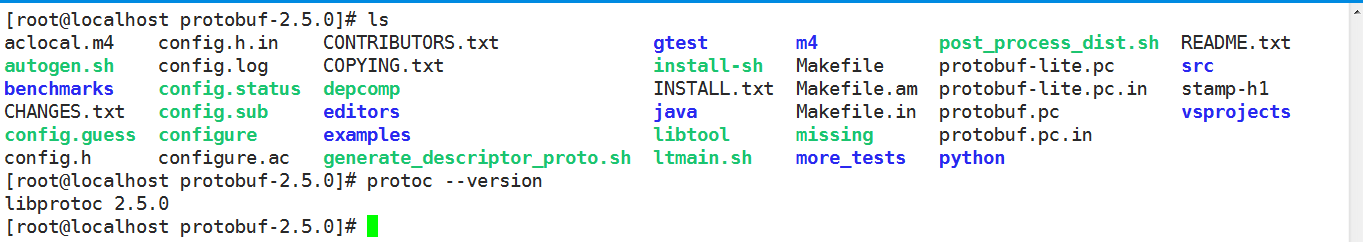
Linux下protobuf的编译与安装【各种奇葩问题】的更多相关文章
- Linux下protobuf的编译与安装
1.下载源码 首先,从github上下载protobuf的源码,地址:https://github.com/google/protobuf,我选择下载2.5.0版本. 2.编译protobuf 将下载 ...
- Linux下OSG的编译和安装以及遇到的问题
(第一段日常扯蛋,大家不要看)由于我们教研室所做的RTMapper要用到GDAL,所以就打算看osgearth的源码来熟悉下GDAL库的使用,同时也了解下osgearth中关于带有高程的图像拼接.然而 ...
- linux下ACE的编译与安装
1.环境变量的设置vim /etc/profile 2.然后输入export ACE_ROOT=/root/ACE/ACE_wrappers export MPC_ROOT=$ACE_ROOT/MPC ...
- Linux下指定版本编译安装LAMP
说明: 操作系统:CentOS 6.5 64位 需求: 编译安装LAMP运行环境 各软件版本如下: MySQL:mysql-5.1.73 Apache:httpd-2.2.31 PHP:php-5.2 ...
- Linux下非root用户如何安装软件
Linux下非root用户如何安装软件 从windows转移到Linux的用户最开始总会有各种不适,因为这种不适最终放弃linux的不在少数.对于这类人只能说可惜,还没有领略到linux的美好就过早放 ...
- linux下使用非root账号安装zabbix-client
linux下使用非root账号安装zabbix-client使用非root账号rusky登录:[rusky@testServer]#tar zxvf zabbix-2.4.5.tar.gz #cd z ...
- Linux下使用javac编译
Linux下使用javac编译Hadoop程序 首先要配置好Hadoop, 给出两个教程 Hadoop安装教程单机/伪分布式配置Hadoop2.6.0/Ubuntu14.04 Hadoop集群安装配置 ...
- linux下各安装包的安装方法
<转>linux下各安装包的安装方法 一.rpm包安装方式步骤: 1.找到相应的软件包,比如soft.version.rpm,下载到本机某个目录: 2.打开一个终端,su -成root ...
- linux下搭建lamp环境以及安装swoole扩展
linux下搭建lamp环境以及安装swoole扩展 一.CentOS 6.5使用yum快速搭建LAMP环境 准备工作:先更新一下yum源 我安装的环境是:apache2.2.15+mysql5 ...
随机推荐
- css3的学习
已经学习css3一个月了,通过对css3的深入学习,我对网页设计的理解就更深刻了,以前只会用简单的图片,定位等来制作网页,现在可以运用css3扩展的新内容来写出更好看的网页. css3扩展内容中,我认 ...
- javacpp-opencv图像处理系列:国内车辆牌照检测识别系统(万份测试车牌识别准确率99.7%以上,单次平均耗时39ms)
javaCV图像处理系列: 一.javaCV图像处理之1:实时视频添加文字水印并截取视频图像保存成图片,实现文字水印的字体.位置.大小.粗度.翻转.平滑等操作 二.javaCV图像处理之2:实时视频添 ...
- ecshop的详细安装步骤
从网上找个ecshop包,然后下载,解压,解压后的ecshop是不能直接用的,要更改几个目录的权限才能用. ecshop要放在www目录下,这样访问的话就可以直接 http://localhost/e ...
- [转]html转码表
为什么要用转义字符串? HTML中<,>,&等有特殊含义(<,>,用于链接签,&用于转义),不能直接使用.这些符号是不显示在我们最终看到的网页里的,那如果我们希 ...
- 【论文:麦克风阵列增强】Speech Enhancement Based on the General Transfer Function GSC and Postfiltering
作者:桂. 时间:2017-06-06 16:10:47 链接:http://www.cnblogs.com/xingshansi/p/6951494.html 原文链接:http://pan.ba ...
- Python学习:基本概念
Python学习:基本概念 一,python的特点: 1,python应用场景多;爬虫,网站,数据挖掘,可视化演示. 2,python运行速度慢,但如果CPU够强,这差距并不明显. 3,严格的缩进式编 ...
- 利用angular给节点添加样式
<!DOCTYPE html> <html lang="en" ng-app="myapp"> <head> <met ...
- 基于C#的接口自动化测试(一)
其实就是找个地方然后给关键的代码做个笔记什么的-- 字符串访问API接口,访问方法为POST: string url = URL; string RequestParam = Param; strin ...
- hadoop伪分布式集群搭建与安装(ubuntu系统)
1:Vmware虚拟软件里面安装好Ubuntu操作系统之后使用ifconfig命令查看一下ip; 2:使用Xsheel软件远程链接自己的虚拟机,方便操作.输入自己ubuntu操作系统的账号密码之后就链 ...
- Asp.net MVC 如何对所有用户输入的字符串字段做Trim处理
经常需要对用户输入的数据在插入数据库或者判断之前做Trim处理,针对每个ViewModel的字段各自做处理是我们一般的想法.最近调查发现其实也可以一次性实现的. MVC4.6中实现方式 1,实现IMo ...
