你知道BFC、IFC、FFC、GFC及多栏自适应布局吗?
FC(Formatting Context)格式化内容,常见的FC有BFC、IFC、FFC、GFC四种类型,BFC和IFC是W3C CSS2.1规范提出的概念,FFC和GFC是W3C CSS3规范提出的概念,其实就是定义了一套页面渲染的规则,决定了盒子以什么样的方式渲染从而占据什么样的位置区域,本文只是简单的学习笔记以供参考。
想要弄懂FC,首先得弄清楚盒子模型,常见的两种盒子模型为:
IE盒子模型(怪异模式):
width = content-width + padding-width + border-width;
height = content-height + padding-height + border-height;
W3C盒子模型(标准):
width = content-width;
height = content-height;
IE总是与众不同,让人精疲力尽,好在IE8开始支持CSS3的属性box-sizing:border-box/content-box/inherit;有了这个属性,我们在布局时就游刃有余了,其实这些都是基于BFC的,下面开始进入正文:
BFC(Block formatting contexts):
Floats, absolutely positioned elements, block containers (such as inline-blocks, table-cells, and table-captions) that are not block boxes, and block boxes with 'overflow' other than 'visible' (except when that value has been propagated to the viewport) establish new block formatting contexts for their contents.
总结要点如下:
float 的值不为 none
position 的值不为 static 或 relative
display 的值为 table-cell、table-caption、inline-block、flex 或 inline-flex
overflow 的值不为 visibility
特点:
块盒子垂直排列,垂直方向上在外边距上会进行塌陷,以大的外边距为二者之间的距离
浮动的块盒子左右外边距也会发生同样的塌陷,以大的外边距为二者之间的距离
IFC(Ininle formatting contexts):
In an inline formatting context, boxes are laid out horizontally, one after the other, beginning at the top of a containing block. Horizontal margins, borders, and padding are respected between these boxes. The boxes may be aligned vertically in different ways: their bottoms or tops may be aligned, or the baselines of text within them may be aligned. The rectangular area that contains the boxes that form a line is called a line box.
总结要点如下:
水平方向上排列
行盒子以不同的方式水平对齐,文字的话一般以文字的基线对齐
- 还有一种特殊的类型是在块盒子里包含着行盒子称作inline-block
特点:
没有宽度和高度
FFC(Flex formatting contexts):
Made up of telescopic containers and telescopic items. You can get a telescopic container by setting the display attribute of the element to flex or inline-flex. Containers set to flex are rendered as a block level element, while containers that are set to inline-flex are rendered as inline elements.
总结要点如下:
自适应上下文,俗称弹性盒模型
display属性值为flex或inline-flex时即可实现块盒子和行盒子
特点:
可伸缩性的盒子,盒子内外都不受影响,任意实现复杂布局
GFC(Gird formatting contexts):
When set to a display element value of grid, this element will get an independent rendering area, we can in the grid container (grid container) defined on the grid definition line (grid definition rows) and grid (grid definition columns) as defined in the attributes of each grid project (grid item) on the definition the grid line (grid row) and grid column (grid columns) for each grid project (grid item) defines the location and space.
总结要点如下:
网络式布局,真正的二维空间布局
display属性值为gird时即可实现网络布局,在网格容器的行列上再次进行行列布局
特点:
二维布局,适用于超级复杂的两个维度布局
常用的四种布局方式,要知其然并知其所以然,CSS规范博大精深,前端路上还需不断学习巩固加深!
谈到了FC,必然会提到多栏自适应布局,下面简单介绍常用的几种方法:
1.float+margin实现两栏布局:
样式:
.box {
width: 500px;
height: 200px;
margin: 100px auto;
border: 1px solid red;
}
.left {
width: 200px;
height: 200px;
float: left;
background-color: red;
}
.right {
margin-left: 200px;
background-color: green;
height: 200px;
}
布局:
<div class="box">
<div class="left"></div>
<div class="right"></div>
</div>
效果如下:
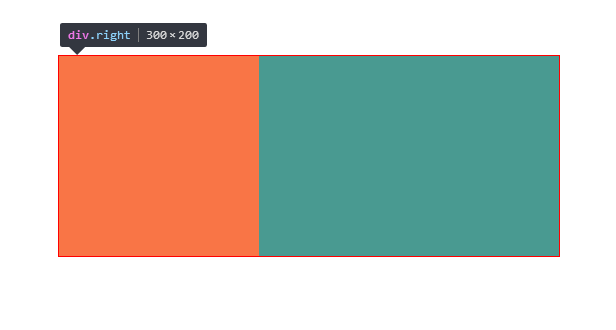
2.float+overflow实现两栏布局:
样式:
.box {
width: 500px;
height: 200px;
margin: 100px auto;
border: 1px solid red;
}
.left {
width: 200px;
height: 200px;
float: left;
background-color: red;
}
.right {
overflow: hidden;
background-color: green;
height: 200px;
}
布局:
<div class="box">
<div class="left"></div>
<div class="right"></div>
</div>
效果如下:
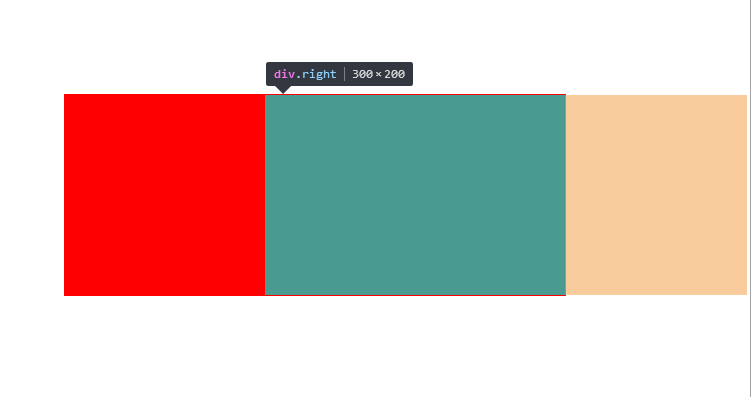
3. float+overflow实现三栏布局:
样式:
.box {
width: 500px;
height: 200px;
margin: 100px auto;
border: 1px solid red;
}
.left {
width: 200px;
height: 200px;
float: left;
background-color: red;
}
.middle {
height: 200px;
overflow: hidden;
background-color: yellow;
}
.right {
width: 200px;
height: 200px;
float: right;
background-color: green;
}
布局:
<div class="box">
<div class="left"></div>
<div class="right"></div>
<div class="middle"></div>
</div>
效果如下:

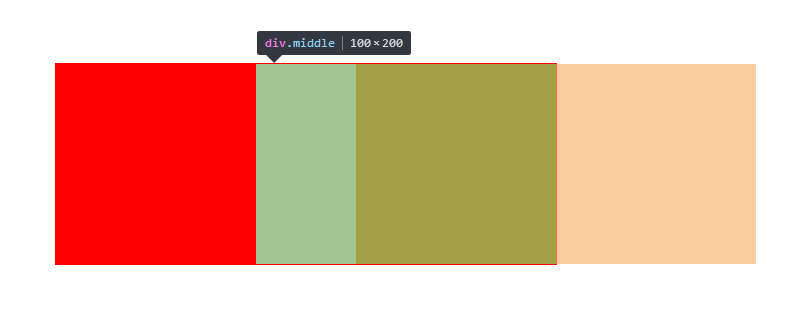
有了这些认识之后,你应该对多栏自适应布局游刃有余了吧,下次面试官问你BFC、IFC时,千万别说没听过哦!
你知道BFC、IFC、FFC、GFC及多栏自适应布局吗?的更多相关文章
- 【转】CSS深入理解流体特性和BFC特性下多栏自适应布局
这篇文章发布于 2015年02月12日,星期四,23:36,归类于 css相关. 阅读 30873 次, 今日 63 次 by zhangxinxu from http://www.zhangxinx ...
- CSS深入理解流体特性和BFC特性下多栏自适应布局
一.块状元素的流体特性与自适应布局 块状元素像放在容器中的水流一样,内容区域会随着margin, padding, border的出现自动填满剩余空间,这就是块状元素的流体特性. 来一个小实验: di ...
- BFC特性下多栏自适应布局
BFC 已经是一个耳听熟闻的词语了,网上有许多关于 BFC 的文章,介绍了如何触发 BFC 以及 BFC 的一些用处(如清浮动,防止 margin 重叠等).虽然我知道如何利用 BFC 解决这些问题, ...
- BFC之宽度自适应布局篇
说到自适应布局,我们曾在“抛砖引玉之宽度自适应布局”一文中学习过.当时的核心思想主要是利用float+margin的形式.利用块状元素的流体特性,然后计算出float元素的宽度,并赋予到块状元素的相应 ...
- BFC,IFC,GFC,FFC的定义及功能
What's FC?一定不是KFC,FC的全称是:Formatting Contexts,是W3C CSS2.1规范中的一个概念.它是页面中的一块渲染区域,并且有一套渲染规则,它决定了其子元素将如何定 ...
- 初识 BFC、 IFC、GFC、FFC
首先本文中介绍的 BFC. IFC.GFC.FFC 均为 CSS 中常见问题的解读,如没兴趣,可以绕道了. 然后在介绍这么多的 *FC 之前,我们得了解 一下 Box 和 Formatting Con ...
- 【转】前端的BFC、IFC、GFC和FFC
什么是BFC.IFC.GFC和FFC CSS2.1中只有BFC和IFC, CSS3中才有GFC和FFC. FC的全称是:Formatting Contexts,是W3C CSS2.1规范中的一个概念. ...
- 什么是BFC、IFC、GFC和FFC
什么是BFC.IFC.GFC和FFC CSS2.1中只有BFC和IFC, CSS3中才有GFC和FFC. FC的全称是:Formatting Contexts,是W3C CSS2.1规范中的一个概念. ...
- css3中的BFC,IFC,GFC和FFC
出处:https://www.jianshu.com/p/e75f351e11f8 表格比较: 名称 英文全称 含义 BFC Block Formatting Contexts 块级格式化上下文 IF ...
随机推荐
- 灵感手环第一步——0.96寸OLED显示实验
这算是我这个系列的第一篇博客吧.首先要解决的就是屏幕显示问题.我选择了目前新兴起的OLED显示模块. OLED(OrganicLightEmittingDiode),中文译作有机发光二极管,目前被广泛 ...
- Java-----SSM(SpringMVC+Spring+mybaties)框架整合
在进行整合之前,首先了解这个框架的作用 Mybaties: 丰富的标签库,可写动态sql,并统一的在.XML文件中编写,方便统一管理,解耦 SpringMVC: 标准的MVC思想(mode,view, ...
- Spring 面试
1.什么是Spring框架?Spring框架有哪些主要模块? spring框架是一个为Java应用程序的开发提供了综合.广泛的基础性支持的Java平台.Spring帮助开发者解决了开发中基础性的问题, ...
- CvIntHaarClassifier
//定义一个宏.宏里面是指针函数 #define CV_INT_HAAR_CLASSIFIER_FIELDS() \ float (*eval)( CvIntHaarClassifier*, sum_ ...
- JVM垃圾收集相关经常使用參数
參 数 描 述 UseSerialGC 虚拟机执行在Client 模式下的默认值,打开此开关后,使用Serial + Serial Old 的收集器组合进行内存回收 UseParNewGC 打开此开关 ...
- java 可变參数列表
Java SE5加入了可变參数列表特性 參数能够这样定义.(Object-args).可变參数用"..."来定义,args是可变參数的数组.举个样例: package sample ...
- cocos2dx中关于Action动作的相关API的具体介绍
//CCMoveBy 创建一个移动的动作 //參数1:移动到目标坐标所需的时间 //參数2:目标坐标 //支持reverse 能够获取其反向动作 //CCMoveTo 一样的 //CCAct ...
- Vue深度学习(3)
基础 Vue.js允许自定义指令,实质上是让你教 Vue一些新技巧:怎样将数据的变化映射到 DOM 的行为.可以使用 Vue.directive(id, definition) 的方法传入指令 id ...
- img和父容器之间有间隙的问题
在前端开发中,经常遇到在一个img外面套div的时候,div的大小和img的大小并不一样,在底部会有一段空白. 代码如下: <div> <img src = ''imgs/1.jpg ...
- maven安装配置及使用maven创建一个web项目
今天开始学习使用maven,现在把学习过程中的资料整理在这边. 第一部分.maven安装和配置. http://jingyan.baidu.com/article/295430f136e8e00c7e ...
