MES Auto Logout
如果您在车间使用MES,可能存在这种情况有人在仍然登录的情况下偶尔离开终端。如果一段时间不使用终端,我们是否可以让用户自动注销。
1 首先,我们有一条using语句:
using System.Runtime.InteropServices
2 添加2个新类。
public class IdleEventArgs : EventArgs {
private DateTime m_EventTime;
public DateTime EventTime {
get {
return m_EventTime;
}
}
public IdleEventArgs(DateTime timeOfEvent) {
m_EventTime = timeOfEvent;
}
}
public class SystemIdleTimer : Component
{
private const double INTERNAL_TIMER_INTERVAL = 550;
[Description("Event that if fired when idle state is entered.")]
public event OnEnterIdleStateEventHandler OnEnterIdleState;
public delegate void OnEnterIdleStateEventHandler(object sender, IdleEventArgs e);
[Description("Event that is fired when leaving idle state.")]
public event OnExitIdleStateEventHandler OnExitIdleState;
public delegate void OnExitIdleStateEventHandler(object sender, IdleEventArgs e);
private System.Timers.Timer ticker;
private int m_MaxIdleTime;
private object m_LockObject;
private bool m_IsIdle = false;
[Description("Maximum idle time in seconds.")]
public int MaxIdleTime {
get { return m_MaxIdleTime; }
set {
if (value == 0) {
throw new ArgumentException("MaxIdleTime must be larger then 0.");
} else {
m_MaxIdleTime = value;
}
}
}
public SystemIdleTimer()
{
m_LockObject = new object();
ticker = new System.Timers.Timer(INTERNAL_TIMER_INTERVAL);
ticker.Elapsed += InternalTickerElapsed;
}
public void Start()
public void Stop()
{
ticker.Stop();
lock (m_LockObject) {
m_IsIdle = false;
}
}
public bool IsRunning {
get { return ticker.Enabled; }
}
private void InternalTickerElapsed(object sender, System.Timers.ElapsedEventArgs e)
{
uint idleTime = Win32Wrapper.GetIdle();
if (idleTime > (MaxIdleTime * 1000)) {
if (m_IsIdle == false) {
lock (m_LockObject) {
m_IsIdle = true;
}
IdleEventArgs args = new IdleEventArgs(e.SignalTime);
if (OnEnterIdleState != null) {
OnEnterIdleState(this, args);
}
}
} else {
if (m_IsIdle) {
lock (m_LockObject) {
m_IsIdle = false;
}
IdleEventArgs args = new IdleEventArgs(e.SignalTime);
if (OnExitIdleState != null) {
OnExitIdleState(this, args);
}
}
}
}
}
public class Win32Wrapper
{
public struct LASTINPUTINFO
{
public uint cbSize;
public uint dwTime;
}
[DllImport("User32.dll")]
private static extern bool GetLastInputInfo(ref LASTINPUTINFO lii);
public static uint GetIdle()
{
LASTINPUTINFO lii = new LASTINPUTINFO();
lii.cbSize = Convert.ToUInt32((Marshal.SizeOf(lii)));
GetLastInputInfo(ref lii);
return Convert.ToUInt32(Environment.TickCount) - lii.dwTime;
}
}
3 声明一新计时器对象的实例:
SystemIdleTimer idleTimer = new SystemIdleTimer();4 添加事件以处理用户何时空闲以及何时返回:
private void idleTimer_OnEnterIdleState(object sender, IdleEventArgs args)
{
// This is where you put the code to deal with when the session has been detected
// as entering an idle state
MessageBox.Show("Get back to work Adam!");
idleTimer.Start();
}
private void idleTimer_OnExitIdleState(object sender, IdleEventArgs args)
{
// This is where you put the code for when the session was idle and now has
// been re-activated. You might not need this for anything, but thought
// it would be good to point out.
MessageBox.Show("Good boy");
idleTimer.Start();
}
5 在表格加载时,将这些事件连接起来,并定义不活动的秒数,也可以根据具体情况进行调整:private void MESMenu_Load(object sender, EventArgs args)
{
idleTimer.OnEnterIdleState += new SystemIdleTimer.OnEnterIdleStateEventHandler(idleTimer_OnEnterIdleState);
idleTimer.OnExitIdleState += new SystemIdleTimer.OnExitIdleStateEventHandler(idleTimer_OnExitIdleState);
idleTimer.MaxIdleTime = 10; // Seconds
idleTimer.Start();
}
6 最后,清理要处置的对象:public void DestroyCustomCode()
{
// ** Wizard Insert Location - Do not delete 'Begin/End Wizard Added Object Disposal' lines **
// Begin Wizard Added Object Disposal
// End Wizard Added Object Disposal
// Begin Custom Code Disposal
idleTimer.OnEnterIdleState -= new SystemIdleTimer.OnEnterIdleStateEventHandler(idleTimer_OnEnterIdleState);
idleTimer.OnExitIdleState -= new SystemIdleTimer.OnExitIdleStateEventHandler(idleTimer_OnExitIdleState);
idleTimer.Dispose();
// End Custom Code Disposal
}
现在您可以将此客制化保存到MES,运行它。如果10秒不移动鼠标会提醒您"Get Back To Work Adam", 只要您移动鼠标会提示"Good boy":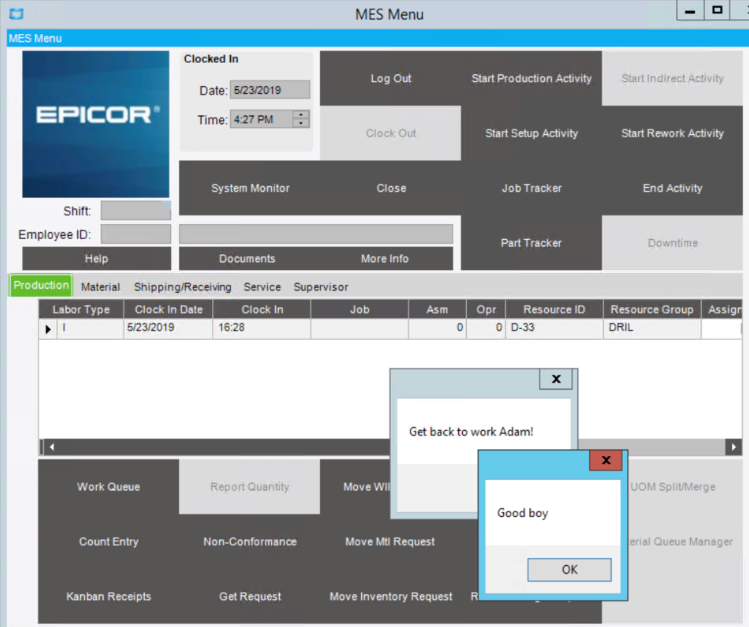
7 更新了OnEnterIdleState逻辑以调用LogOut,LogOut只是获取对按钮的引用并单击它:
private void idleTimer_OnEnterIdleState(object sender, IdleEventArgs args)
{
// This is where you put the code to deal with when the session has been detected
// as entering an idle state
this.LogOut();
idleTimer.Start();
}
private void LogOut()
{
EpiButton btnLogOut = (EpiButton)csm.GetNativeControlReference("a2f6e795-4ab3-4121-bce4-e1d5f0881b0a");
btnLogOut.PerformClick();
} // LogOut()如果这个博客对您有帮助,请帮忙给评论,谢谢!
如果您正在看这个并且意识到自己想要类似的东西,请联系我,谢谢!
MES Auto Logout的更多相关文章
- 关于linux系统安全配置脚本
本脚本是第二次更新,已经大量应用在某大型媒体网站体系中,加入了之前没有想到的一些安全设置.使用方法将其复制,保存为一个shell文件,比如security.sh.将其上传到Linux服务器上,执行sh ...
- RZ10
设定一些系统参数 例如在生成table maintenance的时候 由于表格结构复杂 导致生成维护程序时 超出了默认的内存限制 这时候可以通过RZ10 修改 zzta/dynpro_area ...
- linux运维安全工具集合[持续更新中..]
lynis 安全漏洞检测工具 https://cisofy.com/download/lynis/ https://cisofy.com/files/lynis-2.2.0.tar.gz ...
- Linux的系统安全设置Shell脚本
#!/bin/sh # desc: setup linux system security # powered by www.lvtao.net #account setup passwd -l xf ...
- I fullly understand why can not set "auto commit off" in sqlserver
This is xxxxx Because MES guy mistaken , the data was wrong and made system error then. After that I ...
- C++11特性——变量部分(using类型别名、constexpr常量表达式、auto类型推断、nullptr空指针等)
#include <iostream> using namespace std; int main() { using cullptr = const unsigned long long ...
- overflow:hidden与margin:0 auto之间的冲突
相对于父容器水平居中的代码margin:0 auto与overflow:hidden之间存在冲突.当这两个属性同时应用在一个DIV上时,在chrome浏览器中将无法居中.至于为啥我也不明白.
- Android Auto开发之一《开始学习Auto 》
共同学习,共同进步, 转载请注明出处.欢迎微信交流:sfssqs,申请注明"Android Car"字样 ================= =================== ...
- width:100%;与width:auto;的区别
<div> <p>1111</p> </div> div{ width:980px; background-color: #ccc; height:30 ...
随机推荐
- C++ 按行读取文件并打印
#include<iostream> #include<fstream> #include<string> #include <vector> #inc ...
- Netty之缓冲区ByteBuf解读(二)
上篇介绍了 ByteBuf 的简单读写操作以及读写指针的基本介绍,本文继续对 ByteBuf 的基本操作进行解读. 读写指针回滚 这里的 demo 例子还是使用上节使用的. ByteBuf buf = ...
- keep-alive 必须 页面有name 要不缓存不住数据
keep-alive 必须 页面有name 要不缓存不住数据
- 软件工程作业0——The Road Not Taken
目录 第一部分:结缘计算机 缘起 四顾 思考 第二部分:在计算机系里学习 挑战 落差 第三部分:未来规划 向前 未来四个月的软工课 项目 内容 这个作业属于 2020春季计算机学院软件工程(罗杰 任健 ...
- 妈妈再也不担心我面试被Redis问得脸都绿了
长文前排提醒,收藏向前排提醒,素质三连 (转发 + 在看 + 留言) 前排提醒! 前言 Redis 作为一个开源的,高级的键值存储和一个适用的解决方案,已经越来越在构建 「高性能」.「可扩展」 的 W ...
- springBoot mybatis mysql pagehelper layui 分页
<!-- 加入 pagehelper 分页插件 jar包--><dependency> <groupId>com.github.pagehelper</gro ...
- pytorch tensor的索引与切片
切片方式与numpy是类似. * a[:2, :1, :, :], * 可以用-1索引. * ::2,表示所有数据,间隔为2,即 start:end:step. * a.index_select(1 ...
- python浅学【网络服务中间件】之RabbitMQ
一.关于AMQP: AMQP,即Advanced Message Queuing Protocol,高级消息队列协议. AMQP使符合要求的客户端应用程序能够与符合要求的消息传递中间件代理进行通信. ...
- VMware安装Ubutun之SSH为何安装不上之谜
一把心酸泪,鼻涕泪两行.谁人解我苦中苦,原是SSH安装不上去. 多方找寻,想要寻求解答. 首先我想到一个办法,找到进程,并且狠狠的用RM把它移除掉. NO,这个方法最后竟然不行,文件删了,锁还是获取不 ...
- 家乐的深度学习笔记「4」 - softmax回归
目录 softmax回归 分类问题 softmax回归模型 softmax运算 矢量表达式 单样本分类的矢量计算表达式 小批量样本分类的矢量计算表达式 交叉熵损失函数 模型预测及评价 图像分类数据集( ...
