Android开发学习之路-抢红包助手开发全攻略
背景:新年之际,微信微博支付宝红包是到处飞,但是,自己的手速总是比别人慢一点最后导致红包没抢到,红包助手就应运而生。
需求:收到红包的时候进行提醒,然后跳转到红包的界面方便用户
思路:获取“读取通知信息”权限,然后开启服务监控系统通知,判断如果是微信红包就进行提醒(声音),然后跳转到红包所在的地方
界面:
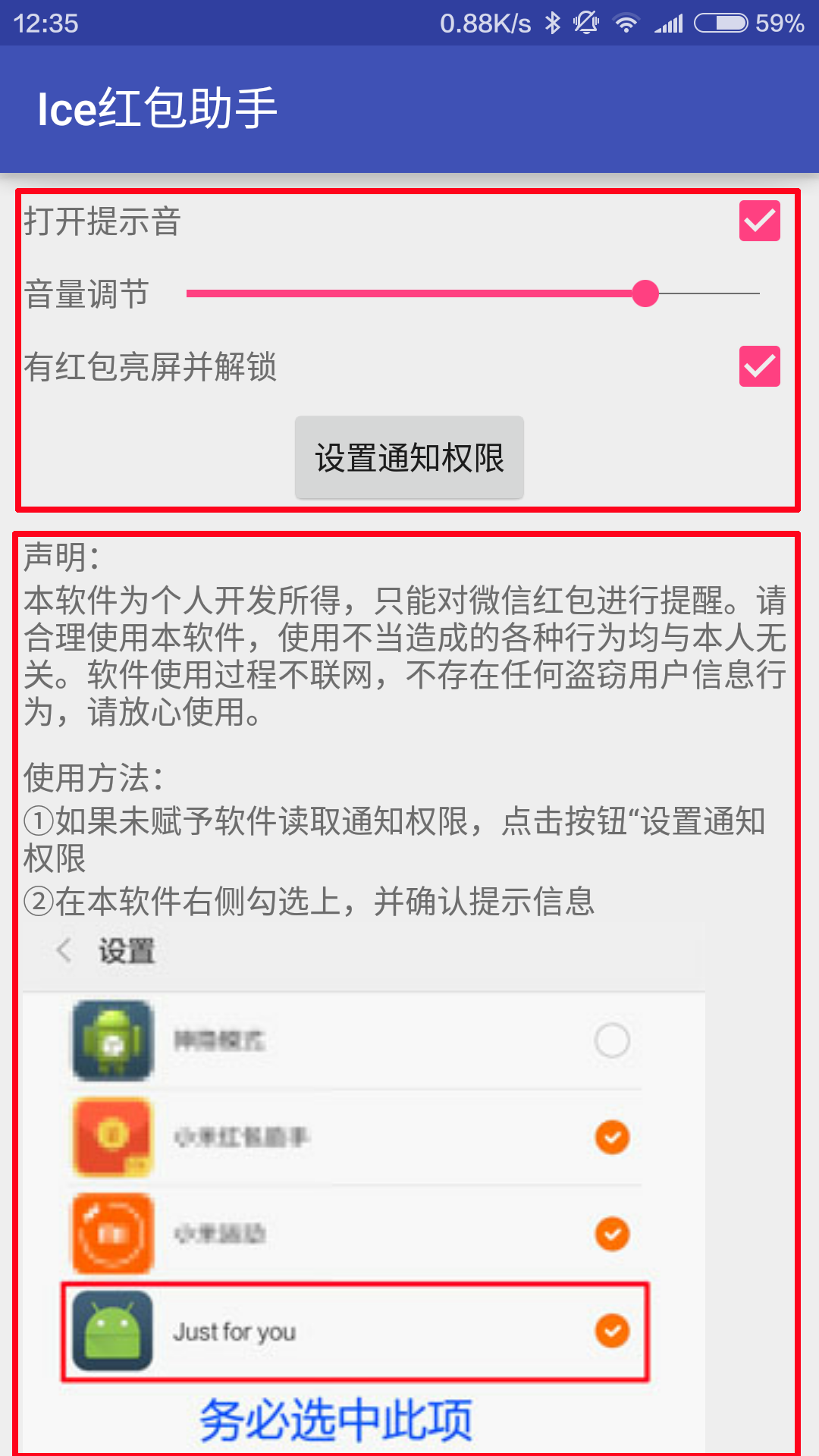
界面分为两部分,一部分是可以对App进行操作的,下面是一个可以滑动的界面,提示用户如何是软件正常工作,布局代码如下:
<?xml version="1.0" encoding="utf-8"?>
<LinearLayout
android:id="@+id/root"
xmlns:android="http://schemas.android.com/apk/res/android"
xmlns:tools="http://schemas.android.com/tools"
android:layout_width="match_parent"
android:layout_height="match_parent"
android:layout_marginLeft="10dp"
android:layout_marginRight="10dp"
android:layout_marginTop="5dp"
android:orientation="vertical"
tools:context="com.fndroid.administrator.justforyou.MainActivity"> <LinearLayout
android:layout_width="match_parent"
android:layout_height="wrap_content"
android:orientation="horizontal"> <TextView
android:layout_width="wrap_content"
android:layout_height="wrap_content"
android:layout_weight="3"
android:text="打开提示音"/> <CheckBox
android:id="@+id/isMusic"
android:layout_width="wrap_content"
android:layout_height="wrap_content"/> </LinearLayout> <LinearLayout
android:layout_width="match_parent"
android:layout_height="wrap_content"> <TextView
android:layout_width="wrap_content"
android:layout_height="wrap_content"
android:layout_gravity="center"
android:text="音量调节"/> <SeekBar
android:id="@+id/seekbar"
android:layout_width="wrap_content"
android:layout_height="wrap_content"
android:layout_gravity="center"
android:layout_weight="1"/> </LinearLayout> <LinearLayout
android:layout_width="match_parent"
android:layout_height="wrap_content"
android:orientation="horizontal"> <TextView
android:layout_width="0dp"
android:layout_height="wrap_content"
android:layout_weight="3"
android:text="有红包亮屏并解锁"/> <CheckBox
android:id="@+id/isUnlock"
android:layout_width="wrap_content"
android:layout_height="wrap_content"/>
</LinearLayout> <Button
android:id="@+id/setPermision"
android:layout_width="wrap_content"
android:layout_height="wrap_content"
android:layout_gravity="center"
android:text="设置通知权限"/> <ScrollView
android:layout_width="match_parent"
android:layout_height="match_parent"> <LinearLayout
android:layout_width="match_parent"
android:layout_height="match_parent"
android:orientation="vertical"> <TextView
android:layout_width="wrap_content"
android:layout_height="wrap_content"
android:layout_marginTop="10dp"
android:text="声明:"/> <TextView
android:layout_width="wrap_content"
android:layout_height="wrap_content"
android:text="本软件为个人开发所得,只能对微信红包进行提醒。请合理使用本软件,使用不当造成的各种行为均与本人无关。软件使用过程不联网,不存在任何盗窃用户信息行为,请放心使用。"/> <TextView
android:layout_width="wrap_content"
android:layout_height="wrap_content"
android:layout_marginTop="10dp"
android:text="使用方法:"/> <TextView
android:layout_width="wrap_content"
android:layout_height="wrap_content"
android:text="①如果未赋予软件读取通知权限,点击按钮“设置通知权限"/> <TextView
android:layout_width="wrap_content"
android:layout_height="wrap_content"
android:text="②在本软件右侧勾选上,并确认提示信息"/> <ImageView
android:layout_width="wrap_content"
android:layout_height="wrap_content"
android:scaleType="fitCenter"
android:src="@drawable/inf"/> <TextView
android:layout_width="wrap_content"
android:layout_height="wrap_content"
android:text="③关闭微信群的消息免打扰(取消图中的绿色按钮)"/> <ImageView
android:layout_width="wrap_content"
android:layout_height="wrap_content"
android:src="@drawable/inf2"/>
</LinearLayout>
</ScrollView>
</LinearLayout>
app打开的时候开启一个服务,编写一个NotificationListenerService的子类并实现onNotificationPosted和onNotificationRemoved方法,前面的方法会在收到通知的时候调用
// 编写一个NotificationListenerService的子类并实现onNotificationPosted和onNotificationRemoved方法
// 这两个方法在从SDK版本21的时候开始变成了非抽象,不重写则不能兼容21以下设备
public class NotificationService extends NotificationListenerService { private KeyguardManager.KeyguardLock kl; @Override
public void onNotificationPosted(StatusBarNotification sbn) {
// 主界面设置的信息保存在SharedPreferences中,在这里进行获取
SharedPreferences sharedPreferences = getSharedPreferences("userdata", MODE_PRIVATE); // 判断消息是否为微信红包
if (sbn.getNotification().tickerText.toString().contains("[微信红包]") && sbn.getPackageName
().equals("com.tencent.mm")) { // 读取设置信息,判断是否该点亮屏幕并解开锁屏,解锁的原理是把锁屏关闭掉
if (sharedPreferences.getBoolean("isUnlock",true)) {
KeyguardManager km = (KeyguardManager) getSystemService(getApplicationContext()
.KEYGUARD_SERVICE);
kl = km.newKeyguardLock("unlock"); // 把系统锁屏暂时关闭
kl.disableKeyguard();
PowerManager pm = (PowerManager) getSystemService(getApplicationContext()
.POWER_SERVICE);
PowerManager.WakeLock wl = pm.newWakeLock(PowerManager.ACQUIRE_CAUSES_WAKEUP |
PowerManager.SCREEN_DIM_WAKE_LOCK, "bright");
wl.acquire();
wl.release();
} try {
// 打开notification所对应的pendingintent
sbn.getNotification().contentIntent.send(); } catch (PendingIntent.CanceledException e) {
e.printStackTrace();
} // 判断是否该播放提示音
if (sharedPreferences.getBoolean("isMusic",true)){
MediaPlayer mediaPlayer = new MediaPlayer().create(this, R.raw.heihei);
mediaPlayer.start();
} // 这里监听一下系统广播,判断如果屏幕熄灭就把系统锁屏还原
IntentFilter intentFilter = new IntentFilter();
intentFilter.addAction("android.intent.action.SCREEN_OFF");
ScreenOffReceiver screenOffReceiver = new ScreenOffReceiver();
registerReceiver(screenOffReceiver, intentFilter); } } class ScreenOffReceiver extends BroadcastReceiver {
@Override
public void onReceive(Context context, Intent intent) {
if (kl != null) {
// 还原锁屏
kl.reenableKeyguard();
}
}
} @Override
public void onNotificationRemoved(StatusBarNotification sbn) {
super.onNotificationRemoved(sbn);
}
}
主的activity,注释在代码中了,就不详细说了
public class MainActivity extends AppCompatActivity implements CompoundButton
.OnCheckedChangeListener, View.OnClickListener,SeekBar.OnSeekBarChangeListener { private LinearLayout root;
private CheckBox isMusic;
private CheckBox isUnlock;
private SharedPreferences.Editor editor;
private SharedPreferences sharedPreferences;
private Button setPermision;
private SeekBar seekBar;
private AudioManager audioManager; @Override
protected void onCreate(Bundle savedInstanceState) {
super.onCreate(savedInstanceState);
setContentView(R.layout.activity_main); // 获取控件实例
root = (LinearLayout) findViewById(R.id.root);
isMusic = (CheckBox) findViewById(R.id.isMusic);
isUnlock = (CheckBox) findViewById(R.id.isUnlock);
setPermision = (Button) findViewById(R.id.setPermision);
seekBar = (SeekBar) findViewById(R.id.seekbar); // 注册监听
isMusic.setOnCheckedChangeListener(this);
isUnlock.setOnCheckedChangeListener(this);
setPermision.setOnClickListener(this);
seekBar.setOnSeekBarChangeListener(this); // 读取设置信息
sharedPreferences = getSharedPreferences("userdata", MODE_PRIVATE);
editor = sharedPreferences.edit();
boolean music = sharedPreferences.getBoolean("isMusic", true);
boolean unlock = sharedPreferences.getBoolean("isUnlock", true);
isMusic.setChecked(music);
isUnlock.setChecked(unlock); // 获得Audiomanager,控制系统音量
audioManager = (AudioManager) getSystemService(this.AUDIO_SERVICE);
seekBar.setMax(audioManager.getStreamMaxVolume(AudioManager.STREAM_MUSIC));
seekBar.setProgress(audioManager.getStreamVolume(AudioManager.STREAM_MUSIC)); // 监听系统媒体音量改变,并改变界面上的Seekbar的进度
IntentFilter intentFilter = new IntentFilter();
intentFilter.addAction("android.media.VOLUME_CHANGED_ACTION");
VolumReceiver receiver = new VolumReceiver();
registerReceiver(receiver,intentFilter); // 开启服务
Intent intent = new Intent(MainActivity.this, NotificationService.class);
startService(intent);
} @Override
public boolean onKeyDown(int keyCode, KeyEvent event) {
// 判断返回键点击,提示用户是否确认退出
if (keyCode == KeyEvent.KEYCODE_BACK && event.getRepeatCount() == 0) {
Snackbar snackbar = Snackbar.make(root, "退出软件", Snackbar.LENGTH_LONG)
.setAction("确认", new View.OnClickListener() {
@Override
public void onClick(View v) {
MainActivity.this.finish();
}
});
snackbar.show();
return true;
}
return super.onKeyDown(keyCode, event);
} @Override
public void onCheckedChanged(CompoundButton buttonView, boolean isChecked) {
// checkbox的点击监听
switch (buttonView.getId()) {
case R.id.isMusic:
editor.putBoolean("isMusic", isChecked);
editor.commit();
break;
case R.id.isUnlock:
editor.putBoolean("isUnlock", isChecked);
editor.commit();
break;
} } @Override
public void onClick(View v) {
switch (v.getId()){
case R.id.setPermision:
// 打开系统里面的服务,方便用户直接赋予权限
Intent intent = new Intent(Settings.ACTION_NOTIFICATION_LISTENER_SETTINGS);
startActivity(intent);
break;
} } @Override
public void onProgressChanged(SeekBar seekBar, int progress, boolean fromUser) {
} @Override
public void onStartTrackingTouch(SeekBar seekBar) {
} @Override
public void onStopTrackingTouch(SeekBar seekBar) {
// seekbar的监听,滑动停止就修改系统媒体音量
audioManager.setStreamVolume(AudioManager.STREAM_MUSIC,seekBar.getProgress(),0);
} // 音量广播接收
class VolumReceiver extends BroadcastReceiver{
@Override
public void onReceive(Context context, Intent intent) {
seekBar.setProgress(audioManager.getStreamVolume(AudioManager.STREAM_MUSIC));
}
}
}
Mainfest
<?xml version="1.0" encoding="utf-8"?>
<manifest package="com.fndroid.administrator.justforyou"
xmlns:android="http://schemas.android.com/apk/res/android"> <uses-permission android:name="android.permission.BIND_NOTIFICATION_LISTENER_SERVICE"/>
<uses-permission android:name="android.permission.WAKE_LOCK" />
<uses-permission android:name="android.permission.DISABLE_KEYGUARD" /> <application
android:allowBackup="true"
android:icon="@mipmap/ic_launcher"
android:label="@string/app_name"
android:supportsRtl="true"
android:theme="@style/AppTheme">
<activity android:name=".MainActivity">
<intent-filter>
<action android:name="android.intent.action.MAIN"/> <category android:name="android.intent.category.LAUNCHER"/>
</intent-filter>
</activity>
<service android:name=".NotificationService"
android:permission="android.permission.BIND_NOTIFICATION_LISTENER_SERVICE">
<intent-filter>
<action android:name="android.service.notification.NotificationListenerService" />
</intent-filter>
</service>
</application> </manifest>
gradle添加依赖,因为用了Snackbar
dependencies {
compile fileTree(dir: 'libs', include: ['*.jar'])
testCompile 'junit:junit:4.12'
compile 'com.android.support:appcompat-v7:23.1.1'
compile 'com.android.support:design:23.1.1'
}
Android开发学习之路-抢红包助手开发全攻略的更多相关文章
- Android 7.0终极开发者预览版全攻略!
近日,Google的工程部副总裁Dave Burke在官方博客上正式发布开发者预览版5,此预览版是android 7.0 “牛轧糖”正式发布前最后一个预览版,同时也是在性能.功能上等多方面的表现上最接 ...
- Android开发学习之路-RecyclerView滑动删除和拖动排序
Android开发学习之路-RecyclerView使用初探 Android开发学习之路-RecyclerView的Item自定义动画及DefaultItemAnimator源码分析 Android开 ...
- Android开发学习之路--基于vitamio的视频播放器(二)
终于把该忙的事情都忙得差不多了,接下来又可以开始good good study,day day up了.在Android开发学习之路–基于vitamio的视频播放器(一)中,主要讲了播放器的界面的 ...
- Android开发学习之路--Android Studio cmake编译ffmpeg
最新的android studio2.2引入了cmake可以很好地实现ndk的编写.这里使用最新的方式,对于以前的android下的ndk编译什么的可以参考之前的文章:Android开发学习之路– ...
- Android开发学习之路--网络编程之xml、json
一般网络数据通过http来get,post,那么其中的数据不可能杂乱无章,比如我要post一段数据,肯定是要有一定的格式,协议的.常用的就是xml和json了.在此先要搭建个简单的服务器吧,首先呢下载 ...
- Android开发学习之路--Activity之初体验
环境也搭建好了,android系统也基本了解了,那么接下来就可以开始学习android开发了,相信这么学下去肯定可以把android开发学习好的,再加上时而再温故下linux下的知识,看看androi ...
- Android开发学习之路--Android系统架构初探
环境搭建好了,最简单的app也运行过了,那么app到底是怎么运行在手机上的,手机又到底怎么能运行这些应用,一堆的电子元器件最后可以运行这么美妙的界面,在此还是需要好好研究研究.这里从芯片及硬件模块-& ...
- Android开发学习之路--MAC下Android Studio开发环境搭建
自从毕业开始到现在还没有系统地学习android应用的开发,之前一直都是做些底层的驱动,以及linux上的c开发.虽然写过几个简单的app,也对android4.0.3的源代码做过部分的分析,也算入门 ...
- 2021年正确的Android逆向开发学习之路
2021年正确的Android逆向开发学习之路 说明 文章首发于HURUWO的博客小站,本平台做同步备份发布.如有浏览或访问异常或者相关疑问可前往原博客下评论浏览. 原文链接 2021年正确的Andr ...
随机推荐
- win7下matplotlib安装(64位)
前段时间爬了一些数据,想着以后要将数据的分析结果什么的展示出来,就想着下个MATLAB,某天在微信上的一篇文章发现matplotlib库,是用于Python的一个不错的图形化库,就想着装上耍耍.不过安 ...
- LInux javac时, 提示command not found
这个是我之前看了很多的论坛发现的问题,我想了很久也没有发现问题,明明路径都是对的,配置文件也没有错误,为什么最后却只有执行java好使,但是执行javac不好使 因为java分两个版本一个是jre,一 ...
- 快手4.0 (KSCAD)
快手 4.0 (KSCAD) 是一款简单易用的矢量绘图软件,其功能和Visio类似,可以绘制工艺流程图,流程图.组织结构图.网络拓扑图.思维导图.商业图表等. 经过二次开发,可以应用于各种领域的图形化 ...
- int 和 string 相互转换(简洁版)
string int2str(int x) { return x ? num2str(x/10)+string(1,x%10+'0') : "";} int str2int(str ...
- XStream学习笔记
XStream 所需jar包: xstream-1.3.jar xpp3_min-1.1.4c.jar xmlpull-1.1.3.1.jar 目录: 1.注解去除,标签中带有包名的节点 2.注解修改 ...
- linux shell 字符串操作
转:http://justcoding.iteye.com/blog/1963463 在做shell批处理程序时候,经常会涉及到字符串相关操作.有很多命令语句,如:awk,sed都可以做字符串各种操作 ...
- 对初学者的MPLS 常见问题
对初学者的MPLS 常见问题 2015年6月8日 16:04 阅读 186 问:什么是多协议标签交换 (MPLS)? 答:MPLS是一种数据包转发技术,该技术使用标签来做出数据转发决策. 利用MPLS ...
- poj 1099
http://poj.org/problem?id=1099 #include<stdio.h> #include<string.h> #include <iostrea ...
- net与树莓派的情缘(一)
想做个NAS 由于手中经济有限又不想花太多钱,所以决定买个树莓派自己搭建. 板子:树莓派2代 elem14的 内存卡:闪迪 class10 16g 网线一根,电源线一个 系统:树莓派官方 Raspb ...
- 基于jquery的图片轮播 (IE8以上)
<!doctype html> <html> <head> <meta charset="utf-8"> <title> ...
