from表单iframe原网页嵌入
今天是巩固的from表单跟嵌入其他页面,同样的,学习到了新的知识。
温故而知新:
iframe——在原页面嵌入其他页面,以窗口的样式
其中scrolling——滚动条
noresize——可调整大小
frame——边框线
瞅下练习的代码:
<!DOCTYPE html PUBLIC "-//W3C//DTD XHTML 1.0 Transitional//EN" "http://www.w3.org/TR/xhtml1/DTD/xhtml1-transitional.dtd">
<html xmlns="http://www.w3.org/1999/xhtml">
<head>
<meta http-equiv="Content-Type" content="text/html; charset=utf-8" />
<title>无标题文档</title>
</head>
<body>
<iframeset rows="200,*">
<iframe src="http://www.baidu.com" scrolling="no" noresize"" ></iframe>
<iframe src="http://www.hao360.com"></iframe> </frameset>
</body>
</html>
效果图:

————————————————————————————————————————————————————————————————————————————————————————————————————————————————————————————————
今天的作业:
代码部分:
<!DOCTYPE html PUBLIC "-//W3C//DTD XHTML 1.0 Transitional//EN" "http://www.w3.org/TR/xhtml1/DTD/xhtml1-transitional.dtd">
<html xmlns="http://www.w3.org/1999/xhtml">
<head>
<meta http-equiv="Content-Type" content="text/html; charset=utf-8" />
<title>无标题文档</title>
</head> <body bgcolor="#660000" > <form>
<font color="#FFFFFF">
<table width="500" height="1200" cellpadding="0" cellspacing="0" border="1px" align="center">
<tr>
<th colspan="2" rowspan="2"><font size="+5">注册表单作业</font></th> </tr>
<tr> </tr>
<tr align="center">
<td width="80">邮箱地址</td>
<td>
<input type="text" required="required" style=" width:200px; height:30px" placeholder="请输入:" />
</td>
</tr>
<tr height="20px">
<td colspan="2"><font color="#666666" size="-3"> 需要通过邮箱激活账户哦!</font></td> </tr>
<tr align="center">
<td>用户名</td>
<td><input type="text" required="required" style=" width:200px; height:30px" placeholder="请输入:" /></td>
</tr>
<tr height="20px">
<td colspan="2"><font color="#666666" size="-3"> 用于登入,最少8个字符哦!</font></td> </tr>
<tr align="center">
<td>昵称</td>
<td><input type="text" required="required" style=" width:200px; height:30px" placeholder="请输入:" /></td>
</tr>
<tr height="20">
<td colspan="2"><font color="#666666" size="-3"> 不可输入非法字符哦!</font></td> </tr>
<tr align="center">
<td>密码</td>
<td><input type="password" required="required" style=" width:200px; height:30px" placeholder="请输入:" /></td>
</tr>
<tr align="center">
<td>确认密码</td>
<td><input type="password" required="required" style=" width:200px; height:30px" placeholder="请输入:" /></td>
</tr>
<tr height="20">
<td colspan="2"><font color="#666666" size="-3"> 最少八位,必须包含数字字母哦!</font></td> </tr>
<tr height="50" align="center">
<td>性别</td>
<td>
<input type="radio" name="123" id="a1" /><label for="a1">帅哥</label>
<input type="radio" name="123" id="a2" /><label for="a2">美女</label> </td>
</tr>
<tr align="center" height="90" >
<td>爱好</td>
<td><input type="checkbox" id="a3" /><label for="a3">睡觉</label>
<input type="checkbox" id="a4" /><label for="a4">吃饭</label>
<input type="checkbox" id="a5" /><label for="a5">玩</label></td>
</tr>
<tr align="center">
<td>输入验证码</td>
<td><input type="text" required="required" style=" left:20px; top:0px; width:150px; height:50px" placeholder="请输入:" /> <img src="QQ截图20161222103415.png""; width="96" height="22" style=" top:20px;height:"70px /></td>
</tr>
<tr align="center">
<td><input type="submit" value="提交" /></td>
<td><input type="reset" value="重置" /></td>
</tr> </table> </font>
</form>
</body>
</html>
效果图:
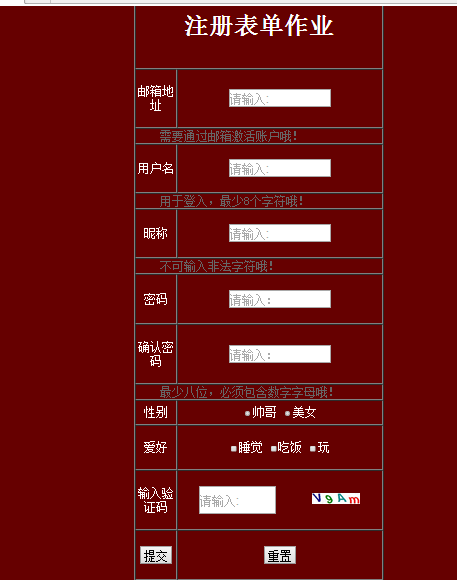
from表单iframe原网页嵌入的更多相关文章
- 使用django表单,使网页添加上传文件,并分析文件。
开发环境是: apache + python + django+ eclipse(开发环境) 欲达到目的: 在网页上,添加上传文件控件.然后读取csv文件,并分析csv文件. 操作步骤: django ...
- 表单/iframe与video标签
<form action="所有表单值提交的地址" method="传值的方式默认是GET方式,还有另一种POST方式"> 表单元素</for ...
- ISO端form表单获取焦点时网页自动放大问题
iOS端网页form表单输入信息时,网页自动放大,这是因为meta标签 刚开始的时候meta标签是 <meta name="viewport" content="w ...
- 『心善渊』Selenium3.0基础 — 16、Selenium对iframe表单的操作
目录 1.什么是iframe表单 2.iframe表单操作流程 3.iframe表单操作常用方法 (1)进入表单 (2)多表单切换 4.表单操作示例 1.什么是iframe表单 实际上就是HTML页面 ...
- 【原】如何改变表单元素的外观(for Webkit and IE10)
表单元素在网页设计中使用的非常频繁,如文本输入框.单选框.复选框.选择列表.上传文件,它们在浏览器中的展现有自带的外观,为了在视觉上取得更好的产品体验,保持客户端的统一,通常产品经理会提出需要改变它的 ...
- html_02之表单、其它
1.表单属性action:处理表单数据服务器端处理程序地址,默认提交本页: 2.表单属性method:①get:明文,数据显示地址栏,长度<2KB,向服务器请求数据时使用:②post:密文,提交 ...
- XHTML表单
1.HTML表单标记提供一套元素和属性,用来创建表单,收集网页参观者信息. 2.创建表单结构标记为<form>和</form>. 3.在<form>标记中,我们必须 ...
- HTML5表单元素的学习
本文内容 认识表单 基本元素的使用 表单高级元素的使用 现学现卖--创建用户反馈表单 ★ 认识 ...
- activiti自定义流程之自定义表单(二):创建表单
注:环境配置:activiti自定义流程之自定义表单(一):环境配置 在上一节自定义表单环境搭建好以后,我就正式开始尝试自己创建表单,在后台的处理就比较常规,主要是针对ueditor插件的功能在前端进 ...
随机推荐
- zabbix3.0 微信告警
首先需要申请一个企业号,其实公众号也可以,不过脚本不一样.而且公众号任何人都可以关注,有泄密的风险.企业号只有指定的人可以关注,安全性较高.申请企业号,需要一个绑定你本人开户银行卡的微信号. 申请网址 ...
- ORACLE 查询一个数据表后通过遍历再插入另一个表中的两种写法
ORACLE 查询一个数据表后通过遍历再插入另一个表中的两种写法 语法 第一种: 通过使用Oracle语句块 --指定文档所有部门都能查看 declare cursor TABLE_DEPT and ...
- mysql text字段判断是否为空
mysql text字段判断是否为空 mysql text字段为空select * from `tableName` where `textField` is null or `textField` ...
- ArcGIS百米网格自动生成
最近需要用百米网格进行空间叠加分析,首先得自动生成百米网格数据.经过查找,发现ARCgis可以自动生成网格.方法如下 2.创建格网(Creat Fishnet).需要用到ArcGIS的ArcToolb ...
- [转载]iOS Provisioning Profile(Certificate)与Code Signing详解
原文:http://blog.csdn.net/phunxm/article/details/42685597 引言 关于开发证书配置(Certificates & Identifiers & ...
- HttpURLConnection使用getInputStream无法执行
url = new URL(urlStr); urlConn = (HttpURLConnection) url.openConnection(); // 设置请求方式为"GET" ...
- mysql 基本操作语句
mysql 基本操作笔记: 创建表demo:CREATE TABLE `role` ( `role_id` int(10) unsigned NOT NULL AUTO_INCREMENT COMME ...
- EventBus的简单使用与原理
一.概述 EventBus是一款针对Android优化的发布/订阅事件总线.主要功能是替代Intent,Handler,BroadCast在Fragment,Activity,Service,线程之间 ...
- 利用html5 canvas实现纯前端上传图片的裁剪
今天跟大家分享一个前端裁剪图片的方法.许多网站都有设置用户头像的功能,用户可以选择一张本地的图片,然后用网站的裁剪工具进行裁剪,然后设置大小,位置合适的头像.当然,网上也有一些用js写的诸如此类裁剪的 ...
- 离线安装eclipse的svn插件
原文:http://blog.sina.com.cn/s/blog_8e037f440101ebmz.html 连接不到外网情况下,在eclipse中安装svn插件. 两种方法: 首先下载安装到ecl ...
