Upgrading WebLogic Application Environments --官方文档
http://docs.oracle.com/cd/E13179_01/common/docs92/upgrade/dirstruct.html
WebLogic Domain Directory Structure Enhancements
As of 9.0, WebLogic Server offers the following enhancements to the structure of the WebLogic domain directory:
- To improve configuration management and promote XML file validation, WebLogic Server supports the specification of domain configuration data in multiple files, including
config.xml, in the newdomain_name/configdirectory. (Heredomain_namespecifies the domain directory.) In previous releases, theconfig.xmlfile was the repository for all configuration information. Now, new subdirectories ofconfigmaintain configuration modules for diagnostic, JDBC, JMS, Node Manager, and security subsystems. Each configuration file adheres to an XML Schema definition. - Startup and shutdown scripts are maintained in the
domain_name/bindirectory. In previous releases, they were stored in the root directory of the domain.
In addition to the structural enhancements to the domain directory, WebLogic Server supports new utilities for managing changes to server configuration. These new tools enable you to implement a secure, predictable means for distributing configuration changes in a domain. For more information, see "Managing Configuration Changes" in Understanding Domain Configuration at http://download.oracle.com/docs/cd/E13222_01/wls/docs92/domain_config/changes.html.
For more details about the WebLogic Server 9.x domain directory structure, see "Domain Configuration Files" in Understanding Domain Configuration at http://download.oracle.com/docs/cd/E13222_01/wls/docs92/domain_config/config_files.html.
Figure C-1 compares the domain directory structures for WebLogic Server 9.x and WebLogic Server 8.1.
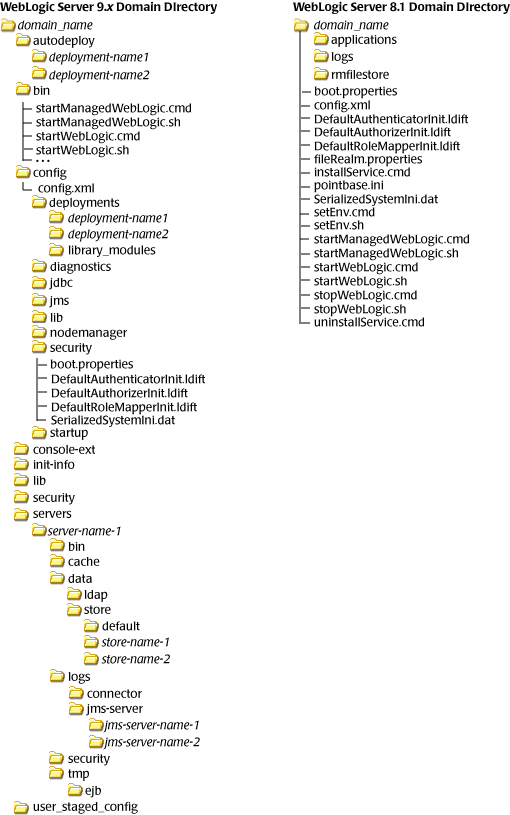
The following sections describe the domain directory structures for WebLogic Server 8.1, 7.0, and 6.1.
WebLogic Server 8.1 Domain Directory Structure
In WebLogic Server 8.1 environments, the domain directory structure created by the Configuration Wizard contains:
- A domain root directory with the same name as the domain, such as
mydomainorpetstore. This directory contains the following:
config.xmlfile for the domain- Scripts used to start server instances and establish the environment
- Subdirectory for storing applications for the domain, typically named
applications.
When you start a server instance in a domain for the first time, WebLogic Server creates the following subdirectories in the domain directory:
- Files containing security information
logsdirectory for storing domain-level logs- For each server running in the domain, a directory for storing server logs and HTTP access logs
For more details about the WebLogic Server 8.1 domain directory structure, see "Overview of WebLogic Server Domains" in Configuring and Managing WebLogic Server at http://download.oracle.com/docs/cd/E13222_01/wls/docs81/adminguide/overview_domain.html. For a summary of the directory structure contents for the default configuration templates, see "Template Reference" in Creating and Configuring WebLogic Domains Using the Configuration Wizard at http://download.oracle.com/docs/cd/E13196_01/platform/docs81/confgwiz/tempref.html.
WebLogic Server 7.0 Domain Directory Structure
In WebLogic Server 7.0 environments, the root of the domain directory structure is a directory with the same name as the domain, such as mydomain or petstore. This directory should contain the following:
config.xmlfile for the domain- Scripts you use to start server instances and establish your environment
- For storing applications for the domain, a directory, typically named
applications.
When you start a server instance in a domain for the first time, WebLogic Server creates the following subdirectories in the domain directory:
datadirectory for storing security informationlogsdirectory for storing domain-level logs- For each server running in the domain, a
server_namedirectory for storing server-level logs tempdirectory for storing temporary files
The following sample tree shows where the directories are created in a domain directory called mydomain.
For more information about the WebLogic Server 7.0 domain directory structure, see "Domain Directories Structure" in "Domain Restrictions" in "Overview of WebLogic Server Domains" in Creating and Configuring WebLogic Server Domains at http://download.oracle.com/docs/cd/E13222_01/wls/docs70/admin_domain/overview.html.
WebLogic Server 6.1 Domain Directory Structure
In WebLogic Server 6.1 environments, the configuration information for all of the WebLogic administrative domains resides in the configuration repository, which is located, in turn, in the WL_HOME/config directory. Specifically, config contains a configuration subdirectory for each domain. The name of each domain-specific subdirectory must match the name of the domain.
The domain directory structure contains a root directory with the same name as the domain, such as mydomain or petstore. This directory should contain the following:
config.xmlfile for the domain- Scripts you use to start server instances and establish your environment
- For storing applications for the domain, a subdirectory, typically named
applications logsdirectory for storing domain-level logs
For more information about the WebLogic Server 6.1 domain directory structure, see "Creating a New Domain" in "Overview of WebLogic Server Management" in WebLogic Server Administration Guide at http://download.oracle.com/docs/cd/E13222_01/wls/docs61/adminguide/overview.html.
Upgrading WebLogic Application Environments --官方文档的更多相关文章
- hbase官方文档(转)
FROM:http://www.just4e.com/hbase.html Apache HBase™ 参考指南 HBase 官方文档中文版 Copyright © 2012 Apache Soft ...
- HBase官方文档
HBase官方文档 目录 序 1. 入门 1.1. 介绍 1.2. 快速开始 2. Apache HBase (TM)配置 2.1. 基础条件 2.2. HBase 运行模式: 独立和分布式 2.3. ...
- Spring 4 官方文档学习(十一)Web MVC 框架之配置Spring MVC
内容列表: 启用MVC Java config 或 MVC XML namespace 修改已提供的配置 类型转换和格式化 校验 拦截器 内容协商 View Controllers View Reso ...
- Spring Cloud官方文档中文版-客户端负载均衡:Ribbon
官方文档地址为:http://cloud.spring.io/spring-cloud-static/Dalston.SR2/#_spring_cloud_netflix 文中例子我做了一些测试在:h ...
- Spring 4 官方文档学习(十四)WebSocket支持
个人提示:如果需要用到页面推送,高频且要低延迟,WebSocket无疑是最佳选择.否则还是轮询和long polling吧. 做了一个小demo放在码云上,有兴趣的可以看一下,简单易懂:websock ...
- Spark SQL 官方文档-中文翻译
Spark SQL 官方文档-中文翻译 Spark版本:Spark 1.5.2 转载请注明出处:http://www.cnblogs.com/BYRans/ 1 概述(Overview) 2 Data ...
- Spring 4 官方文档学习(十二)View技术
关键词:view technology.template.template engine.markup.内容较多,按需查用即可. 介绍 Thymeleaf Groovy Markup Template ...
- Spring 4 官方文档学习(十一)Web MVC 框架之异常处理
1.HandlerExceptionResolver Spring HandlerExceptionResolver的实现们会处理controller执行过程中发送的unexpected except ...
- Google Android官方文档进程与线程(Processes and Threads)翻译
android的多线程在开发中已经有使用过了,想再系统地学习一下,找到了android的官方文档,介绍进程与线程的介绍,试着翻译一下. 原文地址:http://developer.android.co ...
随机推荐
- .Net Core 2.0 的 ConsoleApp 搭建 Quartz(xml配置)windows服务
零.创建一个.Net Core 2.0 的ConsoleApp 应用,建完就是这个样子了. 添加Log4Net 的引用,(不想看可以不看,个人习惯)Install-Package log4net添加C ...
- .net core 自制错误日志
前言 之前.net framework用的ErrorLog帮助类,对于监控错误形成日志,内容非常清晰,想在.net core2.2中继续用,但是有很多不一样的地方,所以想总结一下. 首先需要HttpC ...
- mysql--数据库的简单认识
一.数据库的简单认识 1.数据库 1.数据库,简而言之可视为电子化的文件柜——存储电子文件的处所,用户可以对文件中的数据运行新增. 截取.更新.删除等操作.所谓“数据库”系以一定方式储存在一起.能予多 ...
- php 编译代码
编译其实就是把所有的代码整合在于一个文件,减少文件包含时间,加快php解析,虽然优化后时间上提升了不多,但能优化便多多少少进行优化.下面给一个编译例子,从而引申. // 定义编译状态 define(' ...
- Mybatis 优化:
Mybatis 的优化: ** 第一个 对于数据库配置的优化: 创建一个 DB.properties 的文件 里面编写Key = value 形式的数据库信息 比如: driver = com.mys ...
- LOJ#2070. 「SDOI2016」平凡的骰子(计算几何)
题面 传送门 做一道题学一堆东西不管什么时候都是美好的体验呢-- 前置芝士 混合积 对于三个三维向量\(a,b,c\),定义它们的混合积为\((a\times b)\cdot c\),其中$\time ...
- (三)SSO之CAS框架单点退出,退出到CAS登录界面
应需求的改变.CAS自定义登录页面不安全,不再使用,于是我一下子回到了原点,在linux上部署上了没有加自定义登陆界面的CAS,接下来开始修改CAS自己默认的登录界面为我们的界面. 一下子修改成功是根 ...
- VMware 虚拟机报错解决
Could not apply the stored configuration for monitors none of the selected modes were compatible wit ...
- 8102 年的现代 Web 开发最佳实践(笑)
简评:8102 年了,现在 web 开发的最佳实践是什么,让本文来告诉你.原文只提到一部分,可以查看 reddit 上对此文的评论查看补充的最佳实践 https://old.reddit.com/r/ ...
- 自适应大邻域搜索代码系列之(1) - 使用ALNS代码框架求解TSP问题
前言 上次出了邻域搜索的各种概念科普,尤其是LNS和ALNS的具体过程更是描述得一清二楚.不知道你萌都懂了吗?小编相信大家早就get到啦.不过有个别不愿意透露姓名的热心网友表示上次没有代码,遂不过瘾啊 ...
