Eureka实战-2【构建Multi Zone Eureka Server】
工程pom中公共依赖
<properties>
<project.build.sourceEncoding>UTF-8</project.build.sourceEncoding>
<project.reporting.outputEncoding>UTF-8</project.reporting.outputEncoding>
<java.version>1.8</java.version>
<spring-cloud.version>Finchley.RELEASE</spring-cloud.version>
</properties> <dependencyManagement>
<dependencies>
<dependency>
<groupId>org.springframework.cloud</groupId>
<artifactId>spring-cloud-dependencies</artifactId>
<version>${spring-cloud.version}</version>
<type>pom</type>
<scope>import</scope>
</dependency>
</dependencies>
</dependencyManagement>
1、Eureka Server工程
启动4个实例,配置两个zone,即zone1、zone2,每个zone都要2个eureka server实例,这个2个zone配置在同一个region上,即region-east。
1.1、eureka-server工程pom文件:
<!--加上文章头部的公共依赖--> <dependencies>
<dependency>
<groupId>org.springframework.cloud</groupId>
<artifactId>spring-cloud-starter-netflix-eureka-server</artifactId>
</dependency>
</dependencies> <build>
<plugins>
<plugin>
<groupId>org.springframework.boot</groupId>
<artifactId>spring-boot-maven-plugin</artifactId>
</plugin>
</plugins>
</build>
1.2、eureka-server工程启动类
import org.springframework.boot.SpringApplication;
import org.springframework.boot.autoconfigure.SpringBootApplication;
import org.springframework.cloud.netflix.eureka.server.EnableEurekaServer; @SpringBootApplication
@EnableEurekaServer
public class EurekaServerApplication { public static void main(String[] args) {
SpringApplication.run(EurekaServerApplication.class, args);
}
}
1.3、eureka-server工程配置文件,路径:eureka-server\src\main\resources\,分别有5个文件:application-zone1a.yml,application-zone1b.yml,application-zone2a.yml,application-zone2b.yml,application.yml
application-zone1a.yml:
server:
port: 8761
spring:
application:
name: eureka-server
eureka:
instance:
hostname: localhost
preferIpAddress: true
metadataMap.zone: zone1
client:
register-with-eureka: true
fetch-registry: true
region: region-east
service-url:
zone1: http://localhost:8761/eureka/,http://localhost:8762/eureka/
zone2: http://localhost:8763/eureka/,http://localhost:8764/eureka/
availability-zones:
region-east: zone1,zone2
server:
waitTimeInMsWhenSyncEmpty: 0
enableSelfPreservation: false
application-zone1b.yml
server:
port: 8762
spring:
application:
name: eureka-server
eureka:
instance:
hostname: localhost
preferIpAddress: true
metadataMap.zone: zone1
client:
register-with-eureka: true
fetch-registry: true
region: region-east
service-url:
zone1: http://localhost:8761/eureka/,http://localhost:8762/eureka/
zone2: http://localhost:8763/eureka/,http://localhost:8764/eureka/
availability-zones:
region-east: zone1,zone2
server:
waitTimeInMsWhenSyncEmpty: 0
enableSelfPreservation: false
application-zone2a.yml
server:
port: 8763
spring:
application:
name: eureka-server
eureka:
instance:
hostname: localhost
preferIpAddress: true
metadataMap.zone: zone2
client:
register-with-eureka: true
fetch-registry: true
region: region-east
service-url:
zone1: http://localhost:8761/eureka/,http://localhost:8762/eureka/
zone2: http://localhost:8763/eureka/,http://localhost:8764/eureka/
availability-zones:
region-east: zone1,zone2
server:
waitTimeInMsWhenSyncEmpty: 0
enableSelfPreservation: false
application-zone2b.yml
server:
port: 8764
spring:
application:
name: eureka-server
eureka:
instance:
hostname: localhost
preferIpAddress: true
metadataMap.zone: zone2
client:
register-with-eureka: true
fetch-registry: true
region: region-east
service-url:
zone1: http://localhost:8761/eureka/,http://localhost:8762/eureka/
zone2: http://localhost:8763/eureka/,http://localhost:8764/eureka/
availability-zones:
region-east: zone1,zone2
server:
waitTimeInMsWhenSyncEmpty: 0
enableSelfPreservation: false
application.yml
eureka:
server:
use-read-only-response-cache: false
response-cache-auto-expiration-in-seconds: 10
management:
endpoints:
web:
exposure:
include: '*'
从上面的4个配置文件可以看出,我们通过eureka.instance.metadataMap.zone设置了每个实例所属的zone,接下来使用这4个配置启动4个eureka server实例:
//启动命令
mvn spring-boot:run -Dspring.profiles.active=zone1a
mvn spring-boot:run -Dspring.profiles.active=zone1b
mvn spring-boot:run -Dspring.profiles.active=zone2a
mvn spring-boot:run -Dspring.profiles.active=zone2b
2、Eureka Client工程
这里配置2个eureka clent,分别属于zone1和zone2。
2.1、eureka-client工程pom文件
<!--加上文章头部公共配置--> <dependencies>
<dependency>
<groupId>org.springframework.cloud</groupId>
<artifactId>spring-cloud-starter-netflix-eureka-client</artifactId>
</dependency>
</dependencies> <build>
<plugins>
<plugin>
<groupId>org.springframework.boot</groupId>
<artifactId>spring-boot-maven-plugin</artifactId>
</plugin>
</plugins>
</build>
2.1、eureka-client工程启动类
import org.springframework.boot.SpringApplication;
import org.springframework.boot.autoconfigure.SpringBootApplication;
import org.springframework.cloud.client.discovery.EnableDiscoveryClient; @SpringBootApplication
@EnableDiscoveryClient
public class EurekaClientApplication { public static void main(String[] args) {
SpringApplication.run(EurekaClientApplication.class, args);
}
}
2.2、eureka-client工程配置文件,路径:eureka-client\src\main\resources\,共3个文件:application.yml,application-zone1.yml,application-zone2.yml
application.yml:
#这里暴露所有的endpoints,便于后面验证
management:
endpoints:
web:
exposure:
include: '*'
application-zone1.yml:
server:
port: 8081
spring:
application:
name: client
eureka:
instance:
metadataMap.zone: zone1
client:
register-with-eureka: true
fetch-registry: true
region: region-east
service-url:
zone1: http://localhost:8761/eureka/,http://localhost:8762/eureka/
zone2: http://localhost:8763/eureka/,http://localhost:8764/eureka/
availability-zones:
region-east: zone1,zone2
application-zone2.yml:
server:
port: 8082
spring:
application:
name: client
eureka:
instance:
metadataMap.zone: zone2
client:
register-with-eureka: true
fetch-registry: true
region: region-east
service-url:
zone1: http://localhost:8761/eureka/,http://localhost:8762/eureka/
zone2: http://localhost:8763/eureka/,http://localhost:8764/eureka/
availability-zones:
region-east: zone1,zone2
2.3、启动eureka client,执行命令,启动2个实例:
mvn spring-boot:run -Dspring.profiles.active=zone1
mvn spring-boot:run -Dspring.profiles.active=zone2
3、Zuul Gateway工程
这里新建一个zuul网关工程,来演示metadataMap的zone属性中ZoneAffinity特性。
3.1、zuul gateway工程,pom文件:
<!--加上文章头部的公共依赖--> <dependencies>
<dependency>
<groupId>org.springframework.cloud</groupId>
<artifactId>spring-cloud-starter-netflix-zuul</artifactId>
</dependency>
<dependency>
<groupId>org.springframework.cloud</groupId>
<artifactId>spring-cloud-starter-netflix-eureka-client</artifactId>
</dependency>
</dependencies> <build>
<plugins>
<plugin>
<groupId>org.springframework.boot</groupId>
<artifactId>spring-boot-maven-plugin</artifactId>
</plugin>
</plugins>
</build>
3.2、zuul gateway工程启动类:
import org.springframework.boot.SpringApplication;
import org.springframework.boot.autoconfigure.SpringBootApplication;
import org.springframework.cloud.client.discovery.EnableDiscoveryClient;
import org.springframework.cloud.netflix.zuul.EnableZuulProxy; @SpringBootApplication
@EnableDiscoveryClient
@EnableZuulProxy
public class ZuulGatewayApplication { public static void main(String[] args) {
SpringApplication.run(ZuulGatewayApplication.class, args);
}
}
3.3、zuul gateway工程配置文件,路径:zuul-gateway\src\main\resources\,一共3个文件:application.yml,application-zone1.yml,application-zone2.yml
application.yml:
spring:
application:
name: zuul-gateway
management:
endpoints:
web:
exposure:
include: '*'
application-zone1.yml:
server:
port: 10001
eureka:
instance:
metadataMap.zone: zone1
client:
register-with-eureka: true
fetch-registry: true
region: region-east
service-url:
zone1: http://localhost:8761/eureka/,http://localhost:8762/eureka/
zone2: http://localhost:8763/eureka/,http://localhost:8764/eureka/
availability-zones:
region-east: zone1,zone2
application-zone2.yml:
server:
port: 10002
eureka:
instance:
metadataMap.zone: zone2
client:
register-with-eureka: true
fetch-registry: true
region: region-east
service-url:
zone1: http://localhost:8761/eureka/,http://localhost:8762/eureka/
zone2: http://localhost:8763/eureka/,http://localhost:8764/eureka/
availability-zones:
region-east: zone1,zone2
3.4、启动zuul gateway工程,一共2个实例,执行命令:
mvn spring-boot:run -Dspring.profiles.active=zone1
mvn spring-boot:run -Dspring.profiles.active=zone2
验证ZoneAffinity,访问:localhost:10001/client/actuator/env,结果:
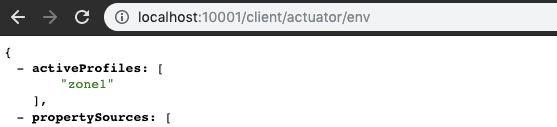
访问:localhost:10002/client/actuator/env,结果:

可以看出请求网关/client/actuator/env,访问的是eureka client实例的/actuator/env接口,处于zone1的Gateway返回的activeProfiles为zone1,处于zone2的Gateway返回的activeProfiles是zone2。
Eureka实战-2【构建Multi Zone Eureka Server】的更多相关文章
- spring boot 2.0.3+spring cloud (Finchley)1、搭建服务注册和发现组件Eureka 以及构建高可用Eureka Server集群
一 .搭建Eureka 编写Eureka Server 由于有多个spring boot项目,采用maven多module的结构,项目结构如下: 新建一个maven主工程,在主maven的pom文件中 ...
- 【SpringCloud Eureka源码】从Eureka Client发起注册请求到Eureka Server处理的整个服务注册过程(下)
目录 一.Spring Cloud Eureka Server自动配置及初始化 @EnableEurekaServer EurekaServerAutoConfiguration - 注册服务自动配置 ...
- Eureka实战-4【开启http basic权限认证】
在我们实际生产环境中,都需要考虑到一个安全问题,比如用户登录,又或者是eureka server,它对外暴露的有自己的rest API,如果没有安全认证,也就意味着别人可以通过rest API随意修改 ...
- SpringCloud系列四:Eureka 服务发现框架(定义 Eureka 服务端、Eureka 服务信息、Eureka 发现管理、Eureka 安全配置、Eureka-HA(高可用) 机制、Eureka 服务打包部署)
1.概念:Eureka 服务发现框架 2.具体内容 对于服务发现框架可以简单的理解为服务的注册以及使用操作步骤,例如:在 ZooKeeper 组件,这个组件里面已经明确的描述了一个服务的注册以及发现操 ...
- SpringCloud02 Eureka知识点、Eureka服务端和客户端的创建、Eureka服务端集群、Eureka客户端向集群的Eureka服务端注册
1 Eureka知识点 按照功能划分: Eureka由Eureka服务端和Eureka客户端组成 按照角色划分: Eureka由Eureka Server.Service Provider.Servi ...
- Storm 实战:构建大数据实时计算
Storm 实战:构建大数据实时计算(阿里巴巴集团技术丛书,大数据丛书.大型互联网公司大数据实时处理干货分享!来自淘宝一线技术团队的丰富实践,快速掌握Storm技术精髓!) 阿里巴巴集团数据平台事业部 ...
- [原创].NET 分布式架构开发实战之四 构建从理想和实现之间的桥梁(前篇)
原文:[原创].NET 分布式架构开发实战之四 构建从理想和实现之间的桥梁(前篇) .NET 分布式架构开发实战之四 构建从理想和实现之间的桥梁(前篇) 前言:上一篇文章讲述了一些实现DAL的理论,本 ...
- List多个字段标识过滤 IIS发布.net core mvc web站点 ASP.NET Core 实战:构建带有版本控制的 API 接口 ASP.NET Core 实战:使用 ASP.NET Core Web API 和 Vue.js 搭建前后端分离项目 Using AutoFac
List多个字段标识过滤 class Program{ public static void Main(string[] args) { List<T> list = new List& ...
- [转] Akka实战:构建REST风格的微服务
[From] http://www.yangbajing.me/2015/11/27/akka%E5%AE%9E%E6%88%98%EF%BC%9A%E6%9E%84%E5%BB%BArest%E9% ...
随机推荐
- HashMap原理。图文并茂式解读。这些注意点你一定还不了解
目录 概述 属性详解 table entrySet size modCount threshold.loadFactor 源码知识点必备 getGenericInterfaces和getInterfa ...
- java设计模式8.迭代子模式、责任链模式、命令模式
迭代子模式 迭代子模式可以顺序地访问一个聚集中的元素而不必暴露聚集的内部表象.它将迭代逻辑封装到一个独立的迭代子对象中,从而与聚集本身分开.迭代子对象是对遍历的抽象化,不同的聚集对象可以提供相同的迭代 ...
- Python 基础 (三)
字典排序 dict = {'a':1,'c':3,'b':2} 字典没有sort方法,可使用sorted排序,默认通过key排序 dict = sorted(dict),print(dict)key的 ...
- Python编程习惯
- POJ-1511 Invitation Cards( 最短路,spfa )
题目链接:http://poj.org/problem?id=1511 Description In the age of television, not many people attend the ...
- 牛客多校第五场 F take 期望转化成单独事件概率(模板) 树状数组
链接:https://www.nowcoder.com/acm/contest/143/F来源:牛客网 Kanade has n boxes , the i-th box has p[i] proba ...
- codeforces 735C. Tennis Championship(贪心)
题目链接 http://codeforces.com/contest/735/problem/C 题意:给你一个数n表示有几个人比赛问最多能赢几局,要求两个比赛的人得分不能相差超过1即得分为2的只能和 ...
- Java虚拟机原理和调优
https://blog.csdn.net/sun1021873926/article/details/78002118 115道Java经典面试题(面中率最高.最全) 史上最全 40 道 Dubbo ...
- Java中Jedis连接Linux上的Redis出现connect time out(解决方案)
我的代码: /** * * <p>Title: testJedis</p> * <p>Description: 测试单机版的redis连接(每连接一次构建一个对象) ...
- Java单元测试之JUnit 5快速上手
前言 单元测试是软件开发中必不可少的一环,但是在平常开发中往往因为项目周期紧,工作量大而被选择忽略,这样往往导致软件问题层出不穷.线上出现的不少问题其实在有单元测试的情况下就可以及时发现和处理,因此培 ...
