[Asp.net]SignalR实现实时日志监控
摘要
昨天吃饭的时候,突然想起来一个好玩的事,如果能有个页面可以实时的监控网站或者其他类型的程序的日志,其实也不错。当然,网上也有很多成熟的类似的监控系统。就想着如果通过.net该如何实现?所以就在想,通过系统内部将消息推送到前端,.net中可以通过pull或者push的方式,pull通常的做法就是ajax方式不停的请求一个接口,这种方式,不太理想。然后就在想如何通过服务端想客户端推送消息。之前看到过SignalR方面的文章可以实现push的功能,signalr也是第一次接触,在这个网站http://www.asp.net/signalr看了一些文章。就自己动手做了这样的日志监控的demo。
一个简单的例子
先上一段代码,如下:
该类是一个监控日志文件是否变化的一个单例类。其中维护一个日志队列。
public class FileSystemWatcherSingle
{
public FileSystemWatcher wather;
private static FileSystemWatcherSingle _instance;
private static readonly object _objLock = new object();
public Queue<Log> MyQueue;
private string _watherFolderPath = Path.Combine(AppDomain.CurrentDomain.BaseDirectory, "Log");
private FileSystemWatcherSingle()
{
if (MyQueue == null)
{
MyQueue = new Queue<Log>();
}
if (wather == null)
{
wather = new FileSystemWatcher();
if (!Directory.Exists(_watherFolderPath))
{
Directory.CreateDirectory(_watherFolderPath);
}
wather.Path = _watherFolderPath;
wather.EnableRaisingEvents = true;
}
} public static FileSystemWatcherSingle CreateInstance()
{
if (_instance == null)
{
lock (_objLock)
{
if (_instance == null)
{
_instance = new FileSystemWatcherSingle();
}
}
}
return _instance;
}
}
写日志的操作
在写入文件之前,将当前的日志加入到日志队列里面。
using Newtonsoft.Json;
using System;
using System.Collections.Generic;
using System.IO;
using System.Linq;
using System.Web; namespace Wolfy.LogMonitor.Models
{
public class LogHelper
{
public static void WriteLog(Log log)
{
string dir = Path.Combine(AppDomain.CurrentDomain.BaseDirectory, "Log");
if (!Directory.Exists(dir))
{
Directory.CreateDirectory(dir);
}
string _watherFilePath = Path.Combine(dir, DateTime.Now.ToString("yyyy-MM-dd") + ".log");
if (!File.Exists(_watherFilePath))
{
File.Create(_watherFilePath);
}
FileSystemWatcherSingle wather = FileSystemWatcherSingle.CreateInstance();
wather.MyQueue.Enqueue(log);
File.AppendAllText(_watherFilePath, string.Format("{0} {1}\r\n{2}", log.Type.ToString(), log.Dt, log.Content));
}
}
}
LogHub类
需要安装SignalR,在安装完成时,有个Readme文件,根据里面的提示,需要添加StartUp类,添加对应的owin程序集。
using Microsoft.Owin;
using Owin;
using System;
using System.Collections.Generic;
using System.Linq;
using System.Web;
using Wolfy.LogMonitor.App_Start;
[assembly: OwinStartup(typeof(Startup))]
namespace Wolfy.LogMonitor.App_Start
{
public class Startup
{
public void Configuration(IAppBuilder app)
{
app.MapSignalR();
}
}
}
LogHub继承Hub类,并在这里想所有客户端推送消息。并在这里面面为文件监控类FileSystemWatcher注册创建和Change事件。
using System;
using System.Collections.Generic;
using System.Linq;
using System.Web;
using Microsoft.AspNet.SignalR;
using Microsoft.AspNet.SignalR.Hubs;
using System.Timers;
using Newtonsoft.Json; namespace Wolfy.LogMonitor.Models
{
[HubName("logHub")]
public class LogHub : Hub
{
private FileSystemWatcherSingle fileWather;
public void Send(string name, string message)
{
// Call the addNewMessageToPage method to update clients.
Clients.All.addNewMessageToPage(name, message);
} public LogHub()
{
fileWather = FileSystemWatcherSingle.CreateInstance();
fileWather.wather.Changed += wather_Changed;
fileWather.wather.Created += wather_Created;
} void wather_Created(object sender, System.IO.FileSystemEventArgs e)
{
this.Send("system", "创建文件:" + e.Name);
} void wather_Changed(object sender, System.IO.FileSystemEventArgs e)
{
while (fileWather.MyQueue != null && fileWather.MyQueue.Count > )
{
Log log = fileWather.MyQueue.Dequeue();
if (log != null)
{
this.Send(log.Type.ToString(), JsonConvert.SerializeObject(log));
}
}
}
}
}
前端
home:log展示的页面。根据日志类型为该条日志显示不同的颜色。
@{
ViewBag.Title = "Home";
}
<div id="container">
</div>
<script>
$(function () {
// Reference the auto-generated proxy for the hub.
var log = $.connection.logHub;
console.log(log);
// Create a function that the hub can call back to display messages.
log.client.addNewMessageToPage = function (name, message) {
console.log(name);
console.log(message);
// Add the message to the page.
if (name === "Info") {
$('#container').append('<p style="color:green;">' + message + '</p>');
} else {
$('#container').append('<p style="color:red;">' + message + '</p>');
}
};
// Start the connection.
$.connection.hub.start().done();
});
</script>
LogController
Test页面是一个测试页面,通过不停的刷新写入随机类型的日志。
using System;
using System.Collections.Generic;
using System.Linq;
using System.Web;
using System.Web.Mvc;
using Wolfy.LogMonitor.Models; namespace Wolfy.LogMonitor.Controllers
{
public class LogController : Controller
{
// GET: Log
public ActionResult Home()
{
return View();
}
public ActionResult Test()
{
LogType[] logtypes = { LogType.Info, LogType.Error };
Random r = new Random();
int index = r.Next(, );
LogHelper.WriteLog(new Log { Content = "这是一次日志", Dt = DateTime.Now, Type = logtypes[index] });
return View();
}
}
}
好了,到现在基本上大功告成。测试一下。
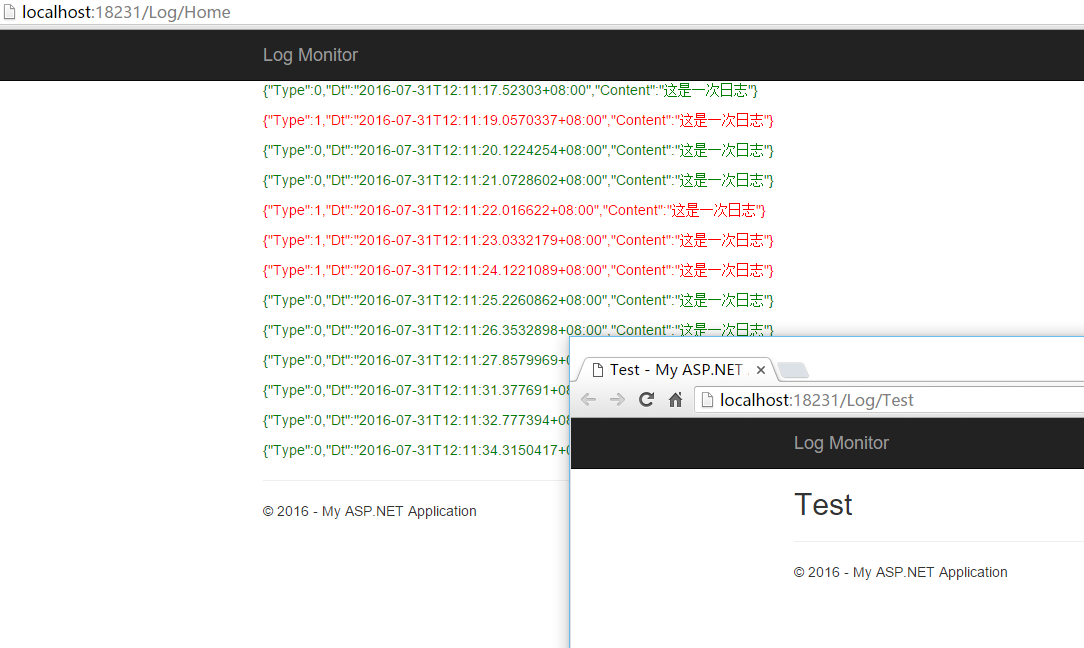
通过不停的刷新test页面,你会发现home页面上会相应的动态展示这次操作的日志。
总结
昨天突然有这个想法,今天就折腾了一上午,将这个想法用代码实现了一下。这里没有signalr的相关介绍,感兴趣的话,可以看下面的参考资料中的内容。
参考资料
http://www.asp.net/signalr
[Asp.net]SignalR实现实时日志监控的更多相关文章
- SignalR实现实时日志监控
.net SignalR实现实时日志监控 摘要 昨天吃饭的时候,突然想起来一个好玩的事,如果能有个页面可以实时的监控网站或者其他类型的程序的日志,其实也不错.当然,网上也有很多成熟的类似的监控系统 ...
- Asp.net SignalR 让实时通讯变得如此简单
巡更项目中,需要发送实时消息,以及需要任务开始提醒,于是便有机会接触到SignalR,在使用过程中,发现用SignalR实现通信非常简单,下面我思明将从三个方面分享一下: 一.SignalR是什么 A ...
- [ASP.NET] 使用 ASP.NET SignalR 添加实时 Web
ASP.NET SignalR 是为 ASP.NET 开发人员提供的一个库,可以简化开发人员将实时 Web 功能添加到应用程序的过程.实时 Web 功能是指这样一种功能:当所连接的客户端变得可用时服务 ...
- Asp.net SignalR 让实时通讯变得简单
巡更项目中,需要发送实时消息,以及需要任务开始提醒,于是便有机会接触到SignalR,在使用过程中,发现用SignalR实现通信非常简单,下面我思明将从三个方面分享一下: 一.SignalR是什么 A ...
- 使用 ASP.NET SignalR实现实时通讯
ASP.NET SignalR 是为 ASP.NET 开发人员提供的一个库,可以简化开发人员将实时 Web 功能添加到应用程序的过程.实时 Web 功能是指这样一种功能:当所连接的客户端变得可用时服务 ...
- 用SignalR实现实时查看WebAPI请求日志
实现的原理比较直接,定义一个MessageHandler记录WebAPI的请求记录,然后将这些请求日志推送到客户端,客户端就是一个查看日志的页面,实时将请求日志展示在页面中. 这个例子的目的是演示如何 ...
- asp.net core结合NLog搭建ELK实时日志分析平台
0.整体架构 整体架构目录:ASP.NET Core分布式项目实战-目录 一.介绍ELK 1.说明(此篇ELK采用rpm的方式安装在服务器上)-牛刀小试 承接上一篇文章的内容准备部署ELK来展示asp ...
- ASP.NET Core之跨平台的实时性能监控(2.健康检查)
前言 上篇我们讲了如何使用App Metrics 做一个简单的APM监控,最后提到过健康检查这个东西. 这篇主要就是讲解健康检查的内容. 没看过上篇的,请移步:ASP.NET Core之跨平台的实时性 ...
- C# ASP.NET MVC 之 SignalR 学习 实时数据推送显示 配合 Echarts 推送实时图表
本文主要是我在刚开始学习 SignalR 的技术总结,网上找的学习方法和例子大多只是翻译了官方给的一个例子,并没有给出其他一些经典情况的示例,所以才有了本文总结,我在实现推送简单的数据后,就想到了如何 ...
随机推荐
- Bzoj4066 简单题
Time Limit: 50 Sec Memory Limit: 20 MBSubmit: 2185 Solved: 581 Description 你有一个N*N的棋盘,每个格子内有一个整数,初 ...
- SPOJ913 Query on a tree II
Time Limit: 433MS Memory Limit: 1572864KB 64bit IO Format: %lld & %llu Description You are g ...
- [NOIP2015] 提高组 洛谷P2679 子串
题目背景 无 题目描述 有两个仅包含小写英文字母的字符串 A 和 B.现在要从字符串 A 中取出 k 个互不重叠的非空子串,然后把这 k 个子串按照其在字符串 A 中出现的顺序依次连接起来得到一 个新 ...
- lua中的table、stack和registery
ok,前面准备给一个dll写wrapper,写了篇日志,看似写的比较明白了,但是其实有很多米有弄明白的.比如PIL中使用的element,key,tname,field这些,还是比较容易混淆的.今天正 ...
- STM32F207和DM9161A的以太网实现方案
摘要:电力抄表系统常通过网络采集和传输电网中的谐波等信息.本文提出了一种适合电力系统的网络设计方案.在STM32F207和DM9161A为核心的硬件平台上,完成了LwIP协议栈的移植,实现了远程终端和 ...
- 数据结构算法C语言实现(十四)--- 4.1&4.2串的类型定义、表示及实现
一.简述 [暂无] 二.头文件 //4_2_part1.h /** author:zhaoyu */ //2016-6-10 //----串的定长顺序存储表示---- #include "h ...
- 工作流、业务流程管理和SOA
http://www.cnblogs.com/shanyou/archive/2009/03/29/1424213.html 工作流定义: The automation of a business ...
- wpf arcgis engine 当前没有或未启用Spatial Analyst许可解决办法
用wpf 在做叠加分析时 遇到了一个错误:“ERROR 010096:当前没有或未启用Spatial Analyst许可”:在环境中把这个Spatial Analyst扩展功能给勾了也不能解决,现在把 ...
- HTML1
1. 前端:html:做网页的内容 CSS: 做网页的外观 JS:执行网页的动作 前端是静态网页,内容写死.要有变化的内容,需要数据库 浏览器去解析生成漂亮的界面 后台技术:.Net C# 数据库: ...
- linq 之 Distinct的使用
public class Product { public string Name { get;set;} public int Code { get; set; } } class ProductC ...
