Spring Boot自动运行之 CommandLineRunner、ApplicationRunner和@PostConstruct
在使用Spring Boot开发的工作中,我们经常会需要遇到一种功能需求,比如在服务启动时候,去加载一些配置,去请求一下其他服务的接口。Spring Boot给我们提供了三种常用的实现方法:
第一种是实现CommandLineRunner接口,
第二种是实现ApplicationRunner接口
第三种是使用注解:@PostConstruct
1、CommandLineRunner
1、CommandLineRunner执行的时间节点是在Application完成初始化工作之后。
2、CommandLineRunner在有多个实现的时候,可以使用@order注解指定执行先后顺序。
3、源码在:org.springframework.boot.SpringApplication#run(),可以看看
我们先看一下CommandLineRunner的源码:
package org.springframework.boot;
@FunctionalInterface
public interface CommandLineRunner {
void run(String... args) throws Exception;
}
SpringApplication源码:
public ConfigurableApplicationContext run(String... args) {
StopWatch stopWatch = new StopWatch();
stopWatch.start();
DefaultBootstrapContext bootstrapContext = this.createBootstrapContext();
ConfigurableApplicationContext context = null;
this.configureHeadlessProperty();
SpringApplicationRunListeners listeners = this.getRunListeners(args);
listeners.starting(bootstrapContext, this.mainApplicationClass);
try {
ApplicationArguments applicationArguments = new DefaultApplicationArguments(args);
ConfigurableEnvironment environment = this.prepareEnvironment(listeners, bootstrapContext, applicationArguments);
this.configureIgnoreBeanInfo(environment);
Banner printedBanner = this.printBanner(environment);
context = this.createApplicationContext();
context.setApplicationStartup(this.applicationStartup);
this.prepareContext(bootstrapContext, context, environment, listeners, applicationArguments, printedBanner);
this.refreshContext(context);
this.afterRefresh(context, applicationArguments);
stopWatch.stop();
if (this.logStartupInfo) {
(new StartupInfoLogger(this.mainApplicationClass)).logStarted(this.getApplicationLog(), stopWatch);
}
listeners.started(context);
this.callRunners(context, applicationArguments);
} catch (Throwable var10) {
this.handleRunFailure(context, var10, listeners);
throw new IllegalStateException(var10);
}
try {
listeners.running(context);
return context;
} catch (Throwable var9) {
this.handleRunFailure(context, var9, (SpringApplicationRunListeners)null);
throw new IllegalStateException(var9);
}
}
callRunners方法源码:
private void callRunners(ApplicationContext context, ApplicationArguments args) {
List<Object> runners = new ArrayList();
runners.addAll(context.getBeansOfType(ApplicationRunner.class).values());
runners.addAll(context.getBeansOfType(CommandLineRunner.class).values());
AnnotationAwareOrderComparator.sort(runners);
Iterator var4 = (new LinkedHashSet(runners)).iterator();
while(var4.hasNext()) {
Object runner = var4.next();
if (runner instanceof ApplicationRunner) {
this.callRunner((ApplicationRunner)runner, args);
}
if (runner instanceof CommandLineRunner) {
this.callRunner((CommandLineRunner)runner, args);
}
}
}
我们写一个例子实现:
import org.springframework.boot.CommandLineRunner;
import org.springframework.core.annotation.Order;
import org.springframework.stereotype.Component;
import java.util.Arrays;
@Component
@Order(1)
public class CommandLineRunnerTest implements CommandLineRunner {
@Override
public void run(String... args) throws Exception {
System.out.println("----CommandLineRunnerTest1 start---"+ Arrays.toString(args));
}
}
2、ApplicationRunner
ApplicationRunner跟CommandLineRunner是区别是在run方法里接收的参数不同,CommandLineRuner接收的参数是String... args,而ApplicationRunner的run方法的参数是ApplicationArguments
看看ApplicationRunner的源码:
package org.springframework.boot;
@FunctionalInterface
public interface ApplicationRunner {
void run(ApplicationArguments args) throws Exception;
}
我们写一个例子实现:
import org.springframework.boot.ApplicationArguments;
import org.springframework.boot.ApplicationRunner;
import org.springframework.core.annotation.Order;
import org.springframework.stereotype.Component;
import java.util.List;
import java.util.Set;
@Component
@Order(1)
public class ApplicationRunnerTest implements ApplicationRunner {
@Override
public void run(ApplicationArguments args) throws Exception {
System.out.println("---ApplicationRunnerTest start----");
List<String> nonOptionArgs = args.getNonOptionArgs();
System.out.println("[非选项参数]>>> " + nonOptionArgs);
Set<String> optionNames = args.getOptionNames();
for(String optionName: optionNames) {
System.out.println("[选项参数]>>> name:" + optionName
+ ";value:" + args.getOptionValues(optionName));
}
}
}
3、@PostConstruct
@PostConstruct是在javaEE5的时候引入的,它并不是Spring提供的,但是Spring有对@PostConstruct的实现。并且是在对象加载完之后执行。
先看注解源码
@Documented
@Retention (RUNTIME)
@Target(METHOD)
public @interface PostConstruct {
}
我们写一个例子实现:
import org.springframework.stereotype.Component;
import javax.annotation.PostConstruct;
@Component
public class PostConstructTest {
@PostConstruct
public void start(){
System.out.println("---PostConstruct start---");
}
}
运行代码输出结果 :
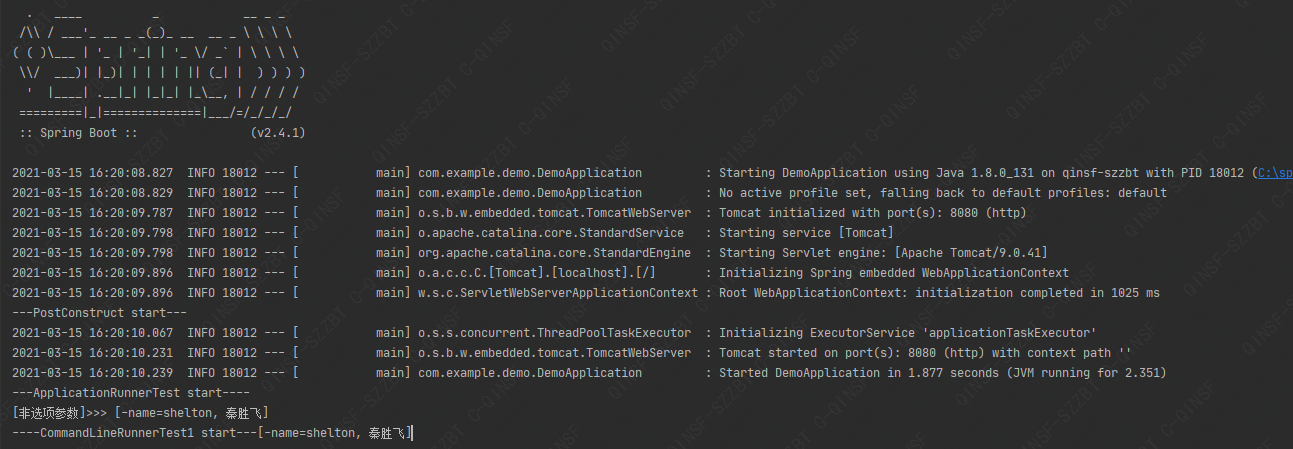
5、源码
https://gitee.com/Qinux/command-line-runner-demo.git
微信公众号:一凡码农
欢迎交流
Spring Boot自动运行之 CommandLineRunner、ApplicationRunner和@PostConstruct的更多相关文章
- Spring Boot自动配置与Spring 条件化配置
SpringBoot自动配置 SpringBoot的自动配置是一个运行时(应用程序启动时)的过程,简化开发时间,无需浪费时间讨论具体的Spring配置,只需考虑如何利用SpringBoot的自动配置即 ...
- Spring Boot自动配置原理、实战
Spring Boot自动配置原理 Spring Boot的自动配置注解是@EnableAutoConfiguration, 从上面的@Import的类可以找到下面自动加载自动配置的映射. org.s ...
- Spring Boot自动配置
Spring Boot自动配置原理 Spring Boot的自动配置注解是@EnableAutoConfiguration, 从上面的@Import的类可以找到下面自动加载自动配置的映射. org.s ...
- Spring boot 自动配置自定义配置文件
示例如下: 1. 新建 Maven 项目 properties 2. pom.xml <project xmlns="http://maven.apache.org/POM/4 ...
- Spring Boot 自动装配(二)
目录 目录 前言 1.起源 2.Spring Boot 自动装配实现 2.1.@EnableAutoConfiguration 实现 2.1.1. 获取默认包扫描路径 2.1.2.获取自动装配的组件 ...
- Spring Boot自动配置原理(转)
第3章 Spring Boot自动配置原理 3.1 SpringBoot的核心组件模块 首先,我们来简单统计一下SpringBoot核心工程的源码java文件数量: 我们cd到spring-boot- ...
- Spring Boot自动配置如何工作
通过使用Mongo和MySQL DB实现的示例,深入了解Spring Boot的@Conditional注释世界. 在我以前的文章“为什么选择Spring Boot?”中,我们讨论了如何创建Sprin ...
- Spring Boot 自动配置的原理、核心注解以及利用自动配置实现了自定义 Starter 组件
本章内容 自定义属性快速入门 外化配置 自动配置 自定义创建 Starter 组件 摘录:读书是读完这些文字还要好好用心去想想,写书也一样,做任何事也一样 图 2 第二章目录结构图 第 2 章 Spr ...
- Spring Boot 自动配置之@Conditional的使用
Spring Boot自动配置的"魔法"是如何实现的? 转自-https://sylvanassun.github.io/2018/01/08/2018-01-08-spring_ ...
- 将Spring Boot项目运行在Docker上
将Spring Boot项目运行在Docker上 一.使用Dockerfile构建Docker镜像 1.1Dockerfile常用指令 1.1.1ADD复制文件 1.1.2ARG设置构建参数 1.1. ...
随机推荐
- Teams基础功能与会议介绍
目录 Teams基本功能介绍 活动 聊天 如何查找联系人 如何开启语音或视频通话 如何共享自己的屏幕 如何新建群聊 发送文件的多种方式 快速安排一个会议 重要与紧急的消息 文件 分享的文件 OneDr ...
- MAYSQL 2 DAY
目录 MySQL day02 1.关于查询结果集的去重? 2.连接查询 2.2.连接查询的分类? 2.4.怎么避免笛卡尔积现象?当然是加条件进行过滤. 2.5.内连接之等值连接:最大特点是:条件是等量 ...
- jvm的简介
什么是jvm? java虚拟机就是二进制字节码的运行环境.我们可以把jvm看做是运行在不同系统上的一个软件应用的计算机,就比如说我们要打开图片,就得用看图软件,或者我们要对文件进行解压,是不是得用解压 ...
- JS Leetcode 451. 根据字符出现频率排序题解分析
壹 ❀ 引 大前天做的一道题,昨天发版到11点,前天聚餐,一直没时间整理,今天下班闲来无事,还是做个简单思路整理.本题来自LeetCode 451. 根据字符出现频率排序,难度中等,其实整理下思路,其 ...
- 玩转 CMS2
玩转 CMS2 上篇研究了样式.请求.evn.mock,感觉对效率的提升没有太明显作用. 比如某个工作需要2天,现在1天可以干完,这就是很大的提升. 提高效率的方法有代码复用.模块化.低代码工具. 目 ...
- 使用yum 报错 :This system is not registered with RHN
解决办法:(假定你已安装yum,且网络畅通)更改yum的源, 即更换/etc/yum.repos.d/rhel-debuginfo.repo 这个文件.首先备份,如下所示: [root@localho ...
- Vue实现静态列表增删查功能
知识点 1.双向数据绑定 2.自定义指令 3.自定义过滤器 4.v-for循环对象数组 5.ES6操作数组的新方法:forEach some filter findIndex 实现效果 页面源码 &l ...
- python利用random模块随机生成MAC地址和IP地址
import random def randomMac(): macstring = "0123456789abcdef"*12 macstringlist=random. ...
- AI数字人SadTalker实战
1.概述 AI数字人在营销和品牌推广中扮演着至关重要的角色,许多企业和个人正积极利用数字技术来打造属于自己的财富.有没有一种简单而免费的方式来创建自己的数字人呢?本篇博客笔者将为大家介绍如何搭建属于自 ...
- Linux驱动开发笔记(一):helloworld驱动源码编写、makefile编写以及驱动编译基本流程
前言 基于linux的驱动开发学习笔记,本篇是描述了一个字符驱动的基础开发流程,以便做嵌入式开发多年的应用或者系统学习驱动开发. 笔者自身情况 笔者拥有硬件基础,单片机软硬基础,linux ...
