apache ftp server的简单入门(properties验证)
Apache FTPServer:(开源)
Apache FTPServer是一个100%纯Java的FTP服务器。 它的设计是基于现有的开放式协议的完整和便携式FTP服务器引擎解决方案。FTPServer可独立运行作为Windows服务或Unix/ Linux后台程序或是被嵌入在Java应用程序中。
注意:具体介绍参考官网 https://mina.apache.org/downloads-ftpserver.html
FTPServer 安装:
- 第一步:下载Apache FTPServer
https://mina.apache.org/downloads-ftpserver.html 自己选择相应版本信息
- 第二步:解压Apache FTPServer
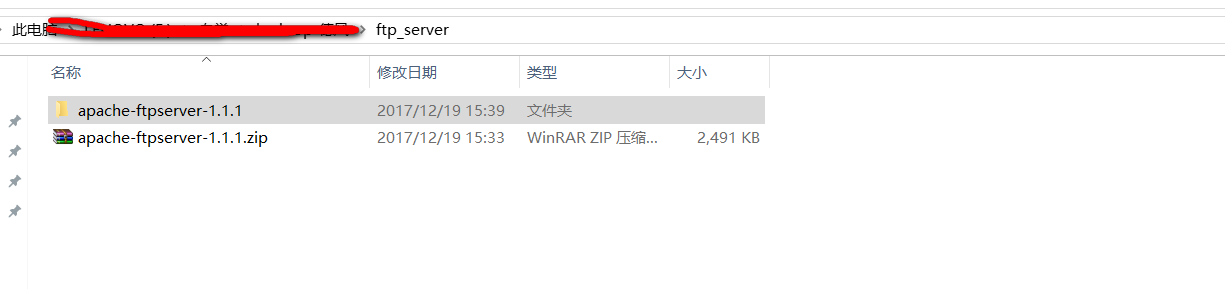
- 第三步:修改配置文件
1》 users.properties的配置
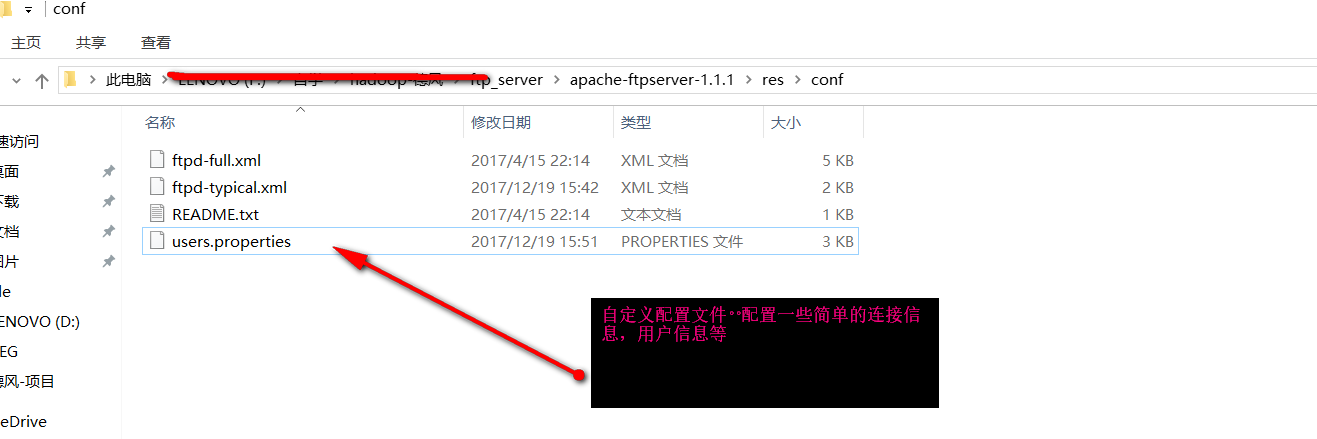
我的users.properties文件配置如下:
# Licensed to the Apache Software Foundation (ASF) under one
# or more contributor license agreements. See the NOTICE file
# distributed with this work for additional information
# regarding copyright ownership. The ASF licenses this file
# to you under the Apache License, Version 2.0 (the
# "License"); you may not use this file except in compliance
# with the License. You may obtain a copy of the License at
#
# http://www.apache.org/licenses/LICENSE-2.0
#
# Unless required by applicable law or agreed to in writing,
# software distributed under the License is distributed on an
# "AS IS" BASIS, WITHOUT WARRANTIES OR CONDITIONS OF ANY
# KIND, either express or implied. See the License for the
# specific language governing permissions and limitations
# under the License. # Password is "admin"
ftpserver.user.admin.userpassword=admin
ftpserver.user.admin.homedirectory=./res/home
ftpserver.user.admin.enableflag=true
ftpserver.user.admin.writepermission=true
ftpserver.user.admin.maxloginnumber=
ftpserver.user.admin.maxloginperip=
ftpserver.user.admin.idletime=
ftpserver.user.admin.uploadrate=
ftpserver.user.admin.downloadrate= #匿名登录配置 我暂时注释
#ftpserver.user.anonymous.userpassword=
#ftpserver.user.anonymous.homedirectory=./res/home
#ftpserver.user.anonymous.enableflag=true
#ftpserver.user.anonymous.writepermission=false
#ftpserver.user.anonymous.maxloginnumber=
#ftpserver.user.anonymous.maxloginperip=
#ftpserver.user.anonymous.idletime=
#ftpserver.user.anonymous.uploadrate=
#ftpserver.user.anonymous.downloadrate= #新用户的一些配置信息
#密码 配置新的用户
ftpserver.user.huhy.userpassword=
#主目录
ftpserver.user.huhy.homedirectory=./res/home
#当前用户可用
ftpserver.user.huhy.enableflag=true
#具有上传权限
ftpserver.user.huhy.writepermission=true
#最大登陆用户数为20
ftpserver.user.huhy.maxloginnumber=
#同IP登陆用户数为2
ftpserver.user.huhy.maxloginperip=
#空闲时间为300秒
ftpserver.user.huhy.idletime=
#上传速率限制为480000字节每秒
ftpserver.user.huhy.uploadrate=
#下载速率限制为480000字节每秒
ftpserver.user.huhy.downloadrate=
2> 修改配置文件 ftpd-typical.xml
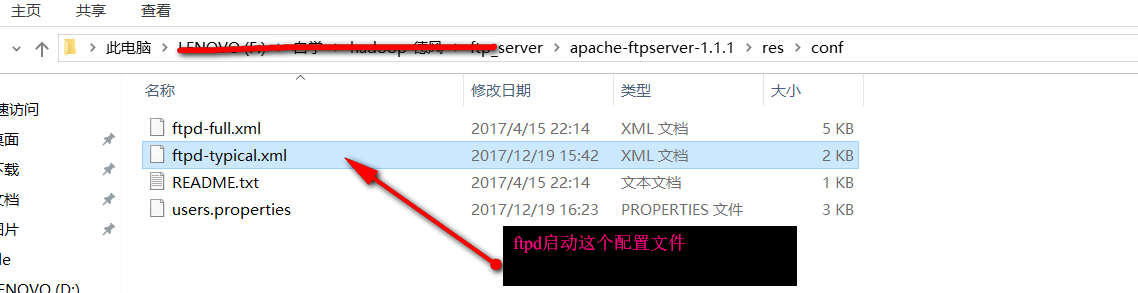
<?xml version="1.0" encoding="UTF-8"?>
<!--
Licensed to the Apache Software Foundation (ASF) under one or more
contributor license agreements. See the NOTICE file distributed with
this work for additional information regarding copyright ownership.
The ASF licenses this file to you under the Apache License, Version
2.0 (the "License"); you may not use this file except in compliance
with the License. You may obtain a copy of the License at
http://www.apache.org/licenses/LICENSE-2.0 Unless required by
applicable law or agreed to in writing, software distributed under the
License is distributed on an "AS IS" BASIS, WITHOUT WARRANTIES OR
CONDITIONS OF ANY KIND, either express or implied. See the License for
the specific language governing permissions and limitations under the
License.
-->
<server xmlns="http://mina.apache.org/ftpserver/spring/v1"
xmlns:xsi="http://www.w3.org/2001/XMLSchema-instance"
xsi:schemaLocation="
http://mina.apache.org/ftpserver/spring/v1 http://mina.apache.org/ftpserver/ftpserver-1.0.xsd
"
id="myServer">
<listeners>
<nio-listener name="default" port="">
<ssl>
<keystore file="./res/ftpserver.jks" password="password" />
</ssl>
</nio-listener>
</listeners>
<file-user-manager file="./res/conf/users.properties" encrypt-passwords="clear"/>
</server>
- 第四步:启动FTPServer
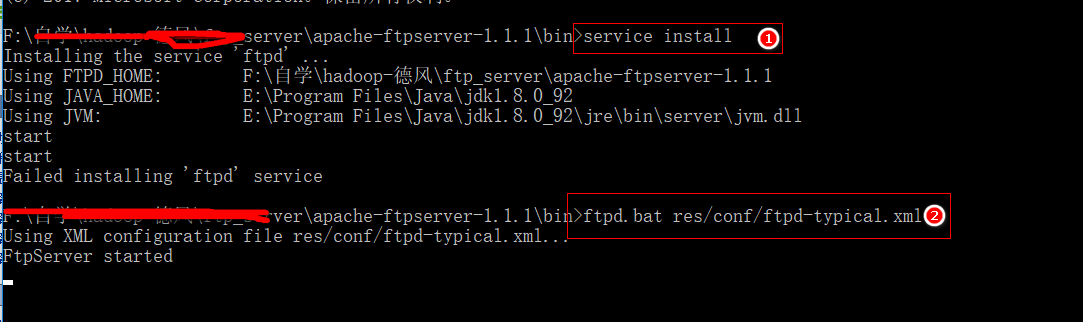
- 第五步:访问FTP
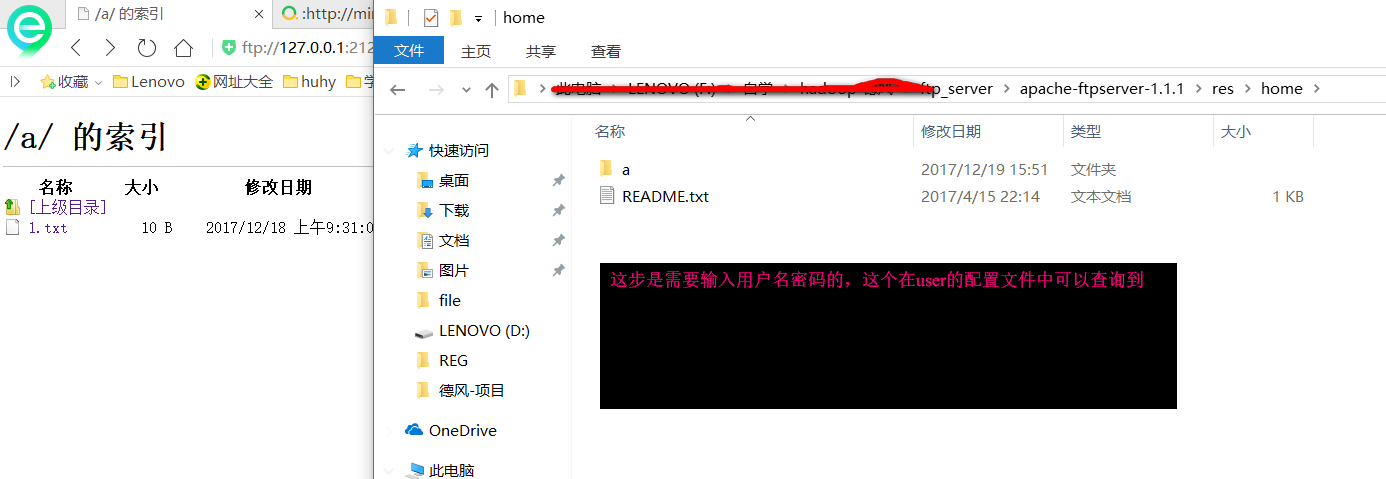
- 第六步:FTPServer的启动与关闭 关闭doc窗口就行
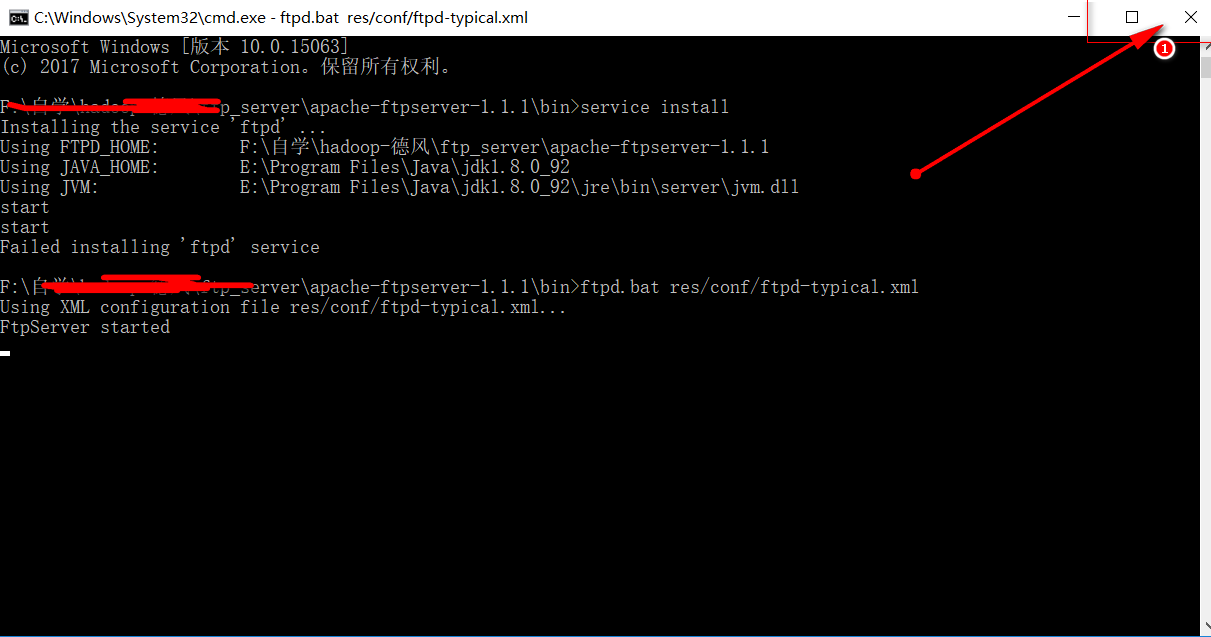
apache ftp server的简单入门(properties验证)的更多相关文章
- apache ftp server的简单入门(数据库验证)
apache的简单校验分为两种,一直是前面提到的properties的校验,具体参考:apache ftp server的简单入门(properties验证) 今天来说一种数据库的校验,这种方式在项目 ...
- apache ftp server的简单入门(java应用内嵌ftp server)
Apache Ftp Server:(强调) Apache Ftp Server 是100%纯Java的FTP服务器软件,它采用MINA网络框架开发具有非常好的性能.Apache FtpServer ...
- apache ftp server的外网访问问题
apache ftp server的外网访问简单配置点如下:
- apache ftp server 设置
<server xmlns="http://mina.apache.org/ftpserver/spring/v1" xmlns:xsi="http://www.w ...
- 网络编程4 网络编程之FTP上传简单示例&socketserver介绍&验证合法性连接
今日大纲: 1.FTP上传简单示例(详细代码) 2.socketserver简单示例&源码介绍 3.验证合法性连接//[秘钥加密(urandom,sendall)(注意:中文的!不能用)] 内 ...
- 用http.get()简单实现网络验证防止客户不给尾款_电脑计算机编程入门教程自学
首发于:用http.get()简单实现网络验证防止客户不给尾款_电脑计算机编程入门教程自学 http://jianma123.com/viewthread.aardio?threadid=428 给软 ...
- Identity Server 4 从入门到落地(六)—— 简单的单页面客户端
前面的部分: Identity Server 4 从入门到落地(一)-- 从IdentityServer4.Admin开始 Identity Server 4 从入门到落地(二)-- 理解授权码模式 ...
- IIS FTP Server Anonymous Writeable Reinforcement, WEBDAV Anonymous Writeable Reinforcement(undone)
目录 . 引言 . IIS 6.0 FTP匿名登录.匿名可写加固 . IIS 7.0 FTP匿名登录.匿名可写加固 . IIS >= 7.5 FTP匿名登录.匿名可写加固 . IIS 6.0 A ...
- 运维自动化之SALTSTACK简单入门
运维自动化之SaltStack简单入门 饱食终日而无所事事,是颓也,废也.但看昨日,费九牛二虎之力除一BUG便流连于新番之中,不知东方之既黑,实乃颓颓然而荒废矣.故今日来缀一文以忏昨日之悔. Salt ...
随机推荐
- (转)ASCII码对照表—在线工具
原文:https://www.sojson.com/asciitable.html 最全的ASCII码对照表--------https://blog.csdn.net/jinduozhao/artic ...
- (转)权威支持: 选择正确的 WebSphere 诊断工具
权威支持: 选择正确的 WebSphere 诊断工具 原文:https://www.ibm.com/developerworks/cn/websphere/techjournal/0807_supau ...
- css设置:图片文字等不能被选择
-webkit-user-select: none; -moz-user-select: none; -ms-user-select: none; user-select: none;
- MongoDB运行状态、性能监控,分析
转载自这位仁兄:地址 mongostat详解 mongostat是mongdb自带的状态检测工具,在命令行下使用.它会间隔固定时间获取mongodb的当前运行状态,并输出.如果你发现数据库突然变慢或者 ...
- JavaScript -- Constructor、Prototype
----- 012-constructor.html ----- <!DOCTYPE html> <html> <head> <meta http-equiv ...
- centos7下搭建JAVA项目运行环境。 JAVA+MYSQL+TOMCAT+NGINX
环境: centos 7 64位 一.配置mysql 5.71.下载mysql源安装包wget http://dev.mysql.com/get/mysql57-community-release-e ...
- MySQL命令行导入导出数据
参考:http://www.cnblogs.com/xcxc/archive/2013/01/30/2882840.html 这篇文章写得非常好,又简洁,而且深入浅出,排版也非常好看,不会像网上的只是 ...
- js 3行代码,最简易实现div效果悬浮
简易实现浮动效果的首要因素是:获取滚动条距离浏览器顶部的距离,下面直接贴代码: <!DOCTYPE html> <html> <head> <meta cha ...
- [转]Configure Network Drive Visible for SQL Server During Backup and Restore Using SSMS
本文转自:https://mytechmantra.com/LearnSQLServer/Configure-Network-Drive-Visible-for-SQL-Server-During-B ...
- TFS Negotiate方式登录的IIS配置
使用vsts-agent连接到tfs(tfs2017)配置代理客户端,可以通过PAT.Negotiate.Integrated.Alternate四种方式登录.(参考) 默认情况下,采用Negotia ...
