Greenplum-cc-web安装
第一章 文档概述
1、 本安装手册描述适用于Greenplum4.0以上版本的安装Greenplum-cc-web操作
第二章 安装介质
针对Greenplum版本下载对应Greenplum-cc-web包体greenplum-cc-web-x.x.x-LINUX-x86_64.zip;
下载地址: https://network.pivotal.io/products/pivotal-gpdb#/releases/1683/file_groups/26nNum=10
第三章 安装Performance Monitor数据收集Agent
gpadmin用户执行如下步骤【仅在master节点】。
3.1、使用gpperfmon_install命令,
Greenplum安装完成后已经包含该命令。安装后会建立名为gpperfmon的数据库,默认使用gpmon用户。命令行中系统用户gpmon的密码。
[gpadmin@mdw ~]$ gpperfmon_install --enable --password gpmon --port
3.2、重启GP数据库
[gpadmin@mdw ~]$ gpstop -r
3.3、确认监控采集进程是否已经启动。
[gpadmin@mdw ~]$ ps -ef |grep gpmmon
gpadmin : ? :: /gpdb/app/bin/gpmmon -D /data/gpdata/master/gpseg-/gpperfmon/conf/gpperfmon.conf -p
3.4、确认Performance Monitor数据库写入数据是否正常,检查是否有记录写入。
psql -d gpperfmon -c 'select * from system_now;'
3.5、拷贝Master主机拷贝配置文件到Standby Master的相应目录【本例未设置smdw;则无需操作】
gpscp -h smdw $MASTER_DATA_DIRECTORY/pg_hba.conf =:$MASTER_DATA_DIRECTORY/
gpscp -h smdw ~/.pgpass =:~/
第四章 安装Performance Monitor控制台
Performance Monitor控制台通常安装在Master主机上,也可以安装到独立的服务器上。由于安装目录权限问题,建议先使用root用户执行。【仅在master节点】
4.1、下载对应的安装包
查看Greenplum版本;
[gpadmin@mdw ~]$ gpstate -s | awk '/Greenplum Version/{print $8}'|awk 'NR==1'
4.3.8.1
其中greenplum-cc-web-3.3.1-LINUX-x86_64.zip是与之对应的
4.2、运行安装包
安装包解压:
[root@mdw gpdb]# unzip greenplum-cc-web-3.3.-LINUX-x86_64.zip
运行安装文件:
[root@mdw gpdb]# ./greenplum-cc-web-3.3.-LINUX-x86_64.bin
I HAVE READ AND AGREE TO THE TERMS OF THE ABOVE PIVOTAL GREENPLUM DATABASE
END USER LICENSE AGREEMENT. 必须输入YES才可继续安装。
********************************************************************************
Do you accept the Pivotal Greenplum Database end user license
agreement? [yes | no]
******************************************************************************** yes 默认GPDB的安装路径为/usr/local/greenplum-cc-web-**,确认需要输入YES,如果需要安装到其他路径,直接输入要按照的路径即可
********************************************************************************
Provide the installation path for Greenplum Command Center or
press ENTER to accept the default installation path: /usr/local/greenplum-cc-web-3.3.
******************************************************************************** /gpdb/greenplum-cc-web ********************************************************************************
Install Greenplum Command Center into </gpdb/greenplum-cc-web>? [yes | no]
******************************************************************************** yes ********************************************************************************
/gpdb/greenplum-cc-web does not exist.
Create /gpdb/greenplum-cc-web ? [ yes | no ]
(Selecting no will exit the installer)
******************************************************************************** yes Extracting product to /gpdb/greenplum-cc-web rm: cannot remove `/gpdb/greenplum-cc-web': Is a directory ********************************************************************************
Installation complete.
Greenplum Command Center is installed in /gpdb/greenplum-cc-web
- symlink created at /gpdb/greenplum-cc-web to install path Please ensure this installation's gpcc_path.sh file is sourced.
(If /gpdb/greenplum-cc-web/gpcc_path.sh is sourced, this is already done.) To migrate existing GPCC instances to this version, run: gpcmdr --migrate
To create new GPCC instances, run: gpcmdr --setup ********************************************************************************
当然也可以先前创建安装目录/gpdb/greenplum-cc-web;现已成功安装greenplum-cc-web。
4.3 Monitor安装目录属主修改:
[root@mdw gpdb]# chown -R gpadmin:gpadmin /gpdb/greenplum-cc-web
4.4、修改Master主机gpadmin的.bashrc配置,增加
source /gpdb/greenplum-cc-web/gpcc_path.sh
4.5、将master的GP监控软件同时安装到到其他任何主机
[gpadmin@mdw ~]$ source .bashrc
[gpadmin@mdw ~]$ gpccinstall -f /gpdb/app/config/seg_host
4.6、修改其它主机gpadmin的.bashrc配置,增加
source /gpdb/greenplum-cc-web/gpcc_path.sh
4.7、 配置gpcc实例
[gpadmin@mdw ~]$ gpcmdr --setup The instance name identifies the GPDB cluster this Greenplum Command Center web UI monitors and controls.
Instance names can contain letters, digits, and underscores and are not case sensitive. Please enter the instance name
gp_lottu The display name is shown as the "server" in the web interface and does not need to be
a hostname.Display names can contain letters, digits, and underscores and ARE case sensitive. Please enter the display name for this instance:(Press ENTER to use instance name)
gp_cc_lottu A GPCC instance can be set to manage and monitor a remote Greenplum Database. Is the master host for the Greenplum Database remote? Yy/Nn (default=N)
n What port does the Greenplum Database use? (default=) Enable kerberos login for this instance? Yy/Nn (default=N) Creating instance schema in GPDB. Please wait ... The Greenplum Command Center runs a small web server for the UI and web API.
This web server by default runs on port , but you may specify any available port. What port would you like the new web server to use for this instance? (default=) Users logging in to the Command Center must provide database user
credentials. In order to protect user names and passwords, it is recommended
that SSL be enabled. Enable SSL for the Web API Yy/Nn (default=N)
n Copy the instance to a standby master host Yy/Nn (default=Y)
n
Done writing webserver configuration to /gpdb/greenplum-cc-web/instances/gp_lottu/webserver/conf/app.conf Creating instance at /gpdb/greenplum-cc-web/instances/gp_lottu Greenplum Command Center UI configuration is now complete. To change parameters of this instance, edit the configuration file
at /gpdb/greenplum-cc-web/instances/gp_lottu/webserver/conf/app.conf To configure multi-cluster view, edit the configuration file at /gpdb/greenplum-cc-web/instances/gp_lottu/conf/clusters.conf The web UI for this instance is located at http://mdw:28080 You can now start the web UI for this instance by running: gpcmdr --start gp_lottu
4.8、启动服务
[gpadmin@mdw ~]$ gpcmdr --start gp_lottu
Starting instance gp_lottu ...
Greenplum Command Center UI for instance 'gp_lottu' - [RUNNING on PORT: , pid ]
4.9、测试Performance Monitor前台连接
打开IE输入Performance Monitor控制台地址:http://192.168.1.201:28080/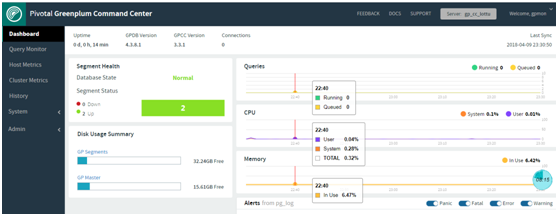
Greenplum-cc-web安装的更多相关文章
- Greenplum 源码安装教程 —— 以 CentOS 平台为例
Greenplum 源码安装教程 作者:Arthur_Qin 禾众 Greenplum 主体以及orca ( 新一代优化器 ) 的代码以可以从 Github 上下载.如果不打算查看代码,想下载编译好的 ...
- Adobe Photoshop CC 2015安装激活
分享一下Adobe Photoshop CC 2015 安装激活步骤 工具/原料 xf-adobecc2015.exe Adobe Photoshop CC 2015官方原版 方法/步骤 1 ...
- ASP.NET Web安装程序
键发布ASP.NET Web安装程序,搞WebForm的童鞋看过来... 前言:最近公司有个Web要发布,但是以前都是由实施到甲方去发布,配置,这几天有点闲,同事让我搞一个一键发布,就和安装软件那样的 ...
- Adobe Photoshop CC 2015安装激活教程
Adobe Photoshop CC 2015安装激活教程(附序列号) Adobe Photoshop CC 2015是Adobe针对旗下的创意云Creative Cloud 套装推出了2015年年度 ...
- Tencent Server Web 安装试用
Tencent Server Web 安装试用 私有环境搭建,使用docker-compose 进行memcache 安装 参考github 代码 https://github.com/rongfen ...
- centos 6.6 下yum安装部署zabbix2.4所遇到web安装页面无法打开的问题
nginx配置zabbix下setup.php(web页面)无法显示,浏览器无法打开 1.检查系统是否安装nginx,以便解析html 已安装,安装方式为yum安装,可以解析其他页面 2.php没有完 ...
- 一键发布ASP.NET Web安装程序
转载自:http://www.cnblogs.com/nangong/p/Web.html 前言:最近公司有个Web要发布,但是以前都是由实施到甲方去发布,配置,这几天有点闲,同事让我搞 ...
- greenplum集群安装
一.环境配置 1.地址分配 192.168.1.201 mdw master 192.168.1.202 sdw1 segment1 192.168.1.203 sdw2 segment2 2.创建用 ...
- photoshop cc 版本安装失败解决办法
好久没有碰ps,看了下在ps版本都到cc了.忍不住也想尝试最新版本,但是安装出现了很多问题,导致我花了很多时间才搞定,现在分享给大家几点经验吧. Exit Code: Please see speci ...
- [原创*精华]一键发布ASP.NET Web安装程序,搞WebForm的童鞋看过来...
重要更新:鉴于很多小伙伴们说看不到图,我这边换了几个浏览器看了下,都看得到的,估计是网速问题,请耐心等待,另外,为了更好的方便大家学习,特此提供源码以及一个word文档,word文档就是本 ...
随机推荐
- Coneroller执行时候的-26374及-26377错误
有时候一些不必要的关联也会引起这个问题, 1.首先看下脚本中有没有使用了自动关联(web_reg_save_param) 2.在Virtual的脚本里查询下web_reg_save_param的参数使 ...
- C++ 结构体初始化
#include <stdio.h> int main(int argc, const char * argv[]) { //定义结构体类型 struct Person { char *n ...
- Android学习之ListView使用基础
1.ListView的简单用法 1.1 布局 <LinearLayout xmlns:android="http://schemas.android.com/apk/res/andro ...
- 8个日志级别(OFF、FATAL、ERROR、WARN、INFO、DEBUG、TRACE、 ALL)
log4j定义了8个级别的log(除去OFF和ALL,可以说分为6个级别),优先级从高到低依次为:OFF.FATAL.ERROR.WARN.INFO.DEBUG.TRACE. ALL. ALL 最低等 ...
- burn android images with fastboot
在qualcomm平台,使用fastboot烧写系统镜像.烧写方法记录于此. Burn emmc_appsboot.mbn adb reboot bootloader # 重启到bootloader ...
- 第三百六十二节,Python分布式爬虫打造搜索引擎Scrapy精讲—elasticsearch(搜索引擎)基本的索引和文档CRUD操作、增、删、改、查
第三百六十二节,Python分布式爬虫打造搜索引擎Scrapy精讲—elasticsearch(搜索引擎)基本的索引和文档CRUD操作.增.删.改.查 elasticsearch(搜索引擎)基本的索引 ...
- 笔记关闭fn功能
使用笔记本在vs开发中调试需要加fn+10进行调试,一点都不方便,使用fn+esc(fnLock)这个功能就可以关闭fn功能
- Miniconda 安装测试
背景: conda 是一个python的计算环境,minicoda 可以看做是conda的精简版 官网: https://conda.io/miniconda.html 安装: miniconda 支 ...
- Linux+Apache+PHP+MySQL服务器环境(CentOS篇)
1.前言 CentOS(Community ENTerprise Operating System)是Linux发行版之一,它是来自于Red Hat Enterprise Linux依照开放源代码规定 ...
- jq dom不存在时绑定事件
$( "a.offsite" ).live( "click", function() { alert( "Goodbye!" ); // j ...
