Explaining Delegates in C# - Part 4 (Asynchronous Callback - Way 1)
So far, I have discussed about Callback, Multicast delegates, Events using delegates, and yet another example of events using delegates. In this post, I will take this topic one step forward and show you an example of Asynchronous callbacks using delegates.
Let's say a client calls a method that takes 40 minutes to complete, how do we communicate with the client?
Option 1> Keep showing that busy Cursor for 40 minutes!!!
Option 2> Keep updating the client with appropriate messages, like... "oh yes... we might take another light year to complete, please wait... oh common..... show some patience... do yoga... etc... etc...."
Option 3> Tell the client that "okay Sir... you are done with your part... go away take a vacation. Whenever I'm done I will let you know"
As you may agree... Option 3 is a more effective way. Not because it gives you enough time to complete your job , but because the client is not just waiting on you. He is gone after giving you the job and may be doing something else in life. HE is FREE... and FREEDOM is good
Before we proceed, let's see what happened to the delegate from my previous post (in ILDASM)...
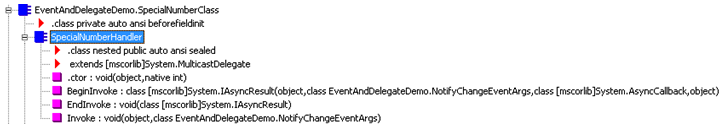
Take a look in the figure above and notice that just creating the delegate in your code, actually created a class behind the scenes with a few methods called Invoke, BeginInvoke, and EndInvoke!!!!! Pretty smart, right?
<Snippet from MSDN>
Delegates enable you to call a synchronous method in an asynchronous manner. When you call a delegate synchronously, the Invoke method calls the target method directly on the current thread. If the BeginInvoke method is called, the common language runtime (CLR) queues the request and returns immediately to the caller. The target method is called asynchronously on a thread from the thread pool. The original thread, which submitted the request, is free to continue executing in parallel with the target method. If a callback method has been specified in the call to the BeginInvoke method, the callback method is called when the target method ends. In the callback method, the EndInvoke method obtains the return value and any input/output or output-only parameters. If no callback method is specified when calling BeginInvoke, EndInvoke can be called from the thread that called BeginInvoke.
</Snippet from MSDN>
Asynchronous calls has two important parts... BeginInvoke and EndInvoke. Once BeginInvoke is called, EndInvoke can be called anytime. The catch is that EndInvoke is a blocking call. Thus, it would block the calling thread until it is complete. There are several ways in which you could work with BeginInvoke and EndInvoke at tandem. In this post we will take a look at the first way!!
The following code is almost like a husband telling his wife (whom he is dropping in a mall for some shopping!!)...
You know honey, I have a lot of work to do. Why don't you help me up by doing something that you can do pretty well . In the meantime, I will take care of some other stuff. As soon as I am done, I promise I will pick you up.
The good thing with this approach is that the wife (in our case, a new thread) is doing something, while the main thread can continue to do something else. The catch is that, the husband (main thread) must be aware that once its job is done, it will have to wait (blocking call) for his wife (the other thread)!! Just like I do, well... almost always
using System;
using System.Collections.Generic;
using System.Linq;
using System.Text;
using System.Threading; namespace EventAndDelegateDemo
{
//The delegate must have the same signature as the method. In this case,
//we will make it same as TortoiseMethod
public delegate string TortoiseCaller(int seconds, out int threadId); public class TortoiseClass
{
// The method to be executed asynchronously.
public string TortoiseMethod(int seconds, out int threadId)
{
Console.WriteLine("The slow method... executes...on thread {0}", Thread.CurrentThread.ManagedThreadId);
for (int i = ; i < ; i++)
{
Thread.Sleep(seconds / * );
Console.WriteLine("The async task is going on... {0}", Thread.CurrentThread.ManagedThreadId);
}
threadId = Thread.CurrentThread.ManagedThreadId;
return String.Format("I worked in my sleep for {0} seconds", seconds.ToString());
}
} //Now, that we are done with the declaration part, let's proceed to
//consume the classes and see it in action
//The algorithm would be very simple...
// 1. Call delegate's BeginInvoke
// 2. Do some work on the main thread
// 3. Call the delegate's EndInvoke
public class TortoiseConsumer
{
public static void Main()
{
//Instantiate a new TortoiseClass
TortoiseClass tc = new TortoiseClass();
//Let's create the delegate now
TortoiseCaller caller = new TortoiseCaller(tc.TortoiseMethod);
//The asynchronous method puts the thread id here
int threadId;
//Make the async call. Notice that this thread continues to run after making this call
Console.WriteLine("Before making the Async call... Thread ID = {0}", Thread.CurrentThread.ManagedThreadId);
IAsyncResult result = caller.BeginInvoke(, out threadId, null, null);
Console.WriteLine("After making the Async call... Thread ID = {0}", Thread.CurrentThread.ManagedThreadId);
Console.WriteLine("Perform more work as the other thread works...");
for (int i = ; i > ; i--)
{
Thread.Sleep();
Console.WriteLine("{0}...", i);
}
Console.WriteLine("Waiting for the async call to return now...");
//Notice that this call will be a blocking call
string returnValue = caller.EndInvoke(out threadId, result);
Console.WriteLine("The call got executed on thread {0}", threadId);
Console.WriteLine("The value returned was - {0}", returnValue);
}
}
}
I will discuss about more ways of doing asynchronous programming in some of my next posts.
Explaining Delegates in C# - Part 4 (Asynchronous Callback - Way 1)的更多相关文章
- Explaining Delegates in C# - Part 6 (Asynchronous Callback - Way 3)
By now, I have shown the following usages of delegates... Callback and Multicast delegatesEventsOne ...
- Explaining Delegates in C# - Part 7 (Asynchronous Callback - Way 4)
This is the final part of the series that started with... Callback and Multicast delegatesOne more E ...
- Explaining Delegates in C# - Part 5 (Asynchronous Callback - Way 2)
In this part of making asynchronous programming with delegates, we will talk about a different way, ...
- Synchronous/Asynchronous:任务的同步异步,以及asynchronous callback异步回调
两个线程执行任务有同步和异步之分,看了Quora上的一些问答有了更深的认识. When you execute something synchronously, you wait for it to ...
- Explaining Delegates in C# - Part 1 (Callback and Multicast delegates)
I hear a lot of confusion around Delegates in C#, and today I am going to give it shot of explaining ...
- Explaining Delegates in C# - Part 2 (Events 1)
In my previous post, I spoke about a few very basic and simple reasons of using delegates - primaril ...
- Explaining Delegates in C# - Part 3 (Events 2)
I was thinking that the previous post on Events and Delegates was quite self-explanatory. A couple o ...
- [TypeScript] Simplify asynchronous callback functions using async/await
Learn how to write a promise based delay function and then use it in async await to see how much it ...
- Delegates and Events
People often find it difficult to see the difference between events and delegates. C# doesn't help m ...
随机推荐
- Android progressbar条形带背景渐变进度风格进度条
效果图: 代码如下: <ProgressBar android:id="@+id/progressBar" style="?android:attr/progres ...
- Reading and writing RData files
前面添加个lapply()或者dplyr::llply()就能读取,储存多个文件了.http://bluemountaincapital.github.io/FSharpRProvider/readi ...
- export Jar from eclipse (总结)
sourceforge 的源码网址 :https://sourceforge.net/projects/fjep/files/fatjar/ <span style="margin:0 ...
- Ogre RTSS组件解析
我们为什么要用RTSS. Ogre如计算物体位置,纹理,光照都有固定API如(glMatrixFrustumEXT, glLoadmatrix, glTexture, glLight ),使用这些AP ...
- Android清单文件具体解释(二) ---- 应用程序权限声明
我们知道,Android系统的各个模块提供了很强大的功能(比方电话,电源和设置等),通过使用这些功能.应用程序能够表现的更强大.更灵活.只是,使用这些功能并非无条件的.而是须要拥有一些权限.接下来,我 ...
- Linux 文件类型及操作
一. 文件类型 1.Linux文件类型如下图所示: 2.Linux文件类型有许多种,不同的文件类型代表特殊意义,使用以下命令可以查看文件类型: [root@VMredhat6 ~]# ls -l ...
- 第11章:sed进阶操作
第11章:sed进阶操作 sed是一个很好的文件处理工具,本身是一个管道命令,主要是以行为单位进行处理,可以将数据行进行替换.删除.新增.选取等特定工作,下面先了解一下sed的用法 sed命令行格式为 ...
- 使用DUPLICATE 方式创建ORACLE 11G DG备库环境
我的最佳实践 ① 手动创建好初始化参数文件: *.audit_file_dest='E:\APP\XJXU\ADMIN\ORASTAND\ADUMP'*.control_files='E:\APP\X ...
- SpringMVC文件上传基础
maven依赖 <!--文件上传所需--> <dependency> <groupId>commons-fileupload</groupId> < ...
- WiFidog 广告路由可修改功能更加智能化的几点看法
海蜘蛛Tomato出了mini版,这个对很多做WiFi营销的朋友来说,是一个福音,因为可以直接从FIR302B,一台30多块钱的路由直接刷成Hi-WiFi,而且界面这么漂亮 相信很多人已经对此界面OE ...
