MVC教程八:缓存过滤器
缓存过滤器用来输出页面缓存,其用法如下图所示:

注意:
Duration:表示缓存多少秒;VaryByParam:表示缓存是否随地址参数而改变。OutputCache除了可以定义在Action方法上面以外,还可以定义在控制器上面。
演示示例:
新建一个MVC应用程序,添加一个名为Cache的控制器,Cache控制器的Index方法里面将当前时间输出到页面中,Cache控制器定义如下:
using System;
using System.Collections.Generic;
using System.Linq;
using System.Web;
using System.Web.Mvc; namespace _2_缓存过滤器.Controllers
{
public class CacheController : Controller
{
[OutputCache(Duration =,VaryByParam ="none")]
// GET: Cache
public ActionResult Index(int? id)
{
ViewData["CurrentTime"] = "现在的时间是:" + DateTime.Now;
return View();
}
}
}
2、Cache控制器的Index视图定义如下:
@{
Layout = null;
}
<!DOCTYPE html>
<html>
<head>
<meta name="viewport" content="width=device-width" />
<title>Index</title>
</head>
<body>
<div>
<h2>@ViewData["CurrentTime"]</h2>
</div>
</body>
</html>
3、程序运行结果
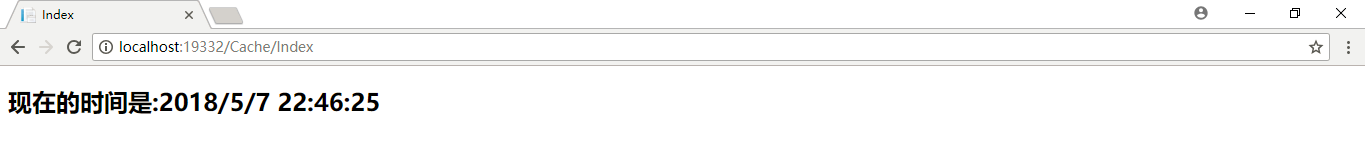
刷新页面的时候,只有时间过了5秒以后,页面上面显示的时间才会刷新。
如果把VaryByParam的值改为id,那么在5秒的时间范围内,页面显示的时间会随着id值的改变而改变,即只要id的值改变一次,页面显示的时间就会改变。
在MVC程序中使用缓存过滤器的时候,由于控制器的代码需要编译后才能发布,在发布之后,如果要修改缓存的策略,就很麻烦,这时可以采用如下图所示的方法,把缓存策略写在配置文件里面,这样即使在程序发布之后,我们也可以随时调整缓存的策略。
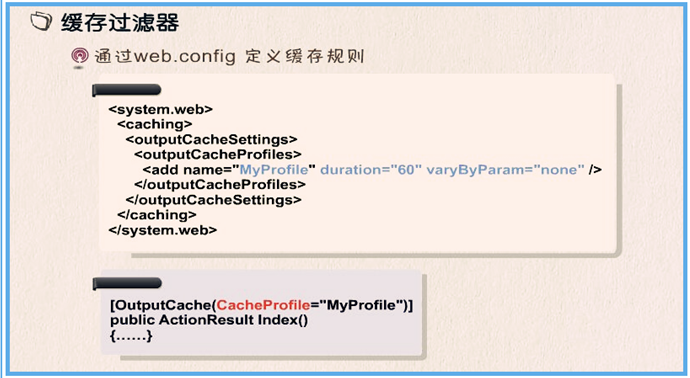
配置文件修改如下:
<?xml version="1.0" encoding="utf-8"?>
<!--
有关如何配置 ASP.NET 应用程序的详细信息,请访问
https://go.microsoft.com/fwlink/?LinkId=301880
-->
<configuration>
<appSettings>
<add key="webpages:Version" value="3.0.0.0" />
<add key="webpages:Enabled" value="false" />
<add key="ClientValidationEnabled" value="true" />
<add key="UnobtrusiveJavaScriptEnabled" value="true" />
</appSettings>
<system.web>
<compilation debug="true" targetFramework="4.6.1" />
<httpRuntime targetFramework="4.6.1" />
<httpModules>
<add name="ApplicationInsightsWebTracking" type="Microsoft.ApplicationInsights.Web.ApplicationInsightsHttpModule, Microsoft.AI.Web" />
</httpModules>
<!--缓存策略-->
<caching>
<outputCacheSettings>
<outputCacheProfiles>
<add name="cpfile" duration="5" varyByParam="none"/>
</outputCacheProfiles>
</outputCacheSettings>
</caching>
</system.web>
<runtime>
<assemblyBinding xmlns="urn:schemas-microsoft-com:asm.v1">
<dependentAssembly>
<assemblyIdentity name="Newtonsoft.Json" culture="neutral" publicKeyToken="30ad4fe6b2a6aeed" />
<bindingRedirect oldVersion="0.0.0.0-6.0.0.0" newVersion="6.0.0.0" />
</dependentAssembly>
<dependentAssembly>
<assemblyIdentity name="System.Web.Optimization" publicKeyToken="31bf3856ad364e35" />
<bindingRedirect oldVersion="1.0.0.0-1.1.0.0" newVersion="1.1.0.0" />
</dependentAssembly>
<dependentAssembly>
<assemblyIdentity name="WebGrease" publicKeyToken="31bf3856ad364e35" />
<bindingRedirect oldVersion="0.0.0.0-1.5.2.14234" newVersion="1.5.2.14234" />
</dependentAssembly>
<dependentAssembly>
<assemblyIdentity name="System.Web.Helpers" publicKeyToken="31bf3856ad364e35" />
<bindingRedirect oldVersion="1.0.0.0-3.0.0.0" newVersion="3.0.0.0" />
</dependentAssembly>
<dependentAssembly>
<assemblyIdentity name="System.Web.WebPages" publicKeyToken="31bf3856ad364e35" />
<bindingRedirect oldVersion="1.0.0.0-3.0.0.0" newVersion="3.0.0.0" />
</dependentAssembly>
<dependentAssembly>
<assemblyIdentity name="System.Web.Mvc" publicKeyToken="31bf3856ad364e35" />
<bindingRedirect oldVersion="1.0.0.0-5.2.3.0" newVersion="5.2.3.0" />
</dependentAssembly>
</assemblyBinding>
</runtime>
<system.webServer>
<validation validateIntegratedModeConfiguration="false" />
<modules>
<remove name="ApplicationInsightsWebTracking" />
<add name="ApplicationInsightsWebTracking" type="Microsoft.ApplicationInsights.Web.ApplicationInsightsHttpModule, Microsoft.AI.Web" preCondition="managedHandler" />
</modules>
</system.webServer>
<system.codedom>
<compilers>
<compiler language="c#;cs;csharp" extension=".cs" type="Microsoft.CodeDom.Providers.DotNetCompilerPlatform.CSharpCodeProvider, Microsoft.CodeDom.Providers.DotNetCompilerPlatform, Version=1.0.8.0, Culture=neutral, PublicKeyToken=31bf3856ad364e35" warningLevel="4" compilerOptions="/langversion:default /nowarn:1659;1699;1701" />
<compiler language="vb;vbs;visualbasic;vbscript" extension=".vb" type="Microsoft.CodeDom.Providers.DotNetCompilerPlatform.VBCodeProvider, Microsoft.CodeDom.Providers.DotNetCompilerPlatform, Version=1.0.8.0, Culture=neutral, PublicKeyToken=31bf3856ad364e35" warningLevel="4" compilerOptions="/langversion:default /nowarn:41008 /define:_MYTYPE=\"Web\" /optionInfer+" />
</compilers>
</system.codedom>
</configuration>
程序代码修改如下:
using System;
using System.Collections.Generic;
using System.Linq;
using System.Web;
using System.Web.Mvc; namespace _2_缓存过滤器.Controllers
{
public class CacheController : Controller
{ [OutputCache(CacheProfile = "cpfile")]
// GET: Cache
public ActionResult Index(int? id)
{
ViewData["CurrentTime"] = "现在的时间是:" + DateTime.Now;
return View();
}
}
}
运行结果和上面的结果一样。
MVC教程八:缓存过滤器的更多相关文章
- MVC教程:授权过滤器
一.过滤器 过滤器(Filter)的出现使得我们可以在ASP.NET MVC程序里更好的控制浏览器请求过来的URL,并不是每个请求都会响应内容,只有那些有特定权限的用户才能响应特定的内容.过滤器理论上 ...
- MVC教程八:母版页(布局页)视图
一.母版页介绍和使用 母版页的扩展名为".cshtml",也叫做视图布局页,它相当于网页的模板.在其他网页中,只要引用了母版页,母版页的页面内容就可以自动显示出来,设计者可以修改引 ...
- ASP.NET MVC教程八:_ViewStart.cshtml
一.引言 _ViewStart.cshtml是在ASP.NET MVC 3.0及更高版本以后出现的,用Razor模板引擎新建项目后,Views目录下面会出现一个这样的文件: 打开_ViewStart. ...
- 2017.3.31 spring mvc教程(八) <mvc:annotation-driven />所做的工作
学习的博客:http://elf8848.iteye.com/blog/875830/ 我项目中所用的版本:4.2.0.博客的时间比较早,11年的,学习的是Spring3 MVC.不知道版本上有没有变 ...
- 自学MVC看这里——全网最全ASP.NET MVC 教程汇总
MVC架构已深得人心,微软也不甘落后,推出了Asp.net MVC.小编特意整理博客园乃至整个网络最具价值的MVC技术原创文章,为想要学习ASP.NET MVC技术的学习者提供一个整合学习入口.本文从 ...
- ASP.NET MVC 教程汇总
自学MVC看这里——全网最全ASP.NET MVC 教程汇总 MVC架构已深得人心,微软也不甘落后,推出了Asp.net MVC.小编特意整理博客园乃至整个网络最具价值的MVC技术原创文章,为想要 ...
- 【转】ASP.NET MVC教程
转自:http://www.cnblogs.com/QLeelulu/category/123326.html ASP.NET MVC的最佳实践与性能优化的文章 摘要: 就一些文章链接,就不多废话了. ...
- 全网最全ASP.NET MVC 教程汇总
全网最全ASP.NET MVC 教程汇总 MVC架构已深得人心,微软也不甘落后,推出了Asp.net MVC.小编特意整理博客园乃至整个网络最具价值的MVC技术原创文章,为想要学习ASP.NET MV ...
- 自学MVC看这里——全网最全ASP.NET MVC 教程汇总(转)
自学MVC看这里——全网最全ASP.NET MVC 教程汇总 MVC架构已深得人心,微软也不甘落后,推出了Asp.net MVC.小编特意整理博客园乃至整个网络最具价值的MVC技术原创文章,为想要 ...
随机推荐
- 有关google的appengine部署服务器的简单教程
以下的内容都是看这个网址:https://developers.google.com/appengine/. 1.既然是google的东西.当然就要注册一个google的账号吧. (记得注册后要顺便把 ...
- js函数调用二种常用方法的例子
js中函数调用的两种常用方法. 一个js函数 function test(aa){ window.alert("你输入的是"+aa); } 方法一:直接调用 test(" ...
- webBrowser获取取Cookie不全的解决方法
//取当前webBrowser登录后的Cookie值 [DllImport("wininet.dll", CharSet = CharSet.Auto, Set ...
- JAVA中INSTANCEOF关键字的用法总结
https://www.cnblogs.com/jay36/p/7519145.html https://www.cnblogs.com/zjxynq/p/5882756.html https://b ...
- socket.io笔记三之子命名空间的socket连接
当客户端发送admin命名空间下的连接,如果主连接也监听了connetion事件,主连接的connection事件会先触发执行,然后紧接着触发执行admin命名空间下的connection事件.如果客 ...
- mongodb导出数据表命令之mongoexport
mongoexport导出文件格式支持csv和json,不同的是csv格式必须显示的指定要导出的字段,如: mongoexport -d rbac -c rbacs -o d:/web/rbac.cs ...
- FFmpeg(9)-解码器解码代码演示(FFmpeg调用MediaCodec实现硬解码、多线程解码、及音视频解码性能测试)
一.AVFrame 用来存放解码后的数据. [相关函数] AVFrame *frame = av_frame_alloc(); // 空间分配,分配一个空间 ...
- 每日英语:A Chinese Father’s Most Important Job
When it comes to parenting, Chinese fathers say the most important role they play is that of the fam ...
- visual studio如何附加到进程调试python命令
既然是调试python脚本,那么我首先想到的是附加到进程(python.exe) 至于为什么不用F5直接启动python脚本呢,因为调用命令如下 C:> python test.py < ...
- android之滑屏的实现
★理论知识 ●View在屏幕上显示出来要先经过measure(计算)和layout(布局). ◆当控件的父元素正要放置该控件时调用,父元素会问子控件“你想要用多大的地方?”,然后传入两个参数widt ...
