spring boot: thymeleaf模板引擎使用
spring boot: thymeleaf模板引擎使用
在pom.xml加入thymeleaf模板依赖
<!-- 添加thymeleaf的依赖 -->
<dependency>
<groupId>org.springframework.boot</groupId>
<artifactId>spring-boot-starter-thymeleaf</artifactId>
</dependency>
在applicationContext.properties中增加thymeleaf配置
########################################################
###THYMELEAF (ThymeleafAutoConfiguration)
########################################################
spring.thymeleaf.prefix=classpath:/templates/
spring.thymeleaf.suffix=.html
#spring.thymeleaf.mode=HTML5
spring.thymeleaf.encoding=UTF-8
# ;charset=<encoding> is added
spring.thymeleaf.content-type=text/html
# set to false for hot refresh
spring.thymeleaf.cache=false
#<!-- 关闭thymeleaf缓存 开发时使用 否则没有实时画面-->
spring.thymeleaf.cache=false
## 检查模板是否存在,然后再呈现
spring.thymeleaf.check-template-location=true
#Content-Type值
spring.thymeleaf.content-type=text/html
#启用MVC Thymeleaf视图分辨率
spring.thymeleaf.enabled=true
## 应该从解决方案中排除的视图名称的逗号分隔列表
##spring.thymeleaf.excluded-view-names=
#模板编码
spring.thymeleaf.mode=LEGACYHTML5
# 在构建URL时预先查看名称的前缀
spring.thymeleaf.prefix=classpath:/templates/
# 构建URL时附加查看名称的后缀.
spring.thymeleaf.suffix=.html
# 链中模板解析器的顺序
#spring.thymeleaf.template-resolver-order= o
# 可以解析的视图名称的逗号分隔列表
#spring.thymeleaf.view-names=
#thymeleaf end
来看下我的实例:
pom.xml参考
<parent>
<groupId>org.springframework.boot</groupId>
<artifactId>spring-boot-starter-parent</artifactId>
<version>1.5.9.RELEASE</version>
</parent> <properties>
<project.build.sourceEncoding>UTF-8</project.build.sourceEncoding>
<java.version>1.8</java.version>
</properties> <dependencies> <!-- spring mvc,aop,restful,fastjson -->
<dependency>
<groupId>org.springframework.boot</groupId>
<artifactId>spring-boot-starter-web</artifactId>
</dependency> <!-- jstl -->
<dependency>
<groupId>javax.servlet</groupId>
<artifactId>jstl</artifactId>
</dependency> <!-- tomcat的支持 -->
<!-- dependency>
<groupId>org.springframework.boot</groupId>
<artifactId>spring-boot-starter-tomcat</artifactId>
<scope>provided</scope>
</dependency>
<dependency>
<groupId>org.apache.tomcat.embed</groupId>
<artifactId>tomcat-embed-jasper</artifactId>
<scope>provided</scope>
</dependency--> <dependency>
<groupId>junit</groupId>
<artifactId>junit</artifactId>
<version>3.8.1</version>
<scope>test</scope>
</dependency> <!-- mysql支持 -->
<dependency>
<groupId>mysql</groupId>
<artifactId>mysql-connector-java</artifactId>
</dependency> <!-- 添加spring-data-jpa依赖 -->
<!-- 引入了 spring-data-jpa就不需要引入spring-boot-starter-jdbc -->
<dependency>
<groupId>org.springframework.boot</groupId>
<artifactId>spring-boot-starter-data-jpa</artifactId>
</dependency> <!-- 添加thymeleaf的依赖 -->
<dependency>
<groupId>org.springframework.boot</groupId>
<artifactId>spring-boot-starter-thymeleaf</artifactId>
</dependency> <!-- fastjson -->
<dependency>
<groupId>com.alibaba</groupId>
<artifactId>fastjson</artifactId>
<version>1.2.15</version>
</dependency> <!-- 热部署 -->
<dependency>
<groupId>org.springframework.boot</groupId>
<artifactId>spring-boot-devtools</artifactId>
<optional>true</optional>
<scope>true</scope>
</dependency> </dependencies> <build>
<plugins> <!-- 热部署 -->
<plugin>
<groupId>org.springframework.boot</groupId>
<artifactId>spring-boot-maven-plugin</artifactId>
<configuration>
<!--fork : 如果没有该项配置,呢个devtools不会起作用,即应用不会restart -->
<fork>true</fork>
</configuration>
</plugin> </plugins>
</build>
App.java参考
package com.muyang.boot22; import org.springframework.boot.SpringApplication;
import org.springframework.boot.autoconfigure.SpringBootApplication;
import org.springframework.boot.autoconfigure.web.HttpMessageConverters;
import org.springframework.context.annotation.Bean;
import org.springframework.context.annotation.ComponentScan;
import org.springframework.http.converter.HttpMessageConverter; import com.alibaba.fastjson.serializer.SerializerFeature;
import com.alibaba.fastjson.support.config.FastJsonConfig;
import com.alibaba.fastjson.support.spring.FastJsonHttpMessageConverter; /**
* Hello world!
*
*/ @SpringBootApplication
public class App
{ //fastJson配置
@Bean
public HttpMessageConverters fastJsonHttpMessageConverters()
{ FastJsonHttpMessageConverter fastConverter = new FastJsonHttpMessageConverter(); FastJsonConfig fastJsonConfig = new FastJsonConfig();
fastJsonConfig.setSerializerFeatures(SerializerFeature.PrettyFormat); fastConverter.setFastJsonConfig(fastJsonConfig); HttpMessageConverter<?> converter = fastConverter;
return new HttpMessageConverters(converter); } public static void main( String[] args )
{
//System.out.println( "Hello World!" );
SpringApplication.run(App.class, args);
}
}
applicationContext.properties
#####################################
###default-view
#####################################
#spring.mvc.view.prefix=/WEB-INF/jsp/
#spring.mvc.view.suffix=.jsp ################################
### spring port
################################
server.port = 8081
server.context-path=/springboot ################################
### zh/cn
###############################
spring.http.encoding.force=true
spring.http.encoding.charset=UTF-8
spring.http.encoding.enabled=true
server.tomcat.uri-encoding=UTF-8 ########################################################
###THYMELEAF (ThymeleafAutoConfiguration)
########################################################
spring.thymeleaf.prefix=classpath:/templates/
spring.thymeleaf.suffix=.html
#spring.thymeleaf.mode=HTML5
spring.thymeleaf.encoding=UTF-8
# ;charset=<encoding> is added
spring.thymeleaf.content-type=text/html
# set to false for hot refresh
spring.thymeleaf.cache=false #######################################
####mysql
####################################### spring.datasource.url=jdbc:mysql://localhost:3306/spring
spring.datasource.username=root
spring.datasource.password=
spring.datasource.driver-class-name=com.mysql.jdbc.Driver
spring.datasource.max-idle=10
spring.datasource.max-wait=10000
spring.datasource.min-idle=5
spring.datasource.initial-size=5
HelloController.java
package com.muyang.boot22.controller; import java.io.IOException;
import java.util.Map; import javax.servlet.http.HttpServletResponse; import org.springframework.stereotype.Controller;
import org.springframework.web.bind.annotation.GetMapping;
import org.springframework.web.bind.annotation.RequestMapping; @Controller
@RequestMapping(value = "/")
public class HelloController
{ /*@RequestMapping("/hello")
public String index(Map<String, Object>map)
{
map.put("name", "张三");
return "hello";
//int i = 1024/0;
}*/ @RequestMapping(value="/hello")
public String thyhello(Map<String, Object> map)
{
map.put("name", "张三");
map.put("age", "56");
map.put("gender", "man");
return "hello"; } @RequestMapping(value = "/home")
public String homePage(Map<String, Object> map)throws IOException{
return "home";
} //跳转
@GetMapping(value = "/index")
public void homePage(HttpServletResponse response)throws IOException{
response.sendRedirect("home.html");
// return "index";
} }
hello.html
<!DOCTYPE html>
<html>
<head>thymeleaf - views</head>
<body> <h1>
Hello,thymeleaf
<br />
This is my first thymeleaf demo. <hr />
name: <span th:text="${name}"></span>
age: <span th:text="${age}"></span>
gender: <span th:text="${gender}"></span> </h1> ssssssssssss
</body>
</html>
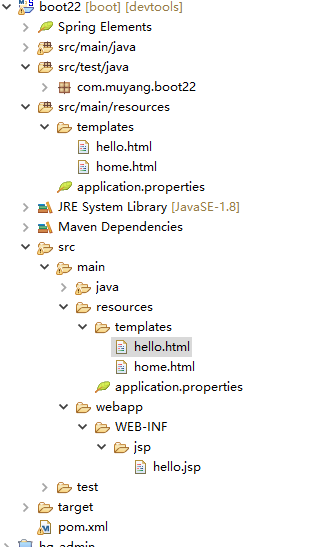
访问地址:
http://localhost:8081/springboot/hello
http://localhost:8081/springboot/home.html
http://localhost:8081/springboot/index
spring boot: thymeleaf模板引擎使用的更多相关文章
- Spring Boot Thymeleaf 模板引擎的使用
Spring Boot 中可以支持很多模板引擎,Thymeleaf 是 Spring Boot 官方推荐使用的模板引擎,虽然在社区 Thymeleaf 的性能被许多人所吐糟,但这仍然不影响大量的开发人 ...
- spring boot: freemarket模板引擎
spring boot: freemarket模板引擎 freemarket模板引擎,可以和thymeleaf模板引擎共存 pom.xml引入 <!-- Freemarket --> &l ...
- Spring Boot整合模板引擎thymeleaf
项目结构 引入依赖pom.xml <!-- 引入 thymeleaf 模板依赖 --> <dependency> <groupId>org.springframew ...
- SpringBoot系列:Spring Boot使用模板引擎Thymeleaf
一.Java模板引擎 模板引擎(这里特指用于Web开发的模板引擎)是为了使用户界面与业务数据(内容)分离而产生的,它可以生成特定格式的文档,用于网站的模板引擎就会生成一个标准的HTML文档. 在jav ...
- SpringBoot系列:Spring Boot使用模板引擎FreeMarker
一.Java模板引擎 模板引擎(这里特指用于Web开发的模板引擎)是为了使用户界面与业务数据(内容)分离而产生的,它可以生成特定格式的文档,用于网站的模板引擎就会生成一个标准的HTML文档. 在jav ...
- SpringBoot系列:Spring Boot使用模板引擎JSP
一.Java模板引擎 模板引擎(这里特指用于Web开发的模板引擎)是为了使用户界面与业务数据(内容)分离而产生的,它可以生成特定格式的文档,用于网站的模板引擎就会生成一个标准的HTML文档. 在jav ...
- spring boot:thymeleaf模板中insert/include/replace三种引用fragment方式的区别(spring boot 2.3.3)
一,thymeleaf模板中insert/include/replace三种引用fragment方式的区别 insert: 把整个fragment(包括fragment的节点tag)插入到当前节点内部 ...
- Spring Boot整合模板引擎freemarker
jsp本质是servlet,渲染都在服务器,freemarker模板引擎也是在服务器端渲染. 项目结构 引入依赖pom.xml <!-- 引入 freemarker 模板依赖 --> &l ...
- Spring Boot整合模板引擎jsp
jsp也算是一种模板引擎吧.整合jsp前,先说一下运行SpringBoot项目的几种方式 1. 运行SpringBoot项目的几种方式 1.1 使用内嵌Tomcat运行项目 在IDE中右键运行启动类, ...
随机推荐
- VS2010/MFC编程入门之三十六(工具栏:工具栏资源及CToolBar类)
上一节中鸡啄米讲了菜单及CMenu类的使用,这一节讲与菜单有密切联系的工具栏. 工具栏简介 工具栏一般位于主框架窗口的上部,菜单栏的下方,由一些带图片的按钮组成.当用户用鼠标单击工具栏上某个按钮时,程 ...
- C# 将字节流转换为图片的实例方法(转)
代码如下: usingSystem; usingSystem.Collections.Generic; usingSystem.Linq; usingSystem.Text; usingSystem. ...
- Linux服务器---配置apache支持php
apache支持php php是最好用的服务器语言了,Apache对php有很强大的支持 1.检测是否安装php,如果什么信息也没有,那么你就要自己安装php了 [root@localhost ~]# ...
- nginx作防盗链设置
盗链是一种损害原有网站合法权益,给原网站所在服务器造成额外负担的非法行为. 盗链的实现原理: 客户端向服务器请求资源时,为了减少网络带宽,提高响应时间,服务器一般不会一次将所有资源完整地传回给客户端. ...
- Java ftp上传文件方法效率对比
Java ftp上传文件方法效率对比 一.功能简介: txt文件采用ftp方式从windows传输到Linux系统: 二.ftp实现方法 (1)方法一:采用二进制流传输,设置缓冲区,速度快,50M的t ...
- Charles手机端抓包--证书
应用测试: Charles通过无线对手机进行抓包 测试系统: ubuntu 16.04 LTS 测试手机: IOS 10.3(14E277) Charles版本: Charles 4.1.4 手机证书 ...
- Python3基础 try-指定except-as reason 捕获打开一个不存在的文件的时候,会产生OSError异常的示例
Python : 3.7.0 OS : Ubuntu 18.04.1 LTS IDE : PyCharm 2018.2.4 Conda ...
- 啤酒和饮料|2014年蓝桥杯B组题解析第一题-fishers
啤酒和饮料|2014年第五届蓝桥杯B组题解析第一题-fishers 啤酒和饮料 啤酒每罐2.3元,饮料每罐1.9元.小明买了若干啤酒和饮料,一共花了82.3元. 我们还知道他买的啤酒比饮料的数量少,请 ...
- Linux 文件的权限
备注 : -rw-r--r-- 第一个“-”不算 ,三个一组 这个就是 644 二.使用chown命令更改文件拥有者 在 shell 中,可以使用chown命令来改变文件所有者.chown命令是c ...
- Educational Codeforces Round 56 (Rated for Div. 2)
涨rating啦.. 不过话说为什么有这么多数据结构题啊,难道是中国人出的? A - Dice Rolling 傻逼题,可以用一个三加一堆二或者用一堆二,那就直接.. #include<cstd ...
