html页面添加左侧滑动菜单与内容部分的滚动条
html + css + jquery
展示地址:https://migloo.gitee.io/front 或 https://www.igloo.xin/front
思路:
1、通过jquery的animate方法,实现menu菜单的滑出滑入
2、menu菜单通过relative的设置,将其默认设置到页面左侧不可视区
3、通过点击事件,调用animate,将menu滑出滑入
样式如下:
指定一个固定大小的区域显示的样式如下:
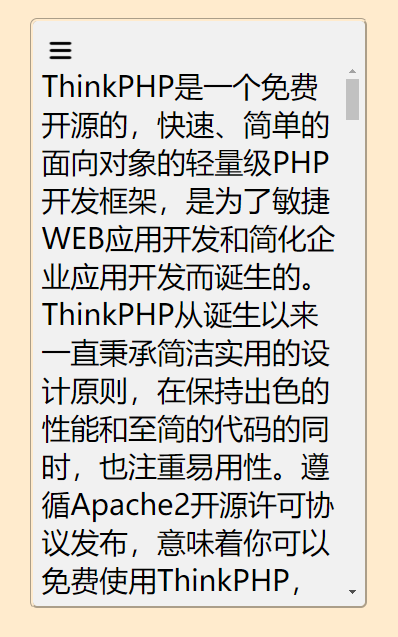
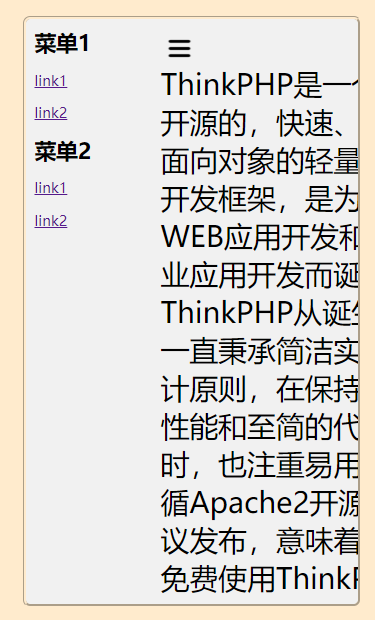
代码如下:
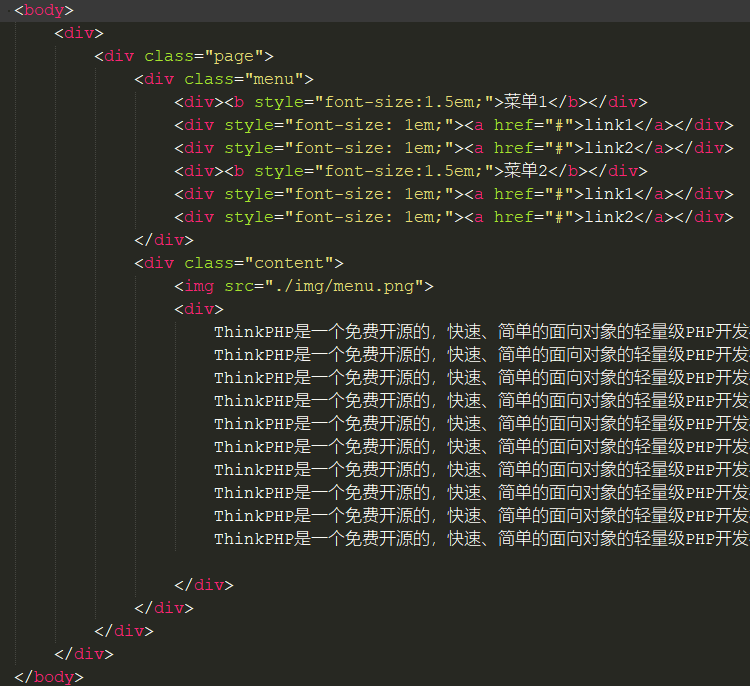
body {
width: 100vw;
height: 100vh;
padding: 0;
margin: 0;
display: flex;
flex-direction: row;
align-items: center;
justify-content: center;
background: #FFEBCD;
}
body>div {
width: 360px;
height: 640px;
border: 3px groove blanchedalmond;
border-radius: 8px;
background: #f1f1f1;
padding: 5px;
overflow: hidden;
}
.page {
width: 500px;
height: 100%;
display: flex;
flex-direction: row;
position: relative;
left: -140px;
}
.content {
height: 100%;
width: 360px;
display: flex;
flex-direction: column;
}
.content>img {
margin-top: 15px;
margin-left: 10px;
cursor: pointer;
height: 26px;
width: 32px;
}
.content>div {
flex-grow: 1;
overflow: auto;
padding: 5px;
font-size: 2em;
-webkit-overflow-scrolling: touch;
}
.menu {
height: 100%;
width: 120px;
margin-right: 20px;
display: flex;
flex-direction: column;
}
.menu>div {
margin: 5px 0 10px 5px;
}

设置自动适应全部网页空间的样子如下:
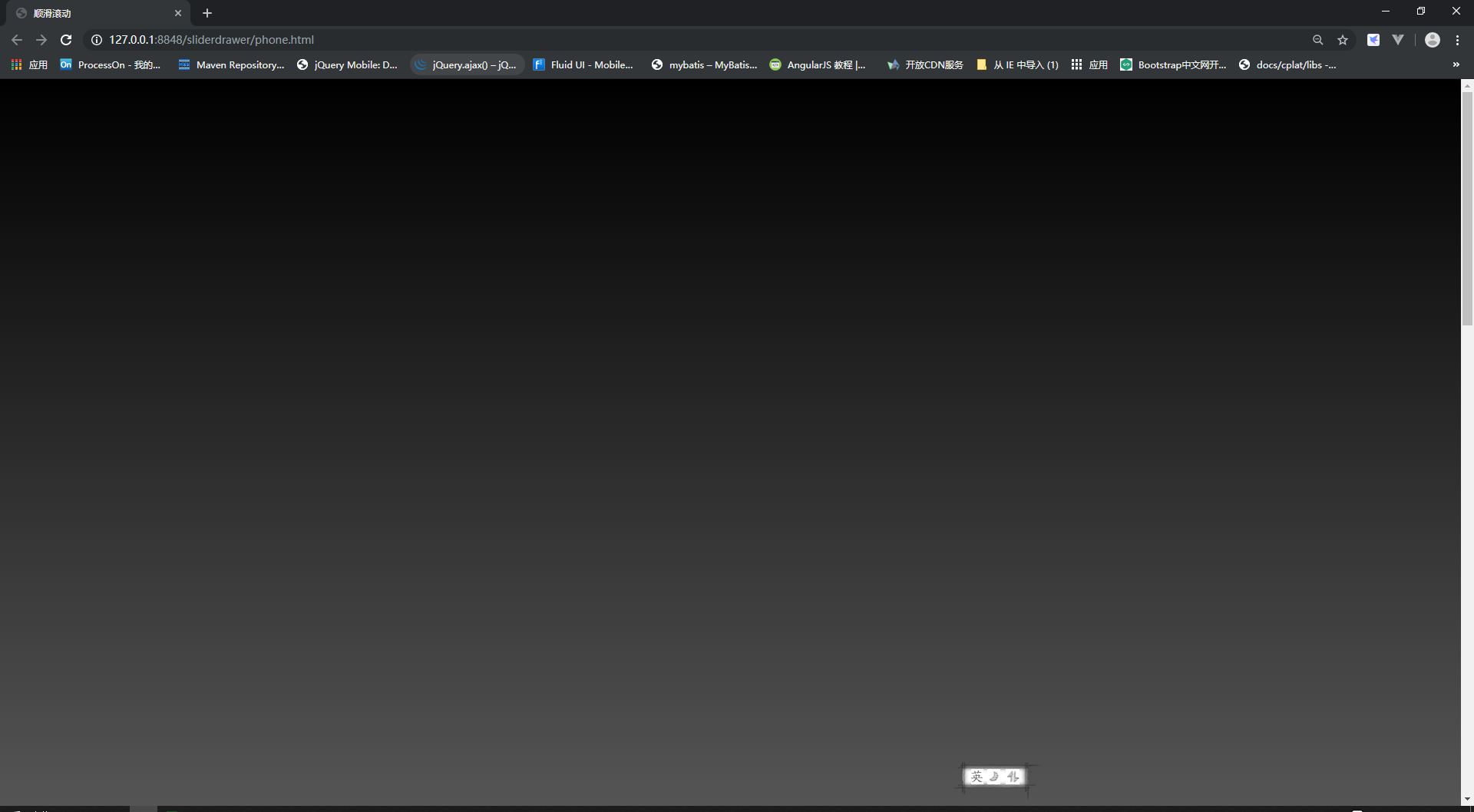
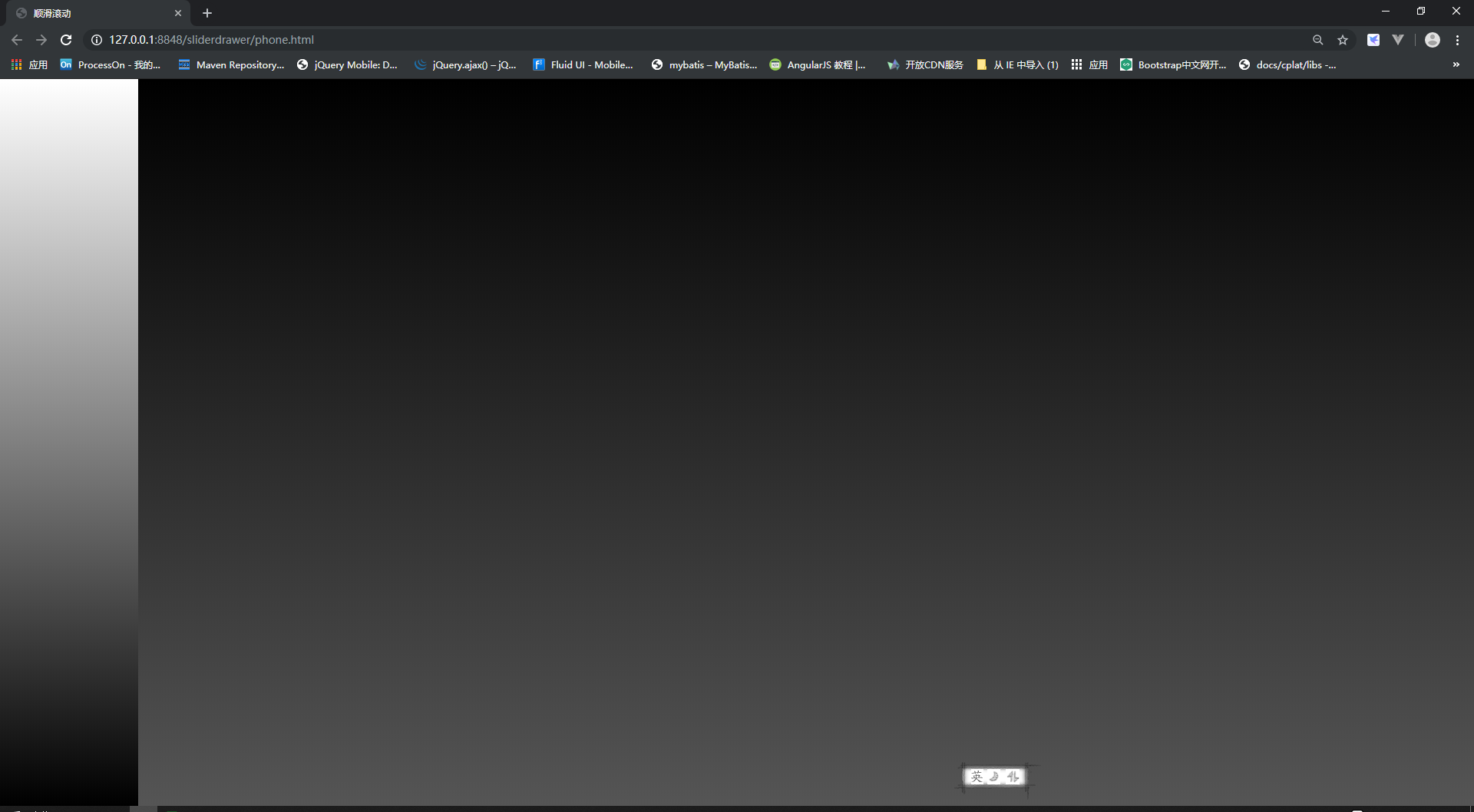

<style type="text/css">
body {
padding: 0;
margin: 0;
width: 100vw;
height: 100vh;
display: flex;
justify-content: center;
align-items: center;
overflow: hidden;
} .page {
width: 100%;
height: 100%;
overflow: hidden;
} .container {
position: relative;
left: -200px;
width: calc(100% + 200px);
height: 100%;
display: flex;
flex-direction: row;
} .menu {
width: 200px;
height: 100%;
background: linear-gradient(white, black);
} .scroll {
flex-grow:1;
height: 100%;
overflow: auto;
-webkit-overflow-scrolling: touch;
}
.content {
width: 100%;
height: 300%;
background: linear-gradient(black, white);
}
</style>
html页面添加左侧滑动菜单与内容部分的滚动条的更多相关文章
- SlidingMenu 左侧滑动菜单
1.MainActivity package loveworld.slidingmenu; import java.util.ArrayList; import android.app.Activit ...
- jquery插件:点击拉出的右侧滑动菜单
就是一个停留在页面右侧的滑动菜单,点击可以拉出,带回调函数.宽高位置可以参数指定.插件代码如下: (jquery的路径请自己修改) (function($){ $.fn.sideSwitch = fu ...
- 如何在C#添加鼠标右键菜单
C#添加鼠标右键方法步骤: 1 选中要添加右键功能的Form或者控件,打开控件的设计页面. 2 从工具箱中找到ContextMenuStrip控件,将这个控件拖曳到Form或者控件的设计页面上.这时系 ...
- C# WPF 左侧菜单右侧内容布局效果实现
原文:C# WPF 左侧菜单右侧内容布局效果实现 我们要做的效果是这样的,左侧是可折叠的菜单栏,右侧是内容区域,点击左侧的菜单项右侧内容区域则相应地切换. wpf实现的话,我的办法是用一个tabcon ...
- angularjs中向html页面添加内容节点元素代码段的两种方法
第一种方式:原生JS向html页面添加内容节点元素代码段: <!DOCTYPE html> <html> <head> <meta charset=" ...
- 原生H5页面模拟APP左侧滑动删除效果
话不多说,往左侧滑动,显示删除,我们先来看一下效果图:如下: 这个布局我就不多说,反正就是一行ul,li, class名“item” js代码如下: $(".item").on(& ...
- Android 学习笔记之AndBase框架学习(七) SlidingMenu滑动菜单的实现
PS:努力的往前飞..再累也无所谓.. 学习内容: 1.使用SlidingMenu实现滑动菜单.. SlidingMenu滑动菜单..滑动菜单在绝大多数app中也是存在的..非常的实用..Gith ...
- Android滑动菜单框架完全解析,教你如何一分钟实现滑动菜单特效
转载请注明出处:http://blog.csdn.net/guolin_blog/article/details/8744400 之前我向大家介绍了史上最简单的滑动菜单的实现方式,相信大家都还记得.如 ...
- [转]玩转Angular2(4)--制作左侧自动定位菜单
本文转自:https://godbasin.github.io/2017/06/02/angular2-free-4-create-sidebar/ 因为项目原因又玩上了Angular2(v4.0+) ...
随机推荐
- golang学习笔记----并发
并发模型 并发目前来看比较主流的就三种: 多线程:每个线程一次处理一个请求,线程越多可并发处理的请求数就越多,但是在高并发下,多线程开销会比较大. 协程:无需抢占式的调度,开销小,可以有效的提高线程的 ...
- ScheduledThreadPoolExecutor使用指南
ScheduledThreadPoolExecutor是Timer的多线程实现版本,JDK官方推荐使用.ScheduledThreadPoolExecutor用于替代Timer.是接口Schedule ...
- C#将运算字符串直接转换成表达式且计算结果
DataTable dt = new DataTable(); var Result= dt.Compute("1+2*3+2", "");//将运算字符串转换 ...
- Python学习笔记之从文件中读取数据
10-1 Python 学习笔记:在文本编辑器中新建一个文件,写几句话来总结一下你至此学到的Python 知识,其中每一行都以“In Python you can”打头.将这个文件命名为learnin ...
- 2019 农信互联java面试笔试题 (含面试题解析)
本人5年开发经验.18年年底开始跑路找工作,在互联网寒冬下成功拿到阿里巴巴.今日头条.农信互联等公司offer,岗位是Java后端开发,因为发展原因最终选择去了农信互联,入职一年时间了,也成为了面 ...
- Redis缓存数据库基础
思维导图xmind文件:https://files-cdn.cnblogs.com/files/benjieming/Redis.zip
- 强化Linux 服务器的7个步骤
这篇入门文章将向你介绍基本的 Linux 服务器安全知识.虽然主要针对 Debian/Ubuntu,但是你可以将此处介绍的所有内容应用于其他 Linux 发行版.我也鼓励你研究这份材料,并在适用的情况 ...
- 三款免费好用的Gif录屏神器
三款免费好用的Gif录屏神器 1. 免费开源的GIF录制工具ScreenToGif 官网地址:http://www.screentogif.com/ ScreenToGif,国外免费开源小巧实用的Gi ...
- 【开发笔记】- grails框架中在使用domain的save方法保存时保存不成功
1.如果报错,自行根据异常查找错误,这里不说明 2.如果为报错,我遇到的就是domain中的字段属性与数据库中为同步 (1)你的domain是新的,在增加新的字段属性时未使用update更新数据库,造 ...
- vue+element 根据内容计算单元格的宽度
需求是这样的,之前我也写过,就是前端渲染的表格数据是动态渲染表格的行和列, 那么就必然出现了一个问题,当列超过一定的个数的时候,会出现横向滚动条, 那么怎么让表格整体看起来自然协调一些呢,老大要求表格 ...
