Ocelot + IdentityServer4 构建 GateWay
上一篇已经构建好了例子,接下来将IdentityServer4添加到Ocelot中去实现
配置一个客户端配置,可以构建一个简单的客户端信息,这里我用的混合模式,配置比较多,对于客户端模式而言实际很多都不需要设置
只需要构如下即可
ClientId="liyouming",
ClientName="ChinaNetCore",
ClientSecrets={new Secret("liyouming".Sha256()) },
AllowedGrantTypes= GrantTypes.ClientCredentials,
AccessTokenType= AccessTokenType.Jwt,
AllowedScopes={
"openid",
"profile",
"UserServicesApi"
}
对于Ocelot而言你只需要在之前的配置中添加AuthenticationOptions节点参数配置
{
"ReRoutes": [
{
"DownstreamPathTemplate": "/api/values/getuser",
"DownstreamScheme": "http",
"DownstreamHostAndPorts": [
{
"Host": "localhost",
"Port":
},
{
"Host": "localhost",
"Port":
}
],
"UpstreamPathTemplate": "/test",
"UpstreamHttpMethod": [ "Get" ],
"LoadBalancer": "LeastConnection",
"ServiceName": "userservices",
"UseServiceDiscovery": true,
"AuthenticationOptions": {
"AuthenticationProviderKey": "usergateway",
"AllowScopes": [ "UserServicesApi" ]
}
}
],
"GlobalConfiguration": {
"BaseUrl": "http://localhost:20000",
"ServiceDiscoveryProvider": {
"Host": "localhost",
"Port":
}
}
}
Ocelot
"AuthenticationOptions": {
"AuthenticationProviderKey": "usergateway",
"AllowScopes": [ "UserServicesApi" ]
}
AuthenticationProviderKey 其实就是授权的authenticationscheme
allscopes 就是 apiresource中配置的授权访问范围,这里配置的即 ApiName
同时还需要在网关添加授权验证服务,配置好授权地址 ApiName(scope),以及对renefrence or jwt or both 和 secret 如果没有使用https 需要设置RequireHttpsMetadata =false
services.AddAuthentication()
.AddIdentityServerAuthentication("usergateway", options => {
options.Authority = "http://localhost:30000";
options.ApiName = "UserServicesApi";
options.SupportedTokens = IdentityServer4.AccessTokenValidation.SupportedTokens.Both;
options.ApiSecret = "liyouming";
options.RequireHttpsMetadata = false; });
使用PostMan 来测试下功能
不清楚获取Token地址可以访问配置文件查看
http://localhost:30000/.well-known/openid-configuration
{
"issuer": "http://localhost:30000",
"jwks_uri": "http://localhost:30000/.well-known/openid-configuration/jwks",
"authorization_endpoint": "http://localhost:30000/connect/authorize",
"token_endpoint": "http://localhost:30000/connect/token",
"userinfo_endpoint": "http://localhost:30000/connect/userinfo",
"end_session_endpoint": "http://localhost:30000/connect/endsession",
"check_session_iframe": "http://localhost:30000/connect/checksession",
"revocation_endpoint": "http://localhost:30000/connect/revocation",
"introspection_endpoint": "http://localhost:30000/connect/introspect",
"frontchannel_logout_supported": true,
"frontchannel_logout_session_supported": true,
"backchannel_logout_supported": true,
"backchannel_logout_session_supported": true,
"scopes_supported": ["openid", "profile", "UserServicesApi", "offline_access"],
"claims_supported": [],
"grant_types_supported": ["authorization_code", "client_credentials", "refresh_token", "implicit"],
"response_types_supported": ["code", "token", "id_token", "id_token token", "code id_token", "code token", "code id_token token"],
"response_modes_supported": ["form_post", "query", "fragment"],
"token_endpoint_auth_methods_supported": ["client_secret_basic", "client_secret_post"],
"subject_types_supported": ["public"],
"id_token_signing_alg_values_supported": ["RS256"],
"code_challenge_methods_supported": ["plain", "S256"]
}
1、通过 http://localhost:30000/connect/token获取token 客户端模式需要四个参数
client_id
client_secret
grant_type
scope
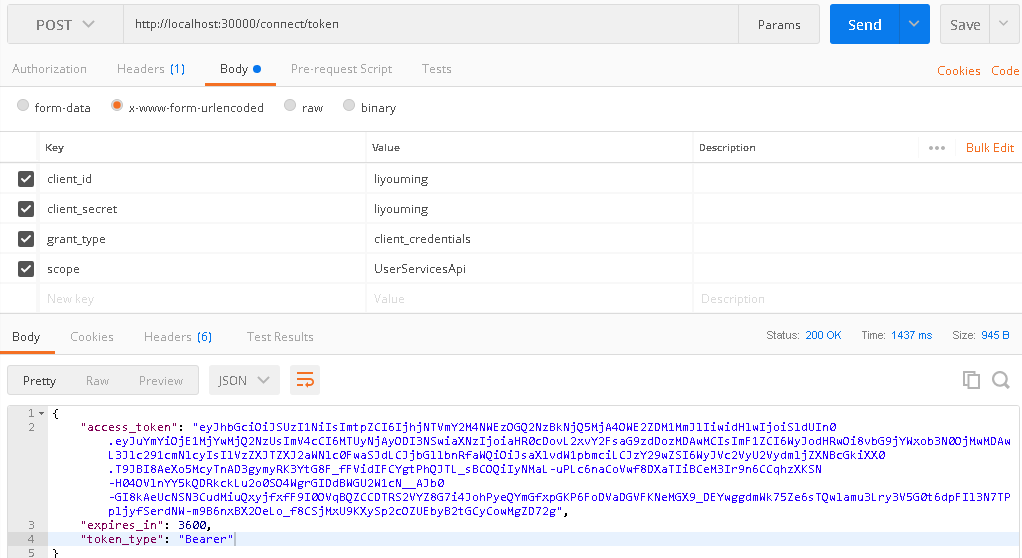
直接访问test提示401没授权
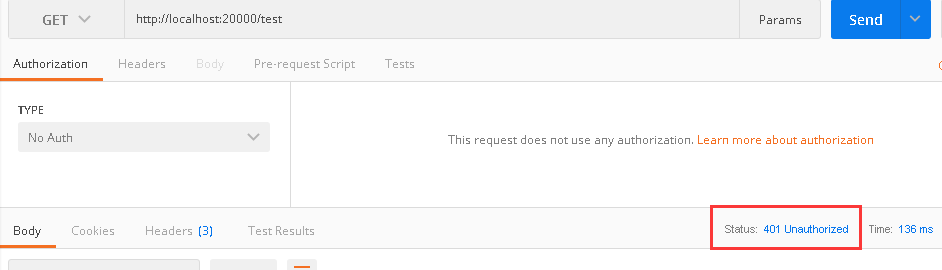
这里拿到了 access_token,接下来通过access_token访问GateWay中的test
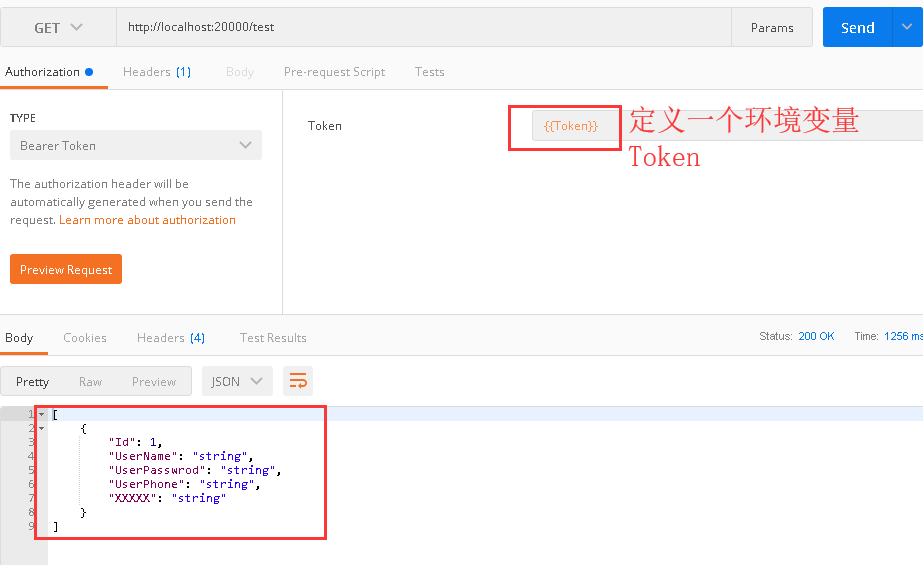
Ocelot + IdentityServer4 构建 GateWay的更多相关文章
- NET Core + Ocelot + IdentityServer4 + Consul
.NET Core + Ocelot + IdentityServer4 + Consul 基础架构实现 先决条件 关于 Ocelot 针对使用 .NET 开发微服务架构或者面向服务架构提供一个统一访 ...
- 【转】.NET Core + Ocelot + IdentityServer4 + Consul 基础架构实现
作者:Zhang_Xiang 原文地址:.NET Core + Ocelot + IdentityServer4 + Consul 基础架构实现 先决条件 关于 Ocelot 针对使用 .NET 开发 ...
- 分享一个集成.NET Core+Swagger+Consul+Polly+Ocelot+IdentityServer4+Exceptionless+Apollo+SkyWalking的微服务开发框架
集成.NET Core+Swagger+Consul+Polly+Ocelot+IdentityServer4+Exceptionless+Apollo的微服务开发框架 Github源代码地址 htt ...
- 微服务项目整合Ocelot+IdentityServer4
项目搭建肯定少不了认证和授权,传统的单体应用基于cookie和session来完成的. 因为http请求是无状态的,每个请求都是完全独立的,服务端无法确认当前请求之前是否登陆过.所以第一次请求(登录) ...
- 使用Ocelot构建GateWay
添加Nuget包:Ocelot 添加配置文件Ocelot.json 具体配置可以看另一篇Ocelot配置 Json配置文件主要包含两个根节点: ReRoutes:路由重定向配置 都是数组结构 可以配置 ...
- .NET Core + Ocelot + IdentityServer4 + Consul 基础架构实现
先决条件 关于 Ocelot 针对使用 .NET 开发微服务架构或者面向服务架构提供一个统一访问系统的组件. 参考 本文将使用 Ocelot 构建统一入口的 Gateway. 关于 IdentityS ...
- .Net Core 商城微服务项目系列(一):使用IdentityServer4构建基础登录验证
这里第一次搭建,所以IdentityServer端比较简单,后期再进行完善. 1.新建API项目MI.Service.Identity,NuGet引用IdentityServer4,添加类InMemo ...
- .Net Core 商城微服务项目系列(二):使用Ocelot + Consul构建具备服务注册和发现功能的网关
1.服务注册 在上一篇的鉴权和登录服务中分别通过NuGet引用Consul这个包,同时新增AppBuilderExtensions类: public static class AppBuilderEx ...
- Ocelot + IdentityServer4 坑自己
现像是 connect/userinfo 可以访问 但是api都提示401 后面发现是在appsettings.json "Options": {"Authority&q ...
随机推荐
- aop 切点匹配规则
- Django_博客_XSS 攻击防范
背景: 博客项目中用户后台添加文章时,若通过富文本编辑器输入 标签内容或者 js 指令会导致文章排版错乱,甚至进行XSS攻击 攻击现象: 文本内容输入 js 指令 文章描述时正确显示其文本内容 但在打 ...
- MT【174】凹凸无妨
已知函数$f(x)=|x^3+3x^2-ax-b|$,对任意$a,b\in R$存在$x\in[-3,0]$使得$f(x)\le m$成立,求$m$的范围.求 $\displaystyle\min_{ ...
- LCP 模板
LCP Description 给定串 \(S\) . \(m\) 组询问 \((X, Y, L, R)\): 求 \(S[X,Y]\) 与 \(S[L,R]\) 的最长公共前缀. Input 第一行 ...
- hdu5242 Game (贪心+dfs序)
dfs序后用线段树来记每个节点的前缀和 每次找一个前缀和最大的节点,然后把它到根的路径上的每个之前没被走过的点 对应的dfs序的区间 减掉那个点的权值 每个点最多被减一次,复杂度是$O(nlogn)$ ...
- 21天实战caffe笔记_第三天
1 深度学习工具汇总 (1) caffe : 由BVLC开发的基于C++/CUDA/Python实现的卷积神经网络,提供了面向命令行.Matlab和Python的绑定接口.特性如下: A 实现了前馈 ...
- eos节点启动源码分析
在eos源码目录中programs/nodeos/main.cpp文件里,为节点启动的主函数main函数内部做了两件事1 初始化 application if(!app().initialize< ...
- 手动部署一个单节点kubernetes
目录 简要说明 安装环境说明 部署 生成相关证书 证书类型说明 安装cfssl证书生成工具 生成CA证书 生成Kubernetes master节点使用的证书 生成kubectl证书 生成kube-p ...
- Oracle DBMS_RANDOM
DBMS_RANDOM.VALUE -- [0,1)的38位精度小数 SELECT DBMS_RANDOM.VALUE FROM DUAL; -- [10,20)的38位精度小数 SELECT DBM ...
- INF文件详解
安装信息(Setup Information)文件是Windows系统支持的一种安装信息存放文件,一般以INF作为扩展名,因此也叫INF文件.安装信息INF文件与Windows内建的安装服务引擎(AP ...
