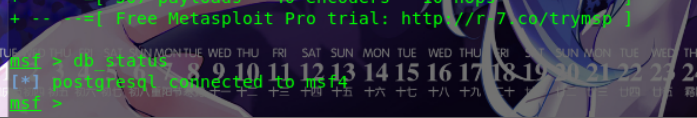msf自动连接postgresql配置
今天做了一下msf连接数据库的配置,中间碰到了一些坑点这里就不详细叙述了,开始正确的操作方式。
首先对postgresql进行配置以方便连接。
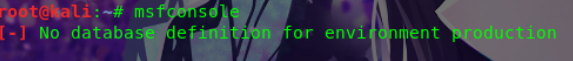
root@kali:~# service postgresql start #启动数据库
root@kali:~# service postgresql status
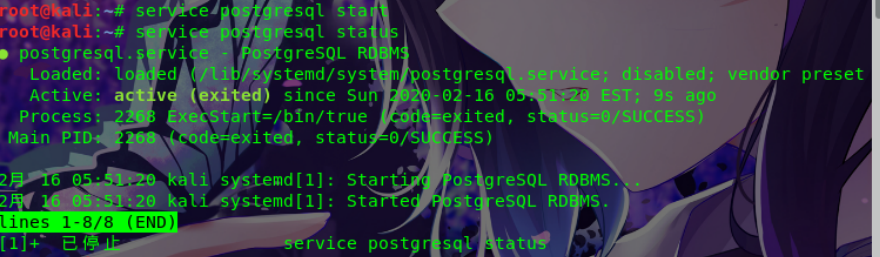
root@kali:~# sudo -u postgres psql
psql (10.1)
输入 "help" 来获取帮助信息.
postgres=# alter user postgres password 'admin';
ALTER ROLE
postgres=# \q
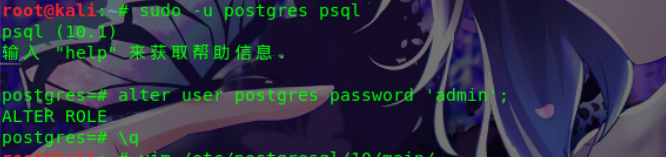
root@kali:~# msfconsole #测试数据库连接状态
### ###
msf > db_connect msf:admin@localhost/msf
[*] Rebuilding the module cache in the background...
msf > db_status
[*] postgresql connected to msf
msf > search 2015-0531
[!] Module database cache not built yet, using slow search #这里要稍等一下才会正常,可以考虑关闭应用重启一下
msf > exit
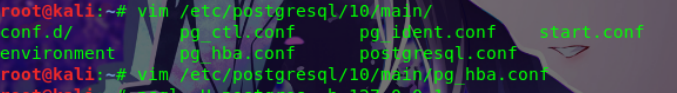
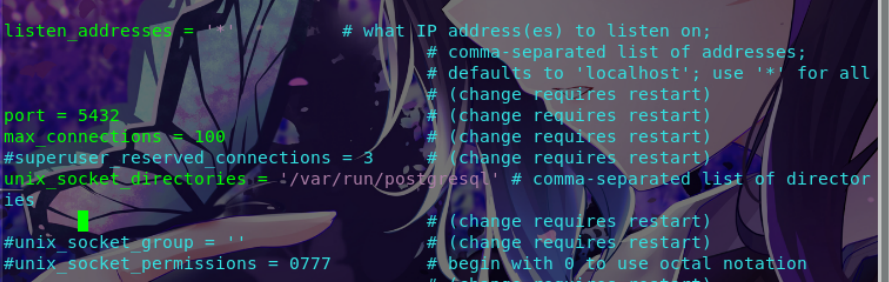
文件第二处 (88行)

第二个文件最会添加。
在文档最后添加
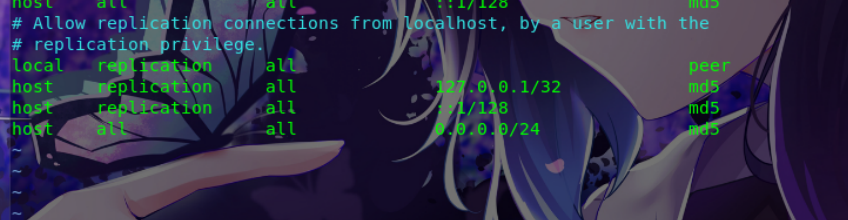
连接数据库
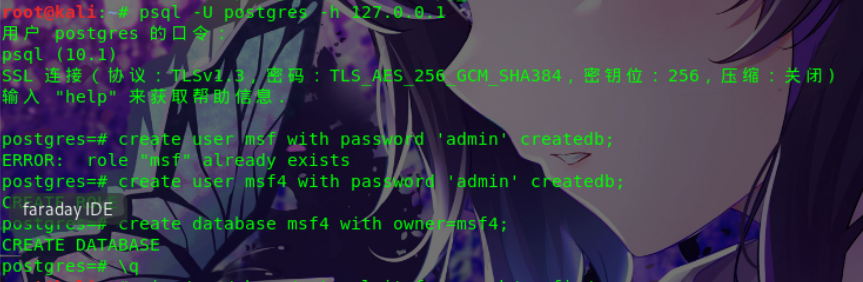
这里因为之前有msf了所以从新创一个msf4(正常的可略过)
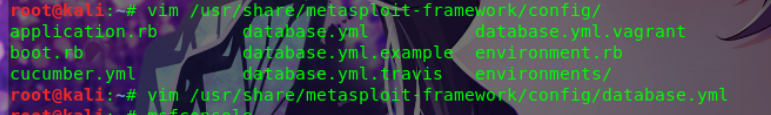
这里如果没有database.yml文件可以先cp database.yml.example database.yml 然后进行修改。

root@kali:/usr/share/metasploit-framework/config# cp database.yml.example database.yml
root@kali:/usr/share/metasploit-framework/config# vi database.yml
root@kali:/usr/share/metasploit-framework/config# cat database.yml
# Please only use postgresql bound to a TCP port.
# Only postgresql is supportable for metasploit-framework
# these days. (No SQLite, no MySQL).
#
# To set up a metasploit database, follow the directions hosted at:
# http://r-7.co/MSF-DEV#set-up-postgresql
development: &pgsql
adapter: postgresql
database: msf #修改这里
username: msf #这里
password: admin #还有这里
host: localhost
port: 5432
pool: 5 #这里看心情
timeout: 5
# You will often want to seperate your databases between dev
# mode and prod mode. Absent a production db, though, defaulting
# to dev is pretty sensible for many developer-users.
production: &production
<<: *pgsql
# Warning: The database defined as "test" will be erased and
# re-generated from your development database when you run "rake".
# Do not set this db to the same as development or production.
#
# Note also, sqlite3 is totally unsupported by Metasploit now.
test:
<<: *pgsql
database: metasploit_framework_test
username: metasploit_framework_test
password: ___________________________
最后如重新启动msf就可以了,当然还可以在配置下数据库自动开启
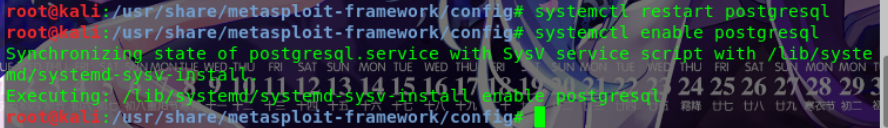
root@kali:~# systemctl start postgresql
root@kali:~# systemctl enable postgresql
root@kali:~# msfconsole #进入msf看效果
### ### msf > db_status [*] postgresql connected to msf msf > search CVE-2015-0311 Matching Modules ================ Name Disclosure Date Rank Description ---- --------------- ---- ----------- exploit/multi/browser/adobe_flash_uncompress_zlib_uaf 2014-04-28 great Adobe Flash Player ByteArray UncompressViaZlibVariant Use After Free msf >
msf自动连接postgresql配置的更多相关文章
- kali linux 系列教程之metasploit 连接postgresql可能遇见的问题
kali linux 系列教程之metasploit 连接postgresql可能遇见的问题 文/玄魂 目录 kali linux 下metasploit 连接postgresql可能遇见的问题. ...
- 最新发布树莓派2代Wi-Fi自动连接实战(适合初学者)
话说天地会珠海分舵在上几天才刚给大家分享了个海外资讯说树莓派2已经发布且Windows10加盟之类的资讯,具体请查看<海外优秀资讯抢先看8 - Windows 10 for Raspberry ...
- msf连接PostgreSQL数据库
一.启动PostgreSQL服务######################################################################?root@root:~# ...
- linux环境下搭建osm_web服务器一(Postgresql配置及osm2pgsql原始数据导入):
Postgresql配置及osm2pgsql原始数据导入 2012年,Ubuntu 12.04LTS发布,又一个长效支持版,我们又该更新OpenStreetMap服务器了,这次,将详细在博客中记录配置 ...
- prometheus使用postgresql-adapter连接postgresql
概述 Prometheus使用postgresql需要使用postgresql-adapter进行数据转换.在安装postgresql-adapter之前需要安装2个扩展:pg_prometheus和 ...
- powerdesigner连接postgresql数据库生成pdm及word文档
1.准备软件: powerdesigner165与postgresql的驱动:psqlodbc_11_01_0000 2.安装并破解完成powerdesigner165 参看链接:https://ww ...
- ASP.NET MVC 使用 Petapoco 微型ORM框架+NpgSql驱动连接 PostgreSQL数据库
前段时间在园子里看到了小蝶惊鸿 发布的有关绿色版的Linux.NET——“Jws.Mono”.由于我对.Net程序跑在Linux上非常感兴趣,自己也看了一些有关mono的资料,但是一直没有时间抽出时间 ...
- hibernate+mysql的连接池配置
1:连接池的必知概念 首先,我们还是老套的讲讲连接池的基本概念,概念理解清楚了,我们也知道后面是怎么回事了. 以前我们程序连接数据库的时候,每一次连接数据库都要一个连接,用完后再释放.如果频繁的 ...
- DBCP连接池配置参数说明
<!-- 数据源1 --> <bean id="dataSource" class="org.apache.commons.dbcp.BasicData ...
随机推荐
- Android音频捕获(录音)(转)
原文:http://www.yiibai.com/android/android_audio_capture.html Android有一个内置的麦克风,通过它可以捕获音频和存储,或在手机进行播放.有 ...
- Thymeleaf的内置属性(转)
原文链接: http://somefuture.iteye.com/blog/2253761 Thymeleaf是另一个Java视图模板引擎,使用上和FreeMarker各有千秋,不了解的可以从其他博 ...
- C++中函数访问数组的方式
在书写C++代码时,往往为了令代码更加简洁高效.提高代码可读性,会对定义的函数有一些特殊的要求:比如不传递不必要的参数,以此来让函数的参数列表尽可能简短. 当一个函数需要访问一个数组元素时,出于上述原 ...
- 问题解决 : MyBatis一对一查询时,打印结果只有一条数据
问题截图:修改后,结果返回条数正确 问题解决: 因为有重名的列,建议起个别名
- Codeforces1301C. Ayoub's function
本题的收获是,要学会反向思维,正向找包含1的太多,我们就反向找,全排列-只有0的不满足题意的就是答案,一共有n-m个0,m个1,插空法,一共有m+1个地方可以插入0序列,总排列数为(n+1)*n/2, ...
- AutoITx3.DLL所有函数及说明
AutoItSetOption 调整各种函数/参数的运作方式. BlockInput 屏蔽/启用鼠标与键盘(输入). CDTray 弹出或关闭光驱. ClipGet 获取剪贴板 ...
- python中if语句和循环语句
//2019.12.05 python循环控制结构(一)控制循环结构 1-1 程序的判断语句与组合1.对于python的控制结构主要有以下三大类:(1)分支结构(2)循环结构(3)异常处理 2.pyt ...
- MyBatis 学习二之简单练习巩固
1.新建一个maven项目并在pom.xml中添加依赖 2.项目架构 配置文件:SqlMapConfig.xml <?xml version="1.0" encoding ...
- ODT珂朵莉树
关于ODT,据说是毒瘤lxl发明的,然后毒瘤鱼鱼因为我用ODT误导人D了我一回-- 这是一种基于 \(set\) 的暴力数据结构. 在使用时请注意,没看见这2东西千万别用-- 1.保证数据随机 2.有 ...
- IDEA配置数据库连接失败的问题
今天采用IDEA连接数据库失败了,有几个问题需要注意 首先笔者采用的数据库版本为8.0.17而IDEA自带版本是5.2.26大概,于是首先出现的问题是驱动不匹配,那么就需要换成我自己的版本,配置如下 ...