相同域名不同端口的两个应用,cookie名字、路径都相同的情况下,会覆盖吗
首先答案是:
会的。
本地测试流程:
两个相同的应用,代码完全相同;只是部署在两个不同的tomcat;域名都是localhost
应用A:部署在http://localhost:8087/
应用B:部署在http://localhost:8089/
在intelj idea中很简单,建立两个不同的运行配置即可:


步骤1:清空所有cookie
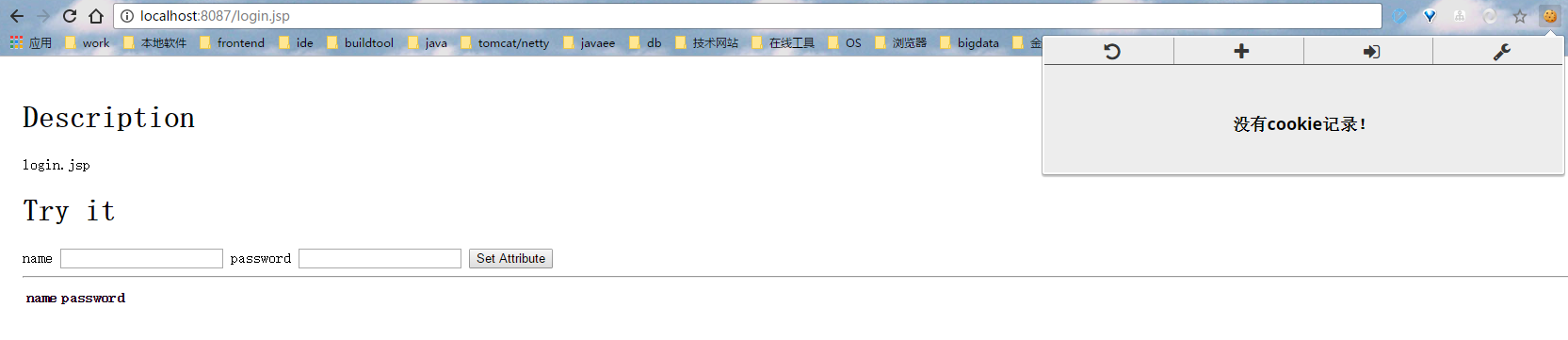
步骤2、在8087发送请求,用chrome开发工具查看

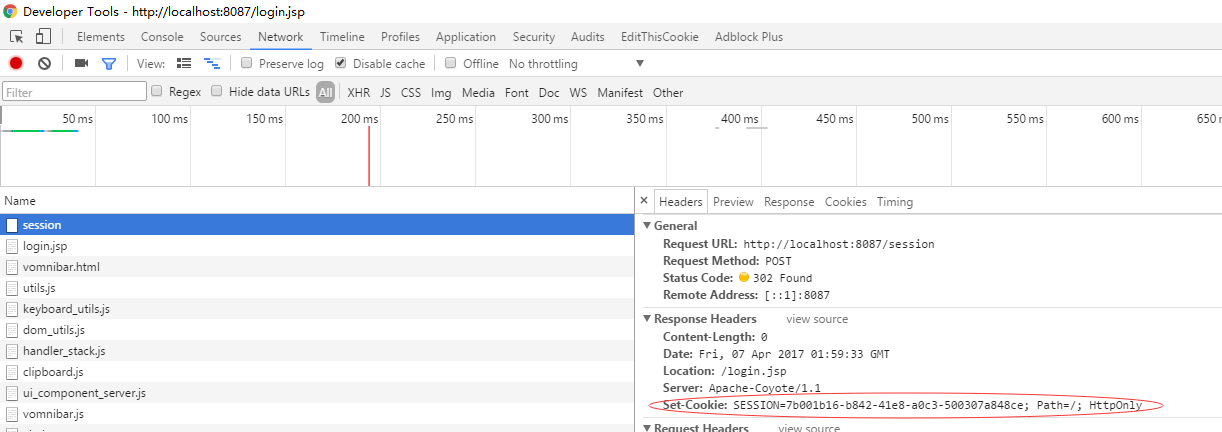
可以看到,生成了cookie。
用我的cookie扩展(名字叫editThisCookie),可以看到该cookie貌似没有区分端口号。
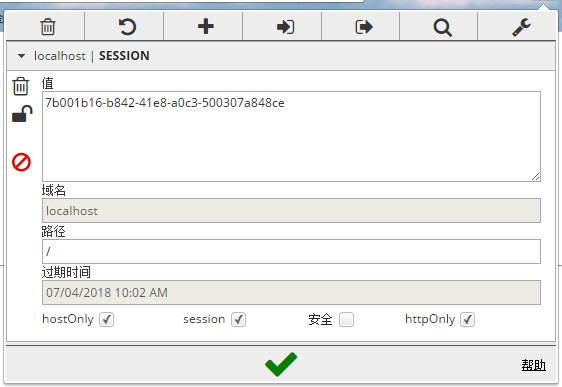
步骤3、在8089上测试一下
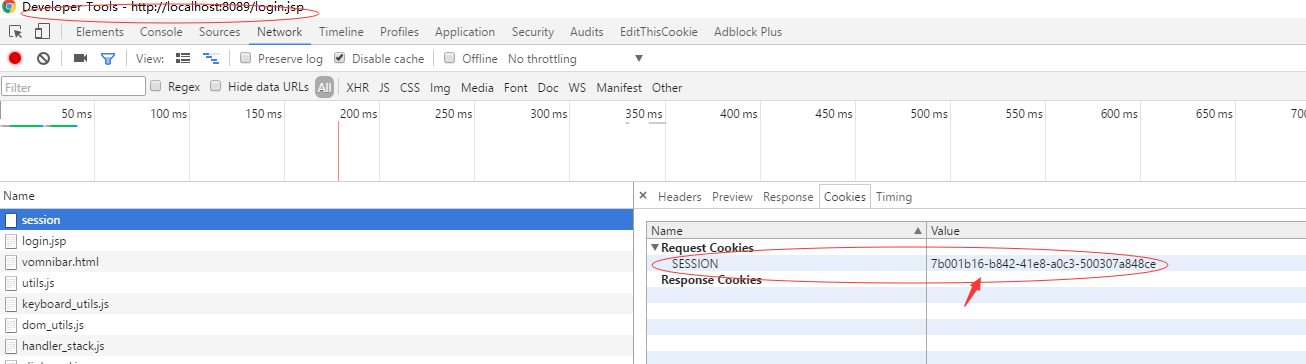
结论:可以看到,在请求8089端口的应用时,把8087应用返回的cookie带过去了,所以标题的答案就是:
同域名情况下,cookie同名同路径的话,会被覆盖(路径不同是否会覆盖没测试,有兴趣的同学自己测下)
参考资料
http://blog.csdn.net/wangjun5159/article/details/52399497
附项目文件如下:
web.xml
<web-app xmlns="http://xmlns.jcp.org/xml/ns/javaee"
xmlns:xsi="http://www.w3.org/2001/XMLSchema-instance"
xsi:schemaLocation="http://xmlns.jcp.org/xml/ns/javaee
http://xmlns.jcp.org/xml/ns/javaee/web-app_3_1.xsd"
version="3.1">
<welcome-file-list>
<welcome-file>login.jsp</welcome-file>
</welcome-file-list> <!-- 登录过滤器 -->
<filter>
<filter-name>sessionFilter</filter-name>
<filter-class>SessionFilter</filter-class>
</filter>
<filter-mapping>
<filter-name>sessionFilter</filter-name>
<url-pattern>*</url-pattern>
</filter-mapping>
</web-app>
import org.springframework.web.filter.OncePerRequestFilter; import javax.servlet.*;
import javax.servlet.http.HttpServletRequest;
import javax.servlet.http.HttpServletResponse;
import javax.servlet.http.HttpSession;
import java.io.IOException; /**
* Email: caokunliang@sgrcr.com
* Date: 2017/4/6
* desc:登录页面不进该filter
*/
public class SessionFilter extends OncePerRequestFilter { protected void doFilterInternal(HttpServletRequest httpServletRequest, HttpServletResponse httpServletResponse, FilterChain filterChain) throws ServletException, IOException {
String uri = httpServletRequest.getRequestURI();
System.out.println(uri);
if (uri.contains("login.jsp") || uri.contains("index.jsp") || uri.contains("session")){
filterChain.doFilter(httpServletRequest,httpServletResponse);
return;
} HttpSession session = httpServletRequest.getSession(false);
if (session == null){
//第一次访问,没带sessionid;下面的操作会默认创建一个session空间,并写cookie:jsessionid
session = httpServletRequest.getSession(true);
}else {
//不是第一次访问的话,已经有session空间了
System.out.println(session.getAttribute("SESSION"));
} //判断session空间中有没有登录标识
Boolean isLogin = (Boolean) session.getAttribute("isLogin");
if (isLogin != null && isLogin.equals(Boolean.TRUE)){
filterChain.doFilter(httpServletRequest,httpServletResponse);
}else {
//未登录
httpServletResponse.sendRedirect("/login.jsp");
}
} }
servlet:
import javax.servlet.ServletException;
import javax.servlet.annotation.WebServlet;
import javax.servlet.http.HttpServlet;
import javax.servlet.http.HttpServletRequest;
import javax.servlet.http.HttpServletResponse;
import javax.servlet.http.HttpSession;
import java.io.IOException; // tag::class[]
@WebServlet("/session")
public class SessionServlet extends HttpServlet { @Override
protected void doPost(HttpServletRequest req, HttpServletResponse resp)
throws ServletException, IOException {
String attributeName = req.getParameter("attributeName");
String attributeValue = req.getParameter("attributeValue");
HttpSession session = req.getSession(false);
if (session == null){
session = req.getSession(true);
}
System.out.println("SessionServlet" + session.getAttribute("SESSION"));
if (attributeName.equals("ckl") && attributeValue.equals("123456")){
session.setAttribute("isLogin", Boolean.valueOf(true));
resp.sendRedirect(req.getContextPath() + "/index.jsp");
}else {
resp.sendRedirect(req.getContextPath() + "/login.jsp");
}
} private static final long serialVersionUID = 2878267318695777395L;
}
index.jsp
<!DOCTYPE html>
<html lang="en">
<title>Session Attributes</title>
<style type="text/css">
body {
padding: 1em;
}
</style> <head></head>
<body>
<div class="container">
<h1>Description</h1>
<p>index.jsp</p> <h1>Try it</h1> <div>登录成功后主页</div> <hr/> <table class="table table-striped">
<thead>
<tr>
<th>Attribute Name</th>
<th>Attribute Value</th>
</tr>
</thead>
<tbody>
</tbody>
</table>
</div>
</body>
</html>
login.jsp:
<!DOCTYPE html>
<html lang="en">
<title>Session Attributes</title>
<style type="text/css">
body {
padding: 1em;
}
</style> <head></head>
<body>
<div class="container">
<h1>Description</h1>
<p>login.jsp</p> <h1>Try it</h1> <form class="form-inline" role="form" action="./session" method="post">
<label for="attributeName">name</label>
<input id="attributeName" type="text" name="attributeName"/>
<label for="attributeValue">password</label>
<input id="attributeValue" type="text" name="attributeValue"/>
<input type="submit" value="Set Attribute"/>
</form> <hr/> <table class="table table-striped">
<thead>
<tr>
<th>name</th>
<th>password</th>
</tr>
</thead>
<tbody>
</tbody>
</table>
</div>
</body>
</html>
相同域名不同端口的两个应用,cookie名字、路径都相同的情况下,会覆盖吗的更多相关文章
- Tengine笔记2:通过IP、域名、端口实现虚拟主机
一.通过端口创建虚拟主机 案例:通过端口访问两个不同的页面 将/usr/local/tengine-2.1.0/html/index.html内的内容改为 Welcom to port1 然后在/op ...
- tomact配置域名和端口直接访问网站
tomact配置域名和端口直接访问网站,就是使用域名解析到主机,通过端口执行网站地址,实现访问,在上一章节中发布了两个web项目,但是都是执行同一个根文件夹,通过 http://localhost:8 ...
- .net core 启动域名及端口配置
前两天转载一篇.net core 启动分析,由于发布时候一直纠结在默认5000端口上,所以好好研究了一下. 1.IIS集成 如果通过IIS当宿主的话,那这些都不是事情,强大的IIS可以帮助我们对站点的 ...
- C# System.Uri类_获取Url的各种属性_文件名_参数_域名_端口等等
System.Uri类用于处理Uri地址信息,常用到它的地方有,相对Uri地址转绝对Uri地址,获取Uri的某部分信息等等,可以说是一个非常有用的类. 一.属性 AbsolutePath 获取 URI ...
- System.Uri类 - 获取Url的各种属性,文件名,参数,域名,端口等等
System.Uri类用于处理Uri地址信息,常用到它的地方有,相对Uri地址转绝对Uri地址,获取Uri的某部分信息等等,可以说是一个非常有用的类. 一.属性 AbsolutePath 获取 URI ...
- nginx配置基于域名、端口、IP的虚拟主机
1.基于域名的虚拟主机: 绝大多数企业对外提供服务的网站使用的都是基于域名的主机,通过不同的域名区分不同的虚拟主机. 首先我们进入安装nginxd的目录下:/application/nginx-1.6 ...
- 使用eclipse上Tomcat插件配置域名、端口号、启动时间详解
作者:NiceCui 本文谢绝转载,如需转载需征得作者本人同意,谢谢. 本文链接:http://www.cnblogs.com/NiceCui/p/7856284.html 邮箱:moyi@moyib ...
- Nginx配置基于多域名、端口、IP的虚拟主机
原文:https://www.cnblogs.com/ssgeek/p/9220922.html ------------------------------- Nginx配置基于多域名.端口.IP的 ...
- nginx 域名绑定 域名, nginx 域名绑定 端口
一.nginx 域名绑定 域名 nginx绑定多个域名可又把多个域名规则写一个配置文件里,也可又分别建立多个域名配置文件,我一般为了管理方便,每个域名建一个文件,有些同类域名也可又写在一个总的配置文件 ...
随机推荐
- 特殊权限chattr的用法
1,只能对文件进行追加操作: [root@localhost tmp]# cat yum.log 22222222222222[root@localhost tmp]# chattr +a yum.l ...
- 快速排序及优化(Java实现)
普通快速排序 找一个基准值base,然后一趟排序后让base左边的数都小于base,base右边的数都大于等于base.再分为两个子数组的排序.如此递归下去. public class QuickSo ...
- express+mongodb+socket.io
node后端代码 // Setup basic express server var express = require('express'); var app = express(); var pa ...
- React 系列文章(1): npm 手动搭建React 运行实例 (新手必看)
摘 要 刚接触React 开发, 在摸索中构建react 运行环境,总会遇到各种坑:本文,将用最短时间解决webpack+react 环境搭建问题. 1.如果你还没有React基础 看这里. 2.如果 ...
- Redis TTL命令
Redis TTL 命令以秒为单位返回 key 的剩余过期时间. redis TTL 命令基本语法如下: redis 127.0.0.1:6379> TTL KEY_NAME 当 key 不存在 ...
- JavaWeb学习笔记五 会话技术Cookie&Session
什么是会话技术? 例如网站的购物系统,用户将购买的商品信息存储到哪里?因为Http协议是无状态的,也就是说每个客户访问服务器端资源时,服务器并不知道该客户端是谁,所以需要会话技术识别客户端的状态.会话 ...
- Java基础学习笔记二十七 DBUtils和连接池
DBUtils 如果只使用JDBC进行开发,我们会发现冗余代码过多,为了简化JDBC开发,本案例我们讲采用apache commons组件一个成员:DBUtils.DBUtils就是JDBC的简化开发 ...
- C语言第三次作业--嵌套循环
一.PTA实验作业 题目1:硬币数 1. 本题PTA提交列表 2. 设计思路 步骤一:定义整型变量fen5,fen2,fen1,表示1分2分和5分,零钱数额x,总硬币数total,换法count 步骤 ...
- 【iOS】Swift LAZY 修饰符和 LAZY 方法
延时加载或者说延时初始化是很常用的优化方法,在构建和生成新的对象的时候,内存分配会在运行时耗费不少时间,如果有一些对象的属性和内容非常复杂的话,这个时间更是不可忽略.另外,有些情况下我们并不会立即用到 ...
- MySql使用存储过程实现事务的提交或者回滚
DELIMITER $$ DROP PROCEDURE IF EXISTS test_sp1 $$ CREATE PROCEDURE test_sp1( ) BEGIN ; ; START TRANS ...
