HTML的checkbox和radio的美化
checkbox和radio的美化
checkbox:
<style type="text/css">
input[type="checkbox"]
{
display: none;
} input[type="checkbox"] + label
{
display: inline-block;
position: relative;
border: solid 2px #99a1a7;
width: 35px;
height: 35px;
line-height: 35px;
border-radius: 4px;
} input[type="checkbox"]:checked + label:after
{
content: '\2714';
font-size: 25px;
color: #99a1a7;
width: 35px;
height: 35px;
line-height: 35px;
position: absolute;
text-align: center;
background-color: #e9ecee;
} .tab
{
margin-top: 20px;
margin-bottom: 20px;
width: 100%;
} .tab td
{
border: solid 1px #f99;
font-size: 25px;
line-height: 39px;
}
</style> <table class="tab" cellpadding="0" cellspacing="0" style="border-collapse: collapse;">
<tr>
<td>
<div align="center" style="float: left; height: 39px; width: 39px;">
<input id="ck101" type="checkbox" />
<label for="ck101"></label>
</div>
<div style="float: left; height: 39px; line-height: 39px; font-size: 25px; margin-left: 10px; margin-right: 20px;">
测试101
</div>
<div align="center" style="float: left; height: 39px; width: 39px;">
<input id="ck102" type="checkbox" />
<label for="ck102"></label>
</div>
<div style="float: left; height: 39px; line-height: 39px; font-size: 25px; margin-left: 10px; margin-right: 20px;">
测试102
</div>
测试
</td>
<td></td>
</tr>
<tr>
<td style="text-align: center;">
<div style="display: inline-block;">
<div align="center" style="float: left; height: 39px; width: 39px;">
<input id="ck103" type="checkbox" />
<label for="ck103"></label>
</div>
<div style="float: left; height: 39px; line-height: 39px; font-size: 25px; margin-left: 10px; margin-right: 20px;">
测试103
</div>
<div align="center" style="float: left; height: 39px; width: 39px;">
<input id="ck104" type="checkbox" />
<label for="ck104"></label>
</div>
<div style="float: left; height: 39px; line-height: 39px; font-size: 25px; margin-left: 10px; margin-right: 20px;">
测试104
</div>
测试
</div>
</td>
<td>测试
</td>
</tr>
</table> <div style="border: solid 1px #f99; height: 39px; margin-top: 20px; margin-bottom: 20px;">
<div align="center" style="float: left; height: 39px; width: 39px;">
<input id="ck201" type="checkbox" />
<label for="ck201"></label>
</div>
<div style="float: left; height: 39px; line-height: 39px; font-size: 25px; margin-left: 10px; margin-right: 20px;">
测试201
</div>
<div align="center" style="float: left; height: 39px; width: 39px;">
<input id="ck202" type="checkbox" />
<label for="ck202"></label>
</div>
<div style="float: left; height: 39px; line-height: 39px; font-size: 25px; margin-left: 10px;">
测试202
</div>
</div>
radio:
<style type="text/css">
input[type="radio"]
{
display: none;
} input[type="radio"] + label
{
display: inline-block;
position: relative;
border: solid 2px #99a1a7;
width: 25px;
height: 25px;
line-height: 25px;
padding: 5px;
border-radius: 19.5px;
} input[type="radio"]:checked + label:after
{
content: ' ';
font-size: 25px;
color: #99a1a7;
width: 25px;
height: 25px;
line-height: 25px;
position: absolute;
text-align: center;
background-color: #99a1a7;
border-radius: 12.5px;
} input[type="radio"]:checked + label
{
background-color: #e9ecee;
} .tab
{
margin-top: 20px;
margin-bottom: 20px;
width: 100%;
} .tab td
{
border: solid 1px #f99;
font-size: 25px;
line-height: 39px;
}
</style> <table class="tab" cellpadding="0" cellspacing="0" style="border-collapse: collapse;">
<tr>
<td>
<div align="center" style="float: left; height: 39px; width: 39px;">
<input id="rd101" name="rd" type="radio" />
<label for="rd101"></label>
</div>
<div style="float: left; height: 39px; line-height: 39px; font-size: 25px; margin-left: 10px; margin-right: 20px;">
测试101
</div>
<div align="center" style="float: left; height: 39px; width: 39px;">
<input id="rd102" name="rd" type="radio" />
<label for="rd102"></label>
</div>
<div style="float: left; height: 39px; line-height: 39px; font-size: 25px; margin-left: 10px; margin-right: 20px;">
测试102
</div>
测试
</td>
<td></td>
</tr>
<tr>
<td style="text-align: center;">
<div style="display: inline-block;">
<div align="center" style="float: left; height: 39px; width: 39px;">
<input id="rd103" name="rd" type="radio" />
<label for="rd103"></label>
</div>
<div style="float: left; height: 39px; line-height: 39px; font-size: 25px; margin-left: 10px; margin-right: 20px;">
测试103
</div>
<div align="center" style="float: left; height: 39px; width: 39px;">
<input id="rd104" name="rd" type="radio" />
<label for="rd104"></label>
</div>
<div style="float: left; height: 39px; line-height: 39px; font-size: 25px; margin-left: 10px; margin-right: 20px;">
测试104
</div>
测试
</div>
</td>
<td>测试
</td>
</tr>
</table> <div style="border: solid 1px #f99; height: 39px; margin-top: 20px; margin-bottom: 20px;">
<div align="center" style="float: left; height: 39px; width: 39px;">
<input id="rd201" name="rd" type="radio" />
<label for="rd201"></label>
</div>
<div style="float: left; height: 39px; line-height: 39px; font-size: 25px; margin-left: 10px; margin-right: 20px;">
测试201
</div>
<div align="center" style="float: left; height: 39px; width: 39px;">
<input id="rd202" name="rd" type="radio" />
<label for="rd202"></label>
</div>
<div style="float: left; height: 39px; line-height: 39px; font-size: 25px; margin-left: 10px;">
测试202
</div>
</div>
效果图:
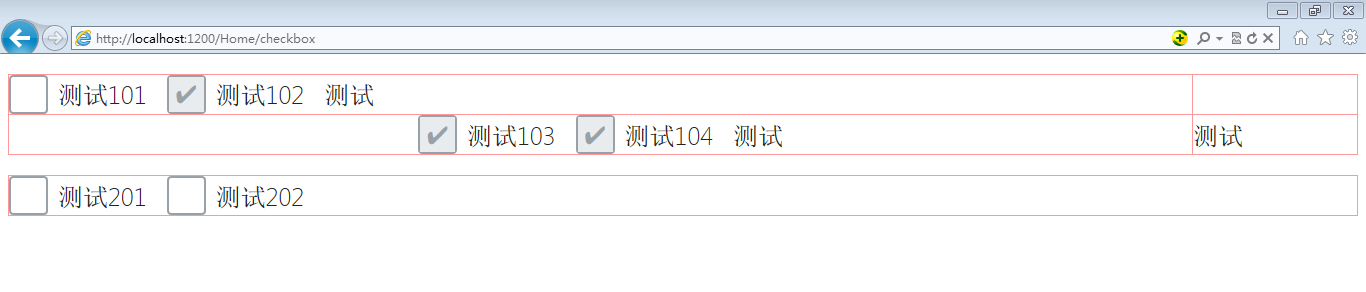
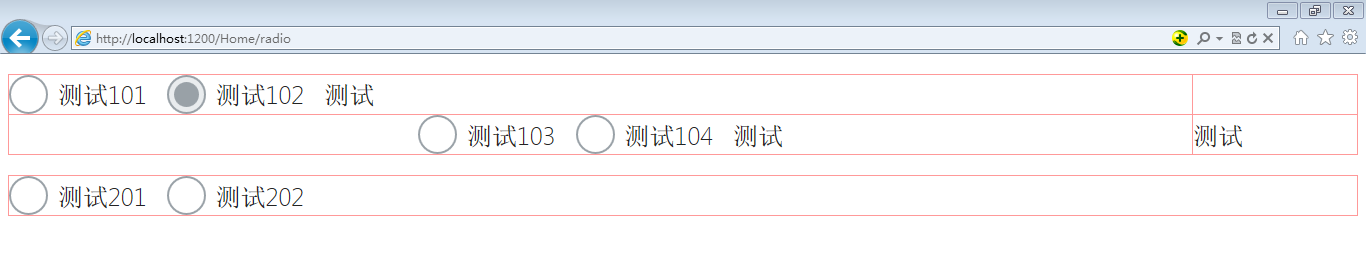
HTML的checkbox和radio的美化的更多相关文章
- css input checkbox和radio样式美化
参考:https://segmentfault.com/a/1190000004553258 http://www.haorooms.com/post/css_mh_ck_radio 思路都一样的,先 ...
- jquery插件:select、checkbox、radio的美化
引用文件: <script src=”/InputPick/jqInputFormat.js” type=”text/javascript”></script> <li ...
- [原创]纯JS实现网页中多选复选框checkbox和单选radio的美化效果
图片素材: 最终效果图: <html><title> 纯JS实现网页中多选复选框checkbox和单选radio的美化效果</title><head>& ...
- input美化 checkbox和radio样式
input美化 checkbox和radio样式 看惯了input[checkbox]和input[radio]默认样式,有没有想要改变一下呢?比如下面的样式: 比起html默认的样式,上图这些 ...
- 论checkbox和radio的样式美化问题
如果你下定决心要改变现有的默认的checkbox和radio的样式,那么我目前有两种办法: 1.自己动手写一个,也就是自己写代码实现将input的checkbox和radio默认的样式隐藏掉,使用绝对 ...
- checkbox和radio的样式美化问题
如果你下定决心要改变现有的默认的checkbox和radio的样式,那么我目前有两种办法: 1.自己动手写一个,也就是自己写代码实现将input的checkbox和radio默认的样式隐藏掉,使用绝对 ...
- 利用纯CSS美化checkbox和radio和滑动按钮的实现
W3C提供的CheckBox和radio的原始样式非常的丑,而且在不同的额浏览器表现还不一样,使用常规的方法添加样式没法进行修改样式 一, 单选按钮 <html> <head> ...
- 自定义表单样式之checkbox和radio
1,起因 最近在工作中要实现自定义式的radio样式,而我们通常使用的时默认的样式,因为自己实在想不到解决的方法,于是开始搜索,最终看到了不错的解决办法,可以完美解决我们遇到的问题. 2,原理 大家都 ...
- Css实现checkbox及radio样式自定义
前言 checkbox和radio样式自定义在网页中是很常见的, 比如在进行表单输入时性别的选择,用户注册时选择已阅读用户协议.随着用户对产品体验要求越来越高,我们都会对checkbox和radio重 ...
随机推荐
- [.net 面向对象编程基础] (3) 基础中的基础——数据类型
[.net 面向对象编程基础] (3) 基础中的基础——数据类型 关于数据类型,这是基础中的基础. 基础..基础..基础.基本功必须要扎实. 首先,从使用电脑开始,再到编程,电脑要存储数据,就要按类型 ...
- [.net 面向对象编程基础] (23) 结束语
[.net 面向对象编程基础] (23) 结束语 这个系列的文章终于写完了,用了半个多月的时间,没有令我的粉丝们失望.我的感觉就是一个字累,两个字好累,三个字非常累.小伙伴们看我每篇博客的时间就知道 ...
- 泛型实现中没有正确lock引用类型的一个隐藏bug分析
最近看到这篇文章dotNetDR_的回复,让我想起一个真实发生的案例,下面就简单说说这个关于lock引用类型的一个不容易发现的隐藏缺陷. 某类库中的代码,封装了很简单的一个通用类,用于线程安全地执行某 ...
- 纠结于搞.Net待遇不高的同学入...
最近看到不少抱怨搞.net工资低的帖子.别的方向我不是太清楚,作为搞了近8年.Net信息系统开发的码农也想发表下自己的意见. 由于我的阅历和能力有限,首先想限定下本文的范围.这里说的“信息系统”主要包 ...
- 如何成为一个Xamarin专家
近期,我们发布了 Xamarin studio 6,这个版本充满了美妙的新特性,能够更有效的帮助我们的开发工作.由于其深层次的 IDE 比较复杂,同时我们也很难去发现并记得那些对我们最有帮助的特性,所 ...
- python Web开发框架-Django (1)
以前用web.py(另外一款轻量级web开发框架)做一个监控管理平台,没有做特别的记录就不好拾起来.最近做一个日志聚合系统,使用的是django,这次就记下来,方便查询. Django是一个高效的we ...
- java内部类技术提炼
创作时间:2016.07.28,2016.07.29 本人qq:992591601,欢迎交流. 参考书籍:<Thinking in Java>.<Effective Java> ...
- JS数组的concat、push等方法,操作的是地址指针,而非内存操作
var a = [{x:1}, {y:1}, {z:3}]; var b = a.concat(['gg', 'ff']); var c = []; c.push(a[1]); console.log ...
- underscore源码阅读记录
这几天有大神推荐读underscore源码,趁着项目测试的空白时间,看了一下. 整个underscore包括了常用的工具函数,下面以1.3.3源码为例分析一下. _.size = function(o ...
- Node.js与Sails~Model数据模型
回到目录 对于Sails来说,它的Model与数据库对应,不过它并没有采用目前比较流行的poco贫血模型,而是采用了类似DDD的充血模型,即它的数据实体里即有数据库字段(属性)而且还有方法,而模型里的 ...
